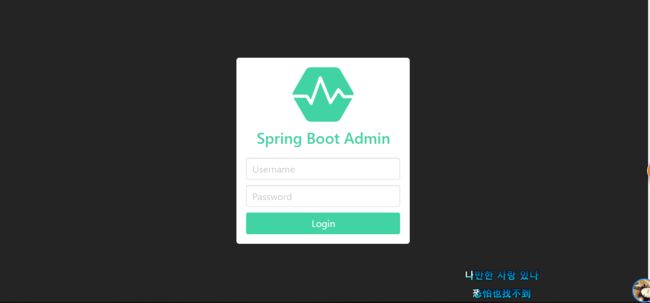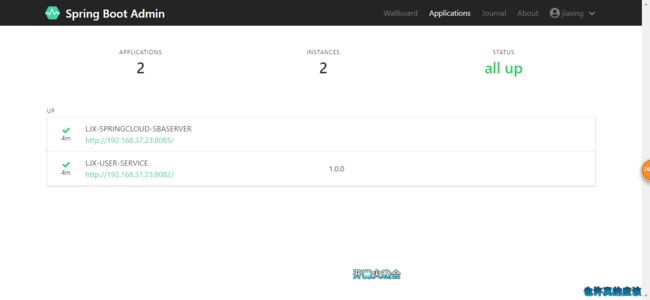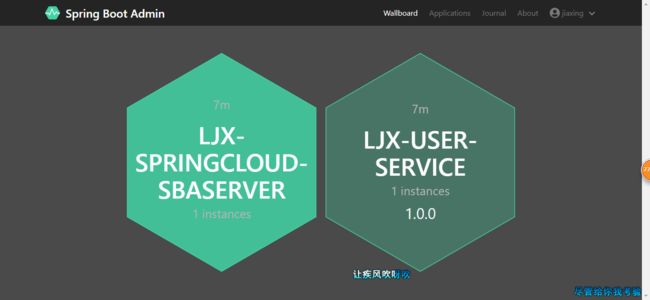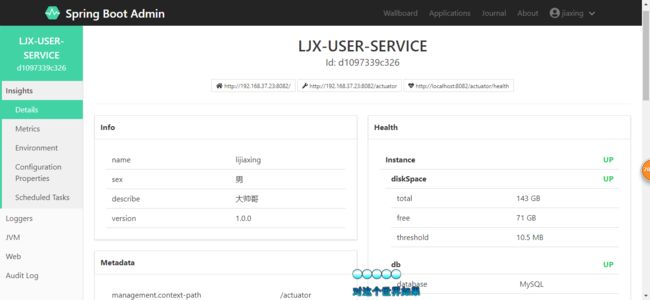本文将以Spring Boot Admin 2.0 与 Eureka整合展示Spring Boot Admin 2.0 的使用。
下面我介绍一下使用到的相关应用:
服务 端口 服务说明
ljx-eureka 1025 服务注册与发现中心
ljx-user-service 8083 用户微服务(监控客户端)
ljx-springcloud-sbaserver 8085 spring boot admin监控服务(监控服务端)
这里我主要讲解spring boot admin服务端与客户端的搭建,服务注册发现的搭建不再做赘述。
服务端admin搭建
pom.xml
de.codecentric
spring-boot-admin-starter-server
2.0.4
org.jolokia
jolokia-core
de.codecentric
spring-boot-admin-server-ui
2.0.4
org.springframework.boot
spring-boot-starter-web
spring-boot-starter-tomcat
org.springframework.boot
org.springframework.boot
spring-boot-starter-undertow
org.springframework.boot
spring-boot-starter-security
启动类
@SpringBootApplication
@EnableAdminServer
@EnableEurekaClient
public class SbaServerApplication extends SpringBootServletInitializer {
@Override
protected SpringApplicationBuilder configure(SpringApplicationBuilder builder) {
return builder.sources(SbaServerApplication.class);
}
public static void main( String[] args )
{
SpringApplication.run(SbaServerApplication.class,args);
}
}
安全控制
这里我们给springBootAdmin增加一个安全控制,增加登录页面
/**
* 安全控制
*/
@Profile("secure")
@Configuration
public static class SecuritySecureConfig extends WebSecurityConfigurerAdapter {
private final String adminContextPath;
public SecuritySecureConfig(AdminServerProperties adminServerProperties) {
this.adminContextPath = adminServerProperties.getContextPath();
}
@Override
protected void configure(HttpSecurity http) throws Exception {
// @formatter:off
SavedRequestAwareAuthenticationSuccessHandler successHandler = new SavedRequestAwareAuthenticationSuccessHandler();
successHandler.setTargetUrlParameter("redirectTo");
http.authorizeRequests()
.antMatchers(adminContextPath + "/assets/**").permitAll()
.antMatchers(adminContextPath + "/login").permitAll()
.anyRequest().authenticated()
.and()
.formLogin().loginPage(adminContextPath + "/login").successHandler(successHandler).and()
.logout().logoutUrl(adminContextPath + "/logout").and()
.httpBasic().and()
.csrf().disable();
// @formatter:on
}
}
bootstrap.yml配置
server:
port: 8085
servlet:
context-path: /sbaserver #给服务增加上下文 前缀
spring:
application:
name: ljx-springcloud-sbaserver
profiles:
active:
- secure
# 注册中心配置
eureka:
instance:
leaseRenewalIntervalInSeconds: 10 #表示eureka client发送心跳给server端的频率,默认为30秒
prefer-ip-address: true
instance-id: ljx-springcloud-sbaserver8085
health-check-url-path: /sbaserver/actuator/health #健康检查的地址(依赖spring-boot-starter-actuator)
client:
registryFetchIntervalSeconds: 5 #表示eureka client间隔多久去拉取服务注册信息,默认为30秒
service-url:
defaultZone: http://jiaxing:jiaxing@localhost:1025/eureka/
# 暴露监控端点 springBootAdmin2 只暴露了两个
management:
endpoints:
web:
exposure:
include: '*'
endpoint:
health:
show-details: ALWAYS #health endpoint是否必须显示全部细节。默认情况下, /actuator/health 是公开的,并且不显示细节
---
spring:
profiles: insecure
---
#配置登录名,密码和安全策略
spring:
profiles: secure
security:
user:
name: 'jiaxing'
password: 'jiaxing'
eureka:
instance:
metadata-map:
user.name: ${spring.security.user.name} #These two are needed so that the server
user.password: ${spring.security.user.password} #can access the protected client endpoints
启动
由上图可看出服务均已注册到eureka,我们直接点开(localhost:8085/sbaserver)
看到上图说明,服务端已配置成功。
客户端搭建ljx-user-server
pom.xml
de.codecentric
spring-boot-admin-starter-client
2.0.4
org.springframework.boot
spring-boot-starter-actuator
bootstrap.yml配置
server:
port: 8082
spring:
application:
name: ljx-user-service
# 注册中心配置
eureka:
instance:
metadata-map:
management:
context-path: /actuator
health-check-url: http://localhost:${server.port}/actuator/health
status-page-url: http://localhost:${server.port}/actuator/info
home-page-url: http://localhost:${server.port}
prefer-ip-address: true
instance-id: ljx-user-service8082
client:
service-url:
defaultZone: http://jiaxing:jiaxing@ljx-eureka:1025/eureka/
info:
version: 1.0.0
# 暴露监控端点
management:
endpoints:
web:
exposure:
include: '*'
endpoint:
health:
show-details: ALWAYS
完成上面一系列配置,我们登录后可以看到下面的页面可以说是配置部署成功了
在这里可以看到每个连接的时长,以及版本等