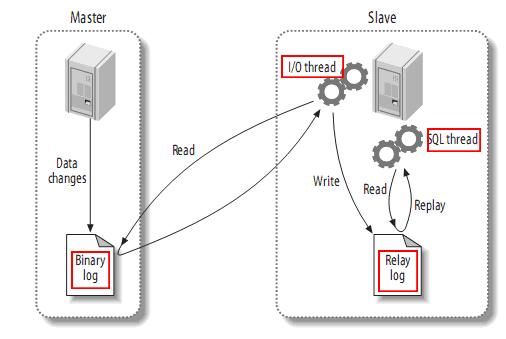大纲
一、主从复制复制原理
二、主从复制的作用及复制类型
三、MySQL5.5异步复制的实现
四、MySQL5.5半同步复制的实现
五、MySQL复制过滤功能的实现
一、主从复制原理
工作原理
1、当Master接收到了一个写请求,处理写请求,将结果保存至磁盘中,并且会将此操作记录到二进制日志文件中
2、Slave会从Master的二进制日志中读取其中的事件保存至本地的中继日志中
3、Slave会启动一个线程来逐条读取中继日志中的事件并应用于本地的
二、主从复制的作用及复制类型
复制的作用
辅助实现备份
提供类似高可用的机制
异地容灾
scale out:分摊负载,如实现读写分离
复制类型
基于语句(statement)复制优点是基于语句的复制的二进制日志可以很好的进行压缩,而且日志的数据量也较小,缺点是基于语句的复制必须是串行化。
基于行复制(Row-Based Replication),在二进制日志中记录下实际数据的改变,优点就是可以对任何语句都能正确工作,一些语句的效率更高,缺点就是二进制日志会很大,不能使用mysqlbinlog来查看二进制日志.
混合类型(mixed)的复制,默认采用基于语句的复制,一旦发现基于语句的无法精确的复制时,就会采用基于行的复制.
三、MySQL5.5异步复制的实现
系统环境
CentOS5.8 x86_64
软件包
mysql-5.5.28-linux2.6-x86_64.tar.gz(二进制安装包)
配置主从复制的基本步骤
master:启用二进制日志、惟一server-id、具有复制权限的用户(REQUIRE SSL)
slave:启用中继日志、惟一server-id、连接主服务器并启动复制线程(IO_THREAD, SQL_THREAD)
1、Master安装并配置MySQL
数据目录底层最好是个逻辑卷,我这里就不再演示逻辑卷的创建了,我的博文中有,此处没有使用逻辑卷 准备数据目录并添加mysql用户 [root@Master ~]# mkdir -pv /mydata/data mkdir: created directory `/mydata' mkdir: created directory `/mydata/data' [root@Master ~]# groupadd -g 3306 mysql [root@Master ~]# useradd -u 3306 -g mysql -M -s /sbin/nologin -d /mydata/data/ mysql [root@Master ~]# chown -R mysql.mysql /mydata/data/ 解压并初始化mysql [root@Master ~]# cd /tmp/ [root@Master tmp]# tar xf mysql-5.5.28-linux2.6-x86_64.tar.gz -C /usr/local/ [root@Master tmp]# cd /usr/local/ [root@Master local]# ln -sv mysql-5.5.28-linux2.6-x86_64 mysql create symbolic link `mysql' to `mysql-5.5.28-linux2.6-x86_64' [root@Master local]# cd mysql [root@Master mysql]# chown -R root.mysql ./* [root@Master mysql]# ll total 132 drwxr-xr-x 2 root mysql 4096 Jan 15 15:18 bin -rw-r--r-- 1 root mysql 17987 Aug 29 2012 COPYING drwxr-xr-x 4 root mysql 4096 Jan 10 12:01 data drwxr-xr-x 2 root mysql 4096 Jan 15 15:17 docs drwxr-xr-x 3 root mysql 4096 Jan 15 15:18 include -rw-r--r-- 1 root mysql 7604 Aug 29 2012 INSTALL-BINARY drwxr-xr-x 3 root mysql 4096 Jan 15 15:18 lib drwxr-xr-x 4 root mysql 4096 Jan 10 12:02 man drwxr-xr-x 10 root mysql 4096 Jan 15 15:18 mysql-test -rw-r--r-- 1 root mysql 2552 Aug 29 2012 README drwxr-xr-x 2 root mysql 4096 Jan 15 15:18 scripts drwxr-xr-x 27 root mysql 4096 Jan 15 15:18 share drwxr-xr-x 4 root mysql 4096 Jan 15 15:18 sql-bench drwxr-xr-x 2 root mysql 4096 Jan 15 15:18 support-files [root@Master mysql]# scripts/mysql_install_db --user=mysql --datadir=/mydata/data/ Installing MySQL system tables... OK Filling help tables... OK To start mysqld at boot time you have to copy support-files/mysql.server to the right place for your system PLEASE REMEMBER TO SET A PASSWORD FOR THE MySQL root USER ! To do so, start the server, then issue the following commands: ./bin/mysqladmin -u root password 'new-password' ./bin/mysqladmin -u root -h Master password 'new-password' Alternatively you can run: ./bin/mysql_secure_installation which will also give you the option of removing the test databases and anonymous user created by default. This is strongly recommended for production servers. See the manual for more instructions. You can start the MySQL daemon with: cd . ; ./bin/mysqld_safe & You can test the MySQL daemon with mysql-test-run.pl cd ./mysql-test ; perl mysql-test-run.pl Please report any problems with the ./bin/mysqlbug script! 复制配置文件与服务启动脚本 [root@Master mysql]# cp support-files/my-large.cnf /etc/my.cnf [root@Master mysql]# cp support-files/mysql.server /etc/rc.d/init.d/mysqld [root@Master mysql]# chkconfig --add mysqld 修改配置文件增加或修改如下行 [root@Master mysql]# vim /etc/my.cnf [mysqld] datadir = /mydata/data innodb_file_per_table = 1 log-bin=master-bin log-bin-index=master-bin.index 增加PATH环境变量 [root@Master mysql]# echo 'export PATH=$PATH:/usr/local/mysql/bin' > /etc/profile.d/mysql.sh [root@Master mysql]# . /etc/profile.d/mysql.sh 启动服务并创建复制用户 [root@Master mysql]# service mysqld start Starting MySQL.... [ OK ] [root@Master mysql]# mysql Welcome to the MySQL monitor. Commands end with ; or \g. Your MySQL connection id is 1 Server version: 5.5.28-log MySQL Community Server (GPL) Type 'help;' or '\h' for help. Type '\c' to clear the buffer. mysql> GRANT REPLICATION SLAVE ON *.* TO 'repuser'@'172.16.%.%' IDENTIFIED BY 'repuser'; Query OK, 0 rows affected (0.34 sec) mysql> FLUSH PRIVILEGES; Query OK, 0 rows affected (0.02 sec) mysql> \q Bye 将mysql的二进制包和配置文件拷贝至从节点 [root@Master mysql]# scp /tmp/mysql-5.5.28-linux2.6-x86_64.tar.gz Slave:/tmp mysql-5.5.28-linux2.6-x86_64.tar.gz 100% 178MB 7.4MB/s 00:24 [root@Master mysql]# scp /etc/my.cnf Slave:/etc/ my.cnf 100% 4745 4.6KB/s 00:00
2、Slave安装并配置MySQL
准备数据目录并添加mysql用户 [root@Slave ~]# mkdir -pv /mydata/data mkdir: created directory `/mydata' mkdir: created directory `/mydata/data' [root@Slave ~]# groupadd -g 3306 mysql [root@Slave ~]# useradd -u 3306 -g mysql -M -s /sbin/nologin -d /mydata/data/ mysql [root@Slave ~]# chown -R mysql.mysql /mydata/data/ 解压并初始化mysql [root@Slave ~]# cd /tmp/ [root@Slave tmp]# tar xf mysql-5.5.28-linux2.6-x86_64.tar.gz -C /usr/local/ [root@Slave tmp]# cd /usr/local/ [root@Slave local]# ln -sv mysql-5.5.28-linux2.6-x86_64 mysql create symbolic link `mysql' to `mysql-5.5.28-linux2.6-x86_64' [root@Slave local]# cd mysql [root@Slave mysql]# chown -R root.mysql ./* [root@Slave mysql]# ll total 132 drwxr-xr-x 2 root mysql 4096 Jan 15 15:45 bin -rw-r--r-- 1 root mysql 17987 Aug 29 2012 COPYING drwxr-xr-x 4 root mysql 4096 Jan 10 11:15 data drwxr-xr-x 2 root mysql 4096 Jan 15 15:45 docs drwxr-xr-x 3 root mysql 4096 Jan 15 15:46 include -rw-r--r-- 1 root mysql 7604 Aug 29 2012 INSTALL-BINARY drwxr-xr-x 3 root mysql 4096 Jan 15 15:46 lib drwxr-xr-x 4 root mysql 4096 Jan 10 11:16 man drwxr-xr-x 10 root mysql 4096 Jan 15 15:46 mysql-test -rw-r--r-- 1 root mysql 2552 Aug 29 2012 README drwxr-xr-x 2 root mysql 4096 Jan 15 15:46 scripts drwxr-xr-x 27 root mysql 4096 Jan 15 15:46 share drwxr-xr-x 4 root mysql 4096 Jan 15 15:46 sql-bench drwxr-xr-x 2 root mysql 4096 Jan 15 15:46 support-files [root@Slave mysql]# scripts/mysql_install_db --user=mysql --datadir=/mydata/data/ Installing MySQL system tables... OK Filling help tables... OK To start mysqld at boot time you have to copy support-files/mysql.server to the right place for your system PLEASE REMEMBER TO SET A PASSWORD FOR THE MySQL root USER ! To do so, start the server, then issue the following commands: ./bin/mysqladmin -u root password 'new-password' ./bin/mysqladmin -u root -h Slave password 'new-password' Alternatively you can run: ./bin/mysql_secure_installation which will also give you the option of removing the test databases and anonymous user created by default. This is strongly recommended for production servers. See the manual for more instructions. You can start the MySQL daemon with: cd . ; ./bin/mysqld_safe & You can test the MySQL daemon with mysql-test-run.pl cd ./mysql-test ; perl mysql-test-run.pl Please report any problems with the ./bin/mysqlbug script! 复制服务启动脚本 [root@Slave mysql]# cp support-files/mysql.server /etc/rc.d/init.d/mysqld [root@Slave mysql]# chkconfig --add mysqld 修改配置文件做如下修改 [root@Slave mysql]# vim /etc/my.cnf [mysqld] 这两行要注释掉,从节点不开启二进制日志功能 #log-bin=Slave-bin #log-bin-index=Slave-bin.index 修改server_id,不能与主节点重复,要全局唯一 server-id = 11 增加中继日志功能 relay-log = relay-log relay-log-index = relay-log.index 使从节点只读,不过此参数对具有SUPER权限的用户无效 read-only = ON 增加PATH环境变量并使之生效 [root@Slave mysql]# echo 'export PATH=$PATH:/usr/local/mysql/bin' > /etc/profile.d/mysql.sh [root@Slave mysql]# . /etc/profile.d/mysql.sh 启动服务 [root@Slave ~]# service mysqld start Starting MySQL.... [ OK ]
3、启动Slave上的复制功能
首次在Master上查看当前二进制日志所处的position [root@Master mysql]# mysql Welcome to the MySQL monitor. Commands end with ; or \g. Your MySQL connection id is 3 Server version: 5.5.28-log MySQL Community Server (GPL) Type 'help;' or '\h' for help. Type '\c' to clear the buffer. mysql> SHOW MASTER STATUS; +-------------------+----------+--------------+------------------+ | File | Position | Binlog_Do_DB | Binlog_Ignore_DB | +-------------------+----------+--------------+------------------+ | master-bin.000001 | 337 | | | +-------------------+----------+--------------+------------------+ 1 row in set (0.00 sec) mysql> SHOW BINLOG EVENTS IN 'master-bin.000001'; +-------------------+-----+-------------+-----------+-------------+----------------------------------------------------------------------------------+ | Log_name | Pos | Event_type | Server_id | End_log_pos | Info | +-------------------+-----+-------------+-----------+-------------+----------------------------------------------------------------------------------+ | master-bin.000001 | 4 | Format_desc | 1 | 107 | Server ver: 5.5.28-log, Binlog ver: 4 | | master-bin.000001 | 107 | Query | 1 | 262 | GRANT REPLICATION SLAVE ON *.* TO 'repuser'@'172.16.%.%' IDENTIFIED BY 'repuser' | | master-bin.000001 | 262 | Query | 1 | 337 | FLUSH PRIVILEGES | +-------------------+-----+-------------+-----------+-------------+----------------------------------------------------------------------------------+ 3 rows in set (0.02 sec) mysql> \q Bye 再在Slave上启动复制功能 [root@Slave mysql]# mysql Welcome to the MySQL monitor. Commands end with ; or \g. Your MySQL connection id is 2 Server version: 5.5.28 MySQL Community Server (GPL) Type 'help;' or '\h' for help. Type '\c' to clear the buffer. mysql> CHANGE MASTER TO MASTER_HOST='172.16.1.101',MASTER_PORT=3306,MASTER_USER='repuser',MASTER_PASSWORD='repuser',MASTER_LOG_FILE='master-bin.000001',MASTER_LOG_POS=337; Query OK, 0 rows affected (0.18 sec) mysql> SHOW SLAVE STATUS\G *************************** 1. row *************************** Slave_IO_State: Master_Host: 172.16.1.101 Master_User: repuser Master_Port: 3306 Connect_Retry: 60 Master_Log_File: master-bin.000001 Read_Master_Log_Pos: 337 Relay_Log_File: relay-log.000001 Relay_Log_Pos: 4 Relay_Master_Log_File: master-bin.000001 Slave_IO_Running: No Slave_SQL_Running: No Replicate_Do_DB: Replicate_Ignore_DB: Replicate_Do_Table: Replicate_Ignore_Table: Replicate_Wild_Do_Table: Replicate_Wild_Ignore_Table: Last_Errno: 0 Last_Error: Skip_Counter: 0 Exec_Master_Log_Pos: 337 Relay_Log_Space: 107 Until_Condition: None Until_Log_File: Until_Log_Pos: 0 Master_SSL_Allowed: No Master_SSL_CA_File: Master_SSL_CA_Path: Master_SSL_Cert: Master_SSL_Cipher: Master_SSL_Key: Seconds_Behind_Master: NULL Master_SSL_Verify_Server_Cert: No Last_IO_Errno: 0 Last_IO_Error: Last_SQL_Errno: 0 Last_SQL_Error: Replicate_Ignore_Server_Ids: Master_Server_Id: 0 1 row in set (0.00 sec) mysql> START SLAVE; Query OK, 0 rows affected (0.49 sec) mysql> SHOW SLAVE STATUS\G *************************** 1. row *************************** Slave_IO_State: Waiting for master to send event Master_Host: 172.16.1.101 Master_User: repuser Master_Port: 3306 Connect_Retry: 60 Master_Log_File: master-bin.000001 Read_Master_Log_Pos: 337 Relay_Log_File: relay-log.000002 Relay_Log_Pos: 254 Relay_Master_Log_File: master-bin.000001 Slave_IO_Running: Yes Slave_SQL_Running: Yes Replicate_Do_DB: Replicate_Ignore_DB: Replicate_Do_Table: Replicate_Ignore_Table: Replicate_Wild_Do_Table: Replicate_Wild_Ignore_Table: Last_Errno: 0 Last_Error: Skip_Counter: 0 Exec_Master_Log_Pos: 337 Relay_Log_Space: 404 Until_Condition: None Until_Log_File: Until_Log_Pos: 0 Master_SSL_Allowed: No Master_SSL_CA_File: Master_SSL_CA_Path: Master_SSL_Cert: Master_SSL_Cipher: Master_SSL_Key: Seconds_Behind_Master: 0 Master_SSL_Verify_Server_Cert: No Last_IO_Errno: 0 Last_IO_Error: Last_SQL_Errno: 0 Last_SQL_Error: Replicate_Ignore_Server_Ids: Master_Server_Id: 1 1 row in set (0.04 sec)
4、测试复制功能
首先在主节点上创建一个测试库 [root@Master mysql]# mysql Welcome to the MySQL monitor. Commands end with ; or \g. Your MySQL connection id is 5 Server version: 5.5.28-log MySQL Community Server (GPL) Type 'help;' or '\h' for help. Type '\c' to clear the buffer. mysql> SHOW DATABASES; +--------------------+ | Database | +--------------------+ | information_schema | | mysql | | performance_schema | | test | +--------------------+ 4 rows in set (0.28 sec) mysql> CREATE DATABASE mydb; Query OK, 1 row affected (0.10 sec) mysql> SHOW DATABASES; +--------------------+ | Database | +--------------------+ | information_schema | | mydb | | mysql | | performance_schema | | test | +--------------------+ 5 rows in set (0.01 sec) 再在从节点上查看是否有此库 [root@Slave mysql]# mysql Welcome to the MySQL monitor. Commands end with ; or \g. Your MySQL connection id is 6 Server version: 5.5.28 MySQL Community Server (GPL) Type 'help;' or '\h' for help. Type '\c' to clear the buffer. mysql> SHOW SLAVE STATUS\G *************************** 1. row *************************** Slave_IO_State: Waiting for master to send event Master_Host: 172.16.1.101 Master_User: repuser Master_Port: 3306 Connect_Retry: 60 Master_Log_File: master-bin.000001 Read_Master_Log_Pos: 420 # 可以看到已经读取到420位置了 Relay_Log_File: relay-log.000002 Relay_Log_Pos: 337 Relay_Master_Log_File: master-bin.000001 Slave_IO_Running: Yes Slave_SQL_Running: Yes Replicate_Do_DB: Replicate_Ignore_DB: Replicate_Do_Table: Replicate_Ignore_Table: Replicate_Wild_Do_Table: Replicate_Wild_Ignore_Table: Last_Errno: 0 Last_Error: Skip_Counter: 0 Exec_Master_Log_Pos: 420 # 同样执行到了420位置 Relay_Log_Space: 487 Until_Condition: None Until_Log_File: Until_Log_Pos: 0 Master_SSL_Allowed: No Master_SSL_CA_File: Master_SSL_CA_Path: Master_SSL_Cert: Master_SSL_Cipher: Master_SSL_Key: Seconds_Behind_Master: 0 Master_SSL_Verify_Server_Cert: No Last_IO_Errno: 0 Last_IO_Error: Last_SQL_Errno: 0 Last_SQL_Error: Replicate_Ignore_Server_Ids: Master_Server_Id: 1 1 row in set (0.01 sec) mysql> SHOW DATABASES; +--------------------+ | Database | +--------------------+ | information_schema | | mydb | | mysql | | performance_schema | | test | +--------------------+ 5 rows in set (0.00 sec) 可以看到主从复制效果已然实现 查看从节点的错误日志,发现复制相关的日志信息也会记录到错误日志中 [root@Slave mysql]# tail /mydata/data/Slave.err 160115 15:55:06 InnoDB: 1.1.8 started; log sequence number 0 160115 15:55:07 [Note] Server hostname (bind-address): '0.0.0.0'; port: 3306 160115 15:55:07 [Note] - '0.0.0.0' resolves to '0.0.0.0'; 160115 15:55:07 [Note] Server socket created on IP: '0.0.0.0'. 160115 15:55:08 [Note] Event Scheduler: Loaded 0 events 160115 15:55:08 [Note] /usr/local/mysql/bin/mysqld: ready for connections. Version: '5.5.28' socket: '/tmp/mysql.sock' port: 3306 MySQL Community Server (GPL) 160115 16:05:15 [Note] 'CHANGE MASTER TO executed'. Previous state master_host='', master_port='3306', master_log_file='', master_log_pos='4'. New state master_host='172.16.1.101', master_port='3306', master_log_file='master-bin.000001', master_log_pos='337'. 160115 16:10:46 [Note] Slave I/O thread: connected to master '[email protected]:3306',replication started in log 'master-bin.000001' at position 337 160115 16:10:46 [Note] Slave SQL thread initialized, starting replication in log 'master-bin.000001' at position 337, relay log './relay-log.000001' position: 4
四、MySQL5.5半同步复制的实现
1、设置Master,安装插件并启用
[root@Master ~]# mysql Welcome to the MySQL monitor. Commands end with ; or \g. Your MySQL connection id is 1 Server version: 5.5.28-log MySQL Community Server (GPL) Type 'help;' or '\h' for help. Type '\c' to clear the buffer. mysql> INSTALL PLUGIN rpl_semi_sync_master SONAME 'semisync_master.so'; Query OK, 0 rows affected (0.10 sec) mysql> SET GLOBAL rpl_semi_sync_master_enabled = 1; Query OK, 0 rows affected (0.00 sec) mysql> SET GLOBAL rpl_semi_sync_master_timeout = 1000; Query OK, 0 rows affected (0.00 sec) mysql> \q Bye 将两个服务器变量写入配置文件中 [root@Master ~]# vim /etc/my.cnf [mysqld] rpl_semi_sync_master_enabled=1 rpl_semi_sync_master_timeout=1000 查看从服务器上的semi_sync是否开启 [root@Master ~]# mysql Welcome to the MySQL monitor. Commands end with ; or \g. Your MySQL connection id is 5 Server version: 5.5.28-log MySQL Community Server (GPL) Type 'help;' or '\h' for help. Type '\c' to clear the buffer. mysql> SHOW GLOBAL STATUS LIKE 'rpl_semi%'; +--------------------------------------------+-------+ | Variable_name | Value | +--------------------------------------------+-------+ | Rpl_semi_sync_master_clients | 1 | # 值为1证明主从半同步复制连接成功 | Rpl_semi_sync_master_net_avg_wait_time | 0 | | Rpl_semi_sync_master_net_wait_time | 0 | | Rpl_semi_sync_master_net_waits | 0 | | Rpl_semi_sync_master_no_times | 1 | | Rpl_semi_sync_master_no_tx | 1 | | Rpl_semi_sync_master_status | ON | | Rpl_semi_sync_master_timefunc_failures | 0 | | Rpl_semi_sync_master_tx_avg_wait_time | 0 | | Rpl_semi_sync_master_tx_wait_time | 0 | | Rpl_semi_sync_master_tx_waits | 0 | | Rpl_semi_sync_master_wait_pos_backtraverse | 0 | | Rpl_semi_sync_master_wait_sessions | 0 | | Rpl_semi_sync_master_yes_tx | 0 | +--------------------------------------------+-------+ 14 rows in set (0.07 sec)
2、设置Slave,安装插件并启用
[root@Slave ~]# mysql Welcome to the MySQL monitor. Commands end with ; or \g. Your MySQL connection id is 3 Server version: 5.5.28 MySQL Community Server (GPL) Type 'help;' or '\h' for help. Type '\c' to clear the buffer. mysql> INSTALL PLUGIN rpl_semi_sync_slave SONAME 'semisync_slave.so'; Query OK, 0 rows affected (0.06 sec) mysql> SET GLOBAL rpl_semi_sync_slave_enabled = 1; Query OK, 0 rows affected (0.00 sec) mysql> STOP SLAVE IO_THREAD; START SLAVE IO_THREAD; Query OK, 0 rows affected (0.03 sec) mysql> \q Bye 将上面那个服务器变量写入配置文件中 [root@Slave ~]# vim /etc/my.cnf [mysqld] rpl_semi_sync_slave_enabled=1 查看从服务器上的semi_sync是否开启 [root@Slave ~]# mysql Welcome to the MySQL monitor. Commands end with ; or \g. Your MySQL connection id is 7 Server version: 5.5.28 MySQL Community Server (GPL) Type 'help;' or '\h' for help. Type '\c' to clear the buffer. mysql> SHOW GLOBAL STATUS LIKE 'rpl_semi%'; +----------------------------+-------+ | Variable_name | Value | +----------------------------+-------+ | Rpl_semi_sync_slave_status | ON | +----------------------------+-------+ 1 row in set (0.00 sec)
3、测试半同步效果
[root@Master ~]# mysql Welcome to the MySQL monitor. Commands end with ; or \g. Your MySQL connection id is 6 Server version: 5.5.28-log MySQL Community Server (GPL) Type 'help;' or '\h' for help. Type '\c' to clear the buffer. mysql> SHOW GLOBAL STATUS LIKE 'rpl_semi%'; +--------------------------------------------+-------+ | Variable_name | Value | +--------------------------------------------+-------+ | Rpl_semi_sync_master_clients | 1 | | Rpl_semi_sync_master_net_avg_wait_time | 15488 | | Rpl_semi_sync_master_net_wait_time | 15488 | | Rpl_semi_sync_master_net_waits | 1 | | Rpl_semi_sync_master_no_times | 1 | | Rpl_semi_sync_master_no_tx | 1 | | Rpl_semi_sync_master_status | ON | | Rpl_semi_sync_master_timefunc_failures | 0 | | Rpl_semi_sync_master_tx_avg_wait_time | 23055 | | Rpl_semi_sync_master_tx_wait_time | 23055 | | Rpl_semi_sync_master_tx_waits | 1 | | Rpl_semi_sync_master_wait_pos_backtraverse | 0 | | Rpl_semi_sync_master_wait_sessions | 0 | | Rpl_semi_sync_master_yes_tx | 1 | +--------------------------------------------+-------+ 14 rows in set (0.00 sec) mysql> CREATE DATABASE testdb; Query OK, 1 row affected (0.21 sec) # 注意这个时间 此时关掉从节点的IO_Thread [root@Slave ~]# mysql Welcome to the MySQL monitor. Commands end with ; or \g. Your MySQL connection id is 8 Server version: 5.5.28 MySQL Community Server (GPL) Type 'help;' or '\h' for help. Type '\c' to clear the buffer. mysql> STOP SLAVE IO_Thread; Query OK, 0 rows affected (0.09 sec) 再来创建个hellodb库 mysql> CREATE DATABASE hellodb; Query OK, 1 row affected (1.01 sec) # 我们设置的超时时长为1s 再启用Slave的IO_Thread mysql> START SLAVE IO_Thread; Query OK, 0 rows affected (0.00 sec) mysql> \q Bye
五、MySQL复制过滤功能的实现
建议在从服务器上设置,因为在主服务器上设置replicate_do_db或replicate_ignore_db时, 任何不涉及到数据库相关的写操作都不会被记录到二进制日志当中, 那么会造成主服务器上的二进制日志不完整, 一旦将来数据库崩溃,不能做及时点还原,所以建议在从服务器上设置,尽管会浪费大量网络IO和磁盘IO 要只想复制某个库,只需在从服务器的my.cnf配置文件中[mysqld]段中加一行replicate_do_db = db_name即可; 若只想复制某张表,只需在从服务器的my.cnf配置文件中[mysqld]段中加一行replicate_do_db = tb_name即可; 若想使用通配符,则使用replicate_wild_do_table = db[%_],%表示任意长度任意字符,_表示任意单个字符; 从服务器设置完成,重启mysql服务器,然后进入交互式模式,执行mysql> SHOW SLAVE STATUS\G 查看Replicate_Do_DB这一字段,即可验证配置是否生效,具体操作过程如下 首先编辑从服务器的配置文件 [root@Slave ~]# vim /etc/my.cnf [mysqld] replicate-do-db = mydb # 表示只复制这一个库,如想复制多个,此指令可以使用多次 重启Slave服务器 [root@Slave ~]# service mysqld restart Shutting down MySQL... [ OK ] Starting MySQL... [ OK ] 然后连接Slave,查看状态信息 [root@Slave ~]# mysql Welcome to the MySQL monitor. Commands end with ; or \g. Your MySQL connection id is 3 Server version: 5.5.28 MySQL Community Server (GPL) Type 'help;' or '\h' for help. Type '\c' to clear the buffer. mysql> SHOW SLAVE STATUS\G *************************** 1. row *************************** Slave_IO_State: Waiting for master to send event Master_Host: 172.16.1.101 Master_User: repuser Master_Port: 3306 Connect_Retry: 60 Master_Log_File: master-bin.000002 Read_Master_Log_Pos: 358 Relay_Log_File: relay-log.000009 Relay_Log_Pos: 254 Relay_Master_Log_File: master-bin.000002 Slave_IO_Running: Yes Slave_SQL_Running: Yes Replicate_Do_DB: mydb # 可以看到指令生效了 Replicate_Ignore_DB: Replicate_Do_Table: Replicate_Ignore_Table: Replicate_Wild_Do_Table: Replicate_Wild_Ignore_Table: Last_Errno: 0 Last_Error: Skip_Counter: 0 Exec_Master_Log_Pos: 358 Relay_Log_Space: 404 Until_Condition: None Until_Log_File: Until_Log_Pos: 0 Master_SSL_Allowed: No Master_SSL_CA_File: Master_SSL_CA_Path: Master_SSL_Cert: Master_SSL_Cipher: Master_SSL_Key: Seconds_Behind_Master: 0 Master_SSL_Verify_Server_Cert: No Last_IO_Errno: 0 Last_IO_Error: Last_SQL_Errno: 0 Last_SQL_Error: Replicate_Ignore_Server_Ids: Master_Server_Id: 1 1 row in set (0.00 sec) 接下来我们在主服务器上创建三个库,测试一下 [root@Master ~]# mysql Welcome to the MySQL monitor. Commands end with ; or \g. Your MySQL connection id is 11 Server version: 5.5.28-log MySQL Community Server (GPL) Type 'help;' or '\h' for help. Type '\c' to clear the buffer. mysql> SHOW DATABASES; +--------------------+ | Database | +--------------------+ | information_schema | | mysql | | performance_schema | | test | +--------------------+ 4 rows in set (0.00 sec) mysql> CREATE DATABASE hellodb; Query OK, 1 row affected (0.01 sec) mysql> CREATE DATABASE testdb; Query OK, 1 row affected (0.01 sec) mysql> CREATE DATABASE mydb; Query OK, 1 row affected (0.00 sec) 再在从服务器上查看是否有这三个库 mysql> SHOW DATABASES; +--------------------+ | Database | +--------------------+ | information_schema | | mydb | # 可以看到只有mydb,因为我们定义了只复制mydb库 | mysql | | performance_schema | | test | +--------------------+ 5 rows in set (0.00 sec) 如此即可实现mysql的复制过滤功能