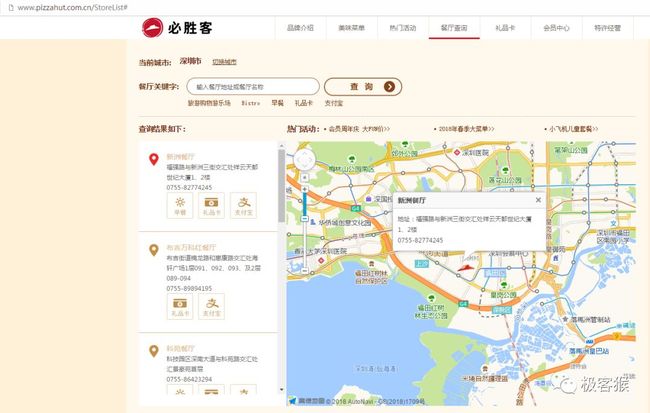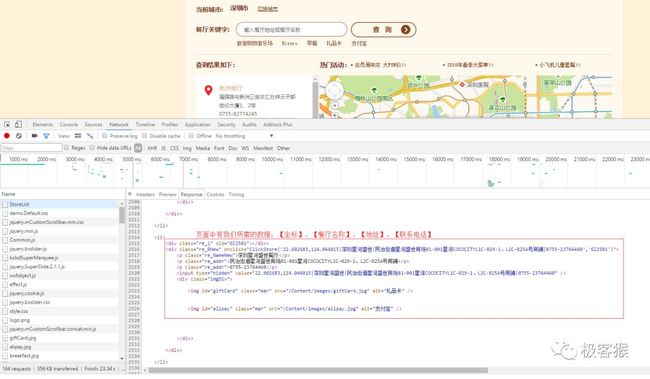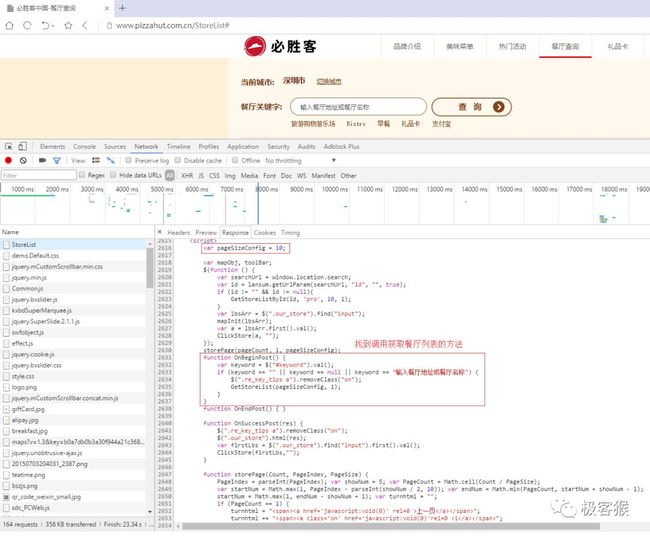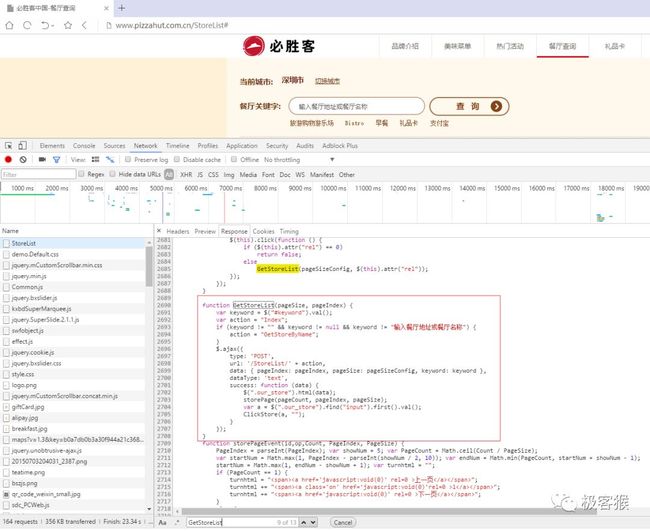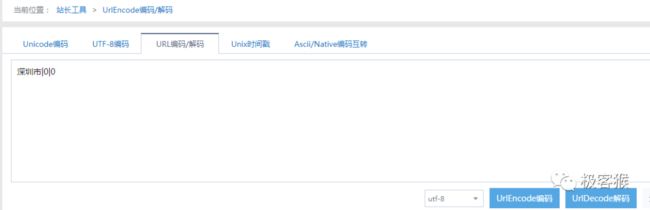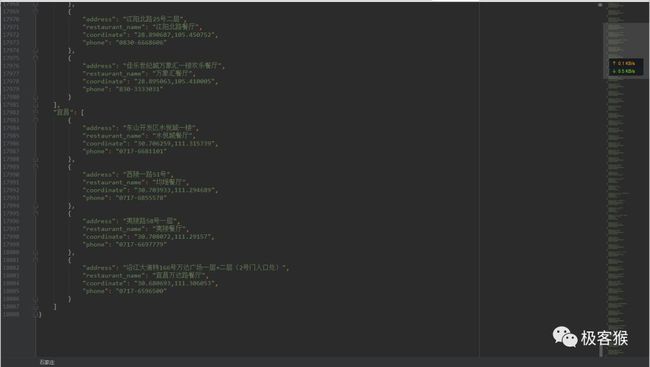转载自公众号:python_shequ
今天,我就爬取全国各地所有的必胜客餐厅信息,以便后续做数据分析。
01抓取目标
我们要爬取的目标是必胜客中国。打开必胜客中国首页,进入“餐厅查询”页面。
我们要爬取的数据内容有城市、餐厅名字、餐厅地址以及餐厅联系电话。因为我看到页面中有地图,所以页面一定有餐厅地址的经纬度。因此,餐厅的经纬度也是我们需要爬取的数据。
至于全国有必胜客餐厅的城市列表,我们可以通过页面的“切换城市”获取。
02分析目页面
在编写爬虫程序之前,我都是先对页面进行简单分析,然后指定爬取思路。而且对页面结构进行分析往往会有一些意想不到的收获。
我们使用浏览器的开发者工具对页面结构进行简单分析。
我们在 StoreList 页面中能找到我们所需的数据。这个能确定数据提取的 Xpath 语法。
StoreList 页面的 Response 内容比较长。我们先不着急关闭页面,往下看看,找找看是否有其他可利用的内容。最后,我们找到调用获取餐厅列表信息的 JavaScript 函数代码。
我们接着搜索下GetStoreList函数,看看浏览器如何获取餐厅列表信息的。
从代码中,我们可以了解到页面使用 Ajax 方式来获取数据。页面以 POST 方式请求地址http://www.pizzahut.com.cn/StoreList/Index。同时,请求还携带参数pageIndex 和 pageSize。
03爬取思路
经过一番页面结构分析之后,我们指定爬取思路。首先,我们先获取城市信息。然后将其作为参数,构建 HTTP 请求访问必胜客服务器来获取当前城市中所有餐厅数据。
为了方便数据爬取,我将所有城市全部写入到 cities.txt 中。等要爬取数据时,我们再从文件中读取城市信息。
爬取思路看起来没有错,但是还是有个难题没有搞定。我们每次打开必胜客的官网,页面每次都会自动定位到我们所在的城市。如果无法破解城市定位问题,我们只能抓取一个城市数据。
于是乎,我们再次浏览首页,看看能不能找到一些可用的信息。最终,我们发现页面的 cookies 中有个 iplocation 字段。我将其进行 Url 解码,得到 深圳|0|0 这样的信息。
看到这信息,我恍然大悟。原来必胜客网站根据我们的 IP 地址来设置初始城市信息。如果我们能伪造出 iplocation 字段信息,那就可以随便修改城市了。
04代码实现
第一步是从文件中读取城市信息。
# 全国有必胜客餐厅的城市, 我将城市放到文件中, 一共 380 个城市
cities = []
def get_cities():
""" 从文件中获取城市 """ file_name = 'cities.txt'
with open(file_name, 'r', encoding='UTF-8-sig') as file:
for line in file:
city = line.replace('\n', '')
cities.append(city)
第二步是依次遍历 cities 列表,将每个城市作为参数,构造 Cookies 的 iplocation 字段。
# 依次遍历所有城市的餐厅
for city in cities:
restaurants = get_stores(city, count)
results[city] = restaurants
count += 1
time.sleep(2)
然后,我们再以 POST 方式携带 Cookie 去请求必胜客服务器。最后再对返回页面数据进行提取。
def get_stores(city, count):
""" 根据城市获取餐厅信息 """
session = requests.Session()
# 对【城市|0|0】进行 Url 编码
city_urlencode = quote(city + '|0|0')
# 用来存储首页的 cookies
cookies = requests.cookies.RequestsCookieJar()
headers = {
'User-agent': 'Mozilla/5.0 (Windows NT 6.3; WOW64) AppleWebKit/537.36 (KHTML, like Gecko) Chrome/55.0.2883.87 UBrowser/6.2.3964.2 Safari/537.36',
'accept': 'text/html,application/xhtml+xml,application/xml;q=0.9,image/webp,*/*;q=0.8',
'Host': 'www.pizzahut.com.cn',
'Cache-Control': 'max-age=0',
'Connection': 'keep-alive',
}
print('============第', count, '个城市:', city, '============')
resp_from_index = session.get('http://www.pizzahut.com.cn/', headers=headers)
# print(resp_from_index.cookies)
# 然后将原来 cookies 的 iplocation 字段,设置自己想要抓取城市。
cookies.set('AlteonP', resp_from_index.cookies['AlteonP'], domain='www.pizzahut.com.cn')
cookies.set('iplocation', city_urlencode, domain='www.pizzahut.com.cn')
# print(cookies)
page = 1
restaurants = []
while True:
data = {
'pageIndex': page,
'pageSize': "50",
}
response = session.post('http://www.pizzahut.com.cn/StoreList/Index', headers=headers, data=data, cookies=cookies)
html = etree.HTML(response.text)
# 获取餐厅列表所在的 div 标签
divs = html.xpath("//div[@class='re_RNew']")
temp_items = []
for div in divs:
item = {}
content = div.xpath('./@onclick')[0]
# ClickStore('22.538912,114.09803|城市广场|深南中路中信城市广场二楼|0755-25942012','GZH519')
# 过滤掉括号和后面的内容
content = content.split('(\'')[1].split(')')[0].split('\',\'')[0]
if len(content.split('|')) == 4:
item['coordinate'] = content.split('|')[0]
item['restaurant_name'] = content.split('|')[1] + '餐厅'
item['address'] = content.split('|')[2]
item['phone'] = content.split('|')[3]
else:
item['restaurant_name'] = content.split('|')[0] + '餐厅'
item['address'] = content.split('|')[1]
item['phone'] = content.split('|')[2]
print(item)
temp_items.append(item)
if not temp_items:
break
restaurants += temp_items
page += 1
time.sleep(5)
return restaurants
第三步是将城市以及城市所有餐厅信息等数据写到 Json 文件中。
with open('results.json', 'w', encoding='UTF-8') as file:
file.write(json.dumps(results, indent=4, ensure_ascii=False))
05爬取结果
程序运行完之后, 就会在当前目录下生成一个名为「results.json」文件。
全部代码如下:
# -*- coding:utf-8 -*-
from urllib.parse import quote
from lxml import etree
import json
import requests
import time
"""
爬取全国各大城市的必胜客餐厅
@Author monkey
@Date 2018-11-8
"""
# 全国有必胜客餐厅的城市, 我将城市放到文件中, 一共 380 个城市
cities = []
def get_cities():
""" 从文件中获取城市 """
file_name = 'cities.txt'
with open(file_name, 'r', encoding='UTF-8-sig') as file:
for line in file:
city = line.replace('\n', '')
cities.append(city)
count = 1
results = {}
# 依次遍历所有城市的餐厅
for city in cities:
restaurants = get_stores(city, count)
results[city] = restaurants
count += 1
time.sleep(2)
with open('results.json', 'w', encoding='UTF-8') as file:
file.write(json.dumps(results, indent=4, ensure_ascii=False))
def get_stores(city, count):
""" 根据城市获取餐厅信息 """
session = requests.Session()
# 对【城市|0|0】进行 Url 编码
city_urlencode = quote(city + '|0|0')
# 用来存储首页的 cookies
cookies = requests.cookies.RequestsCookieJar()
headers = {
'User-agent': 'Mozilla/5.0 (Windows NT 6.3; WOW64) AppleWebKit/537.36 (KHTML, like Gecko) Chrome/55.0.2883.87 UBrowser/6.2.3964.2 Safari/537.36',
'accept': 'text/html,application/xhtml+xml,application/xml;q=0.9,image/webp,*/*;q=0.8',
'Host': 'www.pizzahut.com.cn',
'Cache-Control': 'max-age=0',
'Connection': 'keep-alive',
}
print('============第', count, '个城市:', city, '============')
resp_from_index = session.get('http://www.pizzahut.com.cn/', headers=headers)
# print(resp_from_index.cookies)
# 然后将原来 cookies 的 iplocation 字段,设置自己想要抓取城市。
cookies.set('AlteonP', resp_from_index.cookies['AlteonP'], domain='www.pizzahut.com.cn')
cookies.set('iplocation', city_urlencode, domain='www.pizzahut.com.cn')
# print(cookies)
page = 1
restaurants = []
while True:
data = {
'pageIndex': page,
'pageSize': "50",
}
response = session.post('http://www.pizzahut.com.cn/StoreList/Index', headers=headers, data=data, cookies=cookies)
html = etree.HTML(response.text)
# 获取餐厅列表所在的 div 标签
divs = html.xpath("//div[@class='re_RNew']")
temp_items = []
for div in divs:
item = {}
content = div.xpath('./@onclick')[0]
# ClickStore('22.538912,114.09803|城市广场|深南中路中信城市广场二楼|0755-25942012','GZH519')
# 过滤掉括号和后面的内容
content = content.split('(\'')[1].split(')')[0].split('\',\'')[0]
if len(content.split('|')) == 4:
item['coordinate'] = content.split('|')[0]
item['restaurant_name'] = content.split('|')[1] + '餐厅'
item['address'] = content.split('|')[2]
item['phone'] = content.split('|')[3]
else:
item['restaurant_name'] = content.split('|')[0] + '餐厅'
item['address'] = content.split('|')[1]
item['phone'] = content.split('|')[2]
print(item)
temp_items.append(item)
if not temp_items:
break
restaurants += temp_items
page += 1
time.sleep(5)
return restaurants
if __name__ == '__main__':
get_cities()