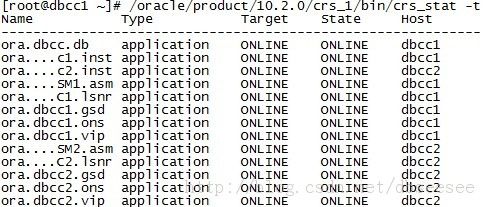背景:
阅读新闻
10gRAC-10.2.0.4-dbca建库时配置OEM遇到BUG-p8350262
[日期:2014-02-23]
来源:Linux社区
作者:dbseesee
[字体:大 中 小]
系统环境:Oracle Linux 5.5 x64位;
oracle版本:安装Cluster和OracleSoft 10.2.0.1(不创建实例),并升级Cluster和OracleSoft到10.2.0.4;
然后使用dbca建库时,在88%的地方停顿,并报错,见下图:
查了一下资料,这是10.2.0.4和10.2.0.5RAC配置OEM 的一个bug,需要安装补丁:p8350262
这里点OK,直接下一步,并不影响数据库实例的创建,可以创建完成后,再来修复这个问题,配置EM);
最后RAC实例配置成功;
然后修复bug,配置EM
0、下载补丁:p8350262_10204_Generic.zip
这里附上免费下载链接 http://download.csdn.net/detail/u011302321/6949981
(注:以下操作在oracle用户下)
1、检查opatch版本是否为10.2.0.4 , 执行:/oracle/product/10.2.0/db_1/OPatch/opatch version
2、unzip p8350262_10204_Generic.zip 进入解压后的patch目录/oracle/product/10.2.0/db_1/OPatch/opatch apply
3、在解压后的patch目录下 http://www.linuxidc.com/Linux/2014-02/killDBConsole
4、在第一节点执行:emctl secure dbconsole -reset
5、在第二节点执行:emctl secure dbconsole
6、第1节点和第2节点分别执行:emctl start dbconsole
最后启动正常,访问:https://ip:1158/em正常访问登陆,则bug修复成功,em配置完成;
附:PATCH解压后的README文件说明:
[oracle@dbcc1 8350262]$ cat README.txt
=========================================================================
Interim Patch for Base Bug: 8350262
=========================================================================
Date: Sep 10, 2010
-------------------------------------------------------------------------
Platform Patch for : Generic
Product Patched : 10.2.0.4.0
Product Version : Enterprise Manager Database Control
Bugs Fixed by this patch:
-------------------------
8350262:CREATE DBCONSOLE CERT WITH 10YEAR VALIDITY
Patch Preinstall Steps:
-----------------------
1. For 九度快排系统 https://www.190seo.comnon-recommended patches, you must have the exact symptoms
described in the service request (SR).
2. Verify the OUI Inventory.
OPatch needs access to a valid OUI inventory to apply patches.
Validate the OUI inventory with the following command:
% opatch lsinventory
If the command errors out, contact Oracle Support and work to validate
and verify the inventory setup before proceeding.
3. Please use the latest Version of OPatch.
Oracle recommends that all customers be on the latest version of OPatch.
Please review the following metalink note and follow the instructions
to update to the latest version if needed:
https://metalink.oracle.com/metalink/plsql/ml2_documents.showNOT?p_id=224346.1
4. Confirm executables appear in your system PATH.
The patching process will use the unzip and the opatch executables. After
sourcing the ORACLE_HOME environment, confirm both of these exist before
continuing:
- "which opatch"
- "which unzip"
If either of these executables do not show in the PATH, correct the problem
before proceeding.
5. Create a location for storing the unzipped patch. This location
will be referred to later in the document as .
6. Unzip the patch zip file into the .
unzip -d p8350262_102040_Generic.zip
7. Shut down services running from the ORACLE_HOME.
Before applying this patch, do a clean shut down of all services
running from the ORACLE_HOME.
Patch Installation Steps:
-------------------------
1. Shutdown EM DB Console using the following command.
% $ORACLE_HOME/bin/emctl stop dbconsole
2. Set your current directory to the directory where the patch
is located:
% cd /8350262
Ensure that the directory containing the opatch script appears in
your $PATH; then enter the following command:
% opatch apply
3. Start EM DB Console using the following command.
% $ORACLE_HOME/bin/emctl start dbconsole
NOTE:
------
There may be cases when Starting dbconsole may fail post 31-Dec-2010.
In this case, Please set ORACLE_HOME to your Database Home & ORACLE_SID
and run the following from the patch folder.
% http://www.linuxidc.com/Linux/2014-02/killDBConsole
Patch Deinstallation Instructions:
----------------------------------
1. Shutdown EM DB Console using the following command.
% $ORACLE_HOME/bin/emctl stop dbconsole
2. Set your current directory to the directory where the patch
is located:
% cd /8350262
3. Ensure that the directory containing the opatch script appears in
your $PATH; then run the following command:-
% opatch rollback -id 8350262
4. Start EM DB Console using the following command.
% $ORACLE_HOME/bin/emctl start dbconsole
更多Oracle相关信息见Oracle 专题页面 http://www.linuxidc.com/topicnews.aspx?tid=12
![]()
Linux下MySQL5.6.15-忘记root密码-重置
Oracle10.2.0.4-RAC两节点集群环境搭建
相关资讯
rac p8350262
RAC本地数据文件迁移至ASM的方法-- (05月23日)
浅谈RAC中的负载均衡 (09/06/2015 21:49:33)
Oracle 11gR2 RAC实时应用集群 (01/05/2015 09:17:03)
RAC之间消息传输流量控制 (12/26/2015 15:52:38)
Oracle 11.2.0.4 RAC日志记录的时 (01/29/2015 08:46:34)
基于Workstation8、CentOS6.5实现 (01/04/2015 15:42:35)
本文评论
查看全部评论 (0)
表情: ![]()
姓名:
匿名
字数
同意评论声明
评论声明
尊重网上道德,遵守中华人民共和国的各项有关法律法规
承担一切因您的行为而直接或间接导致的民事或刑事法律责任
本站管理人员有权保留或删除其管辖留言中的任意内容
本站有权在网站内转载或引用您的评论
参与本评论即表明您已经阅读并接受上述条款
最新资讯
Oracle官方并行逻辑备份工具mysqlpump
MySQL 5.7 mysqlpump 备份工具说明
MySQL5.7.11 mysqlpump 多线程逻辑备份工具
MySQL 5.6 XtraBackup 全量和增量的备份和
基于XtraBackup 2.3.5 的 MySQL全量备份与
Chrome OS 现可支持简易密码解锁
NSA的代码遭到教授的嘲笑
Fedora 25将默认使用Wayland
Nagios 监控 SNMP 温度计
JavaScript函数定义与函数作用域详解