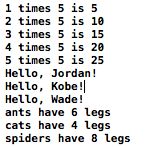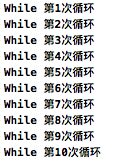For - in 循环
import UIKit
// For - in 循环
// 闭区间
for index in 1...5 {
print("\(index) times 5 is \(index * 5)")
}
// 数组
var namesArray = ["Jordan", "Kobe", "Wade"]
for name in namesArray {
print("Hello, \(name)!")
}
// 字典
var numberOfLegs = ["spider" : 8, "ant" : 6, "cat" : 4]
for (animalName, legCount) in numberOfLegs {
print("\(animalName)s have \(legCount) legs")
}
console log 如下
while 循环
// while 循环 (先判断条件,在执行语句)
var i = 0
while i < 10 {
i += 1
print("While 第\(i)次循环")
}
console log 如下
repeat - while 循环
// repeat - while 循环 (先执行语句,在判断条件)
var j = 11
repeat {
j += 1
print("repeat While 第\(j)次循环")
} while j < 10
console log 如下
repeat-while循环.png
if 条件语句
// if 条件语句
var temperaturInFahrenheit = 40
if temperaturInFahrenheit < 32 {
print("It's very cold. Consider wearing a scarf.")
} else {
print("It's not that cold. Wear a t-shirt")
}
console log 如下
if条件语句.png
switch 常规用法(case 分支里面必须有语句,默认只执行一个分支,不用写break)
// switch 常规用法
var someCharacter : Character = "a"
switch someCharacter {
case "a", "A" :
print("The letter a")
case "b" :
print("The letter b")
default :
print("The other letter")
}
console log 如下
switch常规用法.png
switch 区间匹配
// switch 区间匹配
let approximateCount = 62
let countedThings = "moons orbiting Saturn."
var naturalCount : String
switch approximateCount {
case 0:
naturalCount = "no"
case 1..<5:
naturalCount = "a few"
case 5..<12:
naturalCount = "several"
case 12..<100:
naturalCount = "dozens of"
case 100..<1000:
naturalCount = "hundreds of"
default:
naturalCount = "many"
}
print("There are \(naturalCount) \(countedThings)")
console log 如下
switch区间匹配.png
switch 元组匹配
// switch 元组匹配
var somePoint = (1, 1)
switch somePoint {
case (0, 0):
print("(0, 0) is at the origin")
case (_, 0):
print("(\(somePoint.0), 0) is at the x-axis")
case (0, _):
print("(0, \(somePoint.1)) is at the y-axis")
case (-2...2, -2...2):
print("(\(somePoint.0), \(somePoint.1)) is inside the box")
default:
print("(\(somePoint.0), \(somePoint.1)) is outside the box")
}
console log 如下
switch 元组匹配.png
switch 元组值绑定
// switch 元组值绑定
var otherPoint = (1, 5)
switch otherPoint {
case (let x, 0):
print("on the x-axis with an x value of \(x)")
case (0, let y):
print("on the y-axis with an y value of \(y)")
case (let x, let y):
print("somewhere else at (\(x), \(y))")
}
console log 如下
switch 元组值绑定.png
switch 元组值绑定where 筛选
// switch 元组值绑定where 筛选
var yetAnotherPoint = (1, 1)
switch yetAnotherPoint {
case let (x, y) where x == y:
print("(\(x), \(y)) is on the line x == y")
case let (x, y) where x == -y:
print("(\(x), \(y)) is on the line x == -y")
case let (x, y):
print("(\(x), \(y)) is just some arbitrary point")
}
console log 如下
switch 元组值绑定where 筛选.png
continue 关键字
// continue 关键字
let puzzleInput = "great minds think alike"
var puzzleOutput = ""
for character in puzzleInput.characters {
switch character {
case "a", "e", "i", "o", "u", " ":
continue
default :
puzzleOutput.append(character)
}
}
print(puzzleOutput)
console log 如下
continue 关键字.png
fallthrough 关键字
// fallthrough 关键字
let integerToDescribe = 5
var description = "The number \(integerToDescribe) is"
switch integerToDescribe {
case 2, 3, 5, 7, 11, 13, 17, 19:
description += " a prime number, and also"
fallthrough
default:
description += " an integer."
}
print(description)
console log 如下
fallthrough 关键字.png