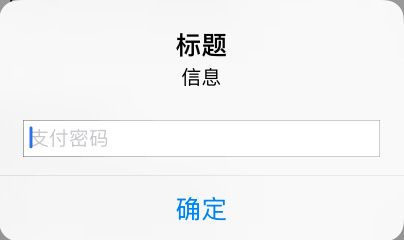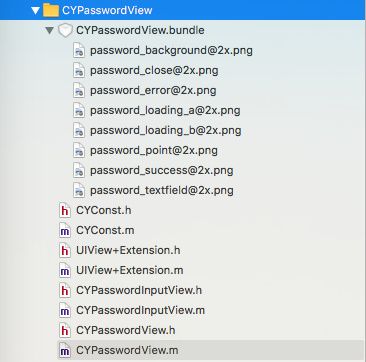支付类应用通常都需要输入6位支付密码,有的是用 AlertView 的方式实现的,例如在 iPhone的 App Store 中下载应用,有时会弹窗让你输入密码,界面大概是这样的:
还有一种类似这样的,把输入框放在单独的页面上:
支付宝微信做的是类似半模态视图的界面(下面的是淘票票的输入密码界面):
网上搜寻了许久,找了个最接近第三种方式的 Demo :
- GitHub:chernyog/CYPasswordView
- GitHub:chernyog/CYPasswordView_Block
CYPasswordView_Block 源码解析
一、概述
CYPasswordView_Block 是一个模仿支付宝输入支付密码的密码框(这是一个用block传递事件的版本,避免了因多级页面切换并且都弹出密码框而造成通知监听混乱的bug)
二、使用方法
- (IBAction)showPasswordView:(id)sender {
WS(weakSelf);
// 实例化 CYPasswordView 对象
self.passwordView = [[CYPasswordView alloc] init];
// 弹出密码框
[self.passwordView showInView:self.view.window];
self.passwordView.loadingText = @"提交中...";
// 关闭密码框
self.passwordView.cancelBlock = ^{
[weakSelf cancel];
};
// 忘记密码
self.passwordView.forgetPasswordBlock = ^{
[weakSelf forgetPWD];
};
// 密码输入完成的回调
self.passwordView.finish = ^(NSString *password) {
[weakSelf.passwordView hidenKeyboard];
[weakSelf.passwordView startLoading];
CYLog(@"cy ========= 发送网络请求 pwd=%@", password);
dispatch_after(dispatch_time(DISPATCH_TIME_NOW, (int64_t)(kRequestTime * NSEC_PER_SEC)), dispatch_get_main_queue(), ^{
flag = !flag;
if (flag) {
// 购买成功,跳转到成功页
[weakSelf.passwordView requestComplete:YES message:@"购买成功……"];
[weakSelf.passwordView stopLoading];
dispatch_after(dispatch_time(DISPATCH_TIME_NOW, (int64_t)(kDelay * NSEC_PER_SEC)), dispatch_get_main_queue(), ^{
[weakSelf.passwordView hide];
});
} else {
// 购买失败,跳转到失败页
[weakSelf.passwordView requestComplete:NO];
[weakSelf.passwordView stopLoading];
dispatch_after(dispatch_time(DISPATCH_TIME_NOW, (int64_t)(kDelay * NSEC_PER_SEC)), dispatch_get_main_queue(), ^{
[weakSelf.passwordView hide];
});
}
});
};
}
三、实现方式
需要哪些控件元素?
照着图片看需要哪些控件元素,自上而下,从左往右看:
- 灰色的背景图层 coverView,用于覆盖上一个视图;
- 占据半个屏幕的输入框视图,该视图上有:
- 标题文本;
- 关闭按钮、忘记密码按钮;
- 带6个格子的密码输入框;
- 加载图片、加载文本
如何显示密码?
- 键盘上输入数字时,并不会实时显示123456...,而是显示 ●●●●●●, 这是为了密码输入安全起见的一贯做法。为 UITextField 设置
secureTextEntry属性为 YES。可以禁用用户在视图中复制文本的功能。 还会用* 代替输入的字符。 - 但是原生的控件无法实现在一个格子里输入一个字符,而且还要在这个格子中心显示●,所以密码输入的6个方框和●都是假象,是用代码画上去的。
- 每次在 UITextField 中输入、删除数字,都要进行判断,根据 UITextField 中文本的个数同步添加或删除●
- 边界情况,当输入的数字个数大于等于6个,禁止输入。
- 为了提高用户体验,当输入完第6个数字时,自动关闭键盘,发起网络请求以验证密码。
CYPasswordView_Block 源码分析
CYPasswordView代码结构
-
CYPasswordView.bundle
图片库,包含所有图片素材
-
CYConst
通用宏定义、密码框各控件的尺寸常量
-
UIView+Extension
简化设置视图尺寸的范畴方法
-
CYPasswordInputView
密码框的输入背景视图(把
[email protected]、[email protected]两个背景图片绘制上去),主要包含标题、关闭按钮、忘记密码按钮、以及绘制6个●的操作。 -
CYPasswordView
包含蒙版图层、CYPasswordInputView、UITextField 控件、再添加加载图片、加载文字标签、处理判断输入逻辑、加载显示旋转动画等
前三个不多说了,主要看后两个
CYPasswordInputView
在指定初始化方法 initWithFrame:中添加 关闭按钮 和 忘记密码按钮,然后在 layoutSubviews 方法中对这两个控件重新布局,按钮的 Target-Action 点击事件通过 Blocks 传递。
#pragma mark - 生命周期方法
- (instancetype)initWithFrame:(CGRect)frame {
if (self = [super initWithFrame:frame]) {
self.backgroundColor = [UIColor clearColor];
/** 添加子控件 */
[self setupSubViews];
}
return self;
}
/** 添加子控件 */
- (void)setupSubViews {
/** 关闭按钮 */
UIButton *btnCancel = [UIButton buttonWithType:UIButtonTypeCustom];
[self addSubview:btnCancel];
[btnCancel setBackgroundImage:[UIImage imageNamed:CYPasswordViewSrcName(@"password_close")] forState:UIControlStateNormal];
[btnCancel setTitleColor:[UIColor darkGrayColor] forState:UIControlStateNormal];
self.btnClose = btnCancel;
[self.btnClose addTarget:self action:@selector(btnClose_Click:) forControlEvents:UIControlEventTouchUpInside];
/** 忘记密码按钮 */
UIButton *btnForgetPWD = [UIButton buttonWithType:UIButtonTypeCustom];
[self addSubview:btnForgetPWD];
[btnForgetPWD setTitle:@"忘记密码?" forState:UIControlStateNormal];
[btnForgetPWD setTitleColor:CYColor(0, 125, 227) forState:UIControlStateNormal];
btnForgetPWD.titleLabel.font = CYFont(13);
[btnForgetPWD sizeToFit];
self.btnForgetPWD = btnForgetPWD;
[self.btnForgetPWD addTarget:self action:@selector(btnForgetPWD_Click:) forControlEvents:UIControlEventTouchUpInside];
}
- (void)layoutSubviews {
[super layoutSubviews];
// 设置关闭按钮的坐标
self.btnClose.width = CYPasswordViewCloseButtonWH;
self.btnClose.height = CYPasswordViewCloseButtonWH;
self.btnClose.x = CYPasswordViewCloseButtonMarginLeft;
self.btnClose.centerY = CYPasswordViewTitleHeight * 0.5;
// 设置忘记密码按钮的坐标
self.btnForgetPWD.x = CYScreenWidth - (CYScreenWidth - CYPasswordViewTextFieldWidth) * 0.5 - self.btnForgetPWD.width;
self.btnForgetPWD.y = CYPasswordViewTitleHeight + CYPasswordViewTextFieldMarginTop + CYPasswordViewTextFieldHeight + CYPasswordViewForgetPWDButtonMarginTop;
}
// 按钮点击
- (void)btnClose_Click:(UIButton *)sender {
if (self.cancelBlock) {
self.cancelBlock();
}
[self.inputNumArray removeAllObjects];
}
- (void)btnForgetPWD_Click:(UIButton *)sender {
if (self.forgetPasswordBlock) {
self.forgetPasswordBlock();
}
}
在 drawRect: 方法中把图片画在图层上,标题也并不是 Label 控件,而是画上去的字符串,6个●也同时被画上去了,它是遍历数组中元素的个数画上去的。
所以说,每次在输入框中删除、添加数字,都会通过调用 [self setNeedsDisplay] 将 drawRect:方法中的所有视图重新绘制一遍,目的是需要遍历数组,重画●
- (void)drawRect:(CGRect)rect {
// 画背景视图
UIImage *imgBackground =
[UIImage imageNamed:CYPasswordViewSrcName(@"password_background")];
[imgBackground drawInRect:rect];
// 画输入框
CGFloat textfieldY = CYPasswordViewTitleHeight + CYPasswordViewTextFieldMarginTop;
CGFloat textfieldW = CYPasswordViewTextFieldWidth;
CGFloat textfieldX = (CYScreenWidth - textfieldW) * 0.5;
CGFloat textfieldH = CYPasswordViewTextFieldHeight;
UIImage *imgTextfield =
[UIImage imageNamed:CYPasswordViewSrcName(@"password_textfield")];
[imgTextfield drawInRect:CGRectMake(textfieldX, textfieldY, textfieldW, textfieldH)];
// 画标题
NSString *title = (self.title ? self.title : @"输入交易密码");
NSDictionary *arrts = @{NSFontAttributeName:CYFontB(18)};
CGSize size = [title boundingRectWithSize:CGSizeMake(MAXFLOAT, MAXFLOAT)
options:NSStringDrawingUsesLineFragmentOrigin
attributes:arrts
context:nil].size;
CGFloat titleW = size.width;
CGFloat titleH = size.height;
CGFloat titleX = (self.width - titleW) * 0.5;
CGFloat titleY = (CYPasswordViewTitleHeight - titleH) * 0.5;
CGRect titleRect = CGRectMake(titleX, titleY, titleW, titleH);
NSMutableDictionary *attr = [NSMutableDictionary dictionary];
attr[NSFontAttributeName] = CYFontB(18);
attr[NSForegroundColorAttributeName] = CYColor(102, 102, 102);
[title drawInRect:titleRect withAttributes:attr];
// 画点
UIImage *pointImage =
[UIImage imageNamed:CYPasswordViewSrcName(@"password_point")];
CGFloat pointW = CYPasswordViewPointnWH;
CGFloat pointH = CYPasswordViewPointnWH;
CGFloat pointY = textfieldY + (textfieldH - pointH) * 0.5;
__block CGFloat pointX;
// 一个格子的宽度
CGFloat cellW = textfieldW / kNumCount;
CGFloat padding = (cellW - pointW) * 0.5;
// 根据数组中元素的个数画黑点
[self.inputNumArray enumerateObjectsUsingBlock:^(id obj, NSUInteger idx, BOOL *stop) {
pointX = textfieldX + (2 * idx + 1) * padding + idx * pointW;
[pointImage drawInRect:CGRectMake(pointX, pointY, pointW, pointH)];
}];
}
首先来看在类扩展中声明的可变数组:
/** 保存用户输入的数字集合 */
@property (nonatomic, strong) NSMutableArray *inputNumArray;
响应输入的两个方法
#pragma mark - 私有方法
// 响应用户按下删除键事件
- (void)deleteNumber {
[self.inputNumArray removeLastObject]; // 如果是删除键,就移除数组中的最后一个数字
[self setNeedsDisplay]; // 根据数组的个数重绘整个视图
}
// 响应用户按下数字键事件
- (void)number:(NSDictionary *)userInfo {
NSString *numObj = userInfo[CYPasswordViewKeyboardNumberKey];
if (numObj.length >= kNumCount) return; // ⚠️ 这行代码应该是永远不会执行的吧。等会再说为啥
[self.inputNumArray addObject:numObj]; // 这里每次输入一个数字,就会把该数字存进数组中
[self setNeedsDisplay]; // 根据数组的个数重绘整个视图
}
其实可以不用重绘整个视图,因为只是重置小圆点,可以重绘指定区域视图:setNeedsDisplayInRect:
// 响应用户按下删除键事件
- (void)deleteNumber {
[self.inputNumArray removeLastObject];
[self setNeedsDisplayInRect:[self textFieldRect]];
}
// 响应用户按下数字键事件
- (void)number:(NSDictionary *)userInfo {
NSString *numObj = userInfo[CYPasswordViewKeyboardNumberKey];
if (numObj.length >= kNumCount) return;
[self.inputNumArray addObject:numObj];
[self setNeedsDisplayInRect:[self textFieldRect]];
}
- (CGRect)textFieldRect {
CGFloat textfieldY = CYPasswordViewTitleHeight + CYPasswordViewTextFieldMarginTop;
CGFloat textfieldW = CYPasswordViewTextFieldWidth;
CGFloat textfieldX = (CYScreenWidth - textfieldW) * 0.5;
CGFloat textfieldH = CYPasswordViewTextFieldHeight;
return CGRectMake(textfieldX, textfieldY, textfieldW, textfieldH);
}
CYPasswordView
再看 CYPasswordView 这个类,指定初始化方法中添加了几个子视图、蒙版、输入框、响应者 UITextField、加载图片和加载文字、单击手势。布局子视图方法 layoutSubviews中重新布局了加载图片和加载文字标签的位置。
- (instancetype)initWithFrame:(CGRect)frame {
self = [super initWithFrame:CYScreen.bounds]; // frame 是固定的
if (self) {
[self setupUI];
}
return self;
}
- (void)setupUI {
self.backgroundColor = [UIColor clearColor];
// 蒙版
[self addSubview:self.coverView];
// 输入框
[self addSubview:self.passwordInputView];
// 响应者
[self addSubview:self.txfResponsder];
[self.passwordInputView addSubview:self.imgRotation];
[self.passwordInputView addSubview:self.lblMessage];
// 手势
[self addGestureRecognizer:[[UITapGestureRecognizer alloc]
initWithTarget:self
action:@selector(tap:)]];
}
- (void)layoutSubviews {
[super layoutSubviews];
// 调整旋转图片布局
self.imgRotation.centerX = self.passwordInputView.centerX;
self.imgRotation.centerY = self.passwordInputView.height * 0.5;
// 调整提示文本布局
self.lblMessage.x = 0;
self.lblMessage.y = CGRectGetMaxY(self.imgRotation.frame) + 20;
self.lblMessage.width = CYScreenWidth;
self.lblMessage.height = 30;
}
- ① 添加单击手势的作用:点击输入框,弹出键盘
- (void)tap:(UITapGestureRecognizer *)recognizer {
// 获取点击的坐标位置
CGPoint p = [recognizer locationInView:self.passwordInputView];
// 6块矩形输入框区域
CGRect f = CGRectMake(39, 80, 297, 50);
// 判断点击区域是否包含在输入框区域中
if (CGRectContainsPoint(f, p)) {
[self.txfResponsder becomeFirstResponder];
} else {
NSLog(@"==============");
}
}
因为要响应点击事件,所以蒙版是一个 UIControl
- (UIControl *)coverView {
if (_coverView == nil) {
_coverView = [[UIControl alloc] init];
[_coverView setBackgroundColor:[UIColor blackColor]];
_coverView.alpha = 0.4;
_coverView.frame = self.bounds;
}
return _coverView;
}
- ② 为何要手动通过点击事件弹出键盘,而不是点击 UITextField 自动弹出键盘 ?
// 这里的 UITextField 实例对象就像名字一样,只是作为一个响应者,
// 它的 frame 是 CGRectMake(0, 0, 1, 1)
// 优化点:其实还是可以把它设置得跟图片一样大的,只要把它设置为透明就行了,背景色、text、tintColor、通通设置为透明色,1.可以充分利用控件本身的特性。2.不用手动添加点击事件。
- (UITextField *)txfResponsder {
if (_txfResponsder == nil) {
_txfResponsder = [[UITextField alloc] init];
_txfResponsder.delegate = self;
_txfResponsder.keyboardType = UIKeyboardTypeNumberPad;
_txfResponsder.frame = CGRectMake(0, 0, 1, 1);
_txfResponsder.secureTextEntry = YES;
}
return _txfResponsder;
}
这个类中实现取消按钮和忘记密码按钮依旧是通过 Block 的方式传递,只是增加了重置密码框操作
- (CYPasswordInputView *)passwordInputView {
WS(weakself);
if (_passwordInputView == nil) {
_passwordInputView = [[CYPasswordInputView alloc] init];
_passwordInputView.cancelBlock = ^{
[weakself cancel];
};
_passwordInputView.forgetPasswordBlock = ^{
[weakself forgetPassword];
};
}
return _passwordInputView;
}
/** 输入框的取消按钮点击 */
- (void)cancel {
[self resetPasswordView];
if (self.cancelBlock) {
self.cancelBlock();
}
}
/** 输入框的忘记密码按钮点击 */
- (void)forgetPassword {
[self resetPasswordView];
if (self.forgetPasswordBlock) {
self.forgetPasswordBlock();
}
}
/** 重置密码框 */
- (void)resetPasswordView {
[self hidenKeyboard:^(BOOL finished) {
self.passwordInputView.hidden = YES;
tempStr = nil;
[self removeFromSuperview];
[self hidenKeyboard:nil];
[self.passwordInputView setNeedsDisplay];
}];
}
处理键盘输入的 UITextFieldDelegate 协议方法:
#pragma mark - 常量区
// 前面的角落里声明了一个变量用户保存密码字符串
static NSString *tempStr;
//...
#pragma mark -
#pragma mark 处理字符串 和 删除键
// 每当一个字符被键入时,都会首先调用此方法,询问是否应该将输入的字符添加进 TextField 中。
// 因此调用该方法时,正被输入的字符实际上还没有被添加进 TextField 中
- (BOOL)textField:(UITextField *)textField shouldChangeCharactersInRange:(NSRange)range replacementString:(NSString *)string {
if (!tempStr) {
tempStr = string;
}else{
// 把正在输入的数字和之前所有输入的数字拼接起来
// 因此 tempStr 字符串中存放的是所有的数字
tempStr = [NSString stringWithFormat:@"%@%@",tempStr,string];
}
// 判断是否是删除按钮?
if ([string isEqualToString:@""]) {
// 响应用户按下删除键事件,删除小黑点
[self.passwordInputView deleteNumber];
// 如果是删除按钮,再判断容器字符串的长度?
if (tempStr.length > 0) { // 删除最后一个字符串
NSString *lastStr = [tempStr substringToIndex:[tempStr length] - 1];
tempStr = lastStr;
}
} else{
// 如果不是删除按钮,先判断容器字符串的长度是否=6?
if (tempStr.length == 6) {
if (self.finish) {
self.finish(tempStr);
self.finish = nil;
}
tempStr = nil;
}
// 更新 CYPasswordInputView 中的黑点
// ❇️把当前输入的数字通过字典的方式传递,key为常量,value 是当前输入的数字
NSMutableDictionary *userInfoDict = [NSMutableDictionary dictionary];
userInfoDict[CYPasswordViewKeyboardNumberKey] = string;
[self.passwordInputView number:userInfoDict];
}
return YES;
}
❇️因为当前输入的数字是通过键值对的方式发送给 passwordInputView 对象的,所以它响应用户按下数字的方法中:
// 响应用户按下数字键事件
- (void)number:(NSDictionary *)userInfo {
NSString *numObj = userInfo[CYPasswordViewKeyboardNumberKey];
if (numObj.length >= kNumCount) return; // ⚠️
[self.inputNumArray addObject:numObj]; // 这里每次输入一个数字,就会把该数字存进数组中
[self setNeedsDisplay]; // 根据数组的个数重绘整个视图
}
方法中的 numObj 就是当前输入的数字,numObj.length 永远等于1,所以我说这行代码是永远不会执行的。
弹出密码框的方法:
// 弹出密码框
[self.passwordView showInView:self.view.window];
源码:
- (void)showInView:(UIView *)view {
[view addSubview:self];
/** 输入框起始frame */
self.passwordInputView.height = CYPasswordInputViewHeight;
self.passwordInputView.y = self.height;
self.passwordInputView.width = CYScreenWidth;
self.passwordInputView.x = 0;
/** 弹出键盘 */
[self showKeyboard];
}
/** 键盘弹出 */
- (void)showKeyboard {
[self.txfResponsder becomeFirstResponder];
[UIView animateWithDuration:CYPasswordViewAnimationDuration
delay:0
options:UIViewAnimationOptionTransitionNone
animations:^{
self.passwordInputView.y = (self.height - self.passwordInputView.height);
}
completion:^(BOOL finished) {
NSLog(@" ========= %@", NSStringFromCGRect(self.passwordInputView.frame));
}];
}
这段代码添加了一个动画让 passwordInputView 的 Y 点从:
self.height → (self.height - self.passwordInputView.height)
就是从底部向上推出的动画,它是先弹出键盘,再弹出passwordInputView。
最后,旋转动画都是对加载图片和加载文字作了一些更改:
/**
* 开始旋转
*/
- (void)startRotation:(UIView *)view {
_imgRotation.hidden = NO;
_imgRotation.image =
[UIImage imageNamed:CYPasswordViewSrcName(@"password_loading_b")];
_lblMessage.hidden = NO;
self.lblMessage.text = _loadingText;
CABasicAnimation* rotationAnimation;
rotationAnimation = [CABasicAnimation animationWithKeyPath:@"transform.rotation.z"];
rotationAnimation.toValue = [NSNumber numberWithFloat: M_PI * 2.0 ];
rotationAnimation.duration = 2.0;
rotationAnimation.cumulative = YES;
rotationAnimation.repeatCount = MAXFLOAT;
[view.layer addAnimation:rotationAnimation forKey:@"rotationAnimation"];
}
/**
* 结束旋转
*/
- (void)stopRotation:(UIView *)view {
[view.layer removeAllAnimations];
}
- (void)startLoading {
[self startRotation:self.imgRotation];
[self.passwordInputView disEnalbeCloseButton:NO];
}
- (void)stopLoading {
[self stopRotation:self.imgRotation];
[self.passwordInputView disEnalbeCloseButton:YES];
}
- (void)requestComplete:(BOOL)state {
if (state) {
[self requestComplete:state message:@"支付成功"];
} else {
[self requestComplete:state message:@"支付失败"];
}
}
- (void)requestComplete:(BOOL)state message:(NSString *)message {
if (state) {
// 请求成功
self.lblMessage.text = message;
self.imgRotation.image =
[UIImage imageNamed:CYPasswordViewSrcName(@"password_success")];
} else {
// 请求失败
self.lblMessage.text = message;
self.imgRotation.image =
[UIImage imageNamed:CYPasswordViewSrcName(@"password_error")];
}
}
分析完以上源码后,我又对该项目重构并进行了些许修改:
- 密码输入框:HQLPasswordViewDemo