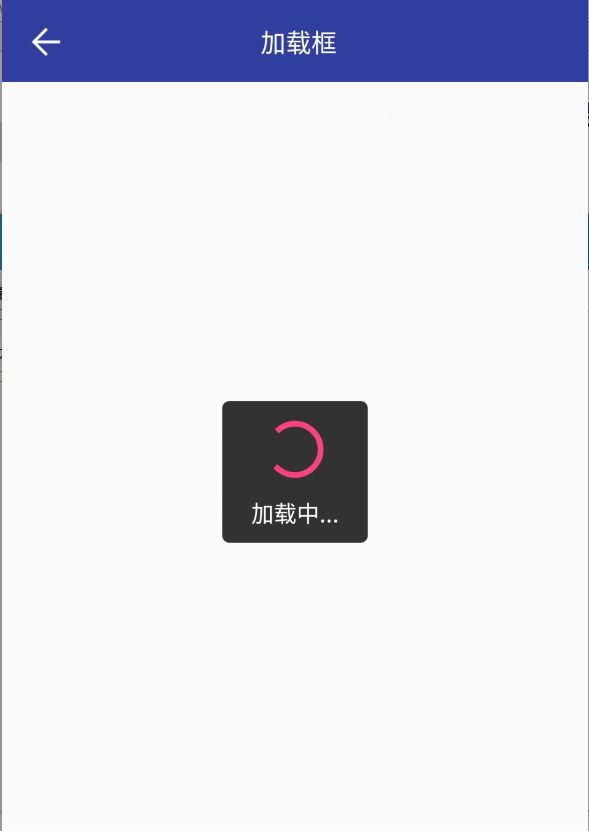前言
其实写BaseActivity的时候,都需要结合不同的App的需求以及应用架构来实现的,没有固定的实现方式。所以这里结合前面几篇文章来写一个BaseActivity
思路
结合前面的文章说的,BaseActivity应该有下面这些内容
-
IProgressDialog接口的实现,实现加载框动画 -
FragmentManager方便操作Fragment使用 -
CompositeDisposable网络绑定和解绑在BaseActivity的生命周期里面统一处理 -
Realm和RealmAsyncTaskRealm的实例和异步处理通知监听事件结合BaseActivity的生命周期处理 -
ToolBar统一处理应用的ToolBar -
initView和initListener两个模板方法
ProgressDialog
应用中往往少不了加载动画,所以BaseActivity也应该写一个公共的显示和隐藏加载框的方法,结合前文的IProgressDialog接口。由于Android的ProgressDialog注解过时,Google不推荐使用,那么这里就通过AlertDialog+ProgressBar简单实现下面的效果
我们都知道AlertDialog是有一个底色背景的,所以这里先写一个Style让底色背景透明
接下来就是这个弹框的布局
然后就是创建AlertDialog设置布局
object AlertDialogUtils {
private var mAlertDialog:AlertDialog? = null
@SuppressLint("InflateParams")
fun showProgressDialog(context: Context,tip:String = ""){
if(mAlertDialog==null)
mAlertDialog = AlertDialog.Builder(context,R.style.ProgressDialog).create()
val loadView = context.layoutInflater.inflate(R.layout.alert_progress,null)
mAlertDialog!!.setView(loadView,0,0,0,0)
mAlertDialog!!.setCanceledOnTouchOutside(false)
mAlertDialog!!.show()
if(TextUtils.isEmpty(tip).not())
loadView.find(R.id.tv_tip).text = tip
}
fun dismiss(){
if(mAlertDialog!=null&&mAlertDialog!!.isShowing)
mAlertDialog?.dismiss()
}
}
把前面的Style在创建AlertDialog.Builder()传入即可让底色背景透明,然后通过AlertDialog的setView()方法就可以自定义布局了。
FragmentManager
val fm: FragmentManager by lazy(LazyThreadSafetyMode.NONE) { supportFragmentManager }
定义一个FragmentManager方便操作Fragment的时候使用
CompositeDisposable
对应Rx1.x版本的CompositeSubscription,将请求接口统一绑定起来
val sub = CompositeSubscription()
然后在onDestroy()进行统一的解绑
override fun onDestroy() {
sub.clear()
super.onDestroy()
}
Realm
结合前文封装的RealmHelper帮助类,实现Realm的实例并且定义一个RealmAsyncTask
val mRealm = RealmHelper.getRealmInstance(AppRealmMigrateImpl())
val mRealmAsyncList = mutableListOf()
然后在onStop里面进行清除
override fun onStop() {
mRealmAsyncList.forEach {
if(!it.isCancelled) it.cancel()
}
mRealmAsyncList.clear()
super.onStop()
}
ToolBar
首先会在BaseActivity定义一个默认的布局act_single_fragment.xml
其中content是用来放置内容的区域,然后toolbar_layout.xml是ToolBar的布局
提供一个方法供外部实现ToolBar样式,默认是TitleFragment
open fun toolbarCustomView(): Fragment? = TitleFragment()
TitleFragment就是一个简单的头部样式,如图
class TitleFragment : BaseFragment(){
var onBackListener:BackClickListener? = null
override fun layoutResID()= R.layout.toolbar_title_layout
override fun initView(view: View) {
super.initView(view)
tvTitle.text = activity.title
}
override fun initListener() {
super.initListener()
ivBack.onClick {
onBackListener?.onBack(ivBack)
}
}
fun setTitle(title: CharSequence?) {
tvTitle?.text = title
}
interface BackClickListener{
fun onBack(view:View)
}
}
最后处理返回键的回调方法
private fun configToolBar(){
supportActionBar?.setDisplayShowTitleEnabled(false)
toolbarCustomView()?.apply{
mToolBarLayout = this
fm.beginTransaction().replace(R.id.custom_view, this).commitAllowingStateLoss()
(this as? TitleFragment)?.apply {
this.onBackListener = object:TitleFragment.BackClickListener{
override fun onBack(view: View) {
onBackClick(view)
}
}
}
}
}
BaseActivity
通过上面的说明,最终BaseActivity如下
abstract class BaseActivity:AppCompatActivity(), IProgressDialog {
val fm: FragmentManager by lazy(LazyThreadSafetyMode.NONE) { supportFragmentManager }
val sub = CompositeDisposable()
val mRealm = RealmHelper.getRealmInstance(AppRealmMigrateImpl())
val mRealmAsyncList = mutableListOf()
private val mToolBar by lazy { findOptional(R.id.tool_bar) }
private var mToolBarLayout:Fragment? = null
override fun onCreate(savedInstanceState: Bundle?) {
super.onCreate(savedInstanceState)
val layoutResID = layoutResID()
if(layoutResID>0){
setContentView(layoutResID)
}
val layoutView = layoutView()
if(layoutView!=null){
setContentView(layoutView)
}
if(mToolBar!=null){
setSupportActionBar(mToolBar)
configToolBar()
}
if (!isFinishing) {
initView()
}
if (!isFinishing) {
initListener()
}
}
protected open fun initView() {
}
protected open fun initListener() {
}
@LayoutRes open fun layoutResID():Int = R.layout.act_single_fragment
open fun layoutView(): View? = null
open fun toolbarCustomView(): Fragment? = TitleFragment()
open fun onBackClick(v: View?) = finish()
private fun configToolBar(){
supportActionBar?.setDisplayShowTitleEnabled(false)
toolbarCustomView()?.apply{
mToolBarLayout = this
fm.beginTransaction().replace(R.id.custom_view, this).commitAllowingStateLoss()
(this as? TitleFragment)?.apply {
this.onBackListener = object:TitleFragment.BackClickListener{
override fun onBack(view: View) {
onBackClick(view)
}
}
}
}
}
override fun showLoading() {
AlertDialogUtils.showProgressDialog(this)
}
override fun dismissLoading() {
AlertDialogUtils.dismiss()
}
override fun updateNextPage(haveNext: Boolean) {
}
override fun setTitle(title: CharSequence?) {
super.setTitle(title)
}
override fun setTitle(titleId: Int) {
title = getString(titleId)
}
override fun onStop() {
mRealmAsyncList.forEach {
if(!it.isCancelled) it.cancel()
}
mRealmAsyncList.clear()
super.onStop()
}
override fun onDestroy() {
sub.clear()
super.onDestroy()
}
}