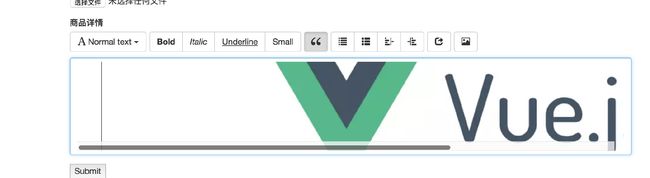一、增加栏位
1.修改model,在 product中,增加一个detail栏位
rails g migration add_detail_to_products detail:text
rake db:migrate
2.修改app/controllers/admin/products_controller,在最后增加detail栏位
def product_params
params.require(:product).permit(:title,:title, :description, :quantity, :price, :image, :detail)
end
3.修改views
- 修改
app/views/admin/products/new.html.erb,增加
<%= f.input :detail, :label => "商品详情" %>
- 修改
app/views/admin/products/edit.html.erb,增加
<%= f.input :detail, :label => "商品详情" %>
- 修改
app/views/products/show.html.erb,增加
<%= simple_format(@product.detail) %>
4.修改css,修改app/assets/stylesheet/application.scss, 增加
/leo-商品详情区域样式
.product-detail {
margin: 1.1em 0 3em;
}
.product-detail-box {
border: 1px solid #e3e3e3;
border-top: none;
padding: 2em 1.2em;
letter-spacing: 0.1em;
text-align: center;
line-height: 1.6em;
img {
max-width:100%;height:auto; //重要样式代码,需要配合application.js的自适应代码块一起使用
}
}
二、添加富文本编辑器
1.安装gem
gem 'bootstrap-wysihtml5-rails'
bundle install
详见:https://github.com/Nerian/bootstrap-wysihtml5-rails
2.修改
需要修改的assets文件app/assets/stylesheets/applicaiton.scss,添加
@import "bootstrap-wysihtml5/bootstrap3-wysihtml5";
在app/assets/javascripts/application.js添加
//= require bootstrap
//= require bootstrap-wysihtml5
//= require bootstrap-wysihtml5/locales/zh-CN
// 图片自适应大小支持代码块
// 在product/show.html.erb的页面中,对img图片用这一格式进行校正
// 让图片在大于div宽度时自动缩小不而溢出,确保版面的公正和美观
function ReImgSize(){
for (j=0;j420)?"420":document.images[j].width;
}
}
3.修改views
- 修改
app/views/admin/products/new.html.erb,增加 as: :wysihtml5
<%= f.input :detail, as: :wysihtml5,:label => "商品详情" %>
- 修改
app/views/admin/products/edit.html.erb,增加
<%= f.input :detail, as: :wysihtml5, :label => "商品详情" %>