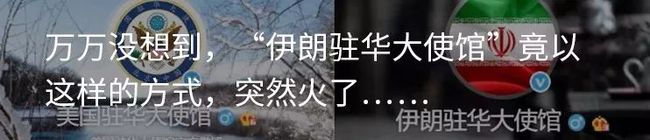TEENS共同战“疫”好文精选 | Technologies help to fight virus
在举国上下抗击疫情之际,21世纪英文报特别策划“共同战‘疫’”TEENS专题合刊,通过集中、及时、权威的内容,向广大青少年宣示党中央以人民为中心的执政理念,带领全国人民抗击疫情;开展科学教育,让青少年更好了解病毒和疫情相关的科普知识;展现共克时艰的凝聚力和人性光辉,引导青少年积极面对困难,理性看待问题,共同迎接春天的到来。
近期,21世纪英文报微信公众号将定期推送各年级共同战“疫”专题合刊中的精选文章,同时配有音频或视频、知识点解析、测试题、课件或课程等学习和教学资源,内容丰富、形式多样,“晚开学、不停学”~
今天的精选文章“Technologies help to fight virus助力疫情防控,高科技设备大显身手”来自《21世纪学生英文报·小学》第634期第3版。
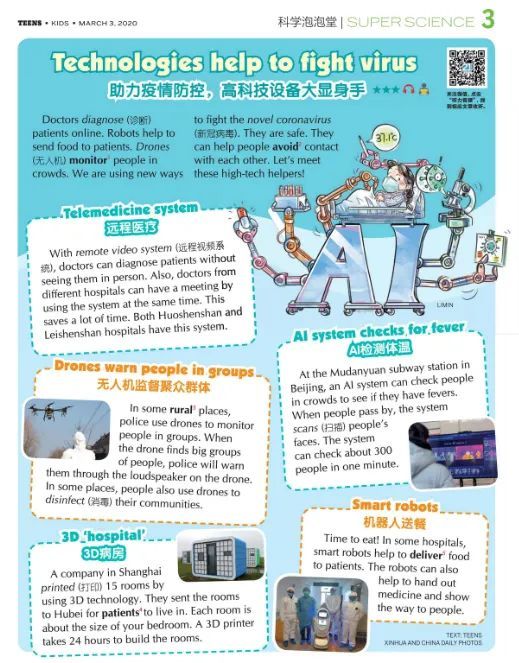
Technologies help to fight virus
助力疫情防控,高科技设备大显身手
Doctors diagnose (诊断) patients online. Robots help to send food to patients. Drones (无人机) monitorpeople in crowds. We are using new ways to fight the novel coronavirus (新冠病毒). They are safe. They can help people avoid contact with each other. Let’s meet these high-tech helpers!
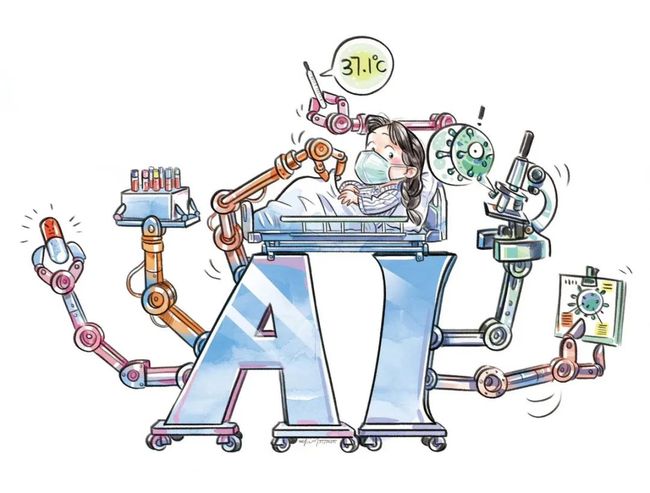
Telemedicine system
远程医疗
With remote video system (远程视频系统), doctors can diagnose patients without seeing them in person. Also, doctors from different hospitals can have a meeting by using the system at the same time. This saves a lot of time. Both Huoshenshan and Leishenshan hospitals have this system.

Drones warn people in groups
无人机监督聚众群体
In some ruralplaces, police use drones to monitor people in groups. When the drone finds big groups of people, police will warn them through the loudspeaker on the drone. In some places, people also use drones to disinfect (消毒) their communities.

3D 'hospital'
3D病房
A company in Shanghai printed (打印) 15 rooms by using 3D technology. They sent the rooms to Hubei for patientsto live in. Each room is about the size of your bedroom. A 3D printer takes 24 hours to build the rooms.

AI system check for fever
AI系统监测体温
At the Mudanyuan subway station in Beijing, an AI system can check people in crowds to see if they have fevers. When people pass by, the system scans (扫描) people’s faces. The system can check about 300 people in one minute.

Smart robots
机器人送餐
Time to eat! In some hospitals, smart robots help to deliverfood to patients. The robots can also help to hand out medicine and show the way to people.
本期报纸电子版请点这里

报纸配套课件
| 小学 |
本期报纸配套PPT课件请点这里 |
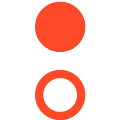
园丁学堂视频课程
本篇文章配有“园丁学堂”视频课程
您可使用以下地址,收看课程
【电脑端】
【手机端】
请优先使用电脑端观看。视频可回看,可暂停、可随意拉进度条。手机端如遇卡顿或者无法观看,可选择错峰学习或清除手机缓存重试。
听课步骤
1. 点击对应年级课程链接
2. 点击立即报名填写信息
3. 成功提交并点击回看录像即可观看视频(若成功提交后页面未动,可刷新当前页面或退出重进)
12
园丁学堂

各位老师可关注“二十一世纪英语教研中心”微信公众号,收看相关课程。
学习方式
第一步:
扫描下方二维码关注公众号。
第二步:
公众号中回复“2020TEENS报刊课”关键字,获得课程链接。(每天14:00更新当天听课链接)
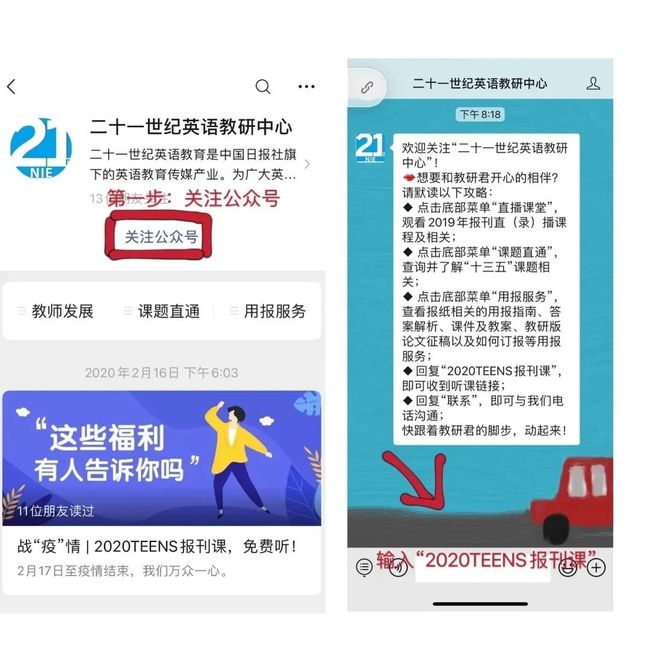
第三步:
点击链接进入课程页面,先右下角“立即报名”,填写信息,成功提交后点击“回看录像”。
第四步:
进入课堂听课,视频可回看,可暂停,可随意拉进度条。建议优先使用电脑端观看,手机端遇卡顿或者无法观看,可选择错峰学习。