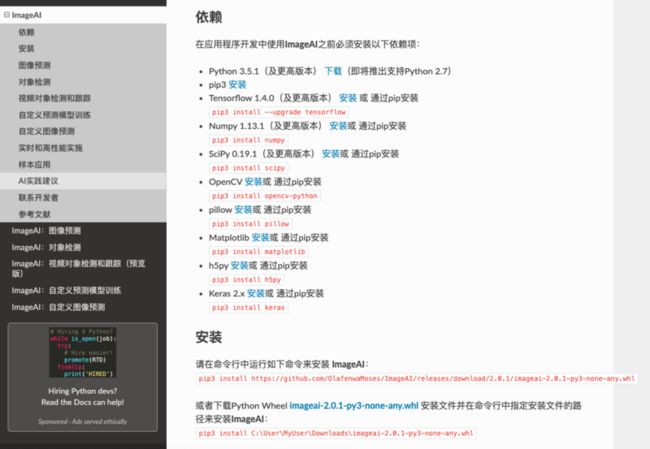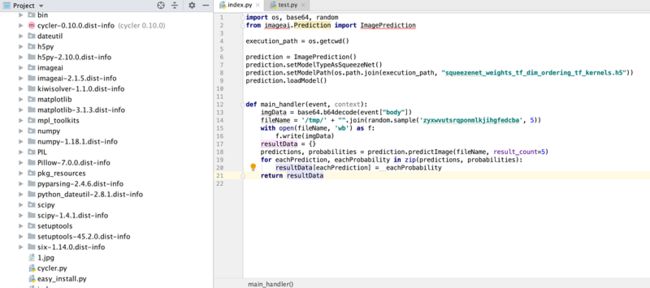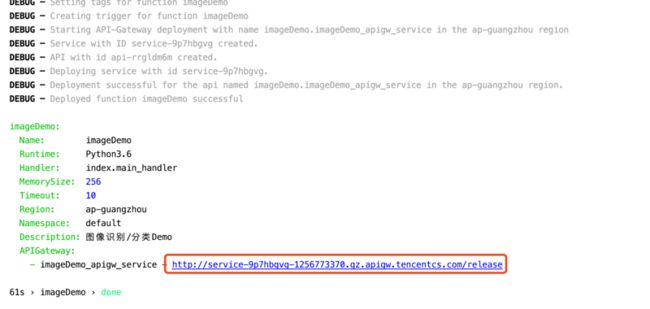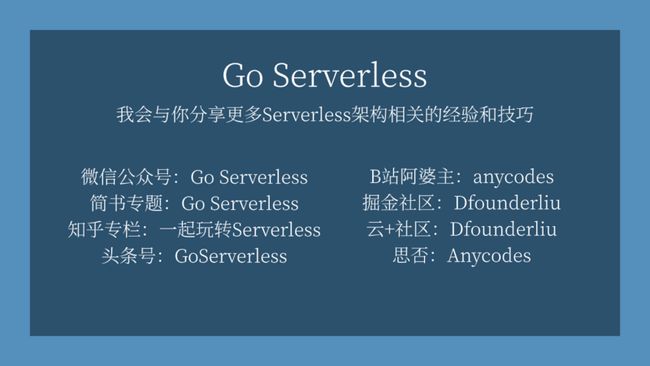图像分类是人工智能领域的一个热门话题,同样在生产环境中也会经常会遇到类似的需求,那么怎么快速搭建一个图像分类,或者图像内容是别的API呢?
首先,给大家推荐一个图像相关的库:ImageAI
通过官方给的代码,我们可以看到一个简单的Demo:
from imageai.Prediction import ImagePrediction
import os
execution_path = os.getcwd()
prediction = ImagePrediction()
prediction.setModelTypeAsResNet()
prediction.setModelPath(os.path.join(execution_path, "resnet50_weights_tf_dim_ordering_tf_kernels.h5"))
prediction.loadModel()
predictions, probabilities = prediction.predictImage(os.path.join(execution_path, "1.jpg"), result_count=5 )
for eachPrediction, eachProbability in zip(predictions, probabilities):
print(eachPrediction + " : " + eachProbability)通过这个Demo我们可以考虑将这个模块部署到云函数:
首先,我们在本地创建一个Python的项目:
mkdir imageDemo
然后新建文件:vim index.py
from imageai.Prediction import ImagePrediction
import os, base64, random
execution_path = os.getcwd()
prediction = ImagePrediction()
prediction.setModelTypeAsSqueezeNet()
prediction.setModelPath(os.path.join(execution_path, "squeezenet_weights_tf_dim_ordering_tf_kernels.h5"))
prediction.loadModel()
def main_handler(event, context):
imgData = base64.b64decode(event["body"])
fileName = '/tmp/' + "".join(random.sample('zyxwvutsrqponmlkjihgfedcba', 5))
with open(fileName, 'wb') as f:
f.write(imgData)
resultData = {}
predictions, probabilities = prediction.predictImage(fileName, result_count=5)
for eachPrediction, eachProbability in zip(predictions, probabilities):
resultData[eachPrediction] = eachProbability
return resultData
创建完成之后,我们需要下载一下我们所依赖的模型:
- SqueezeNet(文件大小:4.82 MB,预测时间最短,精准度适中)
- ResNet50 by Microsoft Research (文件大小:98 MB,预测时间较快,精准度高)
- InceptionV3 by Google Brain team (文件大小:91.6 MB,预测时间慢,精度更高)
- DenseNet121 by Facebook AI Research (文件大小:31.6 MB,预测时间较慢,精度最高)我们先用第一个SqueezeNet来做测试:
在官方文档复制模型文件地址:
使用wget直接安装:
wget https://github.com/OlafenwaMoses/ImageAI/releases/download/1.0/squeezenet_weights_tf_dim_ordering_tf_kernels.h5接下来,我们就需要进行安装依赖了,这里面貌似安装的内容蛮多的:
而且这些依赖有一些需要编译的,这就需要我们在centos + python2.7/3.6的版本下打包才可以,这样就显得非常复杂,尤其是mac/windows用户,伤不起。
所以这时候,直接用我之前的打包网址:
直接下载解压,然后放到自己的项目中:
最后,一步了,我们创建serverless.yaml
imageDemo:
component: "@serverless/tencent-scf"
inputs:
name: imageDemo
codeUri: ./
handler: index.main_handler
runtime: Python3.6
region: ap-guangzhou
description: 图像识别/分类Demo
memorySize: 256
timeout: 10
events:
- apigw:
name: imageDemo_apigw_service
parameters:
protocols:
- http
serviceName: serverless
description: 图像识别/分类DemoAPI
environment: release
endpoints:
- path: /image
method: ANY完成之后,执行我们的sls --debug部署,部署过程中会有扫码的登陆,登陆之后等待即可,完成之后,我们可以复制生成的URL:
通过Python语言进行测试,url就是我们刚才复制的+/image:
import urllib.request
import base64
with open("1.jpg", 'rb') as f:
base64_data = base64.b64encode(f.read())
s = base64_data.decode()
url = 'http://service-9p7hbgvg-1256773370.gz.apigw.tencentcs.com/release/image'
print(urllib.request.urlopen(urllib.request.Request(
url = url,
data=s.encode("utf-8")
)).read().decode("utf-8"))通过网络搜索一张图片,例如我找了这个:
得到运行结果:
{"cheetah": 83.12643766403198, "Irish_terrier": 2.315458096563816, "lion": 1.8476998433470726, "teddy": 1.6655176877975464, "baboon": 1.5562783926725388}将代码修改一下,进行一下简单的耗时测试:
import urllib.request
import base64, time
for i in range(0,10):
start_time = time.time()
with open("1.jpg", 'rb') as f:
base64_data = base64.b64encode(f.read())
s = base64_data.decode()
url = 'http://service-hh53d8yz-1256773370.bj.apigw.tencentcs.com/release/test'
print(urllib.request.urlopen(urllib.request.Request(
url = url,
data=s.encode("utf-8")
)).read().decode("utf-8"))
print("cost: ", time.time() - start_time)输出结果:
{"cheetah": 83.12643766403198, "Irish_terrier": 2.315458096563816, "lion": 1.8476998433470726, "teddy": 1.6655176877975464, "baboon": 1.5562783926725388}
cost: 2.1161561012268066
{"cheetah": 83.12643766403198, "Irish_terrier": 2.315458096563816, "lion": 1.8476998433470726, "teddy": 1.6655176877975464, "baboon": 1.5562783926725388}
cost: 1.1259253025054932
{"cheetah": 83.12643766403198, "Irish_terrier": 2.315458096563816, "lion": 1.8476998433470726, "teddy": 1.6655176877975464, "baboon": 1.5562783926725388}
cost: 1.3322770595550537
{"cheetah": 83.12643766403198, "Irish_terrier": 2.315458096563816, "lion": 1.8476998433470726, "teddy": 1.6655176877975464, "baboon": 1.5562783926725388}
cost: 1.3562259674072266
{"cheetah": 83.12643766403198, "Irish_terrier": 2.315458096563816, "lion": 1.8476998433470726, "teddy": 1.6655176877975464, "baboon": 1.5562783926725388}
cost: 1.0180821418762207
{"cheetah": 83.12643766403198, "Irish_terrier": 2.315458096563816, "lion": 1.8476998433470726, "teddy": 1.6655176877975464, "baboon": 1.5562783926725388}
cost: 1.4290671348571777
{"cheetah": 83.12643766403198, "Irish_terrier": 2.315458096563816, "lion": 1.8476998433470726, "teddy": 1.6655176877975464, "baboon": 1.5562783926725388}
cost: 1.5917718410491943
{"cheetah": 83.12643766403198, "Irish_terrier": 2.315458096563816, "lion": 1.8476998433470726, "teddy": 1.6655176877975464, "baboon": 1.5562783926725388}
cost: 1.1727900505065918
{"cheetah": 83.12643766403198, "Irish_terrier": 2.315458096563816, "lion": 1.8476998433470726, "teddy": 1.6655176877975464, "baboon": 1.5562783926725388}
cost: 2.962592840194702
{"cheetah": 83.12643766403198, "Irish_terrier": 2.315458096563816, "lion": 1.8476998433470726, "teddy": 1.6655176877975464, "baboon": 1.5562783926725388}
cost: 1.2248001098632812这个数据,整体性能基本是在我可以接受的范围内。
至此,我们通过Serveerless架构搭建的Python版本的图像识别/分类小工具做好了。