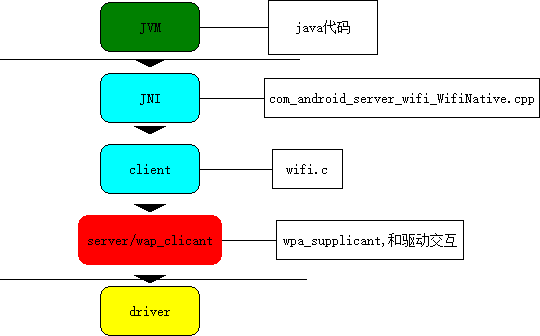2017.7.10
android stateMachine
Android有两种类型的APIs不能被通过SDK访问,第一种是com.android.internal第二种是被标记了@hide使用javadoc attribute.
物理层:通过媒介传输比特,确定机械及电气规范(比特Bit)
数据链路层:将比特组装成帧和点到点的传递(帧Frame)
网络层:负责数据包从源到宿的传递和网际互连(包PackeT)
传输层:提供端到端的可靠报文传递和错误恢复(段Segment)
会话层:建立、管理和终止会话(会话协议数据单元SPDU)
表示层:对数据进行翻译、加密和压缩(表示协议数据单元PPDU)
应用层:允许访问OSI环境的手段(应用协议数据单元APDU)
CRC即循环冗余校验码(Cyclic Redundancy Check )
TLV可变数据格式
WiFi direct协议 : group owner group client
状态模式:将对象的状态封装成一个对象,特定的状态下具体的操作行为不同,将对象的状态和行为封装在一起,可以解决庞大的分支语句带来的阅读性差和不便于进行扩展的问题。
Wi-Fi Protected Setup(WPS; originally,Wi-Fi Simple Config)
Android 系统属性SystemProperty分析
http://www.cnblogs.com/bastard/archive/2012/10/11/2720314.html
Android studio 配置代理之后可能出现的Android Studio: Server's certificate is not trusted
解决办法:Android Studio has a configuration for Server Certificates (This works for other IntelliJ platforms like PyCharm as well)
Go toFile->Settings. In theIDE Settingssection selectServer Certificates
Myself I just selected theAccept Automaticallycheck box, hit Apply and never had to deal with it. If you are worried about security, there is also the option to add them 1 at a time as they come up.
In my case I did this because I already had a *.google.com certificate configured as accepted, but I still got the popup. I suspect that the fingerprint changed and if I would have deleted and then accepted the error would have gone away, but I decided to just make it go away by selecting the check box.
android studio 下自动生成UML类图的工具,code iris
远程文件夹,可以通过映射远程磁盘目录,在windows下创建远程磁盘目录
framework中的opt文件夹是可选部分
xsearch可以搜索文件内容
HandlerThread t = new HandlerThread("myHandlerThread");
t.start();
2017.7.12
wifi p2p 讲解 https://my.oschina.net/innost/blog/209795 《深入理解Android:Wi-Fi,NFC和GPS》章节连载[节选]--第七章 深入理解Wi-Fi P2P
http://blog.chinaunix.net/uid-9525959-id-3326047.html
git apply 使用 .diff文件 git am
git am 将补丁,提交并在本地创建一个commit.
git apply 仅对本地文件打补丁,不创建commit.
如果git am有问题,可以尝试git apply,再做修改.
2017.7.13
Android wifi探究一:初步认识wpa_supplicant与wifi框架梳理
CCMP计数器模式密码块链消息完整码协议(Counter Cipher Mode with Block Chaining Message Authentication Code Protocol,CCMP)是一种为无线局域网设计的安全协议,其为IEEE 802.11i标准的具体实现。CCMP是一种增强的数据加密封装机制,基于Counter with CBC-MAC和AES标准。[1]它的出现是为了解决WEP这个过时且不安全的协议所存在的漏洞。[1]
TKIP也是一种安全协议
Wi-Fi Protected Setup (WPS; originally, Wi-Fi Simple Config)
Android Studio绘制类图 plantUML
2017.07.17
WiFi源码框架分析
http://blog.csdn.net/u011913612/article/details/52785722
2017.07.18