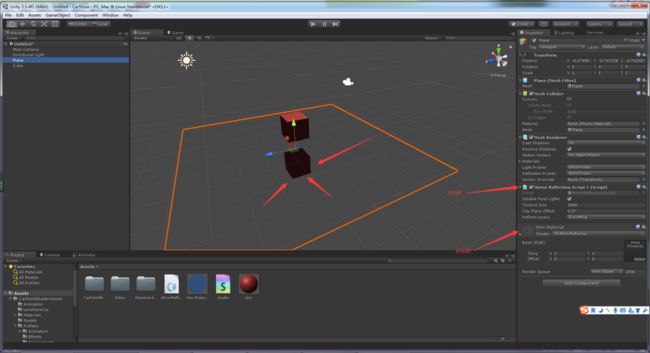这是我在蛮牛上找到的一个插件,里面有一些非常炫酷的特效,问我怎么用?来看看下面:
- 首先第一个特效是地面与物体发生的镜面反射
作为一个初学unity的男人,我才看不懂源码,所以,直接来一发使用教程
- 写一个镜面反射的脚本(MirrorReflectionScript)挂在一个plane上面,不跟你多逼逼,直接上代码:
using UnityEngine;
using System.Collections;
// This is in fact just the Water script from Pro Standard Assets,
// just with refraction stuff removed.
[ExecuteInEditMode] // Make mirror live-update even when not in play mode
public class MirrorReflectionScript : MonoBehaviour
{
public bool m_DisablePixelLights = true;
public int m_TextureSize = 256;
public float m_ClipPlaneOffset = 0.07f;
public LayerMask m_ReflectLayers = -1;
private Hashtable m_ReflectionCameras = new Hashtable(); // Camera -> Camera table
private RenderTexture m_ReflectionTexture = null;
private int m_OldReflectionTextureSize = 0;
private static bool s_InsideRendering = false;
// This is called when it's known that the object will be rendered by some
// camera. We render reflections and do other updates here.
// Because the script executes in edit mode, reflections for the scene view
// camera will just work!
public void OnWillRenderObject()
{
var rend = GetComponent();
if (!enabled || !rend || !rend.sharedMaterial || !rend.enabled)
return;
Camera cam = Camera.current;
if( !cam )
return;
// Safeguard from recursive reflections.
if( s_InsideRendering )
return;
s_InsideRendering = true;
Camera reflectionCamera;
CreateMirrorObjects( cam, out reflectionCamera );
// find out the reflection plane: position and normal in world space
Vector3 pos = transform.position;
Vector3 normal = transform.up;
// Optionally disable pixel lights for reflection
int oldPixelLightCount = QualitySettings.pixelLightCount;
if( m_DisablePixelLights )
QualitySettings.pixelLightCount = 0;
UpdateCameraModes( cam, reflectionCamera );
// Render reflection
// Reflect camera around reflection plane
float d = -Vector3.Dot (normal, pos) - m_ClipPlaneOffset;
Vector4 reflectionPlane = new Vector4 (normal.x, normal.y, normal.z, d);
Matrix4x4 reflection = Matrix4x4.zero;
CalculateReflectionMatrix (ref reflection, reflectionPlane);
Vector3 oldpos = cam.transform.position;
Vector3 newpos = reflection.MultiplyPoint( oldpos );
reflectionCamera.worldToCameraMatrix = cam.worldToCameraMatrix * reflection;
// Setup oblique projection matrix so that near plane is our reflection
// plane. This way we clip everything below/above it for free.
Vector4 clipPlane = CameraSpacePlane( reflectionCamera, pos, normal, 1.0f );
//Matrix4x4 projection = cam.projectionMatrix;
Matrix4x4 projection = cam.CalculateObliqueMatrix(clipPlane);
reflectionCamera.projectionMatrix = projection;
reflectionCamera.cullingMask = ~(1<<4) & m_ReflectLayers.value; // never render water layer
reflectionCamera.targetTexture = m_ReflectionTexture;
GL.SetRevertBackfacing (true);
reflectionCamera.transform.position = newpos;
Vector3 euler = cam.transform.eulerAngles;
reflectionCamera.transform.eulerAngles = new Vector3(0, euler.y, euler.z);
reflectionCamera.Render();
reflectionCamera.transform.position = oldpos;
GL.SetRevertBackfacing (false);
Material[] materials = rend.sharedMaterials;
foreach( Material mat in materials ) {
if( mat.HasProperty("_ReflectionTex") )
mat.SetTexture( "_ReflectionTex", m_ReflectionTexture );
}
// Restore pixel light count
if( m_DisablePixelLights )
QualitySettings.pixelLightCount = oldPixelLightCount;
s_InsideRendering = false;
}
// Cleanup all the objects we possibly have created
void OnDisable()
{
if( m_ReflectionTexture ) {
DestroyImmediate( m_ReflectionTexture );
m_ReflectionTexture = null;
}
foreach( DictionaryEntry kvp in m_ReflectionCameras )
DestroyImmediate( ((Camera)kvp.Value).gameObject );
m_ReflectionCameras.Clear();
}
private void UpdateCameraModes( Camera src, Camera dest )
{
if( dest == null )
return;
// set camera to clear the same way as current camera
dest.clearFlags = src.clearFlags;
dest.backgroundColor = src.backgroundColor;
if( src.clearFlags == CameraClearFlags.Skybox )
{
Skybox sky = src.GetComponent(typeof(Skybox)) as Skybox;
Skybox mysky = dest.GetComponent(typeof(Skybox)) as Skybox;
if( !sky || !sky.material )
{
mysky.enabled = false;
}
else
{
mysky.enabled = true;
mysky.material = sky.material;
}
}
// update other values to match current camera.
// even if we are supplying custom camera&projection matrices,
// some of values are used elsewhere (e.g. skybox uses far plane)
dest.farClipPlane = src.farClipPlane;
dest.nearClipPlane = src.nearClipPlane;
dest.orthographic = src.orthographic;
dest.fieldOfView = src.fieldOfView;
dest.aspect = src.aspect;
dest.orthographicSize = src.orthographicSize;
}
// On-demand create any objects we need
private void CreateMirrorObjects( Camera currentCamera, out Camera reflectionCamera )
{
reflectionCamera = null;
// Reflection render texture
if( !m_ReflectionTexture || m_OldReflectionTextureSize != m_TextureSize )
{
if( m_ReflectionTexture )
DestroyImmediate( m_ReflectionTexture );
m_ReflectionTexture = new RenderTexture( m_TextureSize, m_TextureSize, 16 );
m_ReflectionTexture.name = "__MirrorReflection" + GetInstanceID();
m_ReflectionTexture.isPowerOfTwo = true;
m_ReflectionTexture.hideFlags = HideFlags.DontSave;
m_OldReflectionTextureSize = m_TextureSize;
}
// Camera for reflection
reflectionCamera = m_ReflectionCameras[currentCamera] as Camera;
if( !reflectionCamera ) // catch both not-in-dictionary and in-dictionary-but-deleted-GO
{
GameObject go = new GameObject( "Mirror Refl Camera id" + GetInstanceID() + " for " + currentCamera.GetInstanceID(), typeof(Camera), typeof(Skybox) );
reflectionCamera = go.GetComponent();
reflectionCamera.enabled = false;
reflectionCamera.transform.position = transform.position;
reflectionCamera.transform.rotation = transform.rotation;
reflectionCamera.gameObject.AddComponent();
go.hideFlags = HideFlags.HideAndDontSave;
m_ReflectionCameras[currentCamera] = reflectionCamera;
}
}
// Extended sign: returns -1, 0 or 1 based on sign of a
private static float sgn(float a)
{
if (a > 0.0f) return 1.0f;
if (a < 0.0f) return -1.0f;
return 0.0f;
}
// Given position/normal of the plane, calculates plane in camera space.
private Vector4 CameraSpacePlane (Camera cam, Vector3 pos, Vector3 normal, float sideSign)
{
Vector3 offsetPos = pos + normal * m_ClipPlaneOffset;
Matrix4x4 m = cam.worldToCameraMatrix;
Vector3 cpos = m.MultiplyPoint( offsetPos );
Vector3 cnormal = m.MultiplyVector( normal ).normalized * sideSign;
return new Vector4( cnormal.x, cnormal.y, cnormal.z, -Vector3.Dot(cpos,cnormal) );
}
// Calculates reflection matrix around the given plane
private static void CalculateReflectionMatrix (ref Matrix4x4 reflectionMat, Vector4 plane)
{
reflectionMat.m00 = (1F - 2F*plane[0]*plane[0]);
reflectionMat.m01 = ( - 2F*plane[0]*plane[1]);
reflectionMat.m02 = ( - 2F*plane[0]*plane[2]);
reflectionMat.m03 = ( - 2F*plane[3]*plane[0]);
reflectionMat.m10 = ( - 2F*plane[1]*plane[0]);
reflectionMat.m11 = (1F - 2F*plane[1]*plane[1]);
reflectionMat.m12 = ( - 2F*plane[1]*plane[2]);
reflectionMat.m13 = ( - 2F*plane[3]*plane[1]);
reflectionMat.m20 = ( - 2F*plane[2]*plane[0]);
reflectionMat.m21 = ( - 2F*plane[2]*plane[1]);
reflectionMat.m22 = (1F - 2F*plane[2]*plane[2]);
reflectionMat.m23 = ( - 2F*plane[3]*plane[2]);
reflectionMat.m30 = 0F;
reflectionMat.m31 = 0F;
reflectionMat.m32 = 0F;
reflectionMat.m33 = 1F;
}
}
- 再写一个shader名为(MirrorReflection):
Shader "FX/MirrorReflection"
{
Properties
{
_MainTex ("Base (RGB)", 2D) = "white" {}
[HideInInspector] _ReflectionTex ("", 2D) = "white" {}
}
SubShader
{
Tags { "RenderType"="Opaque" }
LOD 100
Pass {
CGPROGRAM
#pragma vertex vert
#pragma fragment frag
#include "UnityCG.cginc"
struct v2f
{
float2 uv : TEXCOORD0;
float4 refl : TEXCOORD1;
float4 pos : SV_POSITION;
};
float4 _MainTex_ST;
v2f vert(float4 pos : POSITION, float2 uv : TEXCOORD0)
{
v2f o;
o.pos = mul (UNITY_MATRIX_MVP, pos);
o.uv = TRANSFORM_TEX(uv, _MainTex);
o.refl = ComputeScreenPos (o.pos);
return o;
}
sampler2D _MainTex;
sampler2D _ReflectionTex;
fixed4 frag(v2f i) : SV_Target
{
fixed4 tex = tex2D(_MainTex, i.uv);
fixed4 refl = tex2Dproj(_ReflectionTex, UNITY_PROJ_COORD(i.refl));
return tex * refl;
}
ENDCG
}
}
}
好啦,有了这些就可以做到反射的效果了,哈哈啊哈哈哈,因为小编很懒,效果没调,大家凑合看咯,附个图
- 接下来就是想电影里面那样的车展效果了,摄像机的各种操作(移动,旋转)
- 摄像机的旋转(CameraRotate)
using UnityEngine;
using System.Collections;
public class CameraRotate : MonoBehaviour
{
public Transform targetObject;
public Vector3 targetOffset;
public float averageDistance = 5.0f;
public float maxDistance = 20;
public float minDistance = .6f;
public float xSpeed = 200.0f;
public float ySpeed = 200.0f;
public int yMinLimit = -80;
public int yMaxLimit = 80;
public int zoomSpeed = 40;
public float panSpeed = 0.3f;
public float zoomDampening = 5.0f;
public float rotateOnOff = 1;
private float xDeg = 0.0f;
private float yDeg = 0.0f;
private float currentDistance;
private float desiredDistance;
private Quaternion currentRotation;
private Quaternion desiredRotation;
private Quaternion rotation;
private Vector3 position;
private float idleTimer = 0.0f;
private float idleSmooth = 0.0f;
void Start() { Init(); }
void OnEnable() { Init(); }
public void Init()
{
if (!targetObject)
{
GameObject go = new GameObject("Cam Target");
go.transform.position = transform.position + (transform.forward * averageDistance);
targetObject = go.transform;
}
currentDistance = averageDistance;
desiredDistance = averageDistance;
position = transform.position;
rotation = transform.rotation;
currentRotation = transform.rotation;
desiredRotation = transform.rotation;
xDeg = Vector3.Angle(Vector3.right, transform.right );
yDeg = Vector3.Angle(Vector3.up, transform.up );
position = targetObject.position - (rotation * Vector3.forward * currentDistance + targetOffset);
}
void LateUpdate()
{
if (Input.GetMouseButton(2) && Input.GetKey(KeyCode.LeftAlt) && Input.GetKey(KeyCode.LeftControl))
{
desiredDistance -= Input.GetAxis("Mouse Y") * 0.02f * zoomSpeed*0.125f * Mathf.Abs(desiredDistance);
}
else if (Input.GetMouseButton(0) )
{
xDeg += Input.GetAxis("Mouse X") * xSpeed * 0.02f;
yDeg -= Input.GetAxis("Mouse Y") * ySpeed * 0.02f;
yDeg = ClampAngle(yDeg, yMinLimit, yMaxLimit);
desiredRotation = Quaternion.Euler(yDeg, xDeg, 0);
currentRotation = transform.rotation;
rotation = Quaternion.Lerp(currentRotation, desiredRotation, 0.02f * zoomDampening);
transform.rotation = rotation;
idleTimer=0;
idleSmooth=0;
}else{
idleTimer+=0.02f ;
if(idleTimer > rotateOnOff && rotateOnOff > 0){
idleSmooth+=(0.02f +idleSmooth)*0.005f;
idleSmooth = Mathf.Clamp(idleSmooth, 0, 1);
xDeg += xSpeed * 0.001f * idleSmooth;
}
yDeg = ClampAngle(yDeg, yMinLimit, yMaxLimit);
desiredRotation = Quaternion.Euler(yDeg, xDeg, 0);
currentRotation = transform.rotation;
rotation = Quaternion.Lerp(currentRotation, desiredRotation, 0.02f * zoomDampening*2);
transform.rotation = rotation;
}
desiredDistance -= Input.GetAxis("Mouse ScrollWheel") * 0.02f * zoomSpeed * Mathf.Abs(desiredDistance);
desiredDistance = Mathf.Clamp(desiredDistance, minDistance, maxDistance);
currentDistance = Mathf.Lerp(currentDistance, desiredDistance, 0.02f * zoomDampening);
position = targetObject.position - (rotation * Vector3.forward * currentDistance + targetOffset);
transform.position = position;
}
private static float ClampAngle(float angle, float min, float max)
{
if (angle < -360)
angle += 360;
if (angle > 360)
angle -= 360;
return Mathf.Clamp(angle, min, max);
}
}