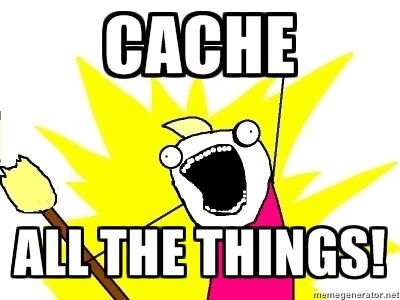之前我写过一篇文章,介绍如何借用AutoLayout来实现自动计算Cell高度:文章当时只是简单得介绍了下原理,并没有很好得封装成Cell,而且高度缓存也没有做好。最近研究了YYKit的YYCache 和YYModel的源码,再结合以前研究过的SDAutolayout突然萌生一个想法,自己封装一个自动计算Cell高度的BaseTableViewCell。于是就有了现在的NMAutoHeightTableCell。
NMAutoHeightTableCell
NMAutoHeightTableCell主要是借用AutoLayout实现自动计算高度的Cell,并完成高度缓存。除此之外,还可以使用一句代码就能完成Cell的复用。
- gitHub地址:https://github.com/NBaby/NMKit/tree/master/NMAutoHeightTableCell
- cocoaPods:
pod 'NMAutoHeightTableCell', '~> 0.1.3'
主要优点
- 使用AutoLayout实现计算高度
- 采用
- (void)setinfo:(id)info传值,由于Info是id类,因此传入数据更加灵活 - 支持用代码写的约束布局
- 实现了高度缓存,不需要手动计算
- 简化了Cell复用代码,一句代码就能完成Cell复用代码
不足
- 生成cell的方法暂时只支持xib,高度缓存不影响
实现思路
简化Cell复用代码
我相信很多人的Cell的复用都是在ViewController里注册Cell,然后复用的。Cell的个数少还好,如果个数很多的话就比较占位置了,而且这些代码都很相似完全可以提出来写。由于注册是在UITableview上进行,因此只要给UITableView写一个category专门处理cell的注册就可以了。这样可以减少很多代码,并且可以使ViewController更加清爽。代码如下:
@interface UITableView(NMCustomTableView)
@property (nonatomic, strong) YYMemoryCache * cellHeightCache;
- (UITableViewCell *)nm_customCellWithCellName:(NSString *)cellName;
@end
- (UITableViewCell *)nm_customCellWithCellName:(NSString *)cellName {
UITableViewCell *Cell=(UITableViewCell *)[self dequeueReusableCellWithIdentifier:cellName];
if(nil==Cell) {
UINib *nib = [UINib nibWithNibName:cellName bundle:nil];
[self registerNib:nib forCellReuseIdentifier:cellName];
}
Cell.nm_tableView = self;
Cell.selectionStyle=UITableViewCellSelectionStyleNone;
return Cell;
}
viewController上的代码:
- (UITableViewCell *)tableView:(UITableView *)tableView cellForRowAtIndexPath:(NSIndexPath *)indexPath {
PZHComplexAutoLayoutCell * cell = (PZHComplexAutoLayoutCell *)[tableView nm_customCellWithCellName:@"PZHComplexAutoLayoutCell"];
[cell setInfo:dataArray[indexPath.row]];
return cell;
}
- (CGFloat)tableView:(UITableView *)tableView heightForRowAtIndexPath:(NSIndexPath *)indexPath{
PZHComplexAutoLayoutCell * cell = (PZHComplexAutoLayoutCell *)[tableView nm_customCellWithCellName:@"PZHComplexAutoLayoutCell"];
float height = [cell getHeightWidthInfo:dataArray[indexPath.row]];
return height;
}
高度缓存的实现
缓存高度最简单的方法就是用NSDictionary,给出一个唯一标示key,将高度当成value保存下来。使用YYCache缓存也是同样的道理,只要给出这个唯一key值就行了。这里需要注意以下几点:
- 相同的Cell传入不同的数据需要得出不同的key
- 不同的Cell传入相同的数据需要得出不同的key
- 传入数据是id类型,即传入cell的数据可能是NSString也可能是Model
这里我生成这个key值的思路是:
由于传入cell的类型不定,因此可以先将数据转换成json字符串,这样不同数据就统一格式了,然后为了减少key值的长度,采用MD5或者sha1加密,最后再在字符串前加上Cell的类名,这样唯一的标识key就得出来了。代码如下:
/**
* sha1加密
*/
- (NSString*) sha1:(id)info
{
if (info == nil) {
return @"";
}
NSData *data = [[info yy_modelToJSONString] dataUsingEncoding:NSUTF8StringEncoding];
uint8_t digest[CC_SHA1_DIGEST_LENGTH];
CC_SHA1(data.bytes, (int)data.length, digest);
NSMutableString* output = [NSMutableString stringWithCapacity:CC_SHA1_DIGEST_LENGTH * 2];
for(int i = 0; i < CC_SHA1_DIGEST_LENGTH; i++)
[output appendFormat:@"%02x", digest[i]];
return output;
}
- (void)setInfo:(id)info{
}
- (CGFloat)getHeightWidthInfo:(id)info{
NSString * infoHashStr = [self sha1:info];
NSString * classNameStr = [NSString stringWithUTF8String:object_getClassName(self)];
NSString * cacheKey = [NSString stringWithFormat:@"%@ + %@",classNameStr,infoHashStr];
CGFloat height = [[self.nm_tableView.cellHeightCache objectForKey:cacheKey] floatValue];
if ( [[self.nm_tableView.cellHeightCache objectForKey:cacheKey] floatValue]!=0) {
return height;
}
[self setInfo:info];
[self layoutSubviews];
[self setNeedsUpdateConstraints];
[self updateConstraintsIfNeeded];
[self setNeedsLayout];
[self layoutIfNeeded];
height = [self.contentView systemLayoutSizeFittingSize:UILayoutFittingCompressedSize].height ;
[self.nm_tableView.cellHeightCache setObject:@(height) forKey:cacheKey];
if (self.nm_tableView.separatorStyle == UITableViewCellSeparatorStyleNone) {
return height;
}
else {
//如果用了系统的线,则高度要加一
return height + 1;
}
}
添加YYCache
因为Cell是注册在UITableView上的,这个缓存也应该随着UItableview的消失而消失,就相当于UITableView的属性。因此,我用runtime给UItableView添加一个属性。
代码如下:
@interface UITableView(NMCustomTableView)
@property (nonatomic, strong) YYMemoryCache * cellHeightCache;
@end
@implementation UITableViewCell(NMCustomCell)
- (void)setNm_tableView:(UITableView *)nm_tableView{
objc_setAssociatedObject(self, @selector(nm_tableView), nm_tableView, OBJC_ASSOCIATION_ASSIGN);
}
- (UITableView *)nm_tableView{
return objc_getAssociatedObject(self, @selector(nm_tableView));
}
@end
总结
这份代码只是简单的架构,实现了cell高度自动缓存,也是我这几天学习的一个临时想法的实现,目前比较简陋,而且YYCaChe有很多方法也没引出来,后面慢慢加吧。个人感觉还是挺好用的。。。。。
Q:为什么用别人的方法缓存而不自己写呢?
A:不要重复造轮子嘛。而且别人真的写的好啊。。。
我是翻滚的牛宝宝,欢迎大家评论交流~