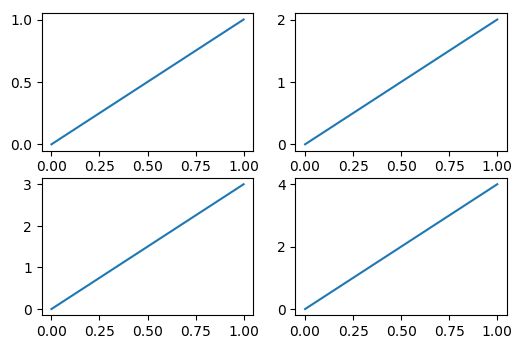matplotlib 是可以组合许多的小图, 放在一张大图里面显示的. 使用到的方法叫作 subplot.
Demo.py
import matplotlib.pyplot as plt
#figure1
plt.figure()
plt.subplot(2,2,1)
plt.plot([0,1],[0,1])
plt.subplot(2,2,2)
plt.plot([0,1],[0,2])
plt.subplot(223)
plt.plot([0,1],[0,3])
plt.subplot(224)
plt.plot([0,1],[0,4])
plt.show() # 展示
import matplotlib.pyplot as plt
#figure2
plt.subplot(2,1,1)
plt.plot([0,1],[0,1])
#这里需要解释一下为什么第4个位置放第2个小图.
#上一步中使用plt.subplot(2,1,1)将整个图像窗口分为2行1列, 第1个小图占用了第1个位置,
#也就是整个第1行. 这一步中使用plt.subplot(2,3,4)将整个图像窗口分为2行3列,
#于是整个图像窗口的第1行就变成了3列, 也就是成了3个位置,
#于是第2行的第1个位置是整个图像窗口的第4个位置.
#使用plt.subplot(235)将整个图像窗口分为2行3列,当前位置为5. 使用plt.plot([0,1],[0,3])在第5个位置创建一个小图. 同上, 再创建plt.subplot(236)
plt.subplot(2,3,4)
plt.plot([0,1],[0,2])
plt.subplot(235)
plt.plot([0,1],[0,3])
plt.subplot(236)
plt.plot([0,1],[0,4])
plt.show() # 展示
结果: