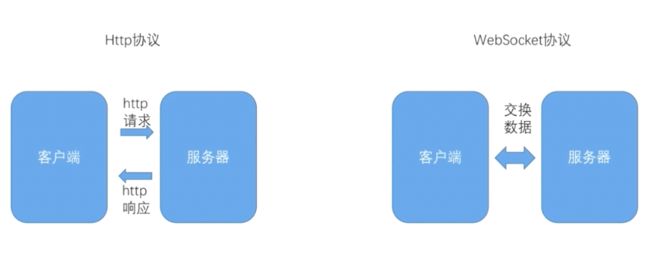服务器通讯
- web服务器搭建
- http通讯
- webSocket通讯
1、web服务器
- 使用Nodejs创建服务器
- 使用Express创建restFul的httpe服务
- 监控服务器文件的变化
1.1新建nodeServer文件夹;并运行命令
npm init -y
1.2安装typescript的node的类型安义文件
npm i @types/node --save
1.3新建tsconfig.json文件
{
/*编译器配置*/
"compilerOptions": {
"module": "commonjs",//用的规范
"target": "es5",//编译成es5
"emitDecoratorMetadata": true,//编译的时候保留装饰器元数据
"experimentalDecorators": true,
"outDir": "build",//编译后放到build目录中去
"lib": ["es6"] //使用es6语法
},
"exclude": [//编译时排除项目
"node_modules"
]
}
1.4 在webstorm中配置
1.5 测试运行node服务器
- 新建server文件夹和hello_server.ts文件
import * as http from 'http';
const server = http.createServer((request,response)=>{
response.end('hello Node!');
});
server.listen(8000);
- 运行编译好的js文件,放在build文件夹中
node build/hello_server.js
- 为方便开发,安装express框架和express的typescript的类型描述文件
npm install express --save
npm install @types/express --save
- node服务器运行时不能时时编译,可能安装nodemon来解决这个问题
npm install -g nodemon
安装完成后就可以用nodemon命令来代替node命令来运行服务
如:
nodemon build/hello_server.js
实例 新建auction_server.ts
import * as express from 'express';
const app = express();
/*商品字段定义*/
export class Product {
constructor(public id: number,
public title: string,
public price: number,
public rating: number,
public desc: string,
public categorys: Array) {
}
}
/*商品的数据*/
const products: Product[] = [
new Product(1, '商品1', 1.99, 3.5, '第一个商品', ['电子产品', '硬件产品']),
new Product(2, '商品2', 2.99, 4, '第二个商品', ['电子产品']),
new Product(3, '商品3', 1.89, 5, '第三个商品', ['图书']),
new Product(4, '商品4', 1.33, 4.5, '第四个商品', ['电子产品', '硬件产品']),
new Product(5, '商品5', 3.0, 2.5, '第五个商品', ['硬件产品']),
new Product(6, '商品6', 4.50, 1.5, '第六个商品', ['电子产品']),
];
app.get('/',(req,res)=>{
res.send('hello express');
});
//查询商品信息
app.get('/products',(req,res)=>{
res.json(products);
});
//通过商品id查询
app.get('/product/:id',(req,res)=>{
res.json(products.find((product) => {
return product.id == req.params.id
}))
});
const server = app.listen(8000,"localhost",()=>{
console.log("服务器启动成功,地址是:http://localhost:8000");
});
运行:
nodemon build/auction_server.js
服务器搭建成功。
http通讯
*angular服务器配置
1、新建proxy.conf.json
{
"/api":{
"target":"http://localhost:8000"
}
}
2、在package.json中修改start命令脚本
"start": "ng serve --proxy-config proxy.conf.json",
这样angular运行的localhost:4200端口请求就会代理到localhost:8000端口上/api路由上
angular的http请求是通过响应式编程的流来实现的
- 一种是组件中的Observable流通过subscribe来发射http请求;
结合上面搭建的http服务器,
ng new client 命令生成一个项目;
ng g component product 命令生成product组件;
- product.component.ts代码
import { Component, OnInit } from '@angular/core';
import {Observable} from "rxjs/Observable";
import {Http} from "@angular/http";
import 'rxjs/Rx';
@Component({
selector: 'app-product',
templateUrl: './product.component.html',
styleUrls: ['./product.component.css']
})
export class ProductComponent implements OnInit {
//定义数据流
dataSource:Observable;
//与模块数据绑定的数组
products:Array=[];
constructor(private http:Http) {
/*
*get方法返回的数据流是response数据类型,要用json方法转换成json格式;
* 作用map方法,需要import 'rxjs/Rx'
* */
this.dataSource = this.http.get('/api/products')
.map((res)=>res.json());
}
ngOnInit() {
/*
* dataSource数据流通过订阅subscribe把data传给this.products做模板绑定
* */
this.dataSource.subscribe(
(data)=>this.products = data
);
}
}
product.component.html代码:
商品信息
-
{{product.title}}
- 一种是通过管道命令async在模板中自动的订阅一个流;
代码重构后如下:
- product.component.ts中
import { Component, OnInit } from '@angular/core';
import {Observable} from "rxjs/Observable";
import {Headers, Http} from "@angular/http";
import 'rxjs/Rx';
@Component({
selector: 'app-product',
templateUrl: './product.component.html',
styleUrls: ['./product.component.css']
})
export class ProductComponent implements OnInit {
//模板中通过管道async自动订阅了products流
products:Observable;
constructor(private http:Http) {
//增加请求头信息
let myHeaders:Headers = new Headers();
myHeaders.append('Authorization',"Basic 123456");
this.products = this.http.get('/api/products',{headers:myHeaders})
.map((res)=>res.json());
}
ngOnInit() {
}
}
- product.component.html中
商品信息
-
{{product.title}}
Websocket协议
Websocket是个长连接,可以在接收数据的同时发送数据。
- 接上上面的nodejs搭建的server的例子;我们用ws来实现一个Websocket的服务器
npm install ws --save
npm install @types/ws --save
在client这个项目中新建个service
ng g service shared/webSocket
- web-socket.service.ts代码
import {Injectable} from '@angular/core';
import {Observable} from "rxjs/Observable";
import 'rxjs/Rx';
@Injectable()
export class WebSocketService {
//定义一个WebSocket类型的属性
ws: WebSocket;
constructor() {
}
//创建一个websocket的流
createObservableSocket(url: string): Observable {
//开始WebSocket连拉
this.ws = new WebSocket(url);
/*
* 返回一个定义的流
* 1、什么时候发躲一个元素
* 2、什么时候抛一个异常
* 3、什么时候发出流结束的信号
* */
return new Observable(
observer => {
this.ws.onmessage = (event) => observer.next(event.data);
this.ws.onerror = (event) => observer.error(event);
this.ws.onclose = (event) => observer.complete();
}
);
}
//给服务器发送消息
sendMessage(message: string) {
this.ws.send(message);
}
}
新建一个webSocket组件
ng g component webSocket
通过一个按扭给服务器发送消息
- web-socket.component.ts组件代码
import { Component, OnInit } from '@angular/core';
import {WebSocketService} from "../shared/web-socket.service";
@Component({
selector: 'app-web-socket',
templateUrl: './web-socket.component.html',
styleUrls: ['./web-socket.component.css']
})
export class WebSocketComponent implements OnInit {
constructor(private wsServer:WebSocketService) { }
ngOnInit() {
//订阅webSocket的流
this.wsServer.createObservableSocket("ws://localhost:8085")
.subscribe(
data =>console.log(data),
err =>console.log(err),
()=>console.log('流已经结束')
);
}
sendMessageToServer(){
this.wsServer.sendMessage('Hello form client!');
}
}
- web-socket.component.html模板代码
- 定义一个创建流格式的服务
web-socket.service.ts代码
import {Injectable} from '@angular/core';
import {Observable} from "rxjs/Observable";
import 'rxjs/Rx';
@Injectable()
export class WebSocketService {
//定义一个WebSocket类型的属性
ws: WebSocket;
constructor() {
}
//创建一个websocket的流
createObservableSocket(url: string): Observable {
//开始WebSocket连拉
this.ws = new WebSocket(url);
/*
* 返回一个定义的流
* 1、什么时候发躲一个元素
* 2、什么时候抛一个异常
* 3、什么时候发出流结束的信号
* */
return new Observable(
observer => {
this.ws.onmessage = (event) => observer.next(event.data);
this.ws.onerror = (event) => observer.error(event);
this.ws.onclose = (event) => observer.complete();
}
);
}
//给服务器发送消息
sendMessage(message: string) {
this.ws.send(message);
}
}
service中只是定义流,只有在组件中注入后,用subscribe订阅后,才会产生流。
- http服务器端代码
auction_server.ts
import * as express from 'express';
import { Server } from 'ws';
const app = express();
/*商品字段定义*/
export class Product {
constructor(public id: number,
public title: string,
public price: number,
public rating: number,
public desc: string,
public categorys: Array) {
}
}
/*商品的数据*/
const products: Product[] = [
new Product(1, '商品1', 1.99, 3.5, '第一个商品', ['电子产品', '硬件产品']),
new Product(2, '商品2', 2.99, 4, '第二个商品', ['电子产品']),
new Product(3, '商品3', 1.89, 5, '第三个商品', ['图书']),
new Product(4, '商品4', 1.33, 4.5, '第四个商品', ['电子产品', '硬件产品']),
new Product(5, '商品5', 3.0, 2.5, '第五个商品', ['硬件产品']),
new Product(6, '商品6', 4.50, 1.5, '第六个商品', ['电子产品']),
];
app.get('/',(req,res)=>{
res.send('hello express');
});
//查询商品信息
app.get('/api/products',(req,res)=>{
res.json(products);
});
//通过商品id查询
app.get('/api/product/:id',(req,res)=>{
res.json(products.find((product) => {
return product.id == req.params.id
}))
});
const server = app.listen(8000,"localhost",()=>{
console.log("服务器启动成功,地址是:http://localhost:8000");
});
//new ws的Server对象
const wsServer = new Server({port:8085});
//当websocket连接成功后,服务器主动推送的数据
wsServer.on('connection',websocket =>{
//连接上服务器,推送消息
websocket.send('这是服务器主动推送的消息');
//接收到消息,打印到控制台上。
websocket.on('message',message =>{
console.log('接收到消息是:'+message);
})
});
//设置定时推送消息
setInterval(()=>{
//如果有客户端连接上来
if(wsServer.clients){
wsServer.clients.forEach(client => {
client.send('这是定时推送的消息');
})
}
},2000)
源码1 nodeServer 链接:http://pan.baidu.com/s/1dFniw8p 密码:elap
源码2 client 链接:http://pan.baidu.com/s/1i5ckS5n 密码:fbw2