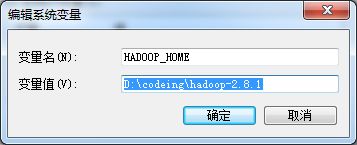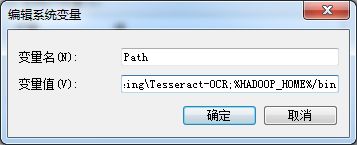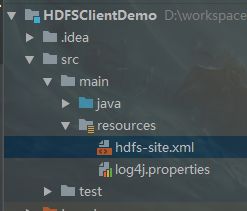环境准备
-
配置HADOOP_HOME环境变量
-
配置Path环境变量
- 创建一个Maven工程,HDFSClientDemo
- 导入对应依赖
junit
junit
RELEASE
org.apache.logging.log4j
log4j
2.10.0
org.apache.hadoop
hadoop-common
2.8.3
org.apache.hadoop
hadoop-client
2.8.3
org.apache.hadoop
hadoop-hdfs
2.8.3
- 添加日志
在项目的/src/main/resource目录下,新建一个文件,名字为log4j.properties,输入以下内容
log4j.rootLogger=INFO, stdout
log4j.appender.stdout=org.apache.log4j.ConsoleAppender
log4j.appender.stdout.layout=org.apache.log4j.PatternLayout
log4j.appender.stdout.layout.ConversionPattern=%d %p [%c] - %m%n
log4j.appender.logfile=org.apache.log4j.FileAppender
log4j.appender.logfile.File=target/spring.log
log4j.appender.logfile.layout=org.apache.log4j.PatternLayout
log4j.appender.logfile.layout.ConversionPattern=%d %p [%c] - %m%n
- 创建包名
- 创建HdfsClientDemo类
常用API
文件上传
使用文件上传这个例子,测试下参数的优先级顺序
编写如下代码
@Test
public void testPutWithParmOrder() throws URISyntaxException, IOException, InterruptedException {
Configuration configuration = new Configuration();
configuration.set("dfs.replication", "1");
fileSystem = FileSystem.get(
new URI("hdfs://hadoop-100:9000"),
configuration,
"hadoop");
fileSystem.copyFromLocalFile(new Path("E:\\迅雷下载\\CentOS-7-x86_64-Minimal-1804.iso"), new Path("/user/hadoop/client/"));
}
在/src/main/resource目录下,创建hdfs-site.xml文件,输入如下内容
dfs.replication
2
将configuration.set("dfs.replication", "1");注释,重新上传一个文件
将hdfs-site.xml文件删除,再次上传一个文件
结果如下图
参数优先级排序: 客户端代码中设置的值 > classpath下的用户自定义配置文件 >服务器的默认配置
文件下载
首先修改下获取hdfs客户端方法
FileSystem fileSystem = null;
@Before
public void init() throws URISyntaxException, IOException, InterruptedException {
fileSystem = FileSystem.get(
new URI("hdfs://hadoop-100:9000"),
new Configuration(),
"hadoop");
}
@After
public void close() throws IOException {
fileSystem.close();
}
文件下载方法
@Test
public void testGet() throws IOException {
fileSystem.copyToLocalFile(new Path("/user/hadoop/client/"), new Path("G:\\test"));
}
文件名更改
@Test
public void testRename() throws IOException {
fileSystem.rename(new Path("/user/hadoop/client/CentOS-6.10-x86_64-minimal.iso"), new Path("/user/hadoop/client/CentOS6"));
}
文件详情查看
@Test
public void testViewFileDetail() throws IOException {
RemoteIterator listFiles = fileSystem.listFiles(new Path("/user/hadoop/client"), true);
while (listFiles.hasNext()) {
LocatedFileStatus fileStatus = listFiles.next();
System.out.println("fileStatus.getLen() = " + fileStatus.getLen());
System.out.println("fileStatus.getReplication() = " + fileStatus.getReplication());
System.out.println("fileStatus.getPath() = " + fileStatus.getPath());
System.out.println("fileStatus.getGroup() = " + fileStatus.getGroup());
System.out.println("fileStatus.getOwner() = " + fileStatus.getOwner());
System.out.println("fileStatus.getPermission() = " + fileStatus.getPermission());
BlockLocation[] blockLocations = fileStatus.getBlockLocations();
for(BlockLocation blockLocation : blockLocations) {
String[] hosts = blockLocation.getHosts();
for(String host : hosts) {
System.out.println("host = " + host);
}
System.out.println("------------------------");
}
}
}
文件和文件夹的判断
@Test
public void testMkdir() throws IOException {
boolean isDirectory = fileSystem.isDirectory(new Path("/user/hadoop/client/"));
boolean isFile = fileSystem.isFile(new Path("/user/hadoop/client/"));
System.out.println("isFile = " + isFile);
System.out.println("isDirectory = " + isDirectory);
isDirectory = fileSystem.isDirectory(new Path("/user/hadoop/client/CentOS6"));
isFile = fileSystem.isFile(new Path("/user/hadoop/client/CentOS6"));
System.out.println("isFile = " + isFile);
System.out.println("isDirectory = " + isDirectory);
}
文件夹删除
@Test
public void testDeleteDir() throws IOException {
fileSystem.delete(new Path("/user"), true);
}
IO流操作
文件上传
@Test
public void testIoPut() throws IOException {
FileInputStream fileInputStream = new FileInputStream(new File("E:\\chrome下载\\zookeeper-3.4.12.tar.gz"));
FSDataOutputStream fsDataOutputStream = fileSystem.create(new Path("/user/hadoop/client"));
IOUtils.copyBytes(fileInputStream, fsDataOutputStream, new Configuration(), true);
}
文件下载
@Test
public void testIoGet() throws IOException {
FSDataInputStream fsDataInputStream = fileSystem.open(new Path("/user/hadoop/client"));
FileOutputStream fileOutputStream = new FileOutputStream(new File("H:/zookeeper.tar.gz"));
IOUtils.copyBytes(fsDataInputStream, fileOutputStream, new Configuration(), true);
}
定位文件读取
@Test
public void testIoPartGet() throws IOException {
// fileSystem.copyFromLocalFile(
// new Path("E:\\迅雷下载\\CentOS-6.10-x86_64-minimal.iso"),
// new Path("/user/hadoop/client1/CentOS-6.10-x86_64-minimal.iso"));
// 下载第一块
FSDataInputStream inputStream = fileSystem.open(new Path("/user/hadoop/client1/CentOS-6.10-x86_64-minimal.iso"));
FileOutputStream outputStream = new FileOutputStream(new File("H:/centos6.part1"));
byte[] bytes = new byte[1024];
for(int i = 0; i < 1024 * 128; i++) {
inputStream.read(bytes);
outputStream.write(bytes);
}
// 下载第二块
outputStream = new FileOutputStream(new File("H:/centos6.part2"));
inputStream.seek(1024 * 1024 * 128);
for(int i = 0; i < 1024 * 128; i++) {
inputStream.read(bytes);
outputStream.write(bytes);
}
// 下载第三块
outputStream = new FileOutputStream(new File("H:/centos6.part3"));
inputStream.seek(1024 * 1024 * 256);
for(int i = 0; i < 1024 * 128; i++) {
inputStream.read(bytes);
outputStream.write(bytes);
}
// 下载第四块
outputStream = new FileOutputStream(new File("H:/centos6.part4"));
inputStream.seek(1024 * 1024 * 384);
IOUtils.copyBytes(inputStream, outputStream, new Configuration(), true);
}
文件合并
type centos6.part2 >> centos6.part1
type centos6.part3 >> centos6.part1
type centos6.part4 >> centos6.part1
将centos6.part1 名字更改为 centos6.iso可以正常使用