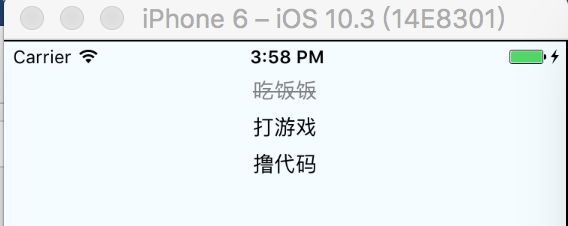RN-Redux-Project-03-简单显示列表
简单扩展属性加载数据使用Redux
直接扩展属性注入数据
HomePage的数据源数据,通过props传递给子控件,子控件显示
1.TodoListComponent.js
constructor(props){}
初始化状态todoList,通过props加载数据
map()进行遍历,todo理解为Model,index:索引
import React, { Component } from 'react';
import {
Text,
View,
StyleSheet,
} from 'react-native';
export default class TodoListComponent extends Component{
constructor(props){
super(props);
this.state = {
todoList:this.props.todoList,
};
}
render(){
return(
{
this.state.todoList.map((todo,index)=>{
return
{
todo.title
}
})
}
);
}
}
TodoListComponent.defaultProps = {
todoList:[],
}
//styles
const styles = StyleSheet.create({
container:
{
paddingHorizontal: 20,
},
todo:
{
paddingVertical: 5,
},
change:
{
textDecorationLine:'line-through',
color:'red',
},
})
2.HomePage.js
初始状态todoList(包涵3个 TODO 项)
引入一个子组件TodoListComponent
渲染子组件,通过props传递数据给子组件添加组件TodoListComponent
constructor(props){}
this.state = {} 初始状态todoList(类似iOS设置数据源)
渲染子组件,扩展todoList,并且传递数据
import React, { Component } from 'react';
import {
AppRegistry,
StyleSheet,
Text,
View
} from 'react-native';
import TodoListComponent from '../components/TodoListComponent'
export default class HomePage extends Component{
constructor(props){
super(props);
this.state = {
todoList:[
{title:'吃饭饭',status:true},
{title:'打游戏',status:false},
{title:'撸代码',status:false}],
};
}
render(){
return(
{/*QQ:738816656 */}
);
}
}