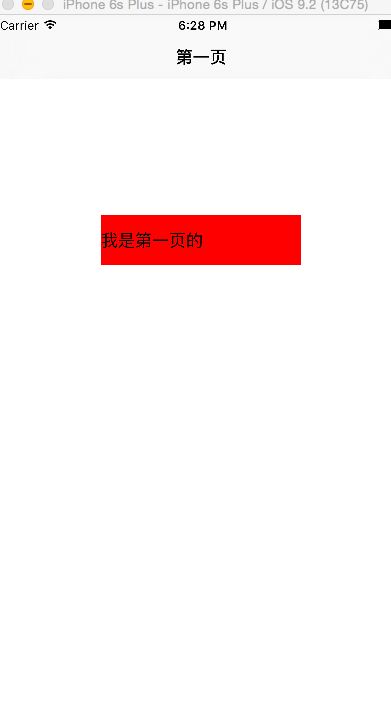在开发中最最常用的无非就是界面间的互相传值了,今天为大家介绍最常用的三种传值方法: 协议 、 Block、 通知中心 !!!
首先创建第二页与第三页以及基础的button,label,textField等控件,这里不做过多介绍
1.首先我们来看协议传值
(在第二页textField中输入文字,点击上一页按钮,将输入的文字传到第一页的textField上)
具体步骤:
1.在第二页的.h文件中声明协议方法
@protocol passValueDelegate
- (void)passContent:(NSString *)content;
@end
2.在第二页的.h文件中声明代理人属性
@property(nonatomic, assign)iddelegate;
3.在第二页.m文件的返回上一页按钮的点击方法里命令代理人执行协议方法
- (void)didClickedBackButton:(UIButton *)button
{
[self.delegate passContent:self.textField.text];
[self.navigationController popToRootViewControllerAnimated:YES];
}
4.在第一页的.m文件中签协议
@interface ViewController ()
5.在第一页.m文件进入下一页的按钮点击方法里设置代理人
- (void)didClickedButton:(UIButton *)button
{
SecondViewController *svc = [SecondViewController new];
svc.delegate = self;
[self.navigationController pushViewController:svc animated:YES];
}
6.在第一页.m文件中执行协议方法
- (void)passContent:(NSString *)content
{
self.textField.text = content;
}
点击上一页按钮回到第一页时,相应的文字就传过来了
Block传值
具体步骤 (熟练应用后1、2两步可以写在一起)
1.在第三页的.h文件中定义一个有参数无返回值的block
typedef void (^MyBox)(NSString *str);
2.在第三页的.h文件中声明一个block属性
@property(nonatomic, copy)MyBox box;
3.在第三页.m文件返回上一页的按钮点击方法中将要传的值进行装箱操作
- (void)didClickedButton:(UIButton *)button
{
self.box(self.textField.text);
[self.navigationController popViewControllerAnimated:YES];
}
4.在前一页的.m文件跳转到第三页的按钮点击方法中给block一个实现体
- (void)didClickedButton:(UIButton *)button
{
ThreeViewController *tvc = [ThreeViewController new];
tvc.box = ^(NSString *str){
self.textField.text = str;
};
[self.navigationController pushViewController:tvc animated:YES];
}
点击按钮返回到第二页的时候
3.通知中心
新建工程,创建两个vc和相应的label
1.在第二页的.m文件中创建通知中心
- (void)touchesBegan:(NSSet *)touches withEvent:(UIEvent *)event
{
//创建通知中心:
//通知中心发通知:
//参数1:通知中心的名字
//参数2:需要发送的内容,接收者会得到这个对象
[[NSNotificationCenter defaultCenter] postNotificationName:@"整" object:self.label.text];
[self dismissViewControllerAnimated:YES completion:^{
nil;
}];
}
2.在第一页.m文件中为当前视图添加通知中心
[[NSNotificationCenter defaultCenter] addObserver:self
selector:@selector(labelNotificationAction:) name:@"整" object:nil];
3.通知中心触发的方法
- (void)labelNotificationAction:(NSNotification *)labelNotification
{
self.label.text = labelNotification.object;
}
页面用模态方法跳转,也可在按钮点击方法里push
模态://模态过去时候的方法
- (void)touchesBegan:(NSSet
{
SecondViewController *svc = [SecondViewController new];
[self presentViewController:svc animated:YES completion:^{
nil;
}];
}
在第二页点击屏幕时,模态到第一页并把label的文字传给第一页的label