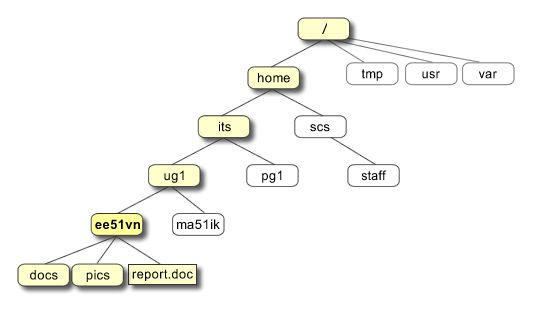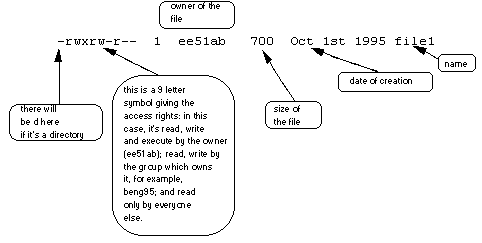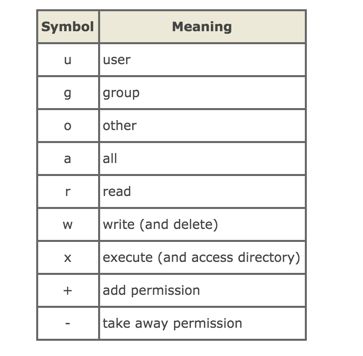一,Concept(概念)
1, The UNIX operating system is made up of three parts; the kernel, the shell and the programs.
(Unix操作系统由三部分构成:内核,shell,程序)
2, Everything in UNIX is either a file or a process.(Unix非文件即进程)
A process is an executing program identified by a unique PID (process identifier).
A file is a collection of data. They are created by users using text editors, running compilers etc.
二,文件目录结构
1,The Directory Structure
三,基本命令
1, command tips
% ls unixstuff (在父目录下列出子目录下文件)
% ls unixstuff/backups (在父目录下列出父目录下文件)
**~ **(home 目录)
**. ** (当前目录)
.. (父级目录)
% clear (clear screen)
% cat 输出文件中的内容到当前屏幕 eg, cat mytext.txt
% less 分页输出当前文件中的内容
q:退出
h:显示帮助
空格:下一页
b:上一页
g:到第一行
G:到结尾
% head mytext.txt (默认输出文本的前10行内容)
% -5 head mytext.txt (输出文本的前5行内容)
% tail mytext.txt (默认输出文本的后10行内容)
四,how to search(如何检索)
1, 搜索文本中的关键字
% less mytext.txt
% /text
2, grep
% grep mytext mytext.txt (检索文件中的关键字)
% grep -i science science.txt (检索文件中的关键字,忽略大小写)
% grep -i 'spinning top' science.txt (检索文件中的字符串,忽略大小写)
其他命令:
**-i ** To ignore upper/lower case distinctions
**-v **display those lines that do NOT match (展示不匹配的内容)
**-n** precede each matching line with the line number (展示出匹配的行号)
**-c **print only the total count of matched lines (打印出匹配的总行数)
这几个命令可以组合,例如 % grep -ivc mytext mytext.txt
Note:当过滤数字时,需要这么搜索 '10'
3, 计数
% wc -w mytext.txt (总词数)
% wc -l mytext.txt (总行数)
4,模糊搜索
*代表多个省略 eg, % ls *text*
?代表一个省略
5,获得命令的帮助
% man ls (获取ls命令的解释)
% whatis ls (获取ls命令的解释,简洁的显示一行)
% apropos copy (获取相关功能,例如copy的相关命令)
8,文件信息
Each file (and directory) has associated access rights, which may be found by typing ls -l. Also, ls -lg gives additional information as to which group owns the file (beng95 in the following example):
-rwxrw-r-- 1 ee51ab beng95 2450 Sept29 11:52 file1
In the left-hand column is a 10 symbol string consisting of the symbols d, r, w, x, -, and, occasionally, s or S. If d is present, it will be at the left hand end of the string, and indicates a directory: otherwise - will be the starting symbol of the string. (第一个字母如果是d,代表这是个文件夹)
The 9 remaining symbols indicate the permissions, or access rights, and are taken as three groups of 3.(接下来以三个字符为一组,共三组)
The left group of 3 gives the file permissions for the user that owns the file (or directory) (ee51ab in the above example); (第一组代表文件所有人的权限)
the middle group gives the permissions for the group of people to whom the file (or directory) belongs (eebeng95 in the above example);(第二组代表文件所在群组的权限)
the rightmost group gives the permissions for all others. (第三组标示其他人的权限)
The symbols r, w, etc., have slightly different meanings depending on whether they refer to a simple file or to a directory.
修改文件的权限 % chmod go-rwx biglist
9,关于进程
A process is an executing program identified by a unique PID (process identifier)
(一个进程就是被唯一进程标识器标识的正在执行的程序)
9-1 % ps (查看当前进程状态)
9-2 % jobs (查看当前挂起或者正在执行中的任务)
9-3 杀进程有两种方式:
kill job kill %jobid
kill process kill pid
10,unix变量 (作用的范围不同)
环境变量 % env
shell变量 % set