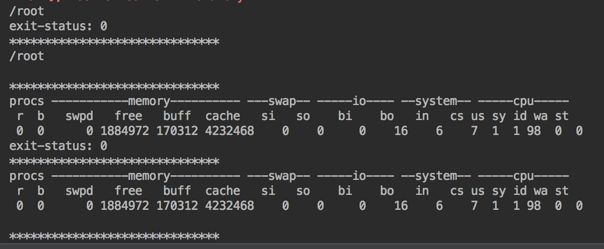背景:需要开发一个小工具,实现ssh登录linux服务器采集cpu利用率、内存利用率等等监控功能
基于jsch开发,jsch是一个ssh2的纯java实现,client代码参考了jsch的大量examples
不多说话,先上code:
实现关键的3个接口:login/logout/sendCmd,分别是登录、登出、下发命令
import com.jcraft.jsch.*;
import org.springframework.stereotype.Component;
import java.io.IOException;
import java.io.InputStream;
/**
* SSHClient based on jsch
* examples: com.wow.remoteutils.SSHClientTest
*
* Created by kisrosen on 17/1/22.
*/
@Component
public class SSHClient {
/**
* Server Host IP Address,default value is localhost
*/
private String host = "localhost";
/**
* Server SSH Port,default value is 22
*/
private Integer port = 22;
/**
* SSH Login Username
*/
private String username = "";
/**
* SSH Login Password
*/
private String password = "";
/**
* JSch
*/
private JSch jsch = null;
/**
* ssh session
*/
private Session session = null;
/**
* ssh channel
*/
private Channel channel = null;
/**
* timeout for session connection
*/
private final Integer SESSION_TIMEOUT = 30000;
/**
* timeout for channel connection
*/
private final Integer CHANNEL_TIMEOUT = 30000;
/**
* the interval for acquiring ret
*/
private final Integer CYCLE_TIME = 100;
public SSHClient() {
// initialize
jsch = new JSch();
}
public SSHClient setHost(String host) {
this.host = host;
return this;
}
public SSHClient setPort(Integer port) {
this.port = port;
return this;
}
public SSHClient setUsername(String username) {
this.username = username;
return this;
}
public SSHClient setPassword(String password) {
this.password = password;
return this;
}
/**
* login to server
*
* @param username
* @param password
*/
public void login(String username, String password) {
this.username = username;
this.password = password;
try {
if (null == session) {
session = jsch.getSession(this.username, this.host, this.port);
session.setPassword(this.password);
session.setUserInfo(new MyUserInfo());
// It must not be recommended, but if you want to skip host-key check,
// invoke following,
session.setConfig("StrictHostKeyChecking", "no");
}
session.connect(SESSION_TIMEOUT);
} catch (JSchException e) {
System.err.println(e);
this.logout();
}
}
/**
* login to server
*/
public void login() {
this.login(this.username, this.password);
}
/**
* logout of server
*/
public void logout() {
this.session.disconnect();
}
/**
* send command through the ssh session,return the ret of the channel
*
* @return
*/
public String sendCmd(String command) {
String ret = "";
// judge whether the session or channel is connected
if (!session.isConnected()) {
this.login();
}
// open channel for sending command
try {
this.channel = session.openChannel("exec");
((ChannelExec) this.channel).setCommand(command);
this.channel.connect(CHANNEL_TIMEOUT);
// no output stream
channel.setInputStream(null);
((ChannelExec) channel).setErrStream(System.err);
InputStream in = channel.getInputStream();
// acquire for ret
byte[] tmp = new byte[1024];
while (true) {
while (in.available() > 0) {
int i = in.read(tmp, 0, 1024);
if (i < 0) break;
ret = new String(tmp, 0, i);
System.out.print(ret);
}
// quit the process of waiting for ret
if (channel.isClosed()) {
if (in.available() > 0) continue;
System.out.println("exit-status: " + channel.getExitStatus());
break;
}
// wait every 100ms
try {
Thread.sleep(CYCLE_TIME);
} catch (Exception ee) {
System.err.println(ee);
}
}
} catch (JSchException e) {
e.printStackTrace();
System.err.println(e);
} catch (IOException e) {
e.printStackTrace();
System.err.println(e);
} finally {
// close channel
this.channel.disconnect();
}
return ret;
}
/**
* customized userinfo
*/
private static class MyUserInfo implements UserInfo {
@Override
public String getPassphrase() {
return null;
}
@Override
public String getPassword() {
return null;
}
@Override
public boolean promptPassword(String s) {
return false;
}
@Override
public boolean promptPassphrase(String s) {
return false;
}
@Override
public boolean promptYesNo(String s) {
return true;
}
@Override
public void showMessage(String s) {
System.out.println("showMessage:" + s);
}
}
}
调用代码:
import org.junit.After;
import org.junit.Assert;
import org.junit.Before;
import org.junit.Test;
import org.junit.runner.RunWith;
import org.springframework.beans.factory.annotation.Autowired;
import org.springframework.test.context.ContextConfiguration;
import org.springframework.test.context.junit4.SpringJUnit4ClassRunner;
/**
* Created by kisrosen on 17/1/23.
*/
@RunWith(SpringJUnit4ClassRunner.class)
@ContextConfiguration(locations = "classpath:CommonUtils.xml")
public class SSHClientTest {
@Autowired
private SSHClient sshClient;
@Before
public void setUp() throws Exception {
sshClient.setHost("localhost").setPort(10022).setUsername("root").setPassword("root");
sshClient.login();
}
@Test
public void sendCmd() throws Exception {
String ret = sshClient.sendCmd("pwd");
System.out.println("******************************");
System.out.println(ret);
System.out.println("******************************");
Assert.assertNotNull(ret);
Assert.assertTrue(ret.length() > 0);
ret = sshClient.sendCmd("vmstat");
System.out.println("******************************");
System.out.println(ret);
System.out.println("******************************");
Assert.assertNotNull(ret);
Assert.assertTrue(ret.length() > 0);
}
@After
public void tearDown() throws Exception {
sshClient.logout();
}
}
执行结果:
可以使用正则表达式匹配一些关键信息实现采集