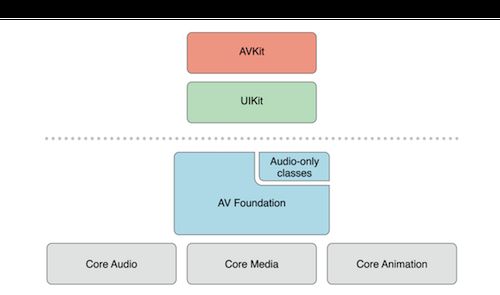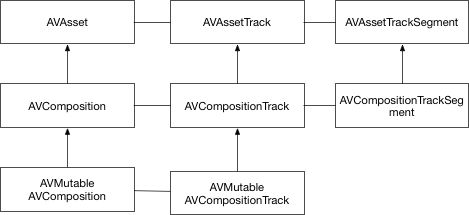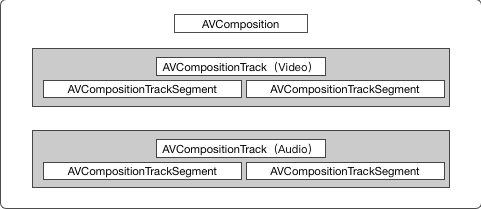概述
AVFoundation 是一个可以用来使用和创建基于时间的视听媒体数据的框架。AVFoundation 的构建考虑到了目前的硬件环境和应用程序,其设计过程高度依赖多线程机制。充分利用了多核硬件的优势并大量使用block和GCD机制,将复杂的计算机进程放到了后台线程运行。会自动提供硬件加速操作,确保在大部分设备上应用程序能以最佳性能运行。该框架就是针对64位处理器设计的,可以发挥64位处理器的所有优势。
AVComposition
AVFoundation有关资源组合的功能源于AVComposition。一个组合就是将其它几种媒体资源组合成一个自定义的媒体排列。AVComposition中的轨道是AVAssetTrack的子类AVCompositionTrack。一个组合则由一个或多个AVCompositionTrackSegment媒体片段组成。
组合创建
AVComposition、AVCompositionTrack都是不可变对象,提供对资源的只读操作。因此需要创建自定义组合的时候就需要使用它们的子类AVMutableComposition和AVMutableCompositionTack。创建轨道的时候我们需要指定媒体的类型,如:AVMediaTypeVideo、AVMediaTypeAudio。同时我们需要传递一个排列标识,虽然我们可以传任意的,但是我们一般传入
kCMPersistentTrackID_Invalid,表示我们将创建合适轨道排列的任务交给框架。
- (void)buildComposition
{
self.composition = [AVMutableComposition composition];
self.videoTrack = [self.composition addMutableTrackWithMediaType:AVMediaTypeVideo preferredTrackID:kCMPersistentTrackID_Invalid];
self.audioTrack = [self.composition addMutableTrackWithMediaType:AVMediaTypeAudio preferredTrackID:kCMPersistentTrackID_Invalid];
}
资源加载
为了高效加载资源,AVAsset 使用了延迟加载资源属性的方案。不过属性的访问总是同步发生,如果正在请求的属性没有预先加载,程序就会阻塞。不过 AVAsset 提供了异步加载资源属性的方案。AVAsset 实现了 AVAsynchronousKeyValueLoading 协议,可以通过相关的接口进行异步查询资源的属性。
- (void)loadAssets
{
AVAsset *video = [AVAsset assetWithURL:[[NSBundle mainBundle] URLForResource:@"1" withExtension:@"mp4"]];
AVAsset *audio = [AVAsset assetWithURL:[[NSBundle mainBundle] URLForResource:@"许嵩-素颜" withExtension:@"mp3"]];
[video loadValuesAsynchronouslyForKeys:@[@"tracks", @"duration", @"commonMetadata"] completionHandler:^{
}];
[audio loadValuesAsynchronouslyForKeys:@[@"tracks", @"duration", @"commonMetadata"] completionHandler:^{
}];
}
组合编辑
当创建出了音频轨道和视频轨道,就可以在这两个轨道上分别插入相关的轨道资源了。在插入轨道资源的时候或进行媒体编辑的时候,我们是用CMTime作为时间的量度。如果需要创建时间段我们则使用CMTimeRange。
- (void)addVideo:(AVAsset *)videoAssets toTimeRange:(CMTimeRange)range atTime:(CMTime)time
{
AVAssetTrack *vidoTrack = [[videoAssets tracksWithMediaType:AVMediaTypeVideo] firstObject];
[self.videoTrack insertTimeRange:range ofTrack:vidoTrack atTime:time error:nil];
NSLog(@"%@", @"add video finish");
}
- (void)addAudio:(AVAsset *)audioAssets toTimeRange:(CMTimeRange)range atTime:(CMTime)time
{
AVAssetTrack *audioTrack = [[audioAssets tracksWithMediaType:AVMediaTypeAudio] firstObject];
[self.audioTrack insertTimeRange:range ofTrack:audioTrack atTime:time error:nil];
NSLog(@"%@", @"add audio finish");
}
混合音频
当一个组合资源导出时,默认是最大音量或者正常音量来播放。当只有一个音轨的时候,这样问题还不大,当出现多个音轨的时候就会带来许多问题。对于对个音轨,每个音轨都在争夺资源,这就导致有些资源可能听不到,这个时候我们就需要使用音频混合来调节出美妙的音乐。
- (AVAudioMix *)audioMix
{
AVMutableAudioMixInputParameters *params = [AVMutableAudioMixInputParameters audioMixInputParametersWithTrack:self.audioTrack];
[params setVolume:0.5f atTime:kCMTimeZero];
[params setVolumeRampFromStartVolume:0.1f toEndVolume:0.9f timeRange:CMTimeRangeFromTimeToTime(CMTimeMake(3.0f, 1.0f), CMTimeMake(6.0f, 1.0f))];
AVMutableAudioMix *audioMix = [AVMutableAudioMix audioMix];
audioMix.inputParameters = @[params];
return [audioMix copy];
}
媒体保存
在保存编辑之后的媒体时,由于AVComposition以及相关的类并没有遵循NSCoding协议,因此不能简单地将一个组合的状态归档到磁盘上。我们一般使用AVAssetExportSession进行媒体保存操作。
- (void)export
{
AVAssetExportSession *session = [AVAssetExportSession exportSessionWithAsset:[self.composition copy] presetName:AVAssetExportPresetHighestQuality];
session.outputURL = [NSURL fileURLWithPath:kOutputFile];
session.outputFileType = AVFileTypeMPEG4;
session.audioMix = [self audioMix];
NSLog(@"%@", kOutputFile);
[session exportAsynchronouslyWithCompletionHandler:^{
if (!session.error) {
NSLog(@"%@", @"finish export");
}else {
NSLog(@"error : %@", [session.error localizedDescription]);
}
}];
}
编辑实例
在实例中为一段视频增加两段音频。
//
// ViewController.m
// AVFoundation
//
// Created by mac on 17/6/20.
// Copyright © 2017年 Qinmin. All rights reserved.
//
#import "ViewController.h"
#import
#import
#import
#define kDocumentPath(path) [[NSSearchPathForDirectoriesInDomains(NSDocumentDirectory, NSUserDomainMask, YES) firstObject] stringByAppendingPathComponent:path]
#define kOutputFile kDocumentPath(@"out.mp4")
static void *ExportContext;
@interface ViewController ()
@property (nonatomic, strong) dispatch_queue_t videoQueue;
@property (nonatomic, strong) AVMutableComposition *composition;
@property (nonatomic, strong) AVMutableCompositionTrack *videoTrack;
@property (nonatomic, strong) AVMutableCompositionTrack *audioTrack;
@end
@implementation ViewController
- (void)viewDidLoad
{
[super viewDidLoad];
_videoQueue = dispatch_queue_create("com.qm.video", NULL);
dispatch_async(_videoQueue, ^{
[self buildComposition];
});
}
- (IBAction)buttonTapped:(UIButton *)sender
{
if (sender.tag == 1) {
dispatch_async(_videoQueue, ^{
[[NSFileManager defaultManager] removeItemAtPath:kOutputFile error:nil];
[self loadAssets];
});
}else if (sender.tag == 2) {
dispatch_async(_videoQueue, ^{
[self export];
});
}else if (sender.tag == 3) {
[self play];
}
}
- (void)loadAssets
{
AVAsset *video = [AVAsset assetWithURL:[[NSBundle mainBundle] URLForResource:@"1" withExtension:@"mp4"]];
AVAsset *audio = [AVAsset assetWithURL:[[NSBundle mainBundle] URLForResource:@"许嵩-素颜" withExtension:@"mp3"]];
[video loadValuesAsynchronouslyForKeys:@[@"tracks", @"duration", @"commonMetadata"] completionHandler:^{
dispatch_async(_videoQueue, ^{
[self addVideo:video toTimeRange:CMTimeRangeMake(kCMTimeZero, CMTimeMake(10.0, 1.0)) atTime:kCMTimeZero];
});
}];
[audio loadValuesAsynchronouslyForKeys:@[@"tracks", @"duration", @"commonMetadata"] completionHandler:^{
dispatch_async(_videoQueue, ^{
[self addAudio:audio toTimeRange:CMTimeRangeMake(kCMTimeZero, CMTimeMake(5.0, 1.0)) atTime:kCMTimeZero];
[self addAudio:audio toTimeRange:CMTimeRangeMake(kCMTimeZero, CMTimeMake(5.0, 1.0)) atTime:CMTimeMake(5.0, 1.0)];
});
}];
}
- (void)buildComposition
{
self.composition = [AVMutableComposition composition];
self.videoTrack = [self.composition addMutableTrackWithMediaType:AVMediaTypeVideo preferredTrackID:kCMPersistentTrackID_Invalid];
self.audioTrack = [self.composition addMutableTrackWithMediaType:AVMediaTypeAudio preferredTrackID:kCMPersistentTrackID_Invalid];
}
- (void)addVideo:(AVAsset *)videoAssets toTimeRange:(CMTimeRange)range atTime:(CMTime)time
{
AVAssetTrack *vidoTrack = [[videoAssets tracksWithMediaType:AVMediaTypeVideo] firstObject];
[self.videoTrack insertTimeRange:range ofTrack:vidoTrack atTime:time error:nil];
NSLog(@"%@", @"add video finish");
}
- (void)addAudio:(AVAsset *)audioAssets toTimeRange:(CMTimeRange)range atTime:(CMTime)time
{
AVAssetTrack *audioTrack = [[audioAssets tracksWithMediaType:AVMediaTypeAudio] firstObject];
[self.audioTrack insertTimeRange:range ofTrack:audioTrack atTime:time error:nil];
NSLog(@"%@", @"add audio finish");
}
- (AVAudioMix *)audioMix
{
AVMutableAudioMixInputParameters *params = [AVMutableAudioMixInputParameters audioMixInputParametersWithTrack:self.audioTrack];
[params setVolume:0.5f atTime:kCMTimeZero];
[params setVolumeRampFromStartVolume:0.1f toEndVolume:0.9f timeRange:CMTimeRangeFromTimeToTime(CMTimeMake(3.0f, 1.0f), CMTimeMake(6.0f, 1.0f))];
AVMutableAudioMix *audioMix = [AVMutableAudioMix audioMix];
audioMix.inputParameters = @[params];
return [audioMix copy];
}
- (void)export
{
AVAssetExportSession *session = [AVAssetExportSession exportSessionWithAsset:[self.composition copy] presetName:AVAssetExportPresetHighestQuality];
session.outputURL = [NSURL fileURLWithPath:kOutputFile];
session.outputFileType = AVFileTypeMPEG4;
session.audioMix = [self audioMix];
NSLog(@"%@", kOutputFile);
[session exportAsynchronouslyWithCompletionHandler:^{
if (!session.error) {
NSLog(@"%@", @"finish export");
}else {
NSLog(@"error : %@", [session.error localizedDescription]);
}
}];
}
- (void)play
{
NSURL * videoURL = [NSURL fileURLWithPath:kOutputFile];
AVPlayerViewController *avPlayer = [[AVPlayerViewController alloc] init];
avPlayer.player = [[AVPlayer alloc] initWithURL:videoURL];
avPlayer.videoGravity = AVLayerVideoGravityResizeAspect;
[self presentViewController:avPlayer animated:YES completion:nil];
}
@end
参考
AVFoundation开发秘籍:实践掌握iOS & OSX应用的视听处理技术
源码地址:AVFoundation开发 https://github.com/QinminiOS/AVFoundation