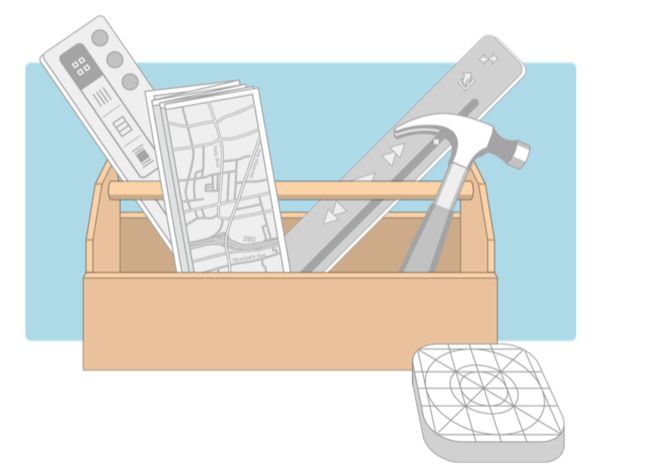About the iOS Technologies
译:关于iOS技术
iOS is the operating system that runs on iPad, iPhone, and iPod touch devices. The operating system manages the device hardware and provides the technologies required to implement native apps. The operating system also ships with various system apps, such as Phone, Mail, and Safari , that provide standard system services to the user.
译:iOS是运行在iPad,iPhone和iPod touch触摸设备上的操作系统。操作系统管理设备硬件并提供实现设备原生应用程序所需的技术。操作系统还自带各种系统应用,如电话功能、邮件、和Safari浏览器,向用户提供基本的系统服务。
The iOS Software Development Kit (SDK) contains the tools and interfaces needed to develop , install, run, and test native apps that appear on an iOS device’s Home screen. Native apps are built using the iOS system frameworks and Objective-C language and run directly on iOS. Unlike web apps, native apps are installed physically on a device and are therefore always available to the user , even when the device is in Airplane mode. They reside next to other system apps, and both the app and any user data is synced to the user’s computer through iTunes.
译:iOS软件开发工具包(SDK)包含开发、安装、运行和测试原生应用程序所需的工具和接口。原生应用程序是使用iOS系统框架和Objective - C语言并且直接在iOS上运行的。与web应用程序不同的是,原生应用程序物理安装在设备上,即使处于“飞行模式”,也是可用的。应用程序和任何用户数据是可以通过iTunes同步到用户的计算机上。(这里应该是指app在iTunes上显示出来,并可以运行)
Note: It is possible to create web apps using a combination of HTML, cascading style sheets(CSS), and JavaScript code. Web apps run inside the Safari web browser and require a network connection to access your web server. This document does not cover the creation of web apps.For more information about creating web apps in Safari, see Safari Web Content Guide.
译:备注:可以使用HTML、级联样式表(CSS)、JavaScript代码创建web应用程序。Web应用程序运行在Safari浏览器,需要网络连接来访问您的Web服务器。本文档不包含web应用程序的创建。更多在Safari创建web应用程序的信息,见Safari Web Content Guide。
At a Glance
译:概览
The iOS SDK provides the resources you need to develop native iOS apps. Understanding a little about the technologies and tools contained in the SDK can help you make better choices about how to design and implement your apps.
译:iOS SDK提供的开发原生iOS应用程序所需的资源。了解一点关于SDK中包含的技术和工具可以帮助你如何设计和实现应用程序,并做出更好的选择。
The iOS Architecture Is Layered
译:iOS架构分层
At the highest level, iOS acts as an intermediary between the underlying hardware and the apps you create. Apps do not talk to the underlying hardware directly. Instead, they communicate with the hardware through a set of well-defined system interfaces. These interfaces make it easy to write apps that work consistently on devices having different hardware capabilities.
译:在最高层,iOS充当您创建的应用程序与底层硬件之间的媒介。应用程序不会直接与底层硬件通讯。相反,他们通过一组自定义好的系统通信接口与硬件通讯。这些接口使应用程序编写更加简单,且在不同硬件设备上功能一致地工作。
The implementation of iOS technologies can be viewed as a set of layers, which are shown inFigure I-1. Lower layers contain fundamental services and technologies. Higher-level layers build upon the lower layers and provide more sophisticated services and technologies.
译:iOS技术的实现可以被视为一组图层,如I-1所示。较低的层包含基本服务和技术。高级层向下层提供更复杂的服务和技术。
Figure I-1 Layers of iOS
译:iOS架构分层
As you write your code, it is recommended that you prefer the use of higher-level frameworks over lower-level frameworks whenever possible. The higher-level frameworks are there to provide object-oriented abstractions for lower-level constructs. These abstractions generally make it much easier to write code because they reduce the amount of code you have to write and encapsulate potentially complex features, such as sockets and threads. You may use lower-level frameworks and technologies, too, if they contain features not exposed by the higher-level frameworks.
译:当你编写代码,建议您尽量使用高级框架代替底层框架。高级框架提供底层结构面向对象的抽象。这些抽象通常让你更容易编写代码,因为他们减少你必须编写的代码量和潜在复杂特性的封装,如sockets和线程等。你可以使用底层框架和技术,如果它们包含高级框架不公开的特性。
Relevant chapters: Cocoa Touch Layer, Media Layer, Core Services Layer, Core OS Layer
译:相关章节:Cocoa Touch Layer, Media Layer, Core Services Layer, Core OS Layer
The iOS Technologies Are Packaged as Frameworks
译:iOS技术被包装成framework
Apple delivers most of its system interfaces in special packages called frameworks. A framework is a directory that contains a dynamic shared library and the resources (such as header files, images , and helper apps) needed to support that library. To use frameworks, you add them to your app project from Xcode.
译:苹果提供大部分在特殊包的系统接口被称为框架。框架是一个其中包含一个动态共享库和支持库所需要的资源(如:头文件、图片和应用助手)的目录。使用框架,你从Xcode将它们添加到你的应用项目中。
Relevant sections: iOS Frameworks
译:相关章节: iOS Frameworks
The Developer Library Is There to Help You
译:开发者帮助文档
The iOS Developer Library is an important resource for you to use during development. The library contains API reference, programming guides, release notes, tech notes, sample code, and many other resources offering tips and guidance about the best way to create your apps.
译:iOS开发者文档库是一个在开发过程中供您使用的非常重要资源。文档库包含API参考、编程指南、更新发布说明、技术笔记、示例代码和许多其他资源提供给你创建应用程序的最佳方法建议和指导。
You can access the iOS Developer Library from the Apple Developer website or from Xcode. In Xcode, choose Help > Documentation and API Reference to display the Xcode documentation window, which is the central resource for accessing information about iOS development. Use the documentation window to browse, search, and bookmark documents.
译:您可以从苹果开发者网站或从Xcode文档访问(Xcode>Help>Documentation and API Reference 窗口显示Xcode API参考文档,使用此窗口去浏览、查找、标记文档)。
How to Use This Document
译:如何使用此文档
iOS Technology Overview is an introductory guide for anyone who is new to the iOS platform. It provides an overview of the technologies and tools that have an impact on the development process and provides links to relevant documents and other sources of information. You should use this document to:
译:对于任何iOS新手来说,iOS技术概述是入门指南。它提供了iOS技术概述和影响开发过程的工具并提供相关文件和其他的信息源链接。你应该使用这个文档:
- Orient yourself to the iOS platform
译:确定你自己的iOS平台
- Learn about iOS software technologies, why you might want to use them, and when
译:学习关于iOS软件技术,你将用它们来开发
- Learn about development opportunities for the platform
译:学习平台发展的机会
- Get tips and guidelines on how to move to iOS from other platforms
译:得到从其他平台转到iOS的提示和指南
- Find key documents relating to the technologies you are interested in
译:找到你感兴趣的关键字文档关联
This document does not provide information about user-level features that have no impact on the software development process, nor does it list the hardware capabilities of specific iOS devices.New developers should find this document useful for getting familiar with iOS. Experienced developers can use it as a road map for exploring specific technologies and development techniques.
译:本文不提供对软件开发过程没有冲突,也不列出iOS设备特殊硬件性能的用户级特性的信息,。新开发人员应该找到这个文档用于熟悉iOS系统。有经验的开发人员可以使用它作为一个探索特殊的技术和开发技术的路线图。
See Also
译:另请参阅
If you’re new to iOS development, this book provides only an overview of the system. To learn more about how to develop iOS apps, you should read the following documents:
译:如果你是iOS开发新手,这文章只是提供系统概述。学习更多关于iOS app开发你需要阅读以下文档:
- Start Developing iOS Apps (Swift) provides a guided tour of the development process, starting with how to set up your system and ending with the process of how to submit apps to the AppStore. If you are new to developing iOS apps, this is another good starting point for exploring iOS app development.
译:Start Developing iOS Apps (Swift),提供了从如何设置您的系统到如何提交应用程序到应用商店开发过程指导。如果你是iOS应用程序开发新手,这是探索iOS app开发另一个很好的起点。
- iOS Human Interface Guidelines provides guidance and information about how to design your app’s user interface.
译:iOS Human Interface Guidelines,提供如何设计你的app用户界面的指南信息。
- App Distribution Guide describes the iOS development process from the perspective of the tools. This document covers the configuration and provisioning of devices for development and covers the use of Xcode (and other tools) for building, running, and testing your software.
译:App Distribution Guide,从工具方面描述了iOS开发过程。这文档覆盖了开发配置和设备资源分配和覆盖了用来编译、运行、测试的Xcode以及其他工具的使用。
To develop on a device, you sign up for Apple’s paid iOS Developer program and then configure a device for development purposes. After you sign up, obtain a copy of Xcode and the iOS SDK at the iOS Dev Center
译:在一个设备上进行开发,你先登录Apple’s paid iOS Developer计划,然后配置开发目的。你登录后,在开发中心将获得Xcode、iOS SDK。
Copyright © 2014 Apple Inc. All Rights Reserved. Terms of Use | Privacy Policy | Updated: 2014-09-17