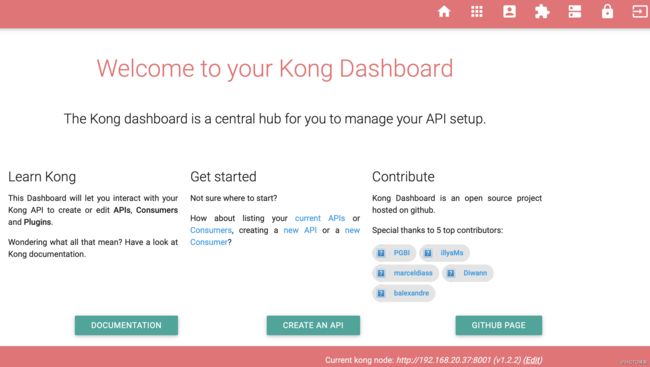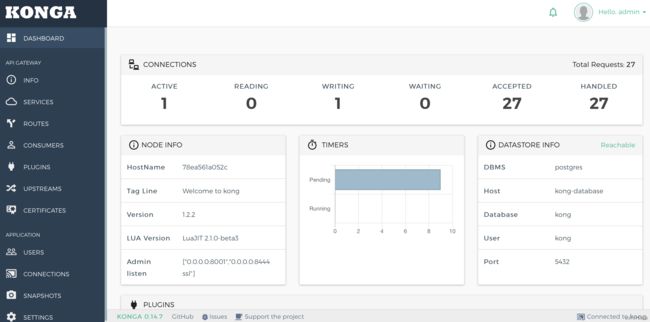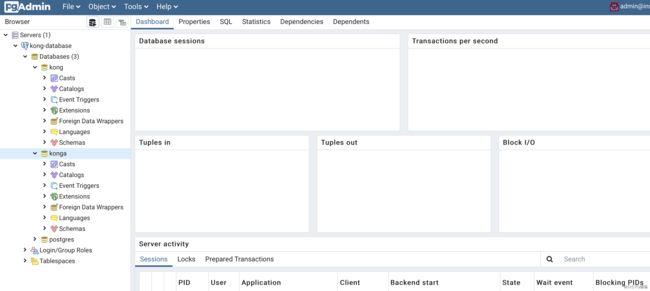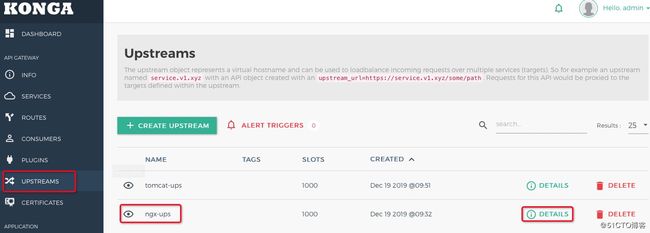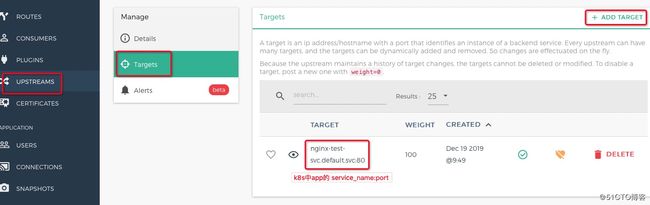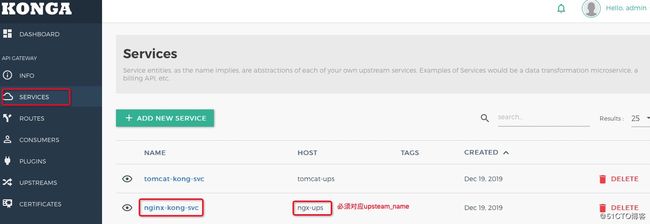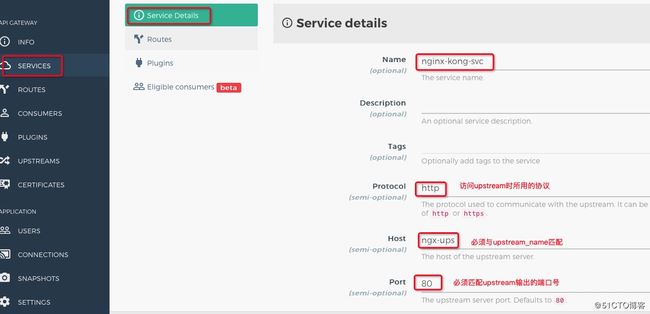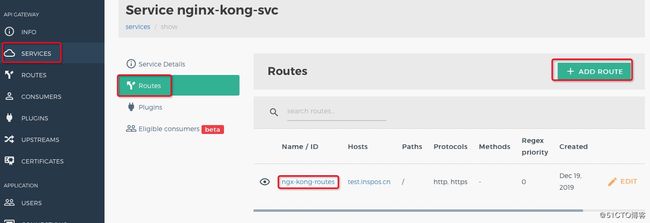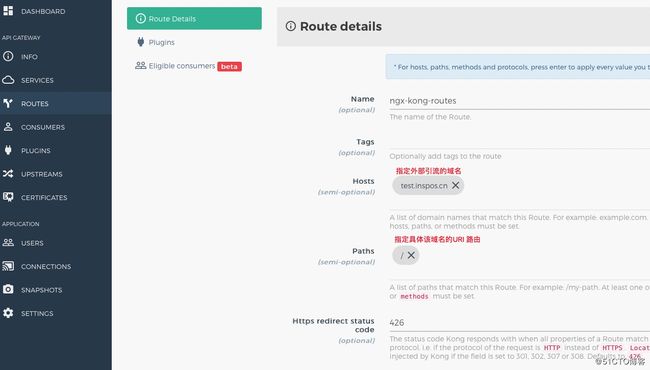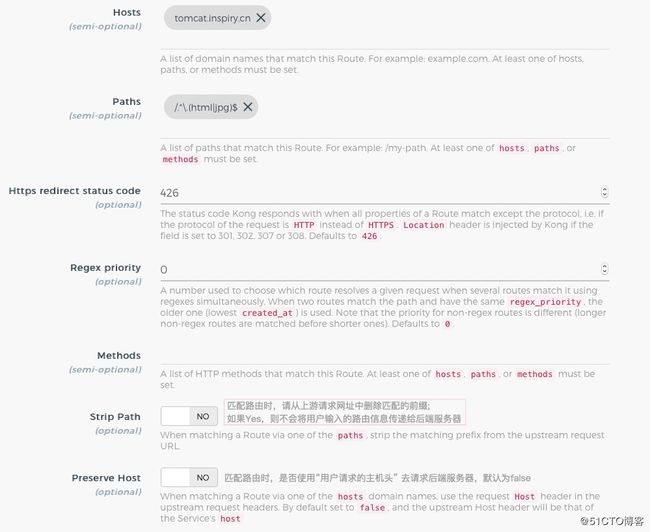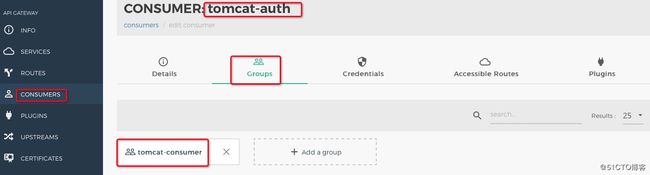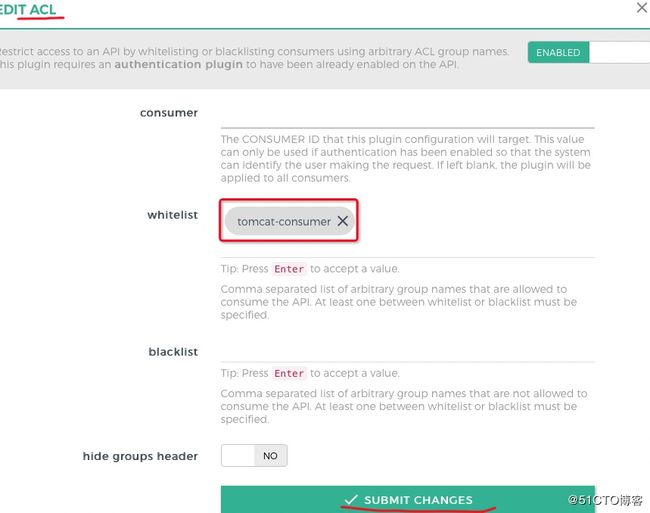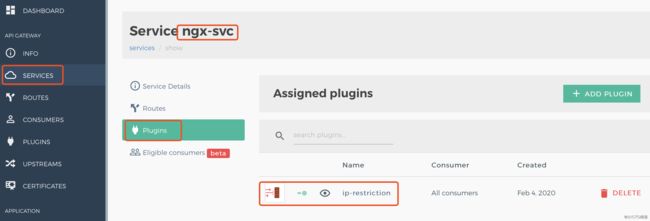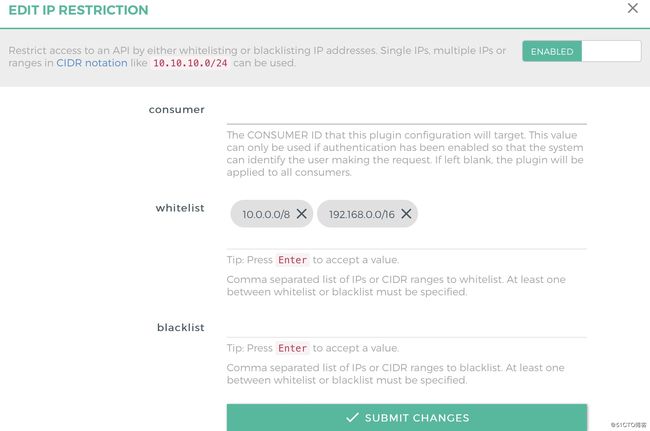一、概述
Nginx、OpenRestry、Kong这三个项目紧密相连:
-
Nginx是模块化设计的反向代理软件,C语言开发;
-
OpenResty是以Nginx为核心的Web开发平台,可以解析执行Lua脚本;
- Kong是一个OpenResty应用,一个api gateway。
OpenResty与Lua的关系类似于Jvm与Java,不过OpenResty是基于nginx的,主要用于Web、API类应用。
二、Kong docker方式部署
参考:https://docs.konghq.com/install/docker/?_ga=2.218789593.1933534790.1562222882-743556268.1562222882
1、创建docker 网络
docker network create kong-net2、运行postgresql 的数据库
docker run -d --name kong-database \
--network=kong-net \
-p 5432:5432 \
-e "POSTGRES_USER=kong" \
-e "POSTGRES_DB=kong" \
--restart always \
postgres:9.63、初始化数据库(迁移数据)
docker run --rm \
--network=kong-net \
-e "KONG_DATABASE=postgres" \
-e "KONG_PG_HOST=kong-database" \
kong:latest kong migrations bootstrap4、运行kong
docker run -d --name kong \
--network=kong-net \
-e "KONG_DATABASE=postgres" \
-e "KONG_PG_HOST=kong-database" \
-e "KONG_CASSANDRA_CONTACT_POINTS=kong-database" \
-e "KONG_PROXY_ACCESS_LOG=/dev/stdout" \
-e "KONG_ADMIN_ACCESS_LOG=/dev/stdout" \
-e "KONG_PROXY_ERROR_LOG=/dev/stderr" \
-e "KONG_ADMIN_ERROR_LOG=/dev/stderr" \
-e "KONG_ADMIN_LISTEN=0.0.0.0:8001, 0.0.0.0:8444 ssl" \
-p 80:8000 \
-p 443:8443 \
-p 8001:8001 \
-p 8444:8444 \
--restart always \
kong:latest概念术语
upstream: 是对上游服务器的抽象;
target: 代表了一个物理服务,是 ip + port 的抽象;
service: 是抽象层面的服务,他可以直接映射到一个物理服务(host 指向 ip + port),也可以指向一个 upstream 来做到负载均衡;
route: 是路由的抽象,他负责将实际的 request 映射到 service。
默认情况下,KONG监听的端口为:8000、8001、8443、8444
8444: 通过此端口,管理者可以对HTTP请求进行监控;
其中 8000/8443 分别是用来监听来自客户端的Http 和 Https请求,等价于 Nginx 默认的 80 端口,而 8001 端口便是默认的管理端口,可以通过 HTTP Restful API 来动态管理 Kong 的配置;
使用方法
# curl http://localhost:80015、dashboard
kong dashboard方式
docker run -d --name kong-dashboard -p 8080:8080 pgbi/kong-dashboard start --kong-url http://192.168.20.37:8001 –basic-auth kongUser=kongP@ssw0rdkonga方式
1)、Prepare the database(官网)
$ docker run --rm pantsel/konga:latest -c prepare -a {{adapter}} -u {{connection-uri}}
-c command
-a adapter (can be postgres or mysql)
-u full database connection url# docker run --rm pantsel/konga:latest -c prepare -a postgres -u postgresql://kong:@192.168.20.37:5432/konga
debug: Preparing database...
Using postgres DB Adapter.
Database `konga` does not exist. Creating...
Database `konga` created! Continue...
debug: Hook:api_health_checks:process() called
debug: Hook:health_checks:process() called
debug: Hook:start-scheduled-snapshots:process() called
debug: Hook:upstream_health_checks:process() called
debug: Hook:user_events_hook:process() called
debug: Seeding User...
debug: User seed planted
debug: Seeding Kongnode...
debug: Kongnode seed planted
debug: Seeding Emailtransport...
debug: Emailtransport seed planted
debug: Database migrations completed!
#2)、Start Konga(官网)
Start Konga
$ docker run -p 1337:1337
--network {{kong-network}} \ // optional
-e "TOKEN_SECRET={{somerandomstring}}" \
-e "DB_ADAPTER=the-name-of-the-adapter" \ // 'mongo','postgres','sqlserver' or 'mysql'
-e "DB_HOST=your-db-hostname" \
-e "DB_PORT=your-db-port" \ // Defaults to the default db port
-e "DB_USER=your-db-user" \ // Omit if not relevant
-e "DB_PASSWORD=your-db-password" \ // Omit if not relevant
-e "DB_DATABASE=your-db-name" \ // Defaults to 'konga_database'
-e "DB_PG_SCHEMA=my-schema"\ // Optionally define a schema when integrating with prostgres
-e "NODE_ENV=production" \ // or 'development' | defaults to 'development'
--name konga \
pantsel/konga
# docker run -d -p 1337:1337 \
--network kong-net \
-e "TOKEN_SECRET=P@ssw0rd" \
-e "DB_ADAPTER=postgres" \
-e "DB_URI=postgresql://kong:@kong-database:5432/konga" \
-e "NODE_ENV=production" \
--name konga \
pantsel/kongahttp://192.168.20.37:1337
6、辅助pgadmin
# docker run -d -p 8090:80 \
--name=pgadmin \
--network=kong-net \
--link kong-database:kong-database \
-e "[email protected]" \
-e "PGADMIN_DEFAULT_PASSWORD=P@ssw0rd" \
--restart always \
-d dpage/pgadmin4三、Kong的使用
一个典型的 Nginx 配置
upstream helloUpstream {
server localhost:3000 weight=100;
}
server {
listen 80;
location /hello {
proxy_pass http://helloUpstream;
}
}如上简单的 Nginx 配置,可以转换为如下的 Http 请求。
对应的 Kong 配置
1) 配置 upstream
# curl -X POST http://localhost:8001/upstreams --data "name=helloUpstream"2) 配置 target
# curl -X POST http://localhost:8001/upstreams/helloUpstream/targets --data "target=localhost:3000" --data "weight=100"3) 配置 service
# curl -X POST http://localhost:8001/services --data "name=hello" --data "host=helloUpstream"4) 配置 route
# curl -X POST http://localhost:8001/routes --data "paths[]=/hello" --data "service.id=8695cc65-16c1-43b1-95a1-5d30d0a50409"这一切都是动态的,无需手动 reload nginx.conf
为 Kong 新增路由信息时涉及到了 upstream,target,service,route 等概念,便是 Kong 最核心的四个对象。
为 hello 服务添加50次/秒的限流:
# curl -X POST http://localhost:8001/services/hello/plugins \
--data "name=rate-limiting" \
--data "config.second=50"为 hello 服务添加 jwt 插件:
# curl -X POST http://localhost:8001/services/login/plugins \
--data "name=jwt"同理,插件也可以安装在 route 之上
# curl -X POST http://localhost:8001/routes/{routeId}/plugins \
--data "name=rate-limiting" \
--data "config.second=50"
# curl -X POST http://localhost:8001/routes/{routeId}/plugins \
--data "name=jwt"四、Konga的使用
1、创建upstream
2、指定Targets
3、创建service
4、为service添加Route
5、Consumer
6、plugins
五、kubernetes kongIngress
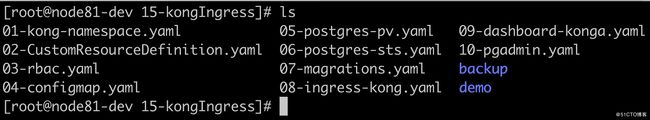
说明: 下例代码是我在生产环境的清单,镜像仓库我已经隐藏,且在本人环境中连接镜像仓库是需要secret的,所以在清单中出现了“ imagePullSecrets: [ name: harbor-secret ] ” 的内容,各位朋友在使用时可根据自己的需要修改或删除。
cat 01-kong-namespace.yaml
---
apiVersion: v1
kind: Namespace
metadata:
name: kong
---
kind: Secret
apiVersion: v1
metadata:
name: harbor-secret
namespace: kong
type: kubernetes.io/dockerconfigjson
data:
.dockerconfigjson: eyJhdXRocyI6eyJoYXJ.....................cat 02-CustomResourceDefinition.yaml
---
apiVersion: apiextensions.k8s.io/v1beta1
kind: CustomResourceDefinition
metadata:
name: kongconsumers.configuration.konghq.com
spec:
additionalPrinterColumns:
- JSONPath: .username
description: Username of a Kong Consumer
name: Username
type: string
- JSONPath: .metadata.creationTimestamp
description: Age
name: Age
type: date
group: configuration.konghq.com
names:
kind: KongConsumer
plural: kongconsumers
shortNames:
- kc
scope: Namespaced
validation:
openAPIV3Schema:
properties:
credentials:
items:
type: string
type: array
custom_id:
type: string
username:
type: string
version: v1
---
apiVersion: apiextensions.k8s.io/v1beta1
kind: CustomResourceDefinition
metadata:
name: kongcredentials.configuration.konghq.com
spec:
additionalPrinterColumns:
- JSONPath: .type
description: Type of credential
name: Credential-type
type: string
- JSONPath: .metadata.creationTimestamp
description: Age
name: Age
type: date
- JSONPath: .consumerRef
description: Owner of the credential
name: Consumer-Ref
type: string
group: configuration.konghq.com
names:
kind: KongCredential
plural: kongcredentials
scope: Namespaced
validation:
openAPIV3Schema:
properties:
consumerRef:
type: string
type:
type: string
required:
- consumerRef
- type
version: v1
---
apiVersion: apiextensions.k8s.io/v1beta1
kind: CustomResourceDefinition
metadata:
name: kongingresses.configuration.konghq.com
spec:
group: configuration.konghq.com
names:
kind: KongIngress
plural: kongingresses
shortNames:
- ki
scope: Namespaced
validation:
openAPIV3Schema:
properties:
proxy:
properties:
connect_timeout:
minimum: 0
type: integer
path:
pattern: ^/.*$
type: string
protocol:
enum:
- http
- https
- grpc
- grpcs
- tcp
- tls
type: string
read_timeout:
minimum: 0
type: integer
retries:
minimum: 0
type: integer
write_timeout:
minimum: 0
type: integer
type: object
route:
properties:
headers:
additionalProperties:
items:
type: string
type: array
type: object
https_redirect_status_code:
type: integer
methods:
items:
type: string
type: array
path_handling:
enum:
- v0
- v1
type: string
preserve_host:
type: boolean
protocols:
items:
enum:
- http
- https
- grpc
- grpcs
- tcp
- tls
type: string
type: array
regex_priority:
type: integer
strip_path:
type: boolean
upstream:
properties:
algorithm:
enum:
- round-robin
- consistent-hashing
- least-connections
type: string
hash_fallback:
type: string
hash_fallback_header:
type: string
hash_on:
type: string
hash_on_cookie:
type: string
hash_on_cookie_path:
type: string
hash_on_header:
type: string
healthchecks:
properties:
active:
properties:
concurrency:
minimum: 1
type: integer
healthy:
properties:
http_statuses:
items:
type: integer
type: array
interval:
minimum: 0
type: integer
successes:
minimum: 0
type: integer
type: object
http_path:
pattern: ^/.*$
type: string
timeout:
minimum: 0
type: integer
unhealthy:
properties:
http_failures:
minimum: 0
type: integer
http_statuses:
items:
type: integer
type: array
interval:
minimum: 0
type: integer
tcp_failures:
minimum: 0
type: integer
timeout:
minimum: 0
type: integer
type: object
type: object
passive:
properties:
healthy:
properties:
http_statuses:
items:
type: integer
type: array
interval:
minimum: 0
type: integer
successes:
minimum: 0
type: integer
type: object
unhealthy:
properties:
http_failures:
minimum: 0
type: integer
http_statuses:
items:
type: integer
type: array
interval:
minimum: 0
type: integer
tcp_failures:
minimum: 0
type: integer
timeout:
minimum: 0
type: integer
type: object
type: object
threshold:
type: integer
type: object
host_header:
type: string
slots:
minimum: 10
type: integer
type: object
version: v1
---
apiVersion: apiextensions.k8s.io/v1beta1
kind: CustomResourceDefinition
metadata:
name: kongplugins.configuration.konghq.com
spec:
additionalPrinterColumns:
- JSONPath: .plugin
description: Name of the plugin
name: Plugin-Type
type: string
- JSONPath: .metadata.creationTimestamp
description: Age
name: Age
type: date
- JSONPath: .disabled
description: Indicates if the plugin is disabled
name: Disabled
priority: 1
type: boolean
- JSONPath: .config
description: Configuration of the plugin
name: Config
priority: 1
type: string
group: configuration.konghq.com
names:
kind: KongPlugin
plural: kongplugins
shortNames:
- kp
scope: Namespaced
validation:
openAPIV3Schema:
properties:
config:
type: object
disabled:
type: boolean
plugin:
type: string
protocols:
items:
enum:
- http
- https
- grpc
- grpcs
- tcp
- tls
type: string
type: array
run_on:
enum:
- first
- second
- all
type: string
required:
- plugin
version: v1
---
apiVersion: apiextensions.k8s.io/v1beta1
kind: CustomResourceDefinition
metadata:
name: tcpingresses.configuration.konghq.com
spec:
additionalPrinterColumns:
- JSONPath: .status.loadBalancer.ingress[*].ip
description: Address of the load balancer
name: Address
type: string
- JSONPath: .metadata.creationTimestamp
description: Age
name: Age
type: date
group: configuration.konghq.com
names:
kind: TCPIngress
plural: tcpingresses
scope: Namespaced
subresources:
status: {}
validation:
openAPIV3Schema:
properties:
apiVersion:
type: string
kind:
type: string
metadata:
type: object
spec:
properties:
rules:
items:
properties:
backend:
properties:
serviceName:
type: string
servicePort:
format: int32
type: integer
type: object
host:
type: string
port:
format: int32
type: integer
type: object
type: array
tls:
items:
properties:
hosts:
items:
type: string
type: array
secretName:
type: string
type: object
type: array
type: object
status:
type: object
version: v1beta1
status:
acceptedNames:
kind: ""
plural: ""
conditions: []
storedVersions: []
---
apiVersion: apiextensions.k8s.io/v1beta1
kind: CustomResourceDefinition
metadata:
name: kongclusterplugins.configuration.konghq.com
spec:
additionalPrinterColumns:
- JSONPath: .plugin
description: Name of the plugin
name: Plugin-Type
type: string
- JSONPath: .metadata.creationTimestamp
description: Age
name: Age
type: date
- JSONPath: .disabled
description: Indicates if the plugin is disabled
name: Disabled
priority: 1
type: boolean
- JSONPath: .config
description: Configuration of the plugin
name: Config
priority: 1
type: string
group: configuration.konghq.com
names:
kind: KongClusterPlugin
plural: kongclusterplugins
shortNames:
- kcp
scope: Cluster
validation:
openAPIV3Schema:
properties:
config:
type: object
disabled:
type: boolean
plugin:
type: string
protocols:
items:
enum:
- http
- https
- grpc
- grpcs
- tcp
- tls
type: string
type: array
run_on:
enum:
- first
- second
- all
type: string
required:
- plugin
version: v1cat 03-rbac.yaml
---
apiVersion: v1
kind: ServiceAccount
metadata:
name: kong-serviceaccount
namespace: kong
---
apiVersion: rbac.authorization.k8s.io/v1beta1
kind: ClusterRole
metadata:
name: kong-ingress-clusterrole
rules:
- apiGroups:
- ""
resources:
- endpoints
- nodes
- pods
- secrets
verbs:
- list
- watch
- apiGroups:
- ""
resources:
- nodes
verbs:
- get
- apiGroups:
- ""
resources:
- services
verbs:
- get
- list
- watch
- apiGroups:
- networking.k8s.io
- extensions
- networking.internal.knative.dev
resources:
- ingresses
verbs:
- get
- list
- watch
- apiGroups:
- ""
resources:
- events
verbs:
- create
- patch
- apiGroups:
- networking.k8s.io
- extensions
- networking.internal.knative.dev
resources:
- ingresses/status
verbs:
- update
- apiGroups:
- configuration.konghq.com
resources:
- tcpingresses/status
verbs:
- update
- apiGroups:
- configuration.konghq.com
resources:
- kongplugins
- kongclusterplugins
- kongcredentials
- kongconsumers
- kongingresses
- tcpingresses
verbs:
- get
- list
- watch
- apiGroups:
- ""
resources:
- configmaps
verbs:
- create
- get
- update
---
apiVersion: rbac.authorization.k8s.io/v1beta1
kind: ClusterRoleBinding
metadata:
name: kong-ingress-clusterrole-nisa-binding
roleRef:
apiGroup: rbac.authorization.k8s.io
kind: ClusterRole
name: kong-ingress-clusterrole
subjects:
- kind: ServiceAccount
name: kong-serviceaccount
namespace: kongcat 04-configmap.yaml
---
kind: ConfigMap
apiVersion: v1
metadata:
name: kong-server-blocks
namespace: kong
data:
servers.conf: |
# Prometheus metrics server
server {
server_name kong_prometheus_exporter;
listen 0.0.0.0:9542; # can be any other port as well
access_log off;
location /metrics {
default_type text/plain;
content_by_lua_block {
local prometheus = require "kong.plugins.prometheus.exporter"
prometheus:collect()
}
}
location /nginx_status {
internal;
stub_status;
}
}
# Health check server
server {
server_name kong_health_check;
listen 0.0.0.0:9001; # can be any other port as well
access_log off;
location /health {
return 200;
}
}cat 05-postgres-pv.yaml
---
apiVersion: v1
kind: PersistentVolume
metadata:
name: postgrespv01
labels:
name: postgrespv01
function: postgres
spec:
nfs:
path: /data/volumes/postgresql7901
server: 192.168.20.46
accessModes: ["ReadWriteMany","ReadWriteOnce"]
capacity:
storage: 10Gicat 06-postgres-sts.yaml
---
apiVersion: v1
kind: Service
metadata:
name: postgres
namespace: kong
spec:
ports:
- name: pgql
port: 5432
protocol: TCP
targetPort: 5432
selector:
app: postgres
---
apiVersion: apps/v1
kind: StatefulSet
metadata:
name: postgres
namespace: kong
spec:
replicas: 1
selector:
matchLabels:
app: postgres
serviceName: postgres
template:
metadata:
labels:
app: postgres
spec:
imagePullSecrets:
- name: harbor-secret
containers:
- env:
- name: POSTGRES_USER
value: kong
- name: POSTGRES_PASSWORD
value: kong
- name: POSTGRES_DB
value: kong
- name: PGDATA
value: /var/lib/postgresql/data/pgdata
image: **************/postgres:9.6
name: postgres
ports:
- containerPort: 5432
volumeMounts:
- mountPath: /var/lib/postgresql/data
name: postgres-pvc
subPath: pgdata
terminationGracePeriodSeconds: 60
volumeClaimTemplates:
- metadata:
name: postgres-pvc
spec:
selector:
matchLabels:
function: postgres
accessModes: ["ReadWriteOnce"]
resources:
requests:
storage: 10Gicat 07-magrations.yaml
---
apiVersion: batch/v1
kind: Job
metadata:
name: kong-migrations
namespace: kong
spec:
template:
metadata:
name: kong-migrations
spec:
imagePullSecrets:
- name: harbor-secret
containers:
- command:
- /bin/sh
- -c
- kong migrations bootstrap
env:
- name: KONG_PG_PASSWORD
value: kong
- name: KONG_PG_HOST
value: postgres
- name: KONG_PG_PORT
value: "5432"
image: *************/kong:2.0.2
name: kong-migrations
initContainers:
- command:
- /bin/sh
- -c
- until nc -zv $KONG_PG_HOST $KONG_PG_PORT -w1; do echo 'waiting for db';
sleep 1; done
env:
- name: KONG_PG_HOST
value: postgres
- name: KONG_PG_PORT
value: "5432"
image: busybox
name: wait-for-postgres
restartPolicy: OnFailure
---
apiVersion: batch/v1
kind: Job
metadata:
name: konga-migrations
namespace: kong
spec:
template:
metadata:
name: konga-migrations
spec:
imagePullSecrets:
- name: harbor-secret
containers:
- command:
- /bin/sh
- -c
- /app/start.sh -c prepare -a postgres -u postgresql://kong:kong@postgres:5432/konga
env:
- name: KONG_PG_PASSWORD
value: kong
- name: KONG_PG_HOST
value: postgres
- name: KONG_PG_PORT
value: "5432"
image: ******************/konga:latest
name: kong-migrations
initContainers:
- command:
- /bin/sh
- -c
- until nc -zv $KONG_PG_HOST $KONG_PG_PORT -w1; do echo 'waiting for db';
sleep 1; done
env:
- name: KONG_PG_HOST
value: postgres
- name: KONG_PG_PORT
value: "5432"
image: busybox
name: wait-for-postgres
restartPolicy: OnFailurecat 08-ingress-kong.yaml
apiVersion: v1
kind: Service
metadata:
name: kong-proxy
namespace: kong
spec:
type: NodePort
ports:
- name: kong-proxy
port: 80
targetPort: 8000
nodePort: 80
protocol: TCP
- name: kong-proxy-ssl
port: 443
targetPort: 8443
nodePort: 443
protocol: TCP
externalTrafficPolicy: Local
selector:
app: ingress-kong
---
apiVersion: v1
kind: Service
metadata:
name: kong-proxy-admin
namespace: kong
spec:
ports:
- name: kong-proxy-admin
port: 8001
targetPort: 8001
protocol: TCP
- name: kong-proxy-admin-ssl
port: 8444
targetPort: 8444
protocol: TCP
selector:
app: ingress-kong
---
apiVersion: v1
kind: Service
metadata:
name: kong-validation-webhook
namespace: kong
spec:
ports:
- name: webhook
port: 443
protocol: TCP
targetPort: 8080
selector:
app: ingress-kong
---
apiVersion: apps/v1
kind: Deployment
metadata:
labels:
app: ingress-kong
name: ingress-kong
namespace: kong
spec:
replicas: 2
selector:
matchLabels:
app: ingress-kong
template:
metadata:
annotations:
kuma.io/gateway: enabled
prometheus.io/port: "9542"
prometheus.io/scrape: "true"
traffic.sidecar.istio.io/includeInboundPorts: ""
labels:
app: ingress-kong
spec:
imagePullSecrets:
- name: harbor-secret
nodeSelector:
ingress: proxy
containers:
- env:
- name: KONG_DATABASE
value: postgres
- name: KONG_PG_HOST
value: postgres
- name: KONG_PG_PASSWORD
value: kong
- name: KONG_NGINX_WORKER_PROCESSES
value: "1"
- name: KONG_NGINX_HTTP_INCLUDE
value: /kong/servers.conf
- name: KONG_ADMIN_ACCESS_LOG
value: /dev/stdout
- name: KONG_ADMIN_ERROR_LOG
value: /dev/stderr
- name: KONG_ADMIN_LISTEN
value: 0.0.0.0:8001, 0.0.0.0:8444 ssl
- name: KONG_PROXY_LISTEN
value: 0.0.0.0:8000, 0.0.0.0:8443 ssl http2
image: ***********/kong:2.0.2
lifecycle:
preStop:
exec:
command:
- /bin/sh
- -c
- kong quit
livenessProbe:
failureThreshold: 3
httpGet:
path: /health
port: 9001
scheme: HTTP
initialDelaySeconds: 30
periodSeconds: 10
successThreshold: 1
timeoutSeconds: 1
name: proxy
ports:
- containerPort: 8000
name: proxy
protocol: TCP
- containerPort: 8443
name: proxy-ssl
protocol: TCP
- containerPort: 9542
name: metrics
protocol: TCP
- containerPort: 8444
name: proxy-admin
protocol: TCP
readinessProbe:
failureThreshold: 3
httpGet:
path: /health
port: 9001
scheme: HTTP
periodSeconds: 10
successThreshold: 1
timeoutSeconds: 1
securityContext:
runAsUser: 1000
volumeMounts:
- mountPath: /kong
name: kong-server-blocks
- args:
- /kong-ingress-controller
- --kong-url=https://localhost:8444
- --admin-tls-skip-verify
- --publish-service=kong/kong-proxy
env:
- name: POD_NAME
valueFrom:
fieldRef:
apiVersion: v1
fieldPath: metadata.name
- name: POD_NAMESPACE
valueFrom:
fieldRef:
apiVersion: v1
fieldPath: metadata.namespace
image: ************/kong-ingress-controller:0.8.0
imagePullPolicy: IfNotPresent
livenessProbe:
failureThreshold: 3
httpGet:
path: /healthz
port: 10254
scheme: HTTP
initialDelaySeconds: 10
periodSeconds: 10
successThreshold: 1
timeoutSeconds: 1
name: ingress-controller
ports:
- containerPort: 8080
name: webhook
protocol: TCP
readinessProbe:
failureThreshold: 3
httpGet:
path: /healthz
port: 10254
scheme: HTTP
initialDelaySeconds: 10
periodSeconds: 10
successThreshold: 1
timeoutSeconds: 1
initContainers:
- command:
- /bin/sh
- -c
- while true; do kong migrations list; if [[ 0 -eq $? ]]; then exit 0; fi;
sleep 2; done;
env:
- name: KONG_PG_HOST
value: postgres
- name: KONG_PG_PASSWORD
value: kong
image: ***************/kong:2.0.2
name: wait-for-migrations
serviceAccountName: kong-serviceaccount
volumes:
- configMap:
name: kong-server-blocks
name: kong-server-blocks
tolerations:
- key: "node-role.kubernetes.io/master"
operator: "Equal"
value: ""
effect: "NoSchedule"cat 09-dashboard-konga.yaml
---
apiVersion: v1
kind: Service
metadata:
name: konga-proxy
namespace: kong
spec:
ports:
- name: konga-proxy
port: 1337
targetPort: 1337
nodePort: 1337
protocol: TCP
selector:
app: dashboard-konga
type: NodePort
---
apiVersion: apps/v1
kind: Deployment
metadata:
labels:
app: dashboard-konga
name: konga
namespace: kong
spec:
replicas: 1
selector:
matchLabels:
app: dashboard-konga
template:
metadata:
annotations:
prometheus.io/port: "1337"
prometheus.io/scrape: "true"
traffic.sidecar.istio.io/includeInboundPorts: ""
labels:
app: dashboard-konga
spec:
imagePullSecrets:
- name: harbor-secret
nodeSelector:
ingress: proxy
containers:
- env:
- name: NODE_ENV
value: production
- name: DB_ADAPTER
value: postgres
- name: DB_URI
value: postgresql://kong:kong@postgres:5432/konga
image: ***********************/konga:latest
name: konga
ports:
- containerPort: 1337
name: konga-port
protocol: TCP
tolerations:
- key: "node-role.kubernetes.io/master"
operator: "Equal"
value: ""
effect: "NoSchedule"六、排错
(有同学反馈在创建kong的数据库时不指定密码,后期在操作时会出现错误提示,所以在此补充 使用指定用户名、密码的方式安装kong)
如果创建数据库时指定了用户名、密码,如下所示:
# docker run -d --name kong-database \
> --network=kong-net \
> -p 5432:5432 \
> -e "POSTGRES_USER=kong" \
> -e "POSTGRES_DB=kong" \
> -e "POSTGRES_PASSWORD=kong" \
> postgres:9.6
> Unable to find image 'postgres:9.6' locally
> 9.6: Pulling from library/postgres
> 6d28e14ab8c8: Pull complete
Digest: sha256:92042d6c1c79d2a48856803b750bad4bc153676a797109f6836e55ddc96b404f
Status: Downloaded newer image for postgres:9.6
3fac04d9c4c9faa3af70324619f24c38921c33efd38dc177b2edb6d50e0ce5b6(大家根据自己的环境配置ENV,没有必要配置两种数据库的Endpoint,本次仅配置了postgres的Endpoint)
创建库时指定了用户名与密码,初始化数据库时需要也指定用户名、密码,如下所示:
# docker run --rm \
> --network=kong-net \
> -e "KONG_DATABASE=postgres" \
> -e "KONG_PG_HOST=kong-database" \
> -e "KONG_PG_PASSWORD=kong" \
> kong:latest kong migrations bootstrap
Unable to find image 'kong:latest' locally
latest: Pulling from library/kong
4167d3e14976: Pull complete
3f12465f7519: Pull complete
0844b942a3e9: Pull complete
Digest: sha256:39b9d3226a26daa2eba233c8d6096b59f8f26c1bbc0595a44dabea00a6c01a7e
Status: Downloaded newer image for kong:latest
Bootstrapping database...
migrating core on database 'kong'...
core migrated up to: 000_base (executed)
core migrated up to: 003_100_to_110 (executed)
response-ratelimiting migrated up to: 000_base_response_rate_limiting (executed)
migrating session on database 'kong'...
session migrated up to: 000_base_session (executed)
24 migrations processed
24 executed
Database is up-to-date运行kong时一般不会出现错误;提示:尽量不要把8001、8444绑在127.0.0.1端口上。
在初始化 konga的数据库 时,需要指定network及 postgresql的主机名,如下所示:
# docker run --network=kong-net --rm pantsel/konga:latest -c prepare -a postgres -u postgresql://kong:kong@kong-database:5432/konga
debug: Preparing database...
Using postgres DB Adapter.
Database `konga` does not exist. Creating...
Database `konga` created! Continue...
debug: Hook:api_health_checks:process() called
debug: Hook:health_checks:process() called
debug: Hook:start-scheduled-snapshots:process() called
debug: Hook:upstream_health_checks:process() called
debug: Hook:user_events_hook:process() called
debug: Seeding User...
debug: User seed planted
debug: Seeding Kongnode...
debug: Kongnode seed planted
debug: Seeding Emailtransport...
debug: Emailtransport seed planted
debug: Database migrations completed!
#最终运行 konga 如下所示:
# docker run -d -p 1337:1337 --network kong-net -e "TOKEN_SECRET=P@ssw0rd" -e "DB_ADAPTER=postgres" -e "DB_URI=postgresql://kong:kong@kong-database:5432/konga" -e "NODE_ENV=production" --name konga pantsel/konga
8fc6afaa5bc59adf40260c7333e1cd64555876a9792a6719cdb5f5436e3ee440
#效果如下:
# docker ps
CONTAINER ID IMAGE COMMAND CREATED STATUS PORTS NAMES
ba15365f681c dpage/pgadmin4 "/entrypoint.sh" 13 minutes ago Up 13 minutes 443/tcp, 0.0.0.0:8090->80/tcp pgadmin
8fc6afaa5bc5 pantsel/konga "/app/start.sh" 22 minutes ago Up 22 minutes 0.0.0.0:1337->1337/tcp konga
14cb5bb8d25e kong:latest "/docker-entrypoint.…" 43 minutes ago Up 43 minutes 0.0.0.0:8000-8001->8000-8001/tcp, 0.0.0.0:8443-8444->8443-8444/tcp kong
3fac04d9c4c9 postgres:9.6 "docker-entrypoint.s…" 48 minutes ago Up 48 minutes 0.0.0.0:5432->5432/tcp kong-database
#