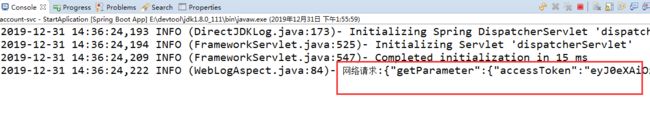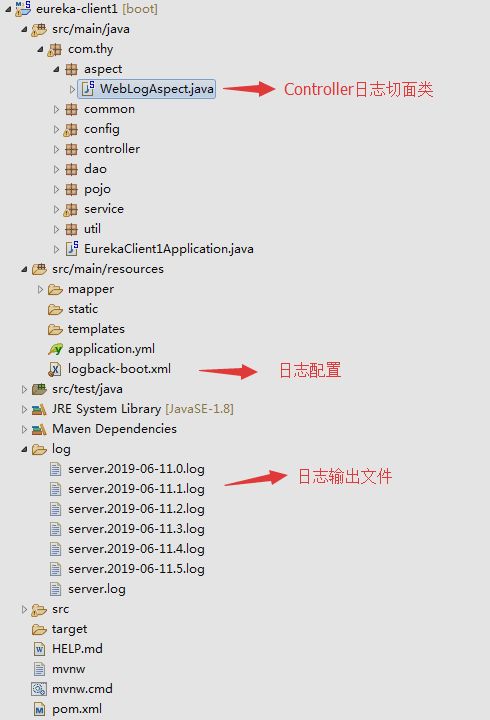示例
日志格式
{
"getParameter": {
"accessToken": "eyJ0eXAiOiJKV1QiLCJhbGciOiJIUzUxMiJ9.eyJwaG90b1VybCI6IiIsInBob25lTnVtYmVyIjoiMTg1NzE2MDEwNTAiLCJuYW1lIjoi6YOt5Y2X5p6XIiwiZXhwIjoxNTc3ODU3NTcxLCJ1c2VySWQiOiIxIiwic3VwcG9ydCI6dHJ1ZSwiZW1haWwiOiI2NTM0NjgzODBAcXEuY29tIn0.nYyRAU0muuk-tP7RfoXBWAznCoGOESAeJhvWk7KjGv6queUD2d1BI4K_UO35x_Erj-kDZpH5doLpAEzIfNUj5g"
},
"postParameter": [],
"requestMethod": "GET",
"requestURL": "http://localhost:8080/auth/user",
"returnValue": {
"code": 200,
"data": {
"email": "[email protected]",
"id": "1",
"name": "郭南林",
"phoneNumber": "18500000000",
"photoUrl": "",
"support": true
},
"message": "操作成功"
},
"timeConsuming": 3,
"userId": "1"
}
目录结构
yml配置
logging:
config: classpath:logback-boot.xml
logback-boot.xml
%d %p (%file:%line\)- %m%n
UTF-8
log/server.log
log/server.%d.%i.log
30
10MB
%d{yyyy-MM-dd HH:mm:ss.SSS} [%thread] %-5level %logger{50} - %msg%n
UTF-8
如果控制台不想输出日志可以将
LogEntry日志条目实体类
public class LogEntry {
private String userId;
private String requestURL;
private String requestMethod;
private Object getParameter;
private Object postParameter;
private long timeConsuming;
private Object returnValue;
public String getUserId() {
return userId;
}
public void setUserId(String userId) {
this.userId = userId;
}
public String getRequestURL() {
return requestURL;
}
public void setRequestURL(String requestURL) {
this.requestURL = requestURL;
}
public String getRequestMethod() {
return requestMethod;
}
public void setRequestMethod(String requestMethod) {
this.requestMethod = requestMethod;
}
public Object getGetParameter() {
return getParameter;
}
public void setGetParameter(Object getParameter) {
this.getParameter = getParameter;
}
public Object getPostParameter() {
return postParameter;
}
public void setPostParameter(Object postParameter) {
this.postParameter = postParameter;
}
public long getTimeConsuming() {
return timeConsuming;
}
public void setTimeConsuming(long timeConsuming) {
this.timeConsuming = timeConsuming;
}
public Object getReturnValue() {
return returnValue;
}
public void setReturnValue(Object returnValue) {
this.returnValue = returnValue;
}
public LogEntry() {
super();
// TODO Auto-generated constructor stub
}
public LogEntry(String userId, String requestURL, String requestMethod, Object getParameter, Object postParameter,
long timeConsuming, Object returnValue) {
super();
this.userId = userId;
this.requestURL = requestURL;
this.requestMethod = requestMethod;
this.getParameter = getParameter;
this.postParameter = postParameter;
this.timeConsuming = timeConsuming;
this.returnValue = returnValue;
}
}
Controller通用日志切面类
此切面类只适用于返回数据为纯JSON格式的,返回界面view会报错。
import java.util.Arrays;
import java.util.Enumeration;
import java.util.HashMap;
import java.util.List;
import java.util.Map;
import javax.servlet.http.HttpServletRequest;
import org.aspectj.lang.JoinPoint;
import org.aspectj.lang.ProceedingJoinPoint;
import org.aspectj.lang.annotation.AfterReturning;
import org.aspectj.lang.annotation.Around;
import org.aspectj.lang.annotation.Aspect;
import org.aspectj.lang.annotation.Before;
import org.aspectj.lang.annotation.Pointcut;
import org.slf4j.Logger;
import org.slf4j.LoggerFactory;
import org.springframework.stereotype.Component;
import org.springframework.web.context.request.RequestContextHolder;
import org.springframework.web.context.request.ServletRequestAttributes;
import com.alibaba.fastjson.JSON;
import com.alibaba.fastjson.serializer.SerializerFeature;
import gnl.tool.account.dto.UserThreadLocal;
import gnl.tool.common.dto.AccountDto;
import gnl.tool.common.log.LogEntry;
@Aspect
@Component
public class WebLogAspect {
private final Logger log = LoggerFactory.getLogger(this.getClass());
/**
* ~ *:代表任意修饰符及任意返回值
* ~ *:任意类
* ~ *:任意方法
* ~ (..):任意参数
*/
@Pointcut("execution(* gnl.tool.account.controller.*.*(..))")
public void webLog() { }
@Before("webLog()")
public void doBefore(JoinPoint joinPoint) { }
// returning的值和doAfterReturning的参数名一致
@AfterReturning(returning = "ret", pointcut = "webLog()")
public void doAfterReturning(Object ret) throws Throwable { }
@Around("webLog()")
public Object doAround(ProceedingJoinPoint pjp) throws Throwable {
// 请求开始时间
long startTime = System.currentTimeMillis();
// 接收到请求,记录请求内容
ServletRequestAttributes attributes = (ServletRequestAttributes) RequestContextHolder.getRequestAttributes();
HttpServletRequest request = attributes.getRequest();
// get请求参数
Enumeration parameterNames = request.getParameterNames();
Map map = new HashMap<>();
while (parameterNames.hasMoreElements()) {
String key = parameterNames.nextElement();
String value = request.getParameter(key);
map.put(key, value);
}
// post请求參數
List