GLFW初体验
GLFW - 很遗憾,没有找到FW的确切含义,Wiki上没有,GLFW主页也没有。猜测F表示for,W表示Window
GLFW是干啥用的?
一个轻量级的,开源的,跨平台的library。支持OpenGL及OpenGL ES,用来管理窗口,读取输入,处理事件等。因为OpenGL没有窗口管理的功能,所以很多热心的人写了工具来支持这些功能,比如早期的glut,现在的freeglut等。那么GLFW有何优势呢?glut太老了,最后一个版本还是90年代的。freeglut完全兼容glut,算是glut的代替品,功能齐全,但是bug太多。稳定性也不好(不是我说的啊),GLFW应运而生。
如何使用GLFW
直接使用库文件
1. 到这里下载编译好的库文件
2. 解压后直接使用即可,详见后面配置。
自行编译源码
如果想提高B格,自行编译的话,可以按如下步骤进行。
1. 到这里下载GLFW
2. 到这里下载CMake
3. 参考这个页面进行编译
配置GLFW编程环境
1. 打开Visual Studio 2012,新建一个Console程序
2. 右键单击project选择properties,打开属性页面
3. 在VC++Directories-Include Directories中写入glfw的头文件目录,我这里是 ../glfw-3.0.4.bin.WIN32/include
4. 在VC++ Directories-Library Directory中写入glfw的库文件目录,我这里是 ../glfw-3.0.4.bin.WIN32/lib-msvc110
5. 在Linker - Input - Additional Dependencies中填入glfw3dll.lib
注意:如果使用静态链接,那么上面第五步中glfw3dll.lib应该换成glfw3.lib,并且在工程属性页面中C/C++ - Code Generation 将 Runtime Library 设置为 /Mt 或者 /Mtd
渲染三角形
配置好环境之后,开始进入正题,总得画点什么吧。 渲染三角形几乎是图形程序中的Hello world。代码如下,框架是从glfw首页copy过来的,绘制三角形的代码是我加上去的。
#include <GLFW/glfw3.h> int main(void) { GLFWwindow* window; /* Initialize the library */ if (!glfwInit()) return -1; /* Create a windowed mode window and its OpenGL context */ window = glfwCreateWindow(480, 320, "Hello World", NULL, NULL); if (!window) { glfwTerminate(); return -1; } /* Make the window's context current */ glfwMakeContextCurrent(window); /* Loop until the user closes the window */ while (!glfwWindowShouldClose(window)) { /* Draw a triangle */ glBegin(GL_TRIANGLES); glColor3f(1.0, 0.0, 0.0); // Red glVertex3f(0.0, 1.0, 0.0); glColor3f(0.0, 1.0, 0.0); // Green glVertex3f(-1.0, -1.0, 0.0); glColor3f(0.0, 0.0, 1.0); // Blue glVertex3f(1.0, -1.0, 0.0); glEnd(); /* Swap front and back buffers */ glfwSwapBuffers(window); /* Poll for and process events */ glfwPollEvents(); } glfwTerminate(); return 0; }
代码很简单,看注释即可,无需多解释。如果一切正常,屏幕上会出现一个窗口,里面有一个五颜六色的三角形。

常见错误及解决办法
使用一个库无非包含三个步骤:
- 包含头文件
- 链接库文件
- 提供运行时dll文件
只要这三个步骤正确了,基本不会出问题。
错误一
1 error C1083: Cannot open include file: 'GLFW/glfw3.h': No such file or directory
2 IntelliSense: cannot open source file "GLFW/glfw3.h"
3 IntelliSense: identifier "GLFWwindow" is undefined
4 IntelliSense: identifier "window" is undefined
5 IntelliSense: identifier "glfwInit" is undefined
6 IntelliSense: identifier "glfwCreateWindow" is undefined
7 IntelliSense: identifier "NULL" is undefined
8 IntelliSense: identifier "glfwTerminate" is undefined
9 IntelliSense: identifier "glfwMakeContextCurrent" is undefined
10 IntelliSense: identifier "glfwWindowShouldClose" is undefined
11 IntelliSense: identifier "glfwSwapBuffers" is undefined
12 IntelliSense: identifier "glfwPollEvents" is undefined
13 IntelliSense: identifier "glfwTerminate" is undefine
这显然是头文件没有找到,导致下面所有glfw相关的类型都找不到定义。需要正确设置头文件的路径,注意只要包含到include目录一级即可,比如\glfw-3.0.4.bin.WIN32\include
错误二
Error 1 error LNK2019: unresolved external symbol _glfwInit referenced in function _main
Error 2 error LNK2019: unresolved external symbol _glfwTerminate referenced in function _main
Error 3 error LNK2019: unresolved external symbol _glfwCreateWindow referenced in function _main
Error 4 error LNK2019: unresolved external symbol _glfwWindowShouldClose referenced in function _main
Error 5 error LNK2019: unresolved external symbol _glfwPollEvents referenced in function _main
Error 6 error LNK2019: unresolved external symbol _glfwMakeContextCurrent referenced in function _main
Error 7 error LNK2019: unresolved external symbol _glfwSwapBuffers referenced in function _main
Error 8 error LNK1120: 7 unresolved externals
这个错误发生在链接阶段,说明是库文件(.lib)文件找不到,需要在项目的属性页面中设置lib文件,在Visual Studio中右键单击Project,选择Properties - Configuration Propterties - Linker - Input - Additional Dependencies,单击右侧的下三角进入编辑页面,将glfw3dll.lib加入其中即可。
注意:gflw提供了不同版本的库文件,如果你使用的是Visual Studio 2012,请使用lib-msvc110下面的库文件,如果是Visual Studio 2013,那么则需要使用lib-msvc120下面的库文件。lib文件有两个,一个是glfw3.lib,一个是glfw3dll.lib,前者是静态链接用的(链接此文件后,运行时无需dll文件,但是程序体积会变大),后者是动态链接用的(配合dll使用),不要搞混。
错误三
dll缺失,如下。
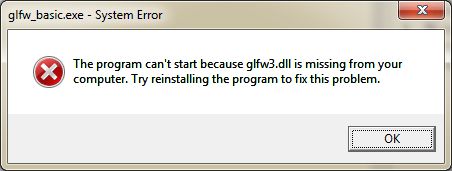
编译链接都没问题,运行时出现这个错误,很简单,使用的是动态链接,但是程序没有找到对应的dll文件,将glfw3.dll复制到程序所在目录即可,一般是Visual Studio的Debug或Release目录。
错误四
Error 1 error LNK2005: _free already defined in LIBCMT.lib(free.obj)
Error 2 error LNK2005: _realloc already defined in LIBCMT.lib(realloc.obj)
Error 4 error LNK1169: one or more multiply defined symbols foun
这是由于VS默认链接了LIBCMT.lib,只要将它禁止即可,在工程属性页面选择Linker - Input - Ignore Specific Library,点击右侧小箭头进行编辑,加入libcmt.lib即可。

==