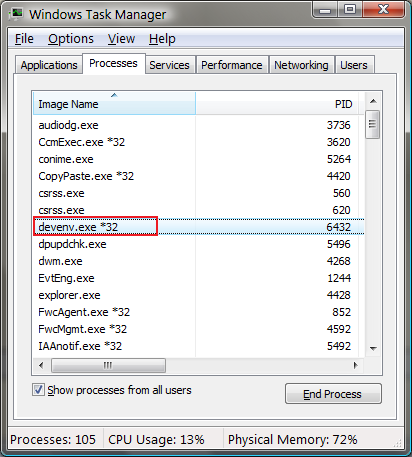SSIS error DTS_E_CANNOTACQUIRECONNECTIONFROMCONNECTIONMANAGER when connecting to Oracle data source
This time I want to discuss a support case that took me some days to get fixed. This case may be of interest for anyone having problems connecting a SQL Server installation to an Oracle data source using SQL Server Integration Services (SSIS).
In this case my customer was trying to connect to an Oracle Server in order to copy several tables into SQL Server 2005. SQL Server Integration Services is a great tool for this purpose, you can configure how the copy job takes place using SQL Server Business Intelligence Development Studio (aka BIDS) and check from an user-friendly interface how each step is executed. BIDS is in fact a version of Visual Studio 2005 (the executable name is devenv.exe) with the components required to work with the different SQL Server services and components.
My customer was executing BIDS from her own computer without issues but was finding a problem while working with BIDS from the server where SQL Server was installed. The errors she was getting were:
[Connection manager "mib.bigcorp.com.gca"] Error: SSIS Error Code DTS_E_OLEDBERROR. An OLE DB error has occurred. Error code: 0x80004005. An OLE DB record is available. Source: "Microsoft OLE DB Provider for Oracle" Hresult: 0x80004005 Description: "ORA-06413: Connection not open.".
[OLE DB Source [1]] Error: SSIS Error Code DTS_E_CANNOTACQUIRECONNECTIONFROMCONNECTIONMANAGER. The AcquireConnection method call to the connection manager "mib.bigcorp.com.gca" failed with error code 0xC0202009. There may be error messages posted before this with more information on why the AcquireConnection method call failed.
Since the customer was using the Microsoft OLE DB provider for Oracle to setup the connection, I did a research on the available documentation in Microsoft Support website using the terms "oracle", "oledb" and "provider". I did find several documents discussing different problems but one of them was of special interest here:
INFO: Limitations of Microsoft Oracle ODBC Driver and OLEDB Provider (KB244661)
SUMMARY: This article describes the limitations of the current version of Microsoft ODBC Driver and OLE DB Provider for Oracle. These components are currently in maintenance mode. No new updates are planned for future releases of these components including their support against versions later than Oracle 8i.
According to this article, it is not recommended to make use of the Microsoft OLE DB Provider for Oracle if the Oracle server is a version beyond 8i (my customer was using version 9i). This does not mean that the Microsoft OLE DB Provider did not work at all (indeed I was able to preview the remote table in the Oracle server and test connectivity successfully from within SSIS using this provider) but the functionality offered will be reduced and there was a good chance some incompatibility problem happened.
I asked the customer to install the Oracle client on the server (different versions of the Oracle client software are available here). This client provides the required OLE DB Provider from Oracle that enables connectivity to an Oracle data source. Only some hours later the customer back to me saying "I have installed the Oracle client, but the only Oracle OLE DB component I am able to select in SSIS is the Microsoft one". Ok, I knew that one from a different support incident I had in the past. SQL Server Integration Services runs as a 32-bit application on a 64-bit server, as you can quickly check using Windows Task Manager:
This means that, unless you install the Oracle Client for 32-bit on the 64-bit server, you won't be able to access the Oracle OLE DB Provider. This applies not only for the Oracle OLE DB, but for any other 32-bit provider. You can read a full explanation about why you need the 32-bit components in your 64-bit server here:
The 32-bit SSIS Designer [BIDS] displays only 32-bit providers that are installed on the local computer. To configure a connection manager to use a specific 64-bit provider, you must install the 32-bit version of the provider on the development computer for use at design time. Even though the 32-bit version of the provider is installed, you can still run the package in 64-bit mode, both in the development environment and after deployment. The 32-bit and 64-bit versions of a provider have the same ID. Therefore, the SSIS runtime will select the appropriate version of the provider to use.
But having the 32-bit component is not enough, we need both the 32-bit and 64-bit components installed side-by-side. Wit only the 32-bit Oracle client the package will fail when executing from BIDS, this is because there is only one SSIS service on a server, and it is indeed a 64-bit process when running on a 64-bit server as we can see on this Process Explorer screen capture (process name is MsDtsSrvr.exe):
Ok, we have now the SSIS package using the Oracle OLE DB provider from Oracle and we have verified that both the 32-bit and 64-bit version of the Oracle client are installed on the Windows server.
However, the package kept failing with the same error.
After several hours tracing down the error with the help of Sysinternals Process Explorer, Process Monitor and the Internet we did find the a possible cause for this error. Apparently some Oracle client versions are affected by a bug (Oracle bug number 3807408) that causes the client networking layer to incorrectly parse program locations that contain parenthesis in the path. You can find a brief discussion of this behavior on this thread in Oracle forums.
As you probably know, on a Windows Server x64 installation, the default program files directory is "C:\Program Files\" but all the 32-bit components are installed in "C:\Program Files (x86)\" directory. Since my customer did not have access to Oracle support at that time, we decide to test if this was the root cause of our problem copying the contents of the "C:\Program Files (x86)\Microsoft Visual Studio 8" folder under a new Program Files folder called "C:\ProgramFilesx86". We started BIDS (devenv.exe) from the new directory and executed the package both from BIDS and SQL Server, this time successfully.
The trick finally did the job and my customer was able to successfully import the required tables into SQL Sever, however, I do not think this is a good solutions (much less "elegant" solution) and I recommended her to contact Oracle support for a version of the Oracle client no affected by this bug.