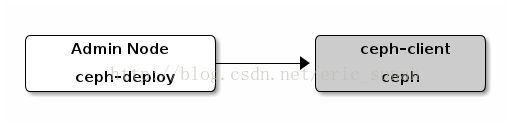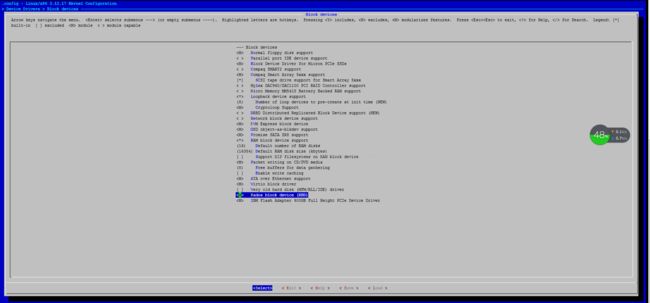Ceph实践总结之:Centos 下RBD块设备客户端的配置
在进行本章的操作之前,要先完成基本集群的搭建,请参考http://blog.csdn.net/eric_sunah/article/details/40862215
Ceph的块设备又称为 RBD 或是RADOS. 块设备
实验的过程中,可以用虚拟机来作为ceph-client的节点,但是为了保证集群的稳定,不要在集群的节点上做下面的操作
安装Ceph
-
通过 OS Recommendations 判断你的客户端的OS是否满足基本的要求.
-
在管理节点使用 ceph-deploy 在ceph-client 节点上安装ceph,假设该节点叫做cephclient.
ceph-deploy install cephclient -
在管理节点使用
ceph-deploy拷贝ceph的配置文件以及ceph.client.admin.keyring 到 cephclient上ceph-deploy admin cephclientceph-deploy 会将keyring文件拷贝到 /etc/ceph目录下. 为了安全起见,可以对该文件设置恰当的权限(e.g., sudo chmod +r /etc/ceph/ceph.client.admin.keyring).
配置块设备
-
在cephclient节点上,创建一个块设备镜像
rbd create testdevice --size 40960 [-m {mon-IP}] [-k /path/to/ceph.client.admin.keyring] -
在cephclient节点上,将镜像映射到块设备
sudo rbd map testdevice --pool rbd --name client.admin [-m {mon-IP}] [-k /path/to/ceph.client.admin.keyring] -
在cephclient节点上格式化块设备
sudo mkfs.ext4 -m0 /dev/rbd/rbd/testdevice
-
挂载该设备.
sudo mkdir /mnt/ceph-block-devicesudo
sudo mount -t ext4 /dev/rbd/rbd/testdevice /mnt/ceph-block-devicesudo
cd /mnt/ceph-block-devicesudo检查结果
客户端的重启
如果客户端需要重启,需要将挂载目录先卸载,重启之后再重新执行rbd map,以及mount 的操作,否则系统在重启的过程中会被卡在"Umounting file system"这个操作上。卸载命令如下:
umount
/mnt/ceph-block-device
问题
映射RBD时出现“ could not find module rbd”错误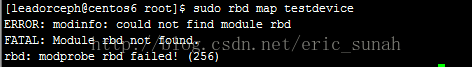
原因以及解决办法:
如果出现上面的提示,则说明内核没有编译rbd模块,解决办法是升级内核版本。
具体的升级的步骤请参看: http://blog.csdn.net/eric_sunah/article/details/41282379
其中make menuconfig的步骤中,在block drive里面可以找到rbd,将其选中
其中make menuconfig的步骤中,在block drive里面可以找到rbd,将其选中