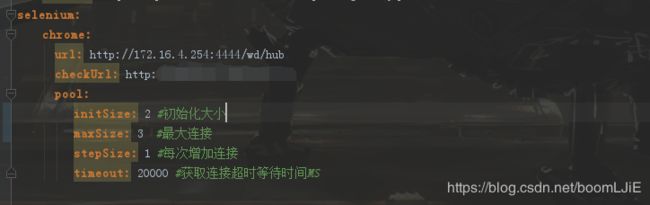java+selenium无头浏览器爬虫技术
standalone-chrome-debug-zh:docker 部署
docker run -d -p 4444:4444 -p 5900:5900 -v /etc/localtime:/etc/localtime:ro -v /dev/shm:/dev/shm --name selenium-chrome -e SCREEN_WIDTH=1366 -e SCREEN_HEIGHT=768 -e SCREEN_DEPTH=24 -e SCREEN_DPI=74 selenium/standalone-chrome-debug:3.141.59-xenon
无头 vnc连接密码默认:secret
java springboot引入jar
org.seleniumhq.selenium
selenium-chrome-driver
3.9.1
commons-io
commons-io
2.6
com.google.guava
guava
28.1-jre
自己写了个连接池:
连接池配置类 SeleniumConfig
package com.qboa.oa.util.selenuim;
import org.springframework.beans.factory.annotation.Value;
import org.springframework.stereotype.Component;
/**
* 说明:配置类
* Created by luojie on 2019/12/19.
*/
@Component
public class SeleniumConfig {
@Value("${selenium.chrome.url}")
private String seleniumChromeUrl;
@Value("${selenium.chrome.checkUrl}")
private String checkUrl = "http://cpquery.sipo.gov.cn";
/**
* 连接池
*
* @return
*/
@Value("${selenium.chrome.pool.initSize}")
private int initSize = 2;
@Value("${selenium.chrome.pool.maxSize}")
private int maxSize = 4;
@Value("${selenium.chrome.pool.stepSize}")
private int stepSize = 1;
@Value("${selenium.chrome.pool.timeout}")
private int timeout = 20000;
public String getSeleniumChromeUrl() {
return seleniumChromeUrl;
}
public void setSeleniumChromeUrl(String seleniumChromeUrl) {
this.seleniumChromeUrl = seleniumChromeUrl;
}
public String getCheckUrl() {
return checkUrl;
}
public void setCheckUrl(String checkUrl) {
this.checkUrl = checkUrl;
}
public int getInitSize() {
return initSize;
}
public void setInitSize(int initSize) {
this.initSize = initSize;
}
public int getMaxSize() {
return maxSize;
}
public void setMaxSize(int maxSize) {
this.maxSize = maxSize;
}
public int getStepSize() {
return stepSize;
}
public void setStepSize(int stepSize) {
this.stepSize = stepSize;
}
public int getTimeout() {
return timeout;
}
public void setTimeout(int timeout) {
this.timeout = timeout;
}
}
连接对象类 SeleniumConnect:
package com.qboa.oa.util.selenuim; import org.openqa.selenium.Cookie; import org.openqa.selenium.WebDriver; import java.util.Set; /** * 说明:无头浏览器连接对象,使用完必须归还连接 * Created by luojie on 2019/12/19. */ public class SeleniumConnect { private WebDriver webDriver; //false--繁忙,true--空闲 private boolean status; private long cookiFailTime;//cookie是否有效不报412,cookie 失效时间 private String phone; //连接用户 private long bgnTime; public SeleniumConnect() { } public SeleniumConnect(WebDriver webDriver, boolean status) { this.webDriver = webDriver; this.status = status; } public WebDriver getWebDriver() { return webDriver; } public void setWebDriver(WebDriver webDriver) { this.webDriver = webDriver; } public boolean isStatus() { return status; } public void setStatus(boolean status) { this.status = status; } public String getPhone() { return phone; } public void setPhone(String phone) { this.phone = phone; } public long getBgnTime() { return bgnTime; } public void setBgnTime(long bgnTime) { this.bgnTime = bgnTime; } public long getCookiFailTime() { return cookiFailTime; } public void setCookiFailTime(long cookiFailTime) { this.cookiFailTime = cookiFailTime; } //释放连接池中的连接对象 public void releaseConnect() { System.out.println("-----------释放连接-----------"); status = true; bgnTime = 0; } //释放连接池中的连接对象 public void releaseConnectCookieFile() { System.out.println("-----------释放连接-----------"); status = true; bgnTime = 0; cookiFailTime = System.currentTimeMillis(); } /** * 获取提交url后的cookie * * @return * @throws Exception */ public String getChromeCookeString(String url) throws Exception { if (url != null) { this.webDriver.get(url); } return getChromeCookeString(webDriver); } /** * 获取提交url后的cookie * * @return * @throws Exception */ public String getChromeCookeString() throws Exception { Setcookies = webDriver.manage().getCookies(); String cook = ""; for (Cookie cookie : cookies) { cook = cook + cookie.getName() + "=" + cookie.getValue() + ";"; } return cook; } /** * 报400删除后重新获取 * * @return * @throws Exception */ public String delete80SCookie() throws Exception { Set cookies = webDriver.manage().getCookies(); String cook = ""; for (Cookie cookie : cookies) { cook = cook + cookie.getName() + "=" + cookie.getValue() + ";"; if (cookie.getName().endsWith("80S")) { //有可能变成80T 删掉 webDriver.manage().deleteCookieNamed(cookie.getName()); break; } } return cook; } /** * 获取提交url后的cookie * * @return * @throws Exception */ public String getChromeCookeString(WebDriver webDriver) throws Exception { Set cookies = webDriver.manage().getCookies(); String cook = ""; for (Cookie cookie : cookies) { cook = cook + cookie.getName() + "=" + cookie.getValue() + ";"; } return cook; } }
连接池SeleniumPool
package com.qboa.oa.util.selenuim;
import com.qboa.common.utils.StringUtils;
import org.openqa.selenium.WebDriver;
import org.springframework.beans.factory.annotation.Autowired;
import org.springframework.scheduling.annotation.Scheduled;
import org.springframework.stereotype.Component;
import java.util.ArrayList;
import java.util.Collections;
import java.util.List;
import java.util.concurrent.TimeUnit;
import java.util.concurrent.locks.ReentrantLock;
/**
* 说明:连接工厂
* Created by luojie on 2019/12/19.
*/
@Component
public class SeleniumPool {
//重入锁
private ReentrantLock lock = new ReentrantLock();
//定义连接池中连接对象的存储容器
private static final List list = Collections.synchronizedList(new ArrayList());
public static long userOutTime = 60000;
// private final static SeleniumPool seleniumPool = new SeleniumPool();
// //让构造函数为 private,这样该类就不会被实例化
// private SeleniumPool() {
//
// }
//
// //获取唯一可用的对象
// public static SeleniumPool getInstance() {
// //单例模式
// return seleniumPool;
// }
@Autowired
SeleniumConfig config;
private int count = 0;
@Scheduled(fixedDelay = 5000)
public void reportCurrentTimeAfterSleep() throws InterruptedException {
// System.out.println(String.format("===第%s次执行,当前时间为:%s", count++, DateUtils.dateTimeToStr(new Date())));
for (SeleniumConnect connect : list) {
//超时为归还的连接
if (!connect.isStatus() && (System.currentTimeMillis() -
connect.getBgnTime()) > userOutTime) {
connect.setStatus(true);
connect.setBgnTime(0);
}
}
}
/**
* 获取连接 按类型
*
* @param type
* @return
*/
public SeleniumConnect getSeleniumConnect(String type) {
SeleniumConnect seleniumConnect = null;
long bgn = System.currentTimeMillis();
try {
lock.lock(); //加锁
//连接池对象为空时,初始化连接对象
if (list.size() == 0) {
createWebDriver(config.getInitSize());
}
//获取可用连接对象
seleniumConnect = getAvailableConnection();
long end;
int count = 0;
//没有可用连接对象时,等待连接对象的释放或者创建新的连接对象使用
while (seleniumConnect == null) {
end = System.currentTimeMillis();
System.out.println("第" + (count++) + "次获取连接");
if (end - bgn > 8000) {
throw new Exception("获取连接超时");
}
createWebDriver(config.getStepSize());
seleniumConnect = getAvailableConnection();
if (seleniumConnect == null) {
TimeUnit.MILLISECONDS.sleep(30);
}
}
} catch (Exception e) {
e.printStackTrace();
} finally {
lock.unlock();
}
return seleniumConnect;
}
//创建浏览器连接
private void createWebDriver(int count) throws Exception {
if (list.size() + count <= config.getMaxSize()) {
for (int i = 0; i < count; i++) {
// System.out.println("初始化了" + (i + 1) + "个连接");
WebDriver webDriver = WebDriverFactroy.initChrome(config);
SeleniumConnect seleniumConnect = new SeleniumConnect(webDriver, true);
list.add(seleniumConnect);
}
}
}
//获取可用连接对象
private SeleniumConnect getAvailableConnection() throws Exception {
List idxArrLogin = new ArrayList();
List idxArrNotLogin = new ArrayList();
int idx = 0;
for (SeleniumConnect seleniumConnect : list) {
if (seleniumConnect.isStatus()
&& (System.currentTimeMillis() - seleniumConnect.getCookiFailTime() > 20000)
) {//可用状态,且是激活cookie
WebDriver webDriver = seleniumConnect.getWebDriver();
//验证连接是否超时
try {
webDriver.getWindowHandle();
} catch (Exception e) {
WebDriver webDriver1 = WebDriverFactroy.initChrome(config);
seleniumConnect.setWebDriver(webDriver1);
}
//有限获取已经登录的
if (StringUtils.isNotBlank(seleniumConnect.getPhone())) {
idxArrLogin.add(idx);
} else {
idxArrNotLogin.add(idx);
}
}
idx++;
}
int loginSize = idxArrLogin.size();
int notLoginSizesize = idxArrNotLogin.size();
if (loginSize == 0 && notLoginSizesize == 0) {
return null;
}
//随机取可以用的(以登录的优先)
SeleniumConnect seleniumConnect = null;
if (loginSize > 0) {
int getidx = (int) (Math.round(Math.random() * (loginSize - 1)));
seleniumConnect = list.get(idxArrLogin.get(getidx));
} else if (notLoginSizesize > 0) {
int getidx = (int) (Math.round(Math.random() * (notLoginSizesize - 1)));
seleniumConnect = list.get(idxArrNotLogin.get(getidx));
}
seleniumConnect.setStatus(false);
seleniumConnect.setBgnTime(System.currentTimeMillis());
return seleniumConnect;
}
/**
* 正在使用中的用户
*
* @return
*/
public List curPhones() {
List curPhones = new ArrayList();
if (list.size() != 0) {
for (SeleniumConnect connect : list) {
if (StringUtils.isNotBlank(connect.getPhone())) {
curPhones.add(connect.getPhone());
}
}
}
return curPhones;
}
//释放连接池中的连接对象
public void quit(SeleniumConnect seleniumConnect) {
System.out.println("-----------结束连接-----------");
seleniumConnect.getWebDriver().close();
seleniumConnect.getWebDriver().quit();
list.remove(seleniumConnect);
}
}
无头工程类 WebDriverFactroy 主要创建java应用与selenium连接:
package com.qboa.oa.util.selenuim;
import org.openqa.selenium.Point;
import org.openqa.selenium.WebDriver;
import org.openqa.selenium.chrome.ChromeOptions;
import org.openqa.selenium.remote.DesiredCapabilities;
import org.openqa.selenium.remote.RemoteWebDriver;
import org.springframework.stereotype.Component;
import java.net.URL;
import java.util.Collections;
import java.util.HashMap;
import java.util.Map;
import java.util.concurrent.TimeUnit;
/**
* 说明:无头浏览器工程类
* Created by luojie on 2019/12/17.
*/
@Component
public class WebDriverFactroy {
/**
* 建立连接
* key :每个用户为一个连接
*
* @throws Exception
*/
public static WebDriver initChrome(SeleniumConfig config) throws Exception {
ChromeOptions chromeOptions = new ChromeOptions();
//设置启动为无头模式
// chromeOptions.addArguments("--headless");
chromeOptions.addArguments("--user-agent=Mozilla/5.0 (Windows NT 6.1; WOW64) AppleWebKit/535.1 (KHTML, like Gecko) Chrome/14.0.835.163 Safari/535.1");
chromeOptions.addArguments("--disable-gpu");//谷歌文档提到需要加上这个属性来规避bug
chromeOptions.addArguments("--disable-dev-shm-usage");
chromeOptions.addArguments("--no-sandbox");//最高权限运行
chromeOptions.addArguments("lang=zh-CN.UTF-8");
//禁用js
// chromeOptions.addArguments("--disable-javascript");
//设置Chrome启动时的参数,忽略证书(SSL)错误
chromeOptions.addArguments("--ignore-certificate-errors");
// 不加载图片, 提升速度
chromeOptions.addArguments("blink-settings=imagesEnabled=false");
Map prefs = new HashMap();
prefs.put("profile.managed_default_content_settings.images", 2);
prefs.put("intl.accept_languages", "zh-CN,zh");
chromeOptions.setExperimentalOption("prefs", prefs);
//设置Chrome启动时的参数,设置窗口大小
// chromeOptions.addArguments("----window-size=1600,1080");
//开启一个实验性参数excludeSwitches,用来隐藏window.navigator.webdriver返回true,这个参数必须是List
chromeOptions.setExperimentalOption("excludeSwitches", Collections.singletonList("enable-automation"));
DesiredCapabilities capabilities = DesiredCapabilities.chrome();
capabilities.setCapability(ChromeOptions.CAPABILITY, chromeOptions);
//初始化
WebDriver driver = new RemoteWebDriver(new URL(config.getSeleniumChromeUrl()),
capabilities);
driver.manage().window().maximize();
driver.manage().deleteAllCookies();
driver.manage().window().setPosition(new Point(100, 50));
// 与浏览器同步非常重要,必须等待浏览器加载完毕
driver.manage().timeouts().implicitlyWait(5, TimeUnit.SECONDS);
return driver;
}
}
配置 spring yml
test:
SeleniumConnect seleniumConn = pool.getSeleniumConnect("1"); 用完归还 seleniumConn.releaseConnect() 后续考虑用切面注解统一归还,不侵入业务代码