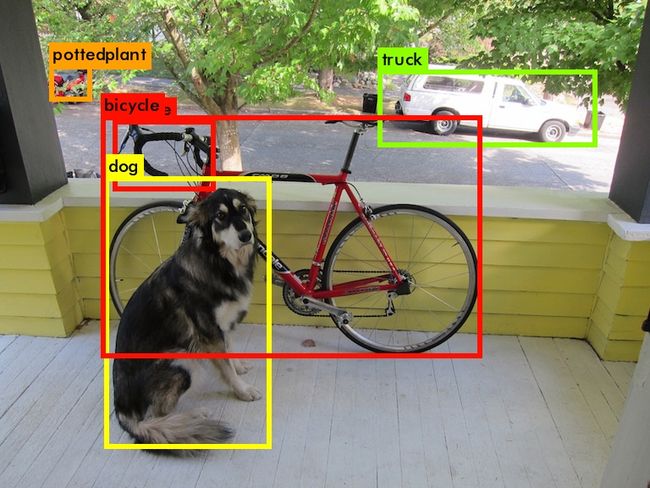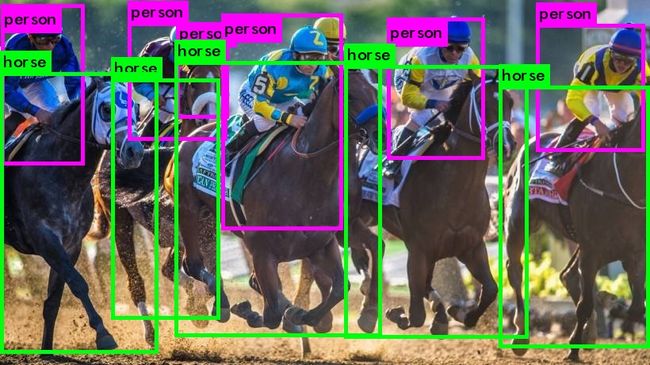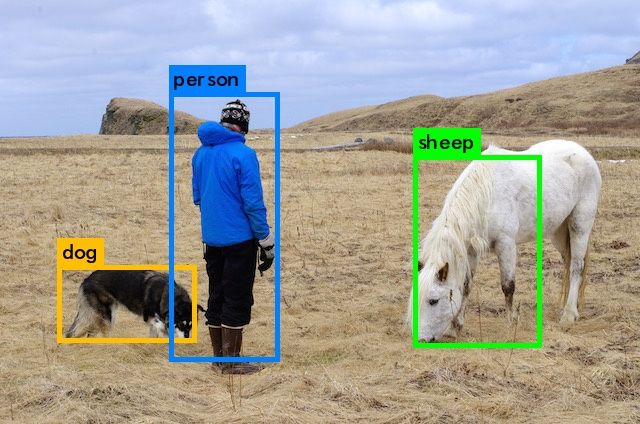- 常用模型结果对比
| Model | Train | Test | mAP | FLOPS | FPS | Cfg | Weights |
|---|---|---|---|---|---|---|---|
| Old YOLO | VOC 2007+2012 | 2007 | 63.4 | 40.19 Bn | 45 | link | |
| SSD300 | VOC 2007+2012 | 2007 | 74.3 | - | 46 | link | |
| SSD500 | VOC 2007+2012 | 2007 | 76.8 | - | 19 | link | |
| YOLOv2 | VOC 2007+2012 | 2007 | 76.8 | 34.90 Bn | 67 | cfg | weights |
| YOLOv2 544x544 | VOC 2007+2012 | 2007 | 78.6 | 59.68 Bn | 40 | cfg | weights |
| Tiny YOLO | VOC 2007+2012 | 2007 | 57.1 | 6.97 Bn | 207 | cfg | weights |
| --------------------- | |||||||
| SSD300 | COCO trainval | test-dev | 41.2 | - | 46 | link | |
| SSD500 | COCO trainval | test-dev | 46.5 | - | 19 | link | |
| YOLOv2 608x608 | COCO trainval | test-dev | 48.1 | 62.94 Bn | 40 | cfg | weights |
| Tiny YOLO | COCO trainval | - | - | 7.07 Bn | 200 | cfg | weights |
从表中可以看出,在VOC2007+2010数据集上,从mAP的角度来衡量几种方法,SSD和YOLO2的结果接近而优于YOLO1的结果和Tiny YOLO的结果,而从FPS速度的角度来衡量,SSD500最差,Tiny YOLO最优,YOLO2的速度要优于YOLO1和SSD300.
- YOLO环境搭建
- clone yolo包
git clone https://github.com/pjreddie/darknet
cd darknet
- 配置makefile文件
GPU=1 #配置好cuda环境 这里将GPU=0改为GPU=1
CUDNN=0 #优于作者使用的是V4版本的cudnn,如果系统内安装的cudnnV5以上版本的,此处最好不要开启cudnn加速,否则在make的时候会报错
OPENCV=1 #开启opencv环境
DEBUG=0
#ARCH处可以删除compute_20这一行,build compute_20已经被弃用了
ARCH= -gencode arch=compute_30,code=sm_30 \
-gencode arch=compute_35,code=sm_35 \
-gencode arch=compute_50,code=[sm_50,compute_50] \
-gencode arch=compute_52,code=[sm_52,compute_52]
# This is what I use, uncomment if you know your arch and want to specify
# ARCH= -gencode arch=compute_52,code=compute_52
VPATH=./src/
EXEC=darknet
OBJDIR=./obj/
NVCC=/usr/local/cuda-8.0/bin/nvcc #此处自己添加NVCC的路径,我用的是cuda8.0版本
- 编译
make -j8
产生一串如下所示的编译log信息,如果中间没有提示error就编译成功了
....
....
gcc -DOPENCV `pkg-config --cflags opencv` -DGPU -I/usr/local/cuda/include/ -Wall -Wfatal-errors -Ofast -DOPENCV -DGPU -c ./src/gemm.c -o obj/gemm.o
gcc -DOPENCV `pkg-config --cflags opencv` -DGPU -I/usr/local/cuda/include/ -Wall -Wfatal-errors -Ofast -DOPENCV -DGPU -c ./src/utils.c -o obj/utils.o
gcc -DOPENCV `pkg-config --cflags opencv` -DGPU -I/usr/local/cuda/include/ -Wall -Wfatal-errors -Ofast -DOPENCV -DGPU -c ./src/cuda.c -o obj/cuda.o
gcc -DOPENCV `pkg-config --cflags opencv` -DGPU -I/usr/local/cuda/include/ -Wall -Wfatal-errors -Ofast -DOPENCV -DGPU -c ./src/deconvolutional_layer.c -o obj/deconvolutional_layer.o
gcc -DOPENCV `pkg-config --cflags opencv` -DGPU -I/usr/local/cuda/include/ -Wall -Wfatal-errors -Ofast -DOPENCV -DGPU -c ./src/convolutional_layer.c -o obj/convolutional_layer.o
gcc -DOPENCV `pkg-config --cflags opencv` -DGPU -I/usr/local/cuda/include/ -Wall -Wfatal-errors -Ofast -DOPENCV -DGPU -c ./src/list.c -o obj/list.o
....
....
- 测试opencv
./darknet imtest data/eagle.jpg
生成一系列eagle的图像
- 可选项
(1)change what card Darknet uses
./darknet -i 1 imagenet test cfg/alexnet.cfg alexnet.weights
(2)GPU模式改为CPU模式
./darknet -nogpu imagenet test cfg/alexnet.cfg alexnet.weights
- 下载the pre-trained weight
wget http://pjreddie.com/media/files/yolo.weights
- 分类和检测
./darknet detect cfg/yolo.cfg yolo.weights data/dog.jpg
检测结果:
layer filters size input output
0 conv 32 3 x 3 / 1 416 x 416 x 3 -> 416 x 416 x 32
1 max 2 x 2 / 2 416 x 416 x 32 -> 208 x 208 x 32
2 conv 64 3 x 3 / 1 208 x 208 x 32 -> 208 x 208 x 64
3 max 2 x 2 / 2 208 x 208 x 64 -> 104 x 104 x 64
4 conv 128 3 x 3 / 1 104 x 104 x 64 -> 104 x 104 x 128
5 conv 64 1 x 1 / 1 104 x 104 x 128 -> 104 x 104 x 64
6 conv 128 3 x 3 / 1 104 x 104 x 64 -> 104 x 104 x 128
7 max 2 x 2 / 2 104 x 104 x 128 -> 52 x 52 x 128
8 conv 256 3 x 3 / 1 52 x 52 x 128 -> 52 x 52 x 256
9 conv 128 1 x 1 / 1 52 x 52 x 256 -> 52 x 52 x 128
10 conv 256 3 x 3 / 1 52 x 52 x 128 -> 52 x 52 x 256
11 max 2 x 2 / 2 52 x 52 x 256 -> 26 x 26 x 256
12 conv 512 3 x 3 / 1 26 x 26 x 256 -> 26 x 26 x 512
13 conv 256 1 x 1 / 1 26 x 26 x 512 -> 26 x 26 x 256
14 conv 512 3 x 3 / 1 26 x 26 x 256 -> 26 x 26 x 512
15 conv 256 1 x 1 / 1 26 x 26 x 512 -> 26 x 26 x 256
16 conv 512 3 x 3 / 1 26 x 26 x 256 -> 26 x 26 x 512
17 max 2 x 2 / 2 26 x 26 x 512 -> 13 x 13 x 512
18 conv 1024 3 x 3 / 1 13 x 13 x 512 -> 13 x 13 x1024
19 conv 512 1 x 1 / 1 13 x 13 x1024 -> 13 x 13 x 512
20 conv 1024 3 x 3 / 1 13 x 13 x 512 -> 13 x 13 x1024
21 conv 512 1 x 1 / 1 13 x 13 x1024 -> 13 x 13 x 512
22 conv 1024 3 x 3 / 1 13 x 13 x 512 -> 13 x 13 x1024
23 conv 1024 3 x 3 / 1 13 x 13 x1024 -> 13 x 13 x1024
24 conv 1024 3 x 3 / 1 13 x 13 x1024 -> 13 x 13 x1024
25 route 16
26 conv 64 1 x 1 / 1 26 x 26 x 512 -> 26 x 26 x 64
27 reorg / 2 26 x 26 x 64 -> 13 x 13 x 256
28 route 27 24
29 conv 1024 3 x 3 / 1 13 x 13 x1280 -> 13 x 13 x1024
30 conv 425 1 x 1 / 1 13 x 13 x1024 -> 13 x 13 x 425
31 detection
Loading weights from yolo.weights...Done!
data/dog.jpg: Predicted in 0.213838 seconds. #检测所用的时间
pottedplant: 26% #此处以下几项为检测到的目标的分类以及其检测精度
truck: 74%
bicycle: 25%
dog: 81%
bicycle: 83%
当检测图片中有大量的不同种类的目标时,检测结果为:
Loading weights from yolo.weights...Done!
data/timg.jpg: Predicted in 0.210836 seconds.
person: 58%
person: 61%
person: 36%
person: 68%
person: 40%
person: 81%
horse: 60%
horse: 76%
horse: 84%
horse: 79%
horse: 72%
Loading weights from yolo.weights...Done!
data/plane.jpg: Predicted in 0.213104 seconds.
aeroplane: 73%
aeroplane: 63%
aeroplane: 75%
aeroplane: 72%
aeroplane: 40%
aeroplane: 78%
aeroplane: 54%
aeroplane: 65%
从这些单幅图像的检测结果可以看出,YOLO的检测效果比SSD要好,特别是当图像类目标的种类和个数增多时,YOLO几乎没有漏检的情况而根据以前SSD的检测结果可以看出在图像内目标个数和种类增多时会有漏检的情况出现。
- Tiny YOLO(速度比YOLO要快但是精度有所下降)
wget http://pjreddie.com/media/files/tiny-yolo-voc.weights #下载预训练的tiny yolo的超参数文件
进行检测:
./darknet detector test cfg/voc.data cfg/tiny-yolo-voc.cfg tiny-yolo-voc.weights data/dog.jpg
可以得到tiny_yolo下的检测速度和结果:
Loading weights from tiny-yolo-voc.weights...Done!
data/person.jpg: Predicted in 0.187108 seconds.
dog: 53%
person: 73%
sheep: 60% #检测错误
对比yolo2下的检测速度和结果:
Loading weights from yolo.weights...Done!
data/person.jpg: Predicted in 0.252314 seconds.
dog: 85%
person: 85%
horse: 91%
从对比结果可以看出tiny_yolo的检测速度要快于yolo2而检测的准确度相对于yolo2要差很多。从检测过程中的信息也可以看出,tiny_yolo使用的模型的层数大概是yolo2的一半,所以造成了两者速度和精度的不同。