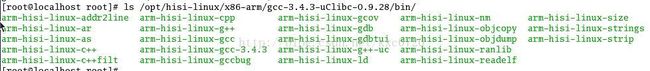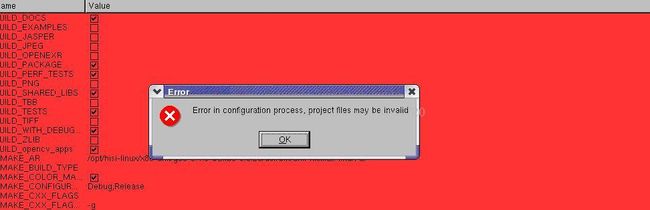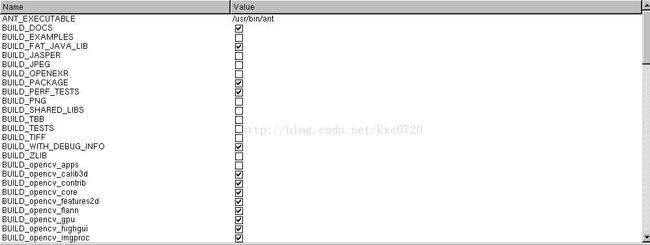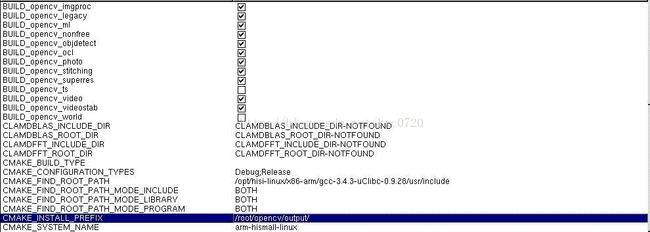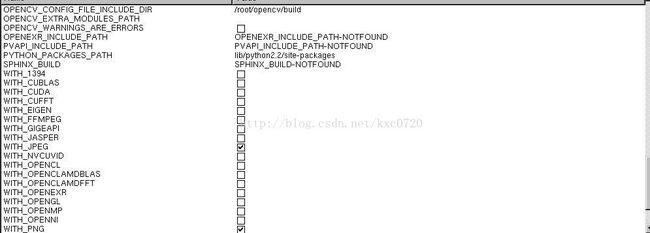海思3515,交叉编译opencv2.4.9
编译环境:
我使用的是vmare虚拟机下的redhat9.0,交叉编译工具为海思3515官方配的编译工具gcc-3.4.3-uClibc,opencv版本为2.4.9。cmake版本为3.1.1,使用的是已经编译好的程序,包含cmake-gui。下图是安装好之后的交叉编译工具目录。
安装步骤:
①准备工作
安装好海思交叉编译工具,编译工具官方开发板有配,在SDK的toolchains目录下有安装包。安装cmake,可以下载源码进行编译安装,也可以直接下载已经编译好的程序使用,版本建议2.8,我测试使用的是3.1.1。opencv2.4.9源码,可从opencv官网下载,Linux版本。
②建立相关目录
新建一个文件夹,本例中命名为“opencv”,将opencv源码拷贝至该文件夹,并解压。在文件夹中另外新建两个文件夹:build(用于对源码进行编译),output(用于存放最后输出的库文件等)。
③配置cmake
将cmake-gui拷贝至/bin或者将cmake-gui所在目录加入PATH中。在命令行中输入:cmake-gui,打开cmake图形界面进行配置。本例中配置如下:
如下图,operation stystem和version processor随便写,编译器分别选择arm-hismall-linux-gcc和arm-hismall-linux-g++,targetroot选择arm-linux编译器的头文件目录,我这里是/opt/hisi-linux/x86-arm/gcc-3.4.3-uClibc-0.9.28/usr/include/。点击finish完成。
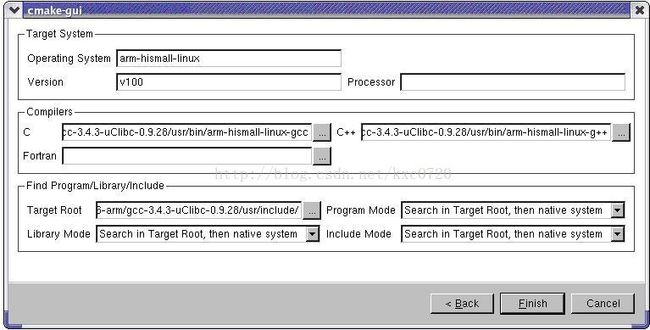
然后,华丽丽地报错了。
查询错误信息,提到了CUDA,百度查了下,是某显卡相关库,对于arm-linux交叉编译没有用,本机也没有安装。
取消以下选项:
with-cuda
with-opencl
build-opencv-ocl
故在列表中取消与之相关的的项,重新点击configure。没有报错了。
否则还有报错: undefined reference to `dlopen'
由于arm-linux有很多库是没有的,所以在配置这一步还要取消很多的选项。这些选项可以根据本人实际需求进行取舍,本例具体配置如下。
④make
继续点generate,生成make配置文件。然后,进入build目录,开始make。编译出错,提示:
/opt/hisi-linux/x86-arm/gcc-3.4.3-uClibc-0.9.28/bin/../../gcc-3.4.3-uClibc-0.9.28//usr/include/stdlib.h:691:error: syntax error before '*' token
/opt/hisi-linux/x86-arm/gcc-3.4.3-uClibc-0.9.28/bin/../../gcc-3.4.3-uClibc-0.9.28//usr/include/stdlib.h:695:error: syntax error before "wchar_t"
/opt/hisi-linux/x86-arm/gcc-3.4.3-uClibc-0.9.28/bin/../../gcc-3.4.3-uClibc-0.9.28//usr/include/stdlib.h:699:error: syntax error before '*' token
/opt/hisi-linux/x86-arm/gcc-3.4.3-uClibc-0.9.28/bin/../../gcc-3.4.3-uClibc-0.9.28//usr/include/stdlib.h:703:error: syntax error before '*' token
make[2]: ***
[3rdparty/zlib/CMakeFiles/zlib.dir/gzclose.c.obj] Error 1
make[1]: ***
[3rdparty/zlib/CMakeFiles/zlib.dir/all] Error 2
make: *** [all] Error 2
解决办法:打开stdlib.h文件,将684行和706行的#ifdef…. #endif注释取消。
继续make,然后出错。提示:
In file included from
/root/opencv/opencv-2.4.9/modules/core/include/opencv2/core/core.hpp:4855,
from/root/opencv/opencv-2.4.9/modules/core/src/precomp.hpp:48,
from/root/opencv/opencv-2.4.9/modules/core/src/algorithm.cpp:43:
/root/opencv/opencv-2.4.9/modules/core/include/opencv2/core/operations.hpp:4024:error: got 2 template parameters for `voidcv::AlgorithmInfo::addParam(cv::Algorithm&, const char*,cv::Ptr<_Tp2>&, bool, cv::Ptr<_Tp2> (cv::Algorithm::*)(), void(cv::Algorithm::*)(const cv::Ptr<_Tp2>&), const std::string&)'
/root/opencv/opencv-2.4.9/modules/core/include/opencv2/core/operations.hpp:4024:error: but 1 required
/root/opencv/opencv-2.4.9/modules/core/include/opencv2/core/operations.hpp:4033:error: redefinition of `void cv::AlgorithmInfo::addParam(cv::Algorithm&,const char*, cv::Ptr<_Tp2>&, bool, cv::Ptr<_Tp2>(cv::Algorithm::*)(), void (cv::Algorithm::*)(const cv::Ptr<_Tp2>&),const std::string&)'
/root/opencv/opencv-2.4.9/modules/core/include/opencv2/core/operations.hpp:4024:error: `void cv::AlgorithmInfo::addParam(cv::Algorithm&, const char*,cv::Ptr<_Tp2>&, bool, cv::Ptr<_Tp2> (cv::Algorithm::*)(), void(cv::Algorithm::*)(const cv::Ptr<_Tp2>&), const std::string&)'previously declared here
make[2]: ***
[modules/core/CMakeFiles/opencv_core.dir/src/algorithm.cpp.obj] Error 1
make[1]: *** [modules/core/CMakeFiles/opencv_core.dir/all] Error 2
make: *** [all] Error 2
解决办法:进入operations.hpp,将4021行的那个函数注释掉。
继续make,然后又有新错误出现了。
In file included from /root/opencv/opencv-2.4.9/modules/core/src/precomp.hpp:48,
from/root/opencv/opencv-2.4.9/modules/core/src/persistence.cpp:43:
/root/opencv/opencv-2.4.9/modules/core/include/opencv2/core/core.hpp:4826:warning: `class cv::TLSDataContainer' has virtual functions but non-virtualdestructor
/root/opencv/opencv-2.4.9/modules/core/src/persistence.cpp:48:19:wchar.h: No such file or directory
/root/opencv/opencv-2.4.9/modules/core/src/persistence.cpp: In function`std::string cv::fromUtf16(const cv::WString&)':
/root/opencv/opencv-2.4.9/modules/core/src/persistence.cpp:166: error:`wcstombs' undeclared (first use this function)
/root/opencv/opencv-2.4.9/modules/core/src/persistence.cpp:166: error:(Each undeclared identifier is reported only once for each function it appearsin.)
/root/opencv/opencv-2.4.9/modules/core/src/persistence.cpp: In function`cv::WString cv::toUtf16(const std::string&)':
/root/opencv/opencv-2.4.9/modules/core/src/persistence.cpp:178: error:`mbstowcs' undeclared (first use this function)
make[2]: ***[modules/core/CMakeFiles/opencv_core.dir/src/persistence.cpp.obj] Error 1
make[1]: *** [modules/core/CMakeFiles/opencv_core.dir/all] Error 2
make: *** [all] Error 2
解决办法:wchar.h文件其实在usr/include/bits目录下,故打开persistence.cpp文件,在48行处,将#include
继续make,然后继续出错提示:
/root/opencv/opencv-2.4.9/modules/core/src/system.cpp:898: error:`pthread_spin_init' undeclared (first use this function)
/root/opencv/opencv-2.4.9/modules/core/src/system.cpp:898: error: (Eachundeclared identifier is reported only once for each function it appears in.)
/root/opencv/opencv-2.4.9/modules/core/src/system.cpp: In destructor`cv::Mutex::Impl::~Impl()':
/root/opencv/opencv-2.4.9/modules/core/src/system.cpp:899: error:`pthread_spin_destroy' undeclared (first use thisfunction)/root/opencv/opencv-2.4.9/modules/core/src/system.cpp: In memberfunction `void cv::Mutex::Impl::lock()':
/root/opencv/opencv-2.4.9/modules/core/src/system.cpp:901: error:`pthread_spin_lock' undeclared (first use this function)
/root/opencv/opencv-2.4.9/modules/core/src/system.cpp: In memberfunction `bool cv::Mutex::Impl::trylock()':
/root/opencv/opencv-2.4.9/modules/core/src/system.cpp:902: error:`pthread_spin_trylock' undeclared (first use thisfunction)/root/opencv/opencv-2.4.9/modules/core/src/system.cpp: In memberfunction `void cv::Mutex::Impl::unlock()':
/root/opencv/opencv-2.4.9/modules/core/src/system.cpp:903: error: `pthread_spin_unlock'undeclared (first use this function)
make[2]: ***[modules/core/CMakeFiles/opencv_core.dir/src/system.cpp.obj] Error 1
make[1]: *** [modules/core/CMakeFiles/opencv_core.dir/all] Error 2
make: *** [all] Error 2
解决办法:直接将893行到908行的条件编译代码注释掉,问题解决。
继续make,然后出错。提示:
/root/opencv/opencv-2.4.9/modules/core/src/system.cpp:898: error:`pthread_spin_init' undeclared (first use this function)
/root/opencv/opencv-2.4.9/modules/core/src/system.cpp:898: error: (Eachundeclared identifier is reported only once for each function it appears in.)
/root/opencv/opencv-2.4.9/modules/core/src/system.cpp: In destructor`cv::Mutex::Impl::~Impl()':
/root/opencv/opencv-2.4.9/modules/core/src/system.cpp:899: error:`pthread_spin_destroy' undeclared (first use thisfunction)/root/opencv/opencv-2.4.9/modules/core/src/system.cpp: In memberfunction `void cv::Mutex::Impl::lock()':
/root/opencv/opencv-2.4.9/modules/core/src/system.cpp:901: error:`pthread_spin_lock' undeclared (first use this function)
/root/opencv/opencv-2.4.9/modules/core/src/system.cpp: In memberfunction `bool cv::Mutex::Impl::trylock()':
/root/opencv/opencv-2.4.9/modules/core/src/system.cpp:902: error:`pthread_spin_trylock' undeclared (first use thisfunction)/root/opencv/opencv-2.4.9/modules/core/src/system.cpp: In memberfunction `void cv::Mutex::Impl::unlock()':
/root/opencv/opencv-2.4.9/modules/core/src/system.cpp:903: error:`pthread_spin_unlock' undeclared (first use this function)
make[2]: *** [modules/core/CMakeFiles/opencv_core.dir/src/system.cpp.obj]Error 1
make[1]: *** [modules/core/CMakeFiles/opencv_core.dir/all] Error 2
make: *** [all] Error 2
解决办法:test文件编译出错,进入cmake-gui,取消ts模块的勾选。该模块是用于测试的,可以不用勾选。重新configure和generation。错误解决。
继续make,然后出错,提示:
/root/opencv/opencv-2.4.9/modules/legacy/src/pyrsegmentation.cpp:In function `CvStatus icvPyrSegmentation8uC3R(uchar*, int, uchar*, int, CvSize,int, CvSeq**, CvMemStorage*, int, int, int)':
/root/opencv/opencv-2.4.9/modules/legacy/src/pyrsegmentation.cpp:1023:internal compiler error: in verify_local_live_at_start, at flow.c:546
Please submit a full bug report,
with preprocessed source ifappropriate.
Send email to [email protected] instructions.
make[2]: ***[modules/legacy/CMakeFiles/opencv_legacy.dir/src/pyrsegmentation.cpp.obj] Error1
make[1]: ***[modules/legacy/CMakeFiles/opencv_legacy.dir/all] Error 2
make: *** [all] Error 2
解决办法:进入pyrsegmentation.cpp,将CvStatus icvPyrSegmentation8uC3R函数里的代码清空,直接在函数里填上”return CV_OK;”,问题解决。
继续make,然后终于完成了。
⑤make install
输入命令make install,完成安装。此时,可以在output目录下找到相关的头文件和库文件目录了。终于完成了,看到这么多错误,我也是醉了。
另外,我记得有一次编译还遇到一个cvsample.cpp相关的错误,最后的办法是在cmake取消了apps的勾选,就是不编译opencv的例程。然后,那个错误就解决了。