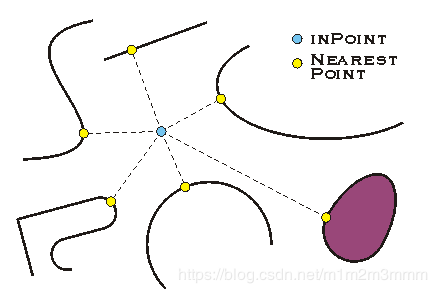基于C#的ArcEngine二次开发42:空间分析接口及分析(ITopologicalOperator / IRelationalOperator / IProximityOperator)
本文主要介绍空间分析的相关接口,主要包含空间查询接口、空间几何运算接口、空间拓扑运算、空间关系运算和网络分析相关接口
目录
1 空间查询
1.1 ArcEngine的三种游标
1.2 基于属性的查询
1.2.1 查询方式
1.2.2 ITableSort
1.2.3 IQueryFilter接口
1.2.4 ISpatialFilter接口
1.2.5 要素选择集
2 空间几何图形的集合运算
3 空间拓扑运算
3.1 概述
3.2 在GeoDatabase中进行拓扑检查
3.3 ITopologicalOperator
4 空间关系运算
4.1 IRelationalOperator
4.1.1 基本接口
4.1.2 Clementini 空间关系
4.2 IProximityOperator
1 空间查询
1.1 ArcEngine的三种游标
| 游标 | 描述 |
| Search | 需要过滤器对象IQueryFilter,过滤出要查询的要素 |
| Update | 需要过滤器对象IQueryFilter,过滤出要查询的要素 可用来更新和删除一条记录,比Store和Delete方法快 |
| Insert | 插入游标,比Store和CreateRow快 |
更为详细的分析参见之前的文章:
- 基于C#的ArcEngine二次开发37:循环查询过程的内存管理与性能优化
1.2 基于属性的查询
1.2.1 查询方式
- 字符型查询使用LIKE进行模糊查询
- 数值型采用 > >= < <= + - * /
- 多条件查询AND OR IN
- Name = ‘China’ AND City = '北京'
- cityName IN('BeiJing', 'ShangHai','NanJing')
- 不支持OrderBy,要排序得先使用ITableSort
1.2.2 ITableSort
属性及方法描述:
| 属性/方法 | 描述 | 备注 |
| Ascending | Field sort order. | 递增排序 |
| CaseSensitive | Character fields case sensitive. Default: False. | 是否大小写敏感 |
| Compare | Compare call back interface. Specify Null (default) for normal behavior. | 比较回调接口 |
| Cursor | The cursor of the data to sort on. Ensure that sorting fields are available. Cancels SelectionSet. | 游标(禁选择集) |
| Fields | Comma list of field names to sort on. | |
| IDByIndex | A id by its index value. | 基于ID索引排序 |
| IDs | List of sorted IDs. | 基于ID列表排序 |
| QueryFilter | The query filter on table or selection set. | 对表或选择集查询过滤 |
| Rows | Cursor of sorted rows. | 行排序游标 |
| SelectionSet | The selection set as a source of the data to sort on. Cancels Cursor. | 选择集(禁游标) |
| Sort | Sort rows. | 行排序 |
| SortCharacters | Number of characters to sort on, for string fields. A null (default) sorts on the whole string. | 字母序 |
| Table | The table as a source of the data to sort on. | 数据源表排序 |
ITableSort接口用于准备排序操作、执行排序和检索结果。
- 必须设置Fields属性和Table或SelectionSet属性,但其余属性是可选的,可用于进一步细化排序。
- Fields属性是要排序的字段的逗号分隔列表。
- Table属性指定要对其执行排序的表、对象类或要素类。selection set属性可以代替Table属性,因为设置它会自动将Table属性设置为选择集的基表。
- 调用sort方法时,首先对第一个字段进行排序,然后对第二个字段进行排序,依此类推。
- 并非所有字段都可以包含在排序中。例如,默认情况下,无法对shape 字段或Raster字段进行排序。
IFeatureClass featureClass = featureWorkspace.OpenFeatureClass("Counties");
ITable table = (ITable)featureClass;
// Create the TableSort object.
ITableSort tableSort = new TableSortClass();
tableSort.Table = table;
// If the table is the result of a join, remember to fully qualify field names.
tableSort.Fields = "State_Name, Name"; // "Name" is the field for the county nameThe ITableSort 有五种属性,单独或组合使用来对现有数据表或数据子集进行排序。
- Table
- Table + Cursor
- Table + QueryFilter
IQueryFilter queryFilter = new QueryFilterClass();
queryFilter.WhereClause = "POP > 10000";
tableSort.QueryFilter = queryFilter;- SelectionSet
- SelectionSet + QueryFilter
排序参数:
- Ascending—Set on a specific field by supplying the field's name. When the Boolean value is set to true for a field, the values in that field are returned in ascending order (for example, 1–9 then A–Z).【按照字段名称排序,true表示递增排序】
- CaseSensitive—Can only be used on string fields. This property is set to false by default. When set to true, case sensitivity is used as part of the sort algorithm if supported by the workspace.【仅适用于字符串字段,默认为fasle; 当设置为true时,如果工作空间支持的话,大小写敏感将被应用到排序算法中】
- SortCharacters—Can only be used on string fields. This property indicates how many string characters are used to determine the sort order. The default for this property is null, which indicates that all available characters should be used.【仅适用于字符串字段,此属性指示用于确定排序顺序的字符串个数。此属性的默认值为空,表示应使用所有可用字符。】
// Set ascending property with field name and Boolean value.
tableSort.set_Ascending("State_Name", false);
tableSort.set_Ascending("Name", true);
tableSort.set_CaseSensitive("State_Name", true);
tableSort.set_CaseSensitive("Name", true);执行排序:
-
支持使用ITrackCancel接口取消排序 常用形式:tableSort.Sort(null);
排序之后,可以使用Rows属性或IDs属性访问已排序的数据。Rows属性返回一个游标,该游标可用于遍历返回的每一行。下面的代码示例显示了通过Rows属性检索结果的过程:
ICursor cursor = tableSort.Rows;
// Get field indexes for efficient reuse.
int stateNameIndex = cursor.Fields.FindField("State_Name");
int countyNameIndex = cursor.Fields.FindField("Name");
int popIndex = cursor.Fields.FindField("POP");
// Walk through results and print information about each row.
IRow row = null;
while ((row = cursor.NextRow()) != null)
{
Console.WriteLine("{0}, {1}, {2}", row.get_Value(stateNameIndex), row.get_Value
(countyNameIndex), row.get_Value(popIndex));
}IDs属性返回包含objectid的枚举器。单个ID值可以由它们在具有ID by index属性的枚举器中的索引返回。IDs上的索引是基于零的索引,这意味着第一个对象的索引为0。下面的代码示例显示了作为ID枚举器检索结果以及从索引检索特定结果的过程:
// Get an enumerator of ObjectIDs for the sorted rows.
IEnumIDs enumIDs = tableSort.IDs;
// Get field indexes for efficient reuse.
int stateNameIndex = table.FindField("State_Name");
int countyNameIndex = table.FindField("Name");
int popIndex = table.FindField("POP");
int id = - 1;
IRow row = null;
while ((id = enumIDs.Next()) != - 1)
// -1 is returned after the last valid ID is reached.
{
row = table.GetRow(id);
Console.WriteLine("{0} , {1} , {2}", row.get_Value(stateNameIndex),
row.get_Value(countyNameIndex), row.get_Value(popIndex));
}
// or,
// Get the third feature (for example, what is the third largest county?).
id = tableSort.get_IDByIndex(2); // Zero based index.
row = table.GetRow(id);
Console.WriteLine("{0}, {1}, {2}", row.get_Value(stateNameIndex), row.get_Value
(countyNameIndex), row.get_Value(popIndex));1.2.3 IQueryFilter接口
| 属性/方法 | 描述 | 解释 |
| AddField | Appends a single field name to the list of sub-fields. | 向输出字段集中增加一个字段 |
| OutputSpatialReference | The spatial reference in which to output geometry for a given field. | 获取给定字段输出几何图形的空间参考 |
| SubFields | The comma delimited list of field names for the filter. | 获取或设置输出要素的字段名称清单 |
| WhereClause | The where clause for the filter. | 获取或设置查询条件 |
IQueryFilter pQueryFilter = new QueryFilterClass();
pQueryFilter.WhereClause = "name = 'beijing'";
ILayer pLayer = this.axMapControl1.get_Layer(0);
IFeatureClass pFeatureClass = (pLayer as IFeatureLayer).FeatureClass as IFeatureClass;
ITableSort pTableSort = new TableSortClass();
pTableSort.Table = pFeatureClass as ITable;
pTableSORT.Fields = "name, address";
pTableSort.QueryFilter = pQueryFilter ;
pTableSort.set_Assending("name", false);
pTableSort.set_CaseSensitive("address", true);
pTableSort.Sort(null);
ICursor pSortedCursor = pTableSort.Rows;
IRow pRow = pSortedCursor.NextRow();
while(pRow != null)
{
// pRow.get_Value(filedIndex);
}1.2.4 ISpatialFilter接口
参见博文:基于C#的ArcEngine二次开发38: 几何关系描述接口- ISpatialFilter 最全解析
定义了如下空间关系:相交(Inserect)、相接(Touch)、叠加(Overlap)、穿越(Crosses)、内部(Within)、包含(Contains)
1.2.5 要素选择集
| 属性/方法 | 描述 | 备注 |
| Add | Adds an object id to the selection set. | 向要素选择集中增加对象 |
| AddList | Adds a list of object id's to the selection set. | 向要素选择集中增加对象列表 |
| Combine | Combines this selection set with another selection set using the specified set operation. | 使用指定的集合操作将一个选择集与另一个选择集合并;注意两个选择集必须来自同一目标表或要素类 |
| Count | The number of oids in the selection set. | 选择集中的ID个数 |
| FullName | The full name of the selection set. | 选择集的全名 |
| IDs | Enumerates the object ids in the selection set. | 选择集的对象ID枚举 |
| MakePermanent | Makes the SelectionSet permanent. By default SelectionSets are deleted when released. | 永久选择集,默认释放时被删除 |
| Refresh | Refreshes the state of a snapshot selection. | 刷新选择集快照 |
| RemoveList | Removes a list of object id's from the selection set. | 从选择集中移除对象id列表 |
| Search | Returns a cursor that can be used to retrieve the objects specified by a query over this selection set. | 在选择集中进行再选择 |
| Select | Returns a new selection That contains the object ids selected by a query over this selection set. | 在当前选择集中构建新的选择集对象 |
| Target | The Table or FeatureClass over which the selection set is defined. | 定义选择集的表或要素类 |
2 空间几何图形的集合运算
常见空间几何运算:
- 点与多边形
- 多边形对点的包含关系
- 线与多边形
- 线上坐标与多边形坐标的关系,判断线是否落入多边形内部分析
- 多边形与多边形
- 两个或多个多边形叠加形成新的多边形
对于矢量图层,集合关系有相交(Interset)和叠置求和(Union),叠置求和是将两个图层的共同区域内的要素和属性组合到第三图层
3 空间拓扑运算
之前的文章:基于C#的ArcEngine二次开发22:要素拓扑检查
3.1 概述
拓扑关系是指描述地理对象的空间位置关系
要点说明:
- 拓扑要求在同一要素集下的要素类之间的关系的集合,故要参与拓扑运算的所有要素类,必须在同一要素集内【即必须具有相同的空间参考】
- 每个要素集只能参与一个拓扑,但是一个拓扑可以定义多个规则
- Coverage和GeoDatabase可以建立拓扑,但是shape格式数据无法建立拓扑
3.2 在GeoDatabase中进行拓扑检查
打开FeatureDataset,将其强转为ITopologyContainer,根据拓扑的名称打开ITopology
// For example, featureDatasetName = "Landbase."
// topologyName = "Landbase_topology".
public ITopology OpenTopologyFromFeatureWorkspace(IFeatureWorkspace featureWorkspace,
String featureDatasetName, String topologyName)
{
// Open the feature dataset and cast it to ITopologyContainer.
IFeatureDataset featureDataset = featureWorkspace.OpenFeatureDataset
(featureDatasetName);
ITopologyContainer topologyContainer = (ITopologyContainer)featureDataset;
// Open the topology and return it.
ITopology topology = topologyContainer.get_TopologyByName(topologyName);
return topology;
}ITopology.State用来检查在一个拓扑中存在的错误,他将返回一个esriTopologyState.枚举变量,如果拓扑被验证有效且找到错误,将返回esriTSAnalyzedWithErrors
可以使用ITopologyRuleContainer访问拓扑规则,由Topology类实现。ITopologyRuleContainer有几种方法可用于基于要素类的ID或要素类的特定子类型查看拓扑的规则。下面为查询一个Topology中包含的所有拓扑规则的示例:
public void DisplayTypesForEachRule(ITopology topology)
{
// Cast the topology to ITopologyRuleContainer and get the rule enumerator.
ITopologyRuleContainer topologyRuleContainer = (ITopologyRuleContainer)topology;
IEnumRule enumRule = topologyRuleContainer.Rules;
// Iterate through each rule.
enumRule.Reset();
IRule rule = null;
while ((rule = enumRule.Next()) != null)
{
// Cast to ITopology and display the rule type.
ITopologyRule topologyRule = (ITopologyRule)rule;
Console.WriteLine("Rule type: {0}", topologyRule.TopologyRuleType);
}
}- 违反规则
- 错误中涉及的要素类
- 几何误差
- 错误中涉及的功能的功能ID
- 如果错误已被标记为异常
public ISpatialReference GetSpatialReferenceFromTopology(ITopology topology)
{
IGeoDataset geoDataset = (IGeoDataset)topology;
return geoDataset.SpatialReference;
}IErrorFeatureContainer接口上有四个属性。所述 IErrorFeatureContainer.ErrorFeatures属性返回错误的枚举设有属于随附的程度内的指定拓扑规则。以下代码示例显示如何获取有关拓扑范围的错误功能:
// Given the topology and specific topology rule, return the error features for that rule.
public void DisplayErrorFeaturesForRule(ITopology topology, ITopologyRule
topologyRule)
{
// Cast to required interfaces and get the spatial reference.
IErrorFeatureContainer errorFeatureContainer = (IErrorFeatureContainer)topology;
IGeoDataset geoDataset = (IGeoDataset)topology;
ISpatialReference spatialReference = geoDataset.SpatialReference;
// Get an enumerator for the error features.
IEnumTopologyErrorFeature enumTopologyErrorFeature =
errorFeatureContainer.get_ErrorFeatures(spatialReference, topologyRule,
geoDataset.Extent, true, false);
// Display the origin IDs for each of the error features.
ITopologyErrorFeature topologyErrorFeature = null;
while ((topologyErrorFeature = enumTopologyErrorFeature.Next()) != null)
{
Console.WriteLine("Origin feature OID: {0}", topologyErrorFeature.OriginOID);
}
}该 IErrorFeatureContainer.ErrorFeaturesByGeometryType属性返回一个特定几何类型的所有错误的功能。请参见以下代码示例,该示例将具有指定几何类型的每个错误特征的ID属性写入控制台:
public void DisplayErrorFeatureByGeometryType(ITopology topology, esriGeometryType
geometryType)
{
// Cast to required interfaces and get the spatial reference.
IErrorFeatureContainer errorFeatureContainer = (IErrorFeatureContainer)topology;
IGeoDataset geoDataset = (IGeoDataset)topology;
ISpatialReference spatialReference = geoDataset.SpatialReference;
// Get all errors that have the specified geometry type.
IEnumTopologyErrorFeature enumTopologyErrorFeature =
errorFeatureContainer.get_ErrorFeaturesByGeometryType(spatialReference,
geometryType, false);
// Display each error feature (if any exist) and display their properties.
ITopologyErrorFeature topologyErrorFeature = null;
while ((topologyErrorFeature = enumTopologyErrorFeature.Next()) != null)
{
Console.WriteLine("Error Feature Origin Class ID: {0}",
topologyErrorFeature.OriginClassID);
Console.WriteLine("Error Feature Origin Feature ID: {0}",
topologyErrorFeature.OriginOID);
Console.WriteLine("Error Feature Dest. Class ID: {0}",
topologyErrorFeature.DestinationClassID);
Console.WriteLine("Error Feature Dest. Feature ID: {0}",
topologyErrorFeature.DestinationOID);
}
}- 如果设置为false(如前面的代码示例中所示),则仅返回错误功能。
- 如果设置为true,则仅返回异常。
IErrorFeatureContainer.ErrorFeaturesByRuleType属性返回错误的枚举特征属于在所提供的范围指定的拓扑规则类型。请注意,这与IErrorFeatureContainer.ErrorFeatures属性有何不同,因为不需要引用ITopologyRule,而是需要引用esriTopologyRuleType枚举的值。这也与其他属性的不同之处在于,未指定任何特定规则。因此,如果多个规则具有相同的规则类型,则将返回每个规则的错误特征。请参见以下代码示例:
public void DisplayErrorFeatureByRuleType(ITopology topology, esriTopologyRuleType
topologyRuleType)
{
// Cast to required interfaces and get the spatial reference.
IErrorFeatureContainer errorFeatureContainer = (IErrorFeatureContainer)topology;
IGeoDataset geoDataset = (IGeoDataset)topology;
ISpatialReference spatialReference = geoDataset.SpatialReference;
// Return all errors for the supplied rule in the given extent, then retrieve the first one.
IEnumTopologyErrorFeature enumTopologyErrorFeature =
errorFeatureContainer.get_ErrorFeaturesByRuleType(spatialReference,
topologyRuleType, geoDataset.Extent, true, false);
// Get the first error feature (if any exist) and display its properties.
ITopologyErrorFeature topologyErrorFeature = enumTopologyErrorFeature.Next();
if (topologyErrorFeature != null)
{
Console.WriteLine("Error Feature Origin Class ID: {0}",
topologyErrorFeature.OriginClassID);
Console.WriteLine("Error Feature Origin Feature ID: {0}",
topologyErrorFeature.OriginOID);
Console.WriteLine("Error Feature Dest. Class ID: {0}",
topologyErrorFeature.DestinationClassID);
Console.WriteLine("Error Feature Dest. Feature ID: {0}",
topologyErrorFeature.DestinationOID);
}
}3.3 ITopologicalOperator
在10.1中该接口已经更新到ITopologicalOperator5
| 属性/方法 | 描述 | |
| Boundary | The boundary of this geometry. A polygon's boundary is a polyline. A polyline's boundary is a multipoint. A point or multipoint's boundary is an empty point or multipoint.【几何图形的边界】 Polygon --> Boundary; Polyline --> Point; Point无边界 |
|
| Buffer | Constructs a polygon that is the locus of points at a distance less than or equal to a specified distance from this geometry.【为高级几何对象产生一个缓冲区;所谓高级几何对象】 | |
| Clip | Constructs the intersection of this geometry and the specified envelope. | |
| ClipDense | Constructs the intersection of this geometry and the specified envelope; densifies lines in output contributed by the clipping envelope. | |
| ConstructUnion | Defines this geometry to be the union of the inputs. More efficient for unioning multiple geometries than calling Union repeatedly. | |
| ConvexHull | Constructs the convex hull of this geometry. | |
| Cut | Splits this geometry into a part left of the cutting polyline, and a part right of it. | |
| Difference | Constructs the geometry containing points from this geometry but not the other geometry. | |
| Intersect | Constructs the geometry that is the set-theoretic intersection of the input geometries. Use different resultDimension values to generate results of different dimensions. | |
| IsKnownSimple | Indicates whether this geometry is known (or assumed) to be topologically correct. | |
| IsSimple | Indicates whether this geometry is known (or assumed) to be topologically correct, after explicitly determining this if the geometry is not already known (or assumed) to be simple. | |
| QueryClipped | Redefines clippedGeometry to be the intersection of this geometry and the clipping envelope. | |
| QueryClippedDense | Redefines clippedGeometry to be the intersection of this geometry and the clipping envelope; densifies lines in the output contributed by the clipping envelope. | |
| Simplify | Makes this geometry topologically correct. | |
| SymmetricDifference | Constructs the geometry that contains points from either but not both input geometries. | |
| Union | Constructs the geometry that is the set-theoretic union of the input geometries. |
基本代码:
//为几何图形建立缓冲区
IGeometry pGeo = pFeature.ShapeCopy;
ITopologicalOperator pTopo = pGeo as ITopologicalOperator;
pTopo.Buffer(0.5);
//判断其他图形是否在该缓冲区内
IRelationalOperator pRelate = pOtherFeature.ShapeCopy as IRelationalOperator ;
pRelate.Contains(pRelate);4 空间关系运算
4.1 IRelationalOperator
4.1.1 基本接口
关系运算符比较两个几何,然后返回一个布尔值,指示是否存在所需的关系。一些关系要求输入几何形状具有相同的尺寸,而其他关系则具有更灵活的尺寸约束。大多数预定义的关系运算符是互斥的Clementini运算符。
| 方法 | 描述 | 备注 | |
| Contains | Indicates if this geometry contains the other geometry. | 该图形包含其他图形 | |
| Crosses | Indicates if the two geometries intersect in a geometry of lesser dimension. | 两个图形在更低的维度相交 | |
| Disjoint | Indicates if the two geometries share no points in common. Negate this result to compute the Intersect relation. | 两个几何图形是否不相交 | |
| Equals | Indicates if the two geometries are of the same type and define the same set of points in the plane. | 两个几何图形是否相等 | |
| Overlaps | Indicates if the intersection of the two geometries has the same dimension as one of the input geometries. | 两个几何图形是否有重叠 | |
| Relation | Indicates if the defined relationship exists. | 用于监测是否存在定义的Relationship | |
| Touches | Indicates if the boundaries of the geometries intersect. | 两个几何图形是否相接 | |
| Within | Indicates if this geometry is contained (is within) another geometry. | 该几何图形是否包含与其他图形,也即是否被其他图形包含 |
4.1.2 Clementini 空间关系
Clementini 位于以及 Clementini 包含分别指的是“位于”和“包含”空间关系,以下文献对此类空间关系进行了定义:Clementini, Eliseo, Paolino Di Felice, and Peter van Oosterom, "A Small Set of Formal Topological Relationships Suitable for End-User Interaction," Proceedings of the Third International Symposium on Advances in Spatial Databases, 277–295, June 23–25, 1993.
更为详尽的内容参考链接:
- “按位置选择”图形示例
三种 "包含" 空间关系之比较
边界定义:对于线来说,边界是两个端点;而对于面来说,边界即边。
- 包含 - 在输入要素图层中选择满足以下条件的要素:包含选择的要素图层中的要素。选择的要素可位于输入要素图层的内部,也可位于输入要素图层的边界上。
- 完全包含 - 在输入要素图层中选择满足以下条件的要素:包含选择的要素图层中的要素且该要素不与输入要素图层的边界相交。
- Clementini 包含 - 其结果与包含相同,唯一的区别在于:如果选择的要素图层中的要素完全处于输入要素图层的边界上,即所包含要素的任何部分均不位于输入要素图层中要素的内部,将不会选择该输入要素。Clementini 假定点的边界始终为空,线的边界为端点。
- 对点和多点输入使用包含和包含 (Clementini) 会产生相同的结果,并且选择的要素为点或多点。
三种 "位于" 空间关系之比较
- 位于 - 在输入要素图层中选择满足以下条件的要素:位于或包含在选择的要素图层中的要素内。
- 完全位于 - 生成结果与位于的结果相同,但输入要素图层中的要素与选择的要素图层中的要素的边界相交时则例外,此时将不选择该要素。
- Clementini 位于 - 其结果与位于的结果相同,但输入要素图层中的要素完全位于选择的要素图层中的要素边界上时则例外。Clementini 假定点的边界始终为空,线的边界为端点。
4.2 IProximityOperator
| 方法 | 描述 | 备注 | |
| QueryNearestPoint | Copies into 'nearest' a point on this geometry nearest to the input point. | 查询获取几何对象距离给定点最近的点的引用 | |
| ReturnDistance | Returns the minimum distance between two geometries. | 返回两个几何图形之间的最小距离 | |
| ReturnNearestPoint | Creates and returns a point on this geometry nearest to the input point. | 返回几何对象上给定输入点的最近距离的点 |
可与ReturnDistance一起使用的几何组合为:
- 点:点,多点,包络,折线,多边形,线,圆弧,椭圆弧,椭圆弧,贝塞尔曲线。
- 多点:点,多点,信封,折线,多边形。
- 包络:点,多点,包络,线,CircularArc,EllipticArc,BezierCurve,PolyLine,Polygon。
- 折线:点,多点,信封,折线,多边形。
- 多边形:点,多点,信封,折线,多边形。
- 线:点,包络,线,圆弧,椭圆弧,贝塞尔曲线。
- CircularArc:点,包络,线,CircularArc,EllipticArc(尚未实现),BezierCurve。
- EllipticArc:点,包络,线,圆弧(尚未实现),EllipticArc(尚未实现),BezierCurve(尚未实现)。
- BezierCurve:点,包络,线,CircularArc,EllipticArc(尚未实现),BezierCurve。
- 注意:要获取线段(直线,圆弧,椭圆线,贝塞尔曲线)与多点,折线或多边形之间的距离,请将该线段添加到折线中。
更多精彩,还请关注以下公众号,目前已更名为【运筹优化与地理信息】