RtspServer实现及使用
编译环境:Ubuntu16.04 64位
交叉编译工具:arm-hisiv500-linux-gcc
最近需要在hi3519实现RtspServer,以便于推流。
ps1:这里记录一下工作过程,目前还未完成。
网上可以找到很多开源的RtspServer实现,需要做性能测试,也有假开源(例如EasyIPCamera,只放demo源码,没放sdk源码,而且sdk还被加密了)。
ps2:性能测试结果是延时都比较大,打算自己写了。
ps3:已经实现多路推流,提供库和接口,点击下载RtspServerForHisiv500
文章目录
- 1.开源代码的修改
- 1.1 PHZ76/RtspServer
- 1.1.1 代码修改
- 1.1.2 测试代码
- 1.1.2.1 头文件
- 1.1.2.2 测试代码
- 1.2 live555
- 1.2.1 交叉编译
- 1.2.2 测试live555MediaServer
- 2. 我的实现
- 2.1 sample代码
- 2.2 性能测试
- 2.3 组播扩展
1.开源代码的修改
1.1 PHZ76/RtspServer
源代码下载地址:PHZ76/RtspServer
1.1.1 代码修改
以上代码中最后是直接编译得到rtsp_server、rtsp_pusher和rtsp_h264_file,这里我首先对代码结构和Makefile做了调整,编译静态库libAFRtsp.a以便于我的项目使用。
代码结构如下:
jerry@ubuntu:~/work/RtspServer$ tree
.
├── example
│ ├── rtsp_h264_file.cpp
│ ├── rtsp_pusher.cpp
│ └── rtsp_server.cpp
├── inc
│ ├── net
│ │ ├── Acceptor.h
│ │ ├── BufferReader.h
│ │ ├── BufferWriter.h
│ │ ├── Channel.h
│ │ ├── EpollTaskScheduler.h
│ │ ├── EventLoop.h
│ │ ├── Logger.h
│ │ ├── log.h
│ │ ├── MemoryManager.h
│ │ ├── NetInterface.h
│ │ ├── Pipe.h
│ │ ├── RingBuffer.h
│ │ ├── SelectTaskScheduler.h
│ │ ├── Socket.h
│ │ ├── SocketUtil.h
│ │ ├── TaskScheduler.h
│ │ ├── TcpConnection.h
│ │ ├── TcpServer.h
│ │ ├── TcpSocket.h
│ │ ├── ThreadSafeQueue.h
│ │ ├── Timer.h
│ │ └── Timestamp.h
│ └── xop
│ ├── AACSource.h
│ ├── G711ASource.h
│ ├── H264Parser.h
│ ├── H264Source.h
│ ├── H265Source.h
│ ├── media.h
│ ├── MediaSession.h
│ ├── MediaSource.h
│ ├── RtpConnection.h
│ ├── rtp.h
│ ├── RtspConnection.h
│ ├── rtsp.h
│ ├── RtspMessage.h
│ ├── RtspPusher.h
│ └── RtspServer.h
├── LICENSE
├── Makefile
├── pic
│ └── 1.pic.JPG
├── README.md
├── src
│ ├── net
│ │ ├── Acceptor.cpp
│ │ ├── BufferReader.cpp
│ │ ├── BufferWriter.cpp
│ │ ├── EpollTaskScheduler.cpp
│ │ ├── EventLoop.cpp
│ │ ├── Logger.cpp
│ │ ├── MemoryManager.cpp
│ │ ├── NetInterface.cpp
│ │ ├── Pipe.cpp
│ │ ├── SelectTaskScheduler.cpp
│ │ ├── SocketUtil.cpp
│ │ ├── TaskScheduler.cpp
│ │ ├── TcpConnection.cpp
│ │ ├── TcpServer.cpp
│ │ ├── TcpSocket.cpp
│ │ ├── Timer.cpp
│ │ └── Timestamp.cpp
│ └── xop
│ ├── AACSource.cpp
│ ├── G711ASource.cpp
│ ├── H264Parser.cpp
│ ├── H264Source.cpp
│ ├── H265Source.cpp
│ ├── MediaSession.cpp
│ ├── RtpConnection.cpp
│ ├── RtspConnection.cpp
│ ├── RtspMessage.cpp
│ ├── RtspPusher.cpp
│ └── RtspServer.cpp
└── test.h264
8 directories, 73 files
Makefile的修改如下:
#CROSS :=
CROSS := arm-hisiv500-linux-
CC := $(CROSS)gcc
CXX := $(CROSS)g++
AR := $(CROSS)ar
LIB = AFRtsp
LIBDIR = lib
TARGET = ./$(LIBDIR)/lib$(LIB).a
OBJSDIR = objs
TARGET1 = rtsp_server
TARGET2 = rtsp_pusher
TARGET3 = rtsp_h264_file
RTSPLDFLAGS = -L./$(LIBDIR) -l$(LIB)
INCLUDE = -I./inc/net -I./inc/xop
CXXFLAGS = -std=c++11
LDFLAGS = -lpthread
#LDFLAGS = -lrt -pthread -lpthread -ldl -lm
ARFLAGS = -rc
SRC1 = $(notdir $(wildcard ./src/net/*.cpp))
OBJS1 = $(patsubst %.cpp,$(OBJSDIR)/%.o,$(SRC1))
SRC2 = $(notdir $(wildcard ./src/xop/*.cpp))
OBJS2 = $(patsubst %.cpp,$(OBJSDIR)/%.o,$(SRC2))
all: BUILD_DIR $(TARGET) $(TARGET1) $(TARGET2) $(TARGET3)
BUILD_DIR:
@-mkdir -p $(OBJSDIR) $(LIBDIR)
$(TARGET) : $(OBJS1) $(OBJS2)
$(AR) $(ARFLAGS) $@ $(OBJS1) $(OBJS2)
$(TARGET1) : ./example/rtsp_server.cpp
$(CXX) $< -o $@ $(RTSPLDFLAGS) $(CXXFLAGS) $(INCLUDE) $(LDFLAGS)
$(TARGET2) : ./example/rtsp_pusher.cpp
$(CXX) $< -o $@ $(RTSPLDFLAGS) $(CXXFLAGS) $(INCLUDE) $(LDFLAGS)
$(TARGET3) : ./example/rtsp_h264_file.cpp
$(CXX) $< -o $@ $(RTSPLDFLAGS) $(CXXFLAGS) $(INCLUDE) $(LDFLAGS)
$(OBJSDIR)/%.o : ./src/net/%.cpp
$(CXX) -c $< -o $@ $(CXXFLAGS) $(INCLUDE)
$(OBJSDIR)/%.o : ./src/xop/%.cpp
$(CXX) -c $< -o $@ $(CXXFLAGS) $(INCLUDE)
.PHONY : clean
clean :
-rm -rf $(OBJSDIR) $(LIBDIR) $(TARGET1) $(TARGET2) $(TARGET3)
使用:
编译完成后,inc目录下的头文件和lib目录下libAFRtsp.a即是我们所需要的。示例代码参考rtsp_server.cpp、rtsp_pusher.cpp和rtsp_h264_file.cpp。
使用报告:
暂无,后续完善。如果当前库无法满足需求,继续寻找其他开源库或者使用live555实现,或者完全实现。
调整后的代码下载:RtspServer实现的源码
PS:
使用过程发现bool MediaSession::addMediaSource(MediaChannelId channelId, MediaSource* source)在调用packets.emplace(id, tmpPkt);中会出现segmentation fault,最后做了如下修改:
#if 0
if (packets.size() != 0)
{
memcpy(tmpPkt.data.get(), pkt.data.get(), pkt.size);
}
else
{
tmpPkt.data = pkt.data;
}
#else
memcpy(tmpPkt.data.get(), pkt.data.get(), pkt.size);
#endif
理论上std::shared_ptr直接赋值是可以的,不太清楚这里是为什么???
做了上述修改之后,使用VLC和PotPlayer都能收到RTSP流了。
PPS:
pushFrame的xop::AVFrame数据不包括H264和H265的NALU头(00 00 00 01或 00 00 01)。
1.1.2 测试代码
1.1.2.1 头文件
#ifndef __AF_RTSP_H__
#define __AF_RTSP_H__
#ifdef __cplusplus
extern "C" {
#endif
int AF_RtspInit();
int AF_RtspExit();
int AF_RtspPush(int nCh, unsigned char *pBuffer, int nLength, int bKey);
#ifdef __cplusplus
}
#endif
#endif// __AF_RTSP_H__
1.1.2.2 测试代码
#include
#include "xop/RtspServer.h"
#include "net/NetInterface.h"
#include "afrtsp.h"
typedef struct tag_AF_RTSP_INFO {
xop::MediaSessionId SessionId;// 会话句柄
unsigned int nClients;// 客户端数量
char rtspUrl[64];
}AF_RTSP_INFO;
static pthread_t g_nThreadID;
static pthread_mutex_t g_Mutex;
static xop::RtspServer *g_pRtspServer = NULL;
static AF_RTSP_INFO g_RtspInfo[4] = { 0 };
static xop::EventLoop *g_pEventLoop = NULL;
static void *AF_RtspThread(void *p)
{
int clients = 0;
std::string rtspUrl;
std::string ip = xop::NetInterface::getLocalIPAddress(); //获取网卡ip地址
g_pEventLoop = new xop::EventLoop();
g_pRtspServer = new xop::RtspServer(g_pEventLoop, ip, 554);//创建一个RTSP服务器
// live通道
xop::MediaSession *session = xop::MediaSession::createNew("live");
snprintf(g_RtspInfo[0].rtspUrl, sizeof(g_RtspInfo[0].rtspUrl), "rtsp://%s/%s", ip.c_str(), session->getRtspUrlSuffix().c_str());
rtspUrl = "rtsp://" + ip + "/" + session->getRtspUrlSuffix();
// 添加音视频流到媒体会话, track0:h265, track1:aac
session->addMediaSource(xop::channel_0, xop::H265Source::createNew());
// session->addMediaSource(xop::channel_1, xop::AACSource::createNew(44100,2));
// 设置通知回调函数。 在当前会话中, 客户端连接或断开会通过回调函数发起通知
session->setNotifyCallback([&clients, &rtspUrl](xop::MediaSessionId sessionId, uint32_t numClients) {
pthread_mutex_lock(&g_Mutex);
g_RtspInfo[0].nClients = clients = numClients; //获取当前媒体会话客户端数量
std::cout << "[" << g_RtspInfo[0].rtspUrl << "]" << " Online: " << g_RtspInfo[0].nClients << std::endl;
pthread_mutex_unlock(&g_Mutex);
});
std::cout << "URL: " << g_RtspInfo[0].rtspUrl << std::endl;
g_RtspInfo[0].SessionId = g_pRtspServer->addMeidaSession(session);
g_pEventLoop->loop();
return NULL;
}
int AF_RtspInit()
{
if (g_pRtspServer != NULL)
return -1;
if (g_pEventLoop != NULL)
return -1;
pthread_mutex_init(&g_Mutex, NULL);
return pthread_create(&g_nThreadID, 0, AF_RtspThread, NULL);
}
int AF_RtspExit()
{
pthread_mutex_destroy(&g_Mutex);
if (g_pRtspServer != NULL) {
pthread_join(g_nThreadID, 0);
// 服务和会话的销毁
}
return 0;
}
int AF_RtspPush(int nCh, unsigned char *pBuffer, int nLength, int bKey)
{
if (nCh != 0)//暂时只测试xop::MediaSession live通道
return 0;
pthread_mutex_lock(&g_Mutex);
if (g_RtspInfo[0].nClients > 0) {
xop::AVFrame videoFrame = { 0 };
videoFrame.type = bKey ? xop::VIDEO_FRAME_I : xop::VIDEO_FRAME_P;
videoFrame.size = nLength - 4;
videoFrame.timestamp = xop::H265Source::getTimeStamp();
videoFrame.buffer.reset(new uint8_t[videoFrame.size]);
memcpy(videoFrame.buffer.get(), pBuffer + 4, videoFrame.size);
bool bRet = g_pRtspServer->pushFrame(g_RtspInfo[0].SessionId, xop::channel_0, videoFrame);
if (!bRet) {
printf("pushFrame failed\n");
}
}
pthread_mutex_unlock(&g_Mutex);
return 0;
}
以上代码仅供测试使用,如有疑问或者错漏之处,敬请留言指正。
1.2 live555
源代码下载地址:live555
1.2.1 交叉编译
添加配置文件:代码目录下存在很多config.xxx的配置文件,我这里是hi3519,选择比较接近的config.armlinux做拷贝并修改文件名为config.hi3519,
将
CROSS_COMPILE?= arm-elf-
修改为
CROSS_COMPILE?= arm-hisiv500-linux-
生成Makefile:liveMedia和mediaServer等目录下都不存在Makefile文件,只有Makefile.head和Makefile.tail,需要通过运行genMakefiles脚本生成Makefile
执行
./genMakefiles hi3519
就会在各个目录下生成Makefile
编译:
执行
make
发现报错,如下
../liveMedia/libliveMedia.a(Locale.o): In function `Locale::~Locale()':
Locale.cpp:(.text+0x20): undefined reference to `uselocale'
Locale.cpp:(.text+0x28): undefined reference to `freelocale'
../liveMedia/libliveMedia.a(Locale.o): In function `Locale::Locale(char const*, LocaleCategory)':
Locale.cpp:(.text+0x80): undefined reference to `newlocale'
Locale.cpp:(.text+0x88): undefined reference to `uselocale'
collect2: error: ld returned 1 exit status
查看源码,发现Locale的构造和析构用宏LOCALE_NOT_USED包含起来,继续修改config.hi3519
将
COMPILE_OPTS = $(INCLUDES) -I. -O2 -DSOCKLEN_T=socklen_t -DNO_SSTREAM=1 -D_LARGEFILE_SOURCE=1 -D_FILE_OFFSET_BITS=64
修改为
COMPILE_OPTS = $(INCLUDES) -I. -O2 -DSOCKLEN_T=socklen_t -DNO_SSTREAM=1 -D_LARGEFILE_SOURCE=1 -D_FILE_OFFSET_BITS=64 -DLOCALE_NOT_USED
重新执行
./genMakefiles hi3519
make clean && make
编译完成,得到静态库libliveMedia.a、libgroupsock.a、libBasicUsageEnvironment.a和libUsageEnvironment.a,以及可执行程序live555MediaServer、live555ProxyServer和testProgs目录下的可执行程序。
1.2.2 测试live555MediaServer
将live555MediaServer拷贝到开发板,
执行
/media # ./live555MediaServer
LIVE555 Media Server
version 0.92 (LIVE555 Streaming Media library version 2018.08.28).
Play streams from this server using the URL
rtsp://0.0.0.0/
where is a file present in the current directory.
Each file's type is inferred from its name suffix:
".264" => a H.264 Video Elementary Stream file
".265" => a H.265 Video Elementary Stream file
".aac" => an AAC Audio (ADTS format) file
".ac3" => an AC-3 Audio file
".amr" => an AMR Audio file
".dv" => a DV Video file
".m4e" => a MPEG-4 Video Elementary Stream file
".mkv" => a Matroska audio+video+(optional)subtitles file
".mp3" => a MPEG-1 or 2 Audio file
".mpg" => a MPEG-1 or 2 Program Stream (audio+video) file
".ogg" or ".ogv" or ".opus" => an Ogg audio and/or video file
".ts" => a MPEG Transport Stream file
(a ".tsx" index file - if present - provides server 'trick play' support)
".vob" => a VOB (MPEG-2 video with AC-3 audio) file
".wav" => a WAV Audio file
".webm" => a WebM audio(Vorbis)+video(VP8) file
See http://www.live555.com/mediaServer/ for additional documentation.
(We use port 8000 for optional RTSP-over-HTTP tunneling, or for HTTP live streaming (for indexed Transport Stream files only).)
可以看到支持的文件格式,我这里使用264格式的文件做测试,将test1.264直接拷贝到开发板上live555MediaServer所在的目录下,开发板IP192.168.1.21
PC上使用VLC打开网络串流,输入rtsp://192.168.1.21:554/test1.264,提示:
Unable to determine our source address: This computer has an invalid IP address: 0.0.0.0
最后定位是GroupsockHelper.cpp的ourIPAddress接口获取设备IP失败,我这里为了先测试,直接修改如下:
将
// Make sure we have a good address:
netAddressBits from = fromAddr.sin_addr.s_addr;
修改为
fromAddr.sin_addr.s_addr = our_inet_addr("192.168.1.21");
// Make sure we have a good address:
netAddressBits from = fromAddr.sin_addr.s_addr;
先直接写死设备IP做测试。重新运行live555MediaServer,VLC连接成功。
基于Live555的RTSP实时流传输参考资料:
【视频开发】【Live555】live555实现h264码流RTSP传输
【视频开发】【Live555】通过live555实现H264 RTSP直播
实时流测试延时较高,打算自己实现了。
2. 我的实现
2.1 sample代码
头文件:
#ifndef __AF_RTSP_H__
#define __AF_RTSP_H__
#ifdef __cplusplus
extern "C" {
#endif
#include "JLRtspAPI.h"
int AF_RtspInit();//初始化服务
int AF_RtspExit();//去初始化
int AF_RtspPush(int nCh, JL_RtspFrame *pstFrame);//推送数据
int AF_RtspStopChannel(int nCh);//服务端主动关闭流
#ifdef __cplusplus
}
#endif
#endif// __AF_RTSP_H__
代码部分:
#include
#include
#include "afrtsp.h"
#define AF_RTSP_PORT 554
static int g_RtspMapInfo[AF_Venc_MAX] = { 0 };
static int g_RtspChannelNum = 0;
static int AF_RtspCh2Id(int nCh)
{
int i = 0;
for (i = 0; i < g_RtspChannelNum; i++) {
if (g_RtspMapInfo[i] == nCh)
return i;
}
return -1;
}
static int AF_RtspMapInit()
{
int nNum = 0;
g_RtspMapInfo[nNum] = AF_Venc_Live;
nNum++;
#if __AF_INFRARED_CAM_ENABLE__
g_RtspMapInfo[nNum] = AF_Venc_Infrared;
nNum++;
#endif
g_RtspMapInfo[nNum] = AF_Venc_AI;
nNum++;
#if __AF_OPT_FLOW_VENC_ENABLE__
g_RtspMapInfo[nNum] = AF_Venc_OpticalFlow;
nNum++;
#endif
return nNum;
}
// 通道和ID建立对应关系
// ID是rtspserver内部的资源,从0开始递增
/* eg. nCh=0--->nId=0
nCh=3--->nId=1
nCh=4--->nId=2
对应代码JL_RtspChannelInfo
nCh=0---> .id=0 .name="/live"
nCh=3---> .id=1 .name="/ch3"
nCh=4---> .id=2 .name="/ch4"
*/
int AF_RtspInit()
{
g_RtspChannelNum = AF_RtspMapInit();
JL_RtspChannelInfo stRtspInfo[g_RtspChannelNum];
int i = 0;
for (i = 0; i < g_RtspChannelNum; i++) {
switch (g_RtspMapInfo[i]) {
case AF_Venc_Live:
sprintf(stRtspInfo[i].name,"/live");
break;
case AF_Venc_Infrared:
sprintf(stRtspInfo[i].name,"/ch3");
break;
case AF_Venc_AI:
sprintf(stRtspInfo[i].name,"/ch4");
break;
case AF_Venc_OpticalFlow:
sprintf(stRtspInfo[i].name,"/ch5");
break;
default :
printf("g_RtspMapInfo Error!\n");
break;
}
stRtspInfo[i].id = i;
}
return JL_RtspStart(g_RtspChannelNum, AF_RTSP_PORT, stRtspInfo);
}
int AF_RtspExit()
{
return JL_RtspStop();
}
int AF_RtspPush(int nCh, JL_RtspFrame *pstFrame)
{
int nID = AF_RtspCh2Id(nCh);
if (nID < 0)
return -1;
// if (nCh == 0)
// JL_RtspFrameDump(pstFrame);
return JL_RtspSend(nID, pstFrame);
}
int AF_RtspStopChannel(int nCh)
{
int nID = AF_RtspCh2Id(nCh);
if (nID >= 0) {
return JL_RtspStopSession(nID);
}
return -1;
}
hi3519v101中推流接口的调用:
static int AF_VencPushFrame(int nCh, unsigned char *pBuffer, int nLength, VENC_STREAM_S *pstStream)
{
JL_RtspFrame stFrame;
memset(&stFrame, 0, sizeof(stFrame));
stFrame.pBuffer = pBuffer;
stFrame.nLength = nLength;
AF_EncParam stEncParam;
AF_GetEncParam(nCh, &stEncParam);
int enRefType = 0;
switch (stEncParam.enEnc) {
case AF_Enc_H264:
stFrame.nCodec = JL_RtspCodecType_H264;
stFrame.nVINum = 0;
stFrame.nPBNum = 0;
enRefType = pstStream->stH264Info.enRefType;
break;
case AF_Enc_H265:
stFrame.nCodec = JL_RtspCodecType_H265;
stFrame.nVINum = 0;
stFrame.nPBNum = 0;
enRefType = pstStream->stH265Info.enRefType;
break;
case AF_Enc_H264P:
stFrame.nCodec = JL_RtspCodecType_H264P;
stFrame.nVINum = 1;
stFrame.nPBNum = 0;// 暂时未加入PB帧
enRefType = pstStream->stH264Info.enRefType;
break;
case AF_Enc_H265P:
stFrame.nCodec = JL_RtspCodecType_H265P;
stFrame.nVINum = 1;
stFrame.nPBNum = 0;// 暂时未加入PB帧
enRefType = pstStream->stH265Info.enRefType;
break;
}
switch (enRefType) {
case BASE_IDRSLICE:
stFrame.nFrame = JL_RtspFrameType_I;
break;
case BASE_PSLICE_REFTOIDR:
stFrame.nFrame = JL_RtspFrameType_VI;
break;
case BASE_PSLICE_REFBYBASE:
case BASE_PSLICE_REFBYENHANCE:
if ((pstStream->pstPack[0].DataType.enH264EType == H264E_NALU_SPS) || (pstStream->pstPack[0].DataType.enH265EType == H265E_NALU_VPS)) {
stFrame.nFrame = JL_RtspFrameType_I;
} else {
stFrame.nFrame = JL_RtspFrameType_P;
}
break;
case ENHANCE_PSLICE_REFBYENHANCE:
case ENHANCE_PSLICE_NOTFORREF:
default:
stFrame.nFrame = JL_RtspFrameType_PB;
break;
}
unsigned int nWidth, nHeight;
AF_Res2WH(stEncParam.enRes, &nWidth, &nHeight);
stFrame.nWidth = nWidth;
stFrame.nHeight = nHeight;
stFrame.nRealFps = stEncParam.nFps;
return AF_RtspPush(nCh, &stFrame);
}
2.2 性能测试
初步测试,在同时推送4路码流(20Mbps)时,延时在80ms左右。库代码内部写死分配了40M的缓冲区,支持H264/H264+,H265/H265+。
点击下载RtspServerForHisiv500
2.3 组播扩展
后续加入了组播的支持,VLC和PotPlayer测试对比如下:

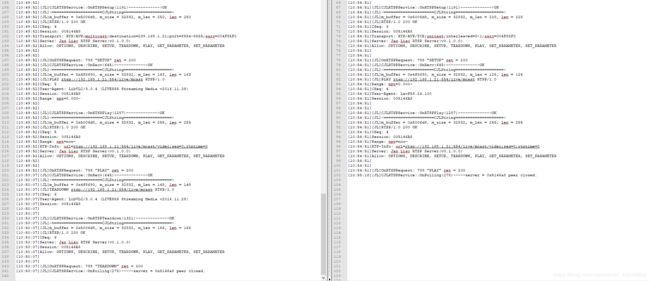
服务端发送了组播地址,但是PotPlayer仍然使用单播方式TCP连接:
c=IN IP4 239.168.1.21/127
...
Transport: RTP/AVP/TCP;unicast;interleaved=0-1
注意:仅提供静态库用作测试,代码非开源,协议中包含个人签名Jax.Liao,严禁商用,如有疑问,请留言。如有错漏之处,敬请指正。