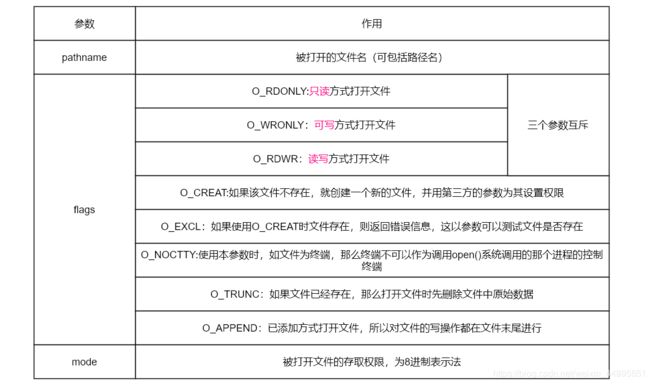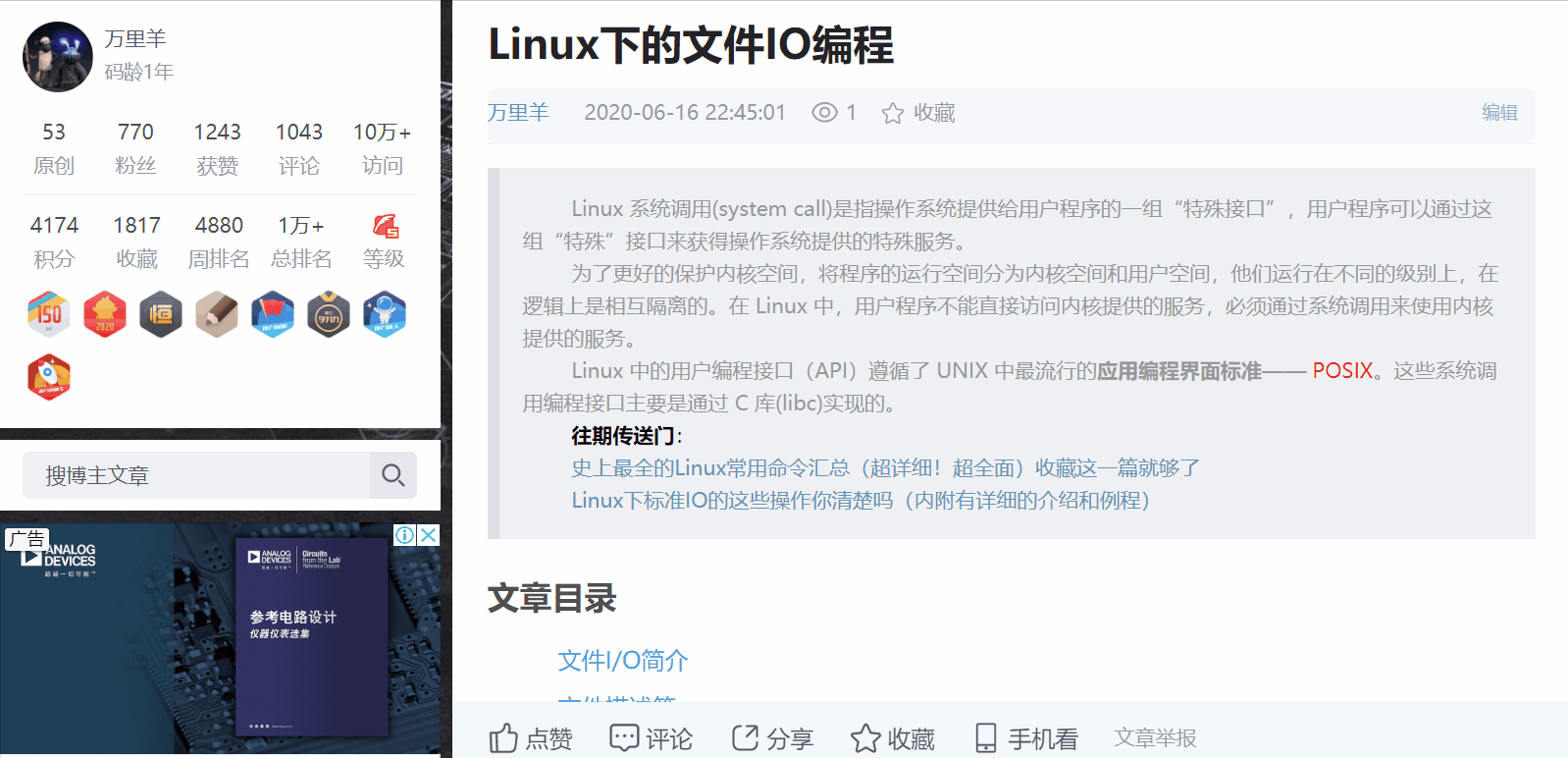Linux下的文件IO编程
Linux 系统调用(system call)是指操作系统提供给用户程序的一组“特殊接口”,用户程序可以通过这组“特殊”接口来获得操作系统提供的特殊服务。
为了更好的保护内核空间,将程序的运行空间分为内核空间和用户空间,他们运行在不同的级别上,在逻辑上是相互隔离的。在 Linux 中,用户程序不能直接访问内核提供的服务,必须通过系统调用来使用内核提供的服务。
Linux 中的用户编程接口(API)遵循了 UNIX 中最流行的应用编程界面标准—— POSIX。这些系统调用编程接口主要是通过 C 库(libc)实现的。
往期传送门:
史上最全的Linux常用命令汇总(超详细!超全面)收藏这一篇就够了
Linux下标准IO的这些操作你清楚吗(内附有详细的介绍和例程)
文章目录
- 文件I/O简介
- 文件描述符
- 文件I/O与标准I/O区别
- 打开文件(open)
- 关闭文件(close)
- 读取文件(read)
- 写入文件(write)
- 定位文件(lseek)
- 访问目录(opendir/readdir)
- 关闭目录(closedir)
- 修改文件属性(chmod/fchmod)
- 获取文件属性(stat/lstat/fstat)
文件I/O简介
- POSIX(可移植操作系统接口)定义的一组函数
- 不提供缓冲机制,每次读写操作都执行系统调用
- 核心概念是文件描述符
- 访问各种类型文件
文件描述符
- 每个打开文件对应一个文件描述符
- 文件描述符是一个非负整数,Linux为程序中每个打开的文件分配一个文件描述符
- 文件描述符从0开始分配,依次递增
- 文件IO操作通过文件描述符完成
注意:每个程序中打开的文件系统会单独分配文件描述符,互相不影响
文件I/O与标准I/O区别
| 标准I/O | 文件I/O |
|---|---|
| ANSIC | POSIX |
| 带缓冲(减少系统调用次数) | 无缓冲(读写文件需要进行系统调用) |
| 流(FILE结构体)打开文件 | 文件描述符表示一个打开的文件 |
打开文件(open)
open函数用来创建或者打开一个文件:
#include - 成功时返回文件描述符;出错时返回EOF
- 打开文件时使用两个参数
- 创建文件时第三个参数所指定新文件的权限
- 只能打开设备文件
示例1:
以只写的方式打开1.txt。如果文件不存在就创建,如果文件存在就清空。int fd;
if((fd=open("1.txt",O_WRONLY|O_CREAT|O_TRUNC,0666))<0
{
perror("open");
return -1;
}
示例2:
以读写方式打开文件1.txt。如果文件不存在则创建,如果文件存在则报错:int fd;
if((fd=open("1.txt",O_RDWR|O_CREAT|O_EXCL,0666))<0)
{
if(errno==EEXIST)
{
perror("exist error");
}
else
{
perror("other error");
}
}
关闭文件(close)
close函数用来关闭一个打开的文件:
#include - 成功时返回0;出错时返回EOF
- 程序结束时自动关闭所有打开的文件
- 文件关闭以后不能再对文件进行任何操作
读取文件(read)
read函数用来从文件中读取数据:
#include - 成功时返回实际读取的字节数;出错时返回EOF
- 读到文件末尾时返回0
- buf是接收数据的缓冲区
示例
从指定的文件(文本文件)中读取内容并统计大小#include \n" ,argv[0];
return -1;
}
if((fd=open(argv[1],O_RDONLY))<0){
perror("open";
return -1;
}
while((n=read(fd,buf,64))>0){//读取64个字节到buf中并保存返回值到n
total+=n;//total的值即为文件的大小
}
printf("size:%d\n",total);
return 0;
}
写入文件(write)
write函数用来向文件写入数据:
#include - 成功时返回实际写入的字节数;出错时返回EOF
- buf是发送数据的缓冲区
- count不应超过buf的大小
示例
将键盘输入的内容写入文件,直到输入quit结束:#include 定位文件(lseek)
lseek函数用来定位文件:
#include - 成功时返回当前文件的读写位置;出错时返回EOF
- 参数offset和参数whence同fseek完全一样
访问目录(opendir/readdir)
opendir函数用来打开一个目录文件:
#include - DIR是用来描述一个打开的目录文件的结构体类型
- 成功时返回目录流指针;出错时返回NULL
readdir函数用来读取目录流中的内容:
#include - struct dirent是用来描述目录流中一个目录项的结构体类型
- 包含
char d_name[256]等成员 - 成功时返回目录流dirp中下一个目录项
- 出错或到末尾时返回NULL
关闭目录(closedir)
closedir用来关闭一个目录文件:
#include 示例:
打印指定目录下所有文件的名称:#include \n" argc[0]);return -1;
}
if((dirp=opendir(argv[1]))==NULL){
perror("opendir");
return -1;
}
while((dp=readdir(dirp))!=NULL){
printf("%s\n",dp->d_name);
}
closedir(dirp);
return 0;
}
修改文件属性(chmod/fchmod)
chmod/fchmod函数用来修改文件的访问权限:
#include - 成功时返回0;出错时返回EOF
- root和文件所有者能修改文件的访问权限
获取文件属性(stat/lstat/fstat)
#include - 成功时返回0;出错时返回EOF;
- 如果path是符号链接stat获取的是目标文件的属性;而lstat获取的是链接文件的属性
struct stat是存放文件属性的结构体类型:
| 结构体类型 | 作用 |
|---|---|
| mode_t st_mode | 类型和访问权限 |
| uid_t st_uid | 所有者id |
| uid_t st_gid | 用户id |
| off_t st_size | 文件大小 |
| time_t st_mtime | 最后修改时间 |
st_mode通过系统提供的宏来判断文件类型:
通过(st_mode&0170000)计算后得到的值和以下进行匹配
| 文件类型 | 计算值 |
|---|---|
| S_ISREG(st_mode) 普通文件 | 0100000 |
| S_ISDIR(st_mode)目录文件 | 0040000 |
| S_ISCHR(st_mode) | 0020000 |
| S_ISBLK(st_mode) | 0060000 |
示例
获取并显示文件属性:#include \n" ,argv[0]);
return -1;
}
if(lstat(argv[1],&buf)<0)
{
perror("lstat");
return -1;
}
switch(buf.st_mode&S_IFMT)
{
case S_IFRGE:
printf("-");
break;
case S_IFDIR:
printf("d");//是一个目录文件
break;
}
for(n=8;n>=0;n--)
{
if(buf.st_mode&(1<<n))
{
switch(n%3)
{
case 2:
printf("r");
case 1:
printf("w");
break;
case 0:
printf("x");
break;
}
}
else
{
printf("-");
}
}
printf("%lu",buf.st_size);
tp=localtime(buf.st_mtime);//转换为本地时间
printf("%d-%02d-%02d",tp->tm_year+1900,tp->tm_mon+1,tp->tm_mday);//年月日 天数
printf("%s\n",argc[1]);
return 0;
}
不积小流无以成江河,不积跬步无以至千里。而我想要成为万里羊,就必须坚持学习来获取更多知识,用知识来改变命运,用博客见证成长,用行动证明我在努力。
如果我的博客对你有帮助、如果你喜欢我的博客内容,记得“点赞” “评论” “收藏”一键三连哦!听说点赞的人运气不会太差,每一天都会元气满满呦!如果实在要白嫖的话,那祝你开心每一天,欢迎常来我博客看看。