手写SpringMVC框架(简易版)
SpringMVC简介
SpringMVC是当前最优秀的MVC框架,自从Spring 2.5版本发布后,由于支持注解配置,易用性有了大幅度的提高。Spring 3.0更加完善,实现了对Struts 2的超越。现在越来越多的开发团队选择了Spring MVC。
- Spring为展现层提供的基于MVC设计理念的优秀的Web框架,是目前最主流的MVC框架之一
- Spring3.0后全面超越Struts2,成为最优秀的MVC框架
- Spring MVC通过一套MVC注解,让POJO成为处理请求的控制器,而无须实现任何接口。
- 支持REST风格的URL请求
- 采用了松散耦合可插拔组件结构,比其他MVC框架更具扩展性和灵活性
SpringMVC运行流程
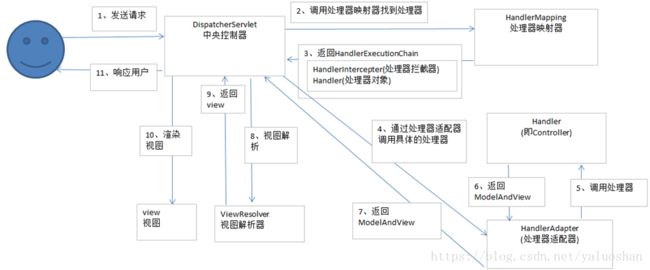
执行过程如图所示:
⑴用户发送请求至前端控制器DispatcherServlet。
⑵ DispatcherServlet收到请求调用HandlerMapping处理器映射器。
⑶ 处理器映射器根据请求url找到具体的处理器,生成处理器对象及处理器拦截器(如果有则生成)一并返回给DispatcherServlet。
⑷ DispatcherServlet通过HandlerAdapter处理器适配器调用处理器。
⑸ 执行处理器(Controller,也叫后端控制器)。
⑹ Controller执行完成返回ModelAndView。
⑺ HandlerAdapter将controller执行结果ModelAndView返回给DispatcherServlet。
⑻ DispatcherServlet将ModelAndView传给ViewReslover视图解析器。
⑼ ViewReslover解析后返回具体View。
⑽ DispatcherServlet对View进行渲染视图(即将模型数据填充至视图中)。
⑾ DispatcherServlet响应用户。
从上面可以看出,DispatcherServlet有接收请求,响应结果,转发等作用。有了DispatcherServlet之后,可以减少组件之间的耦合度。
SpringMVC九大组件
HandlerMapping
是用来查找Handler的。在SpringMVC中会有很多请求,每个请求都需要一个Handler处理,具体接收到一个请求之后使用哪个Handler进行处理,这就是HandlerMapping需要做的事。
HandlerAdapter
从名字上看,它就是一个适配器。因为SpringMVC中的Handler可以是任意的形式,只要能处理请求就ok,但是Servlet需要的处理方法的结构却是固定的,都是以request和response为参数的方法。如何让固定的Servlet处理方法调用灵活的Handler来进行处理呢?这就是HandlerAdapter要做的事情。
小结:Handler是用来干活的工具;HandlerMapping用于根据需要干的活找到相应的工具;HandlerAdapter是使用工具干活的人。
HandlerExceptionResolver
其它组件都是用来干活的。在干活的过程中难免会出现问题,出问题后需要有一个专门的角色对异常情况进行处理,在SpringMVC中就是HandlerExceptionResolver。具体来说,此组件的作用是根据异常设置ModelAndView,之后再交给render方法进行渲染。
ViewResolver
ViewResolver用来将String类型的视图名和Locale解析为View类型的视图。View是用来渲染页面的,也就是将程序返回的参数填入模板里,生成html(也可能是其它类型)文件。这里就有两个关键问题:使用哪个模板?用什么技术(规则)填入参数?这其实是ViewResolver主要要做的工作,ViewResolver需要找到渲染所用的模板和所用的技术(也就是视图的类型)进行渲染,具体的渲染过程则交由不同的视图自己完成。
RequestToViewNameTranslator
ViewName是根据ViewName查找View,但有的Handler处理完后并没有设置View也没有设置ViewName,这时就需要从request获取ViewName了,如何从request中获取ViewName就是RequestToViewNameTranslator要做的事情了。RequestToViewNameTranslator在Spring MVC容器里只可以配置一个,所以所有request到ViewName的转换规则都要在一个Translator里面全部实现。
LocaleResolver
解析视图需要两个参数:一是视图名,另一个是Locale。视图名是处理器返回的,Locale是从哪里来的?这就是LocaleResolver要做的事情。LocaleResolver用于从request解析出Locale,Locale就是zh-cn之类,表示一个区域,有了这个就可以对不同区域的用户显示不同的结果。SpringMVC主要有两个地方用到了Locale:一是ViewResolver视图解析的时候;二是用到国际化资源或者主题的时候。
ThemeResolver
用于解析主题。SpringMVC中一个主题对应一个properties文件,里面存放着跟当前主题相关的所有资源、如图片、css样式等。SpringMVC的主题也支持国际化,同一个主题不同区域也可以显示不同的风格。SpringMVC中跟主题相关的类有 ThemeResolver、ThemeSource和Theme。主题是通过一系列资源来具体体现的,要得到一个主题的资源,首先要得到资源的名称,这是ThemeResolver的工作。然后通过主题名称找到对应的主题(可以理解为一个配置)文件,这是ThemeSource的工作。最后从主题中获取资源就可以了。
MultipartResolver
用于处理上传请求。处理方法是将普通的request包装成MultipartHttpServletRequest,后者可以直接调用getFile方法获取File,如果上传多个文件,还可以调用getFileMap得到FileName->File结构的Map。此组件中一共有三个方法,作用分别是判断是不是上传请求,将request包装成MultipartHttpServletRequest、处理完后清理上传过程中产生的临时资源。
FlashMapManager
用来管理FlashMap的,FlashMap主要用在redirect中传递参数。
SpringMVC工程结构与代码
该项目最终的工程文件及目录如下:

1、新建一个Maven项目,可以设置勾选自动生成web.xml,也可以自己手动添加,在pom.xml中导入javax.servlet-api,仅需要导入这一个包就可以啦。
<project xmlns="http://maven.apache.org/POM/4.0.0"
xmlns:xsi="http://www.w3.org/2001/XMLSchema-instance"
xsi:schemaLocation="http://maven.apache.org/POM/4.0.0 http://maven.apache.org/xsd/maven-4.0.0.xsd">
<modelVersion>4.0.0modelVersion>
<groupId>cn.edu.whugroupId>
<artifactId>SpringMVCByHandartifactId>
<version>1.0-SNAPSHOTversion>
<properties>
<project.build.sourceEncoding>UTF-8project.build.sourceEncoding>
<maven.compiler.source>1.8maven.compiler.source>
<maven.compiler.target>1.8maven.compiler.target>
<java.version>1.8java.version>
properties>
<dependencies>
<dependency>
<groupId>javax.servletgroupId>
<artifactId>javax.servlet-apiartifactId>
<version>3.0.1version>
<scope>providedscope>
dependency>
dependencies>
project>2、在生成的web.xml中配置一个MyDispatcherServlet,用于拦截符合“/”的请求,配置一个myapplication.properties文件,用于配置需要扫描的包名。
<web-app xmlns="http://xmlns.jcp.org/xml/ns/javaee"
xmlns:xsi="http://www.w3.org/2001/XMLSchema-instance"
xsi:schemaLocation="http://xmlns.jcp.org/xml/ns/javaee http://xmlns.jcp.org/xml/ns/javaee/web-app_3_1.xsd"
version="3.1">
<servlet>
<servlet-name>MyMVCservlet-name>
<servlet-class>cn.edu.whu.MVCByHand.servlet.MyDispatcherServletservlet-class>
<init-param>
<param-name>contextConfigLocationparam-name>
<param-value>myapplication.propertiesparam-value>
init-param>
<load-on-startup>1load-on-startup>
servlet>
<servlet-mapping>
<servlet-name>MyMVCservlet-name>
<url-pattern>/*url-pattern>
servlet-mapping>
web-app>如在myapplication.properties文件中,配置的包名为:
scanPackage=cn.edu.whu.MVCByHand3、创建自己的注解@MyController,@MyService,@MyRequesMapping,@RequestParam,@MyAutowired等。
//@MyAutowired注解代码:
package cn.edu.whu.MVCByHand.annotation;
import java.lang.annotation.*;
/**
* Description:自定义注解@MyAutoWired实现自动注入
* Author:CXJ
* Date: 2018-06-16 20:33
* Remark:
*/
@Target(ElementType.FIELD)
@Retention(RetentionPolicy.RUNTIME)
@Documented
public @interface MyAutowired {
String value() default "";
}
//@MyController注解代码:
package cn.edu.whu.MVCByHand.annotation;
import java.lang.annotation.*;
@Target(ElementType.TYPE)
@Retention(RetentionPolicy.RUNTIME)
@Documented
public @interface MyController {
String value() default "";
}
//@MyRequestMapping注解代码:
package cn.edu.whu.MVCByHand.annotation;
import java.lang.annotation.*;
@Target({ElementType.TYPE,ElementType.METHOD})
@Retention(RetentionPolicy.RUNTIME)
@Documented
public @interface MyRequestMapping {
String value();
}
//@MyRequestParam注解代码
package cn.edu.whu.MVCByHand.annotation;
import java.lang.annotation.*;
@Target(ElementType.PARAMETER)
@Retention(RetentionPolicy.RUNTIME)
@Documented
public @interface MyRequestParam {
String value();
}
//@MyService注解代码
package cn.edu.whu.MVCByHand.annotation;
import java.lang.annotation.*;
@Target(ElementType.TYPE)
@Retention(RetentionPolicy.RUNTIME)
@Documented
public @interface MyService {
String value() default "";
}4、创建MyDispatcherServlet这个类,继承HttpServlet,重写init()、doGet()、doPost(),以及实现自动注入、请求匹配等代码:
package cn.edu.whu.MVCByHand.servlet;
import cn.edu.whu.MVCByHand.annotation.MyAutowired;
import cn.edu.whu.MVCByHand.annotation.MyController;
import cn.edu.whu.MVCByHand.annotation.MyRequestMapping;
import cn.edu.whu.MVCByHand.annotation.MyService;
import javax.servlet.ServletConfig;
import javax.servlet.ServletException;
import javax.servlet.http.HttpServlet;
import javax.servlet.http.HttpServletRequest;
import javax.servlet.http.HttpServletResponse;
import java.io.File;
import java.io.IOException;
import java.io.InputStream;
import java.lang.reflect.Field;
import java.lang.reflect.Method;
import java.net.URL;
import java.util.*;
import java.util.logging.Logger;
/**
* Description:MVC框架的请求分发中转
* Author:CXJ
* Date: 2018-06-16 18:12
* Remark:继承HttpServlet,重写init方法、doGet、doPost方法
*/
public class MyDispatcherServlet extends HttpServlet {
private Logger log=Logger.getLogger("init");
private Properties properties = new Properties();
private List classNames = new ArrayList<>();
private Map ioc = new HashMap<>();
//handlerMapping的类型可以自定义为Handler
private Map handlerMapping = new HashMap<>();
private Map controllerMap =new HashMap<>();
@Override
public void init(ServletConfig config) throws ServletException {
super.init();
log.info("初始化MyDispatcherServlet");
//1.加载配置文件,填充properties字段;
doLoadConfig(config.getInitParameter("contextConfigLocation"));
//2.根据properties,初始化所有相关联的类,扫描用户设定的包下面所有的类
doScanner(properties.getProperty("scanPackage"));
//3.拿到扫描到的类,通过反射机制,实例化,并且放到ioc容器中(k-v beanName-bean) beanName默认是首字母小写
doInstance();
// 4.自动化注入依赖
doAutowired();
//5.初始化HandlerMapping(将url和method对应上)
initHandlerMapping();
doAutowired2();
}
@Override
protected void doPost(HttpServletRequest req, HttpServletResponse resp) throws ServletException, IOException {
// 注释掉父类实现,不然会报错:405 HTTP method GET is not supported by this URL
//super.doPost(req, resp);
log.info("执行MyDispatcherServlet的doPost()");
try {
//处理请求
doDispatch(req,resp);
} catch (Exception e) {
resp.getWriter().write("500!! Server Exception");
}
}
@Override
protected void doGet(HttpServletRequest req, HttpServletResponse resp) throws ServletException, IOException {
// 注释掉父类实现,不然会报错:405 HTTP method GET is not supported by this URL
//super.doGet(req, resp);
log.info("执行MyDispatcherServlet的doGet()");
try {
//处理请求
doDispatch(req,resp);
} catch (Exception e) {
resp.getWriter().write("500!! Server Exception");
}
}
private void doDispatch(HttpServletRequest req, HttpServletResponse resp) throws Exception {
if(handlerMapping.isEmpty()){
return;
}
String url =req.getRequestURI();
String contextPath = req.getContextPath();
url=url.replace(contextPath, "").replaceAll("/+", "/");
// 去掉url前面的斜杠"/",所有的@MyRequestMapping可以不用写斜杠"/"
if(url.lastIndexOf('/')!=0){
url=url.substring(1);
}
if(!this.handlerMapping.containsKey(url)){
resp.getWriter().write("404 NOT FOUND!");
log.info("404 NOT FOUND!");
return;
}
Method method =this.handlerMapping.get(url);
//获取方法的参数列表
Class[] parameterTypes = method.getParameterTypes();
//获取请求的参数
Map parameterMap = req.getParameterMap();
//保存参数值
Object [] paramValues= new Object[parameterTypes.length];
//方法的参数列表
for (int i = 0; i//根据参数名称,做某些处理
String requestParam = parameterTypes[i].getSimpleName();
if (requestParam.equals("HttpServletRequest")){
//参数类型已明确,这边强转类型
paramValues[i]=req;
continue;
}
if (requestParam.equals("HttpServletResponse")){
paramValues[i]=resp;
continue;
}
if(requestParam.equals("String")){
for (Map.Entry param : parameterMap.entrySet()) {
String value =Arrays.toString(param.getValue()).replaceAll("\\[|\\]", "").replaceAll(",\\s", ",");
paramValues[i]=value;
}
}
}
//利用反射机制来调用
try {
//第一个参数是method所对应的实例 在ioc容器中
//method.invoke(this.controllerMap.get(url), paramValues);
method.invoke(this.controllerMap.get(url), paramValues);
} catch (Exception e) {
e.printStackTrace();
}
}
/**
* Description: 根据配置文件位置,读取配置文件中的配置信息,将其填充到properties字段
* Params:
* @param location: 配置文件的位置
* return: void
* Author: CXJ
* Date: 2018/6/16 19:07
*/
private void doLoadConfig(String location){
//把web.xml中的contextConfigLocation对应value值的文件加载到流里面
InputStream resourceAsStream = this.getClass().getClassLoader().getResourceAsStream(location);
try {
//用Properties文件加载文件里的内容
log.info("读取"+location+"里面的文件");
properties.load(resourceAsStream);
} catch (IOException e) {
e.printStackTrace();
}finally {
//关流
if(null!=resourceAsStream){
try {
resourceAsStream.close();
} catch (IOException e) {
e.printStackTrace();
}
}
}
}
/**
* Description: 将指定包下扫描得到的类,添加到classNames字段中;
* Params:
* @param packageName: 需要扫描的包名
* return: void
* Author: CXJ
* Date: 2018/6/16 19:05
*/
private void doScanner(String packageName) {
URL url =this.getClass().getClassLoader().getResource("/"+packageName.replaceAll("\\.", "/"));
File dir = new File(url.getFile());
for (File file : dir.listFiles()) {
if(file.isDirectory()){
//递归读取包
doScanner(packageName+"."+file.getName());
}else{
String className =packageName +"." +file.getName().replace(".class", "");
classNames.add(className);
}
}
}
/**
* Description: 将classNames中的类实例化,经key-value:类名(小写)-类对象放入ioc字段中
* Params:
* @param :
* return: void
* Author: CXJ
* Date: 2018/6/16 19:09
*/
private void doInstance() {
if (classNames.isEmpty()) {
return;
}
for (String className : classNames) {
try {
//把类搞出来,反射来实例化(只有加@MyController需要实例化)
Class clazz =Class.forName(className);
if(clazz.isAnnotationPresent(MyController.class)){
ioc.put(toLowerFirstWord(clazz.getSimpleName()),clazz.newInstance());
}else if(clazz.isAnnotationPresent(MyService.class)){
MyService myService=clazz.getAnnotation(MyService.class);
String beanName=myService.value();
if ("".equals(beanName.trim())){
beanName=toLowerFirstWord(clazz.getSimpleName());
}
Object instance= clazz.newInstance();
ioc.put(beanName,instance);
Class[] interfaces=clazz.getInterfaces();
for (Class i:interfaces){
ioc.put(i.getName(),instance);
}
}
else{
continue;
}
} catch (Exception e) {
e.printStackTrace();
continue;
}
}
}
/**
* Description:自动化的依赖注入
* Params:
* @param :
* return: void
* Author: CXJ
* Date: 2018/6/16 20:40
*/
private void doAutowired(){
if (ioc.isEmpty()){
return;
}
for (Map.Entry entry:ioc.entrySet()){
//包括私有的方法,在spring中没有隐私,@MyAutowired可以注入public、private字段
Field[] fields=entry.getValue().getClass().getDeclaredFields();
for (Field field:fields){
if (!field.isAnnotationPresent(MyAutowired.class)){
continue;
}
MyAutowired autowired= field.getAnnotation(MyAutowired.class);
String beanName=autowired.value().trim();
if ("".equals(beanName)){
beanName=field.getType().getName();
}
field.setAccessible(true);
try {
field.set(entry.getValue(),ioc.get(beanName));
}catch (Exception e){
e.printStackTrace();
continue;
}
}
}
}
private void doAutowired2(){
if (controllerMap.isEmpty()){
return;
}
for (Map.Entry entry:controllerMap.entrySet()){
//包括私有的方法,在spring中没有隐私,@MyAutowired可以注入public、private字段
Field[] fields=entry.getValue().getClass().getDeclaredFields();
for (Field field:fields){
if (!field.isAnnotationPresent(MyAutowired.class)){
continue;
}
MyAutowired autowired= field.getAnnotation(MyAutowired.class);
String beanName=autowired.value().trim();
if ("".equals(beanName)){
beanName=field.getType().getName();
}
field.setAccessible(true);
try {
field.set(entry.getValue(),ioc.get(beanName));
}catch (Exception e){
e.printStackTrace();
continue;
}
}
}
}
/**
* Description: 初始化HandlerMapping(将url和method对应上)
* Params:
* @param :
* return: void
* Author: CXJ
* Date: 2018/6/16 19:12
*/
private void initHandlerMapping(){
if(ioc.isEmpty()){
return;
}
try {
for (Map.Entry entry: ioc.entrySet()) {
Class clazz = entry.getValue().getClass();
if(!clazz.isAnnotationPresent(MyController.class)){
continue;
}
//拼url时,是controller头的url拼上方法上的url
String baseUrl ="";
if(clazz.isAnnotationPresent(MyRequestMapping.class)){
MyRequestMapping annotation = clazz.getAnnotation(MyRequestMapping.class);
baseUrl=annotation.value();
}
Method[] methods = clazz.getMethods();
for (Method method : methods) {
if(!method.isAnnotationPresent(MyRequestMapping.class)){
continue;
}
MyRequestMapping annotation = method.getAnnotation(MyRequestMapping.class);
String url = annotation.value();
url =(baseUrl+"/"+url).replaceAll("/+", "/");
handlerMapping.put(url,method);
controllerMap.put(url,clazz.newInstance());
System.out.println(url+","+method);
}
}
} catch (Exception e) {
e.printStackTrace();
}
}
/**
* Description: 将字符串中的首字母小写
* Params:
* @param name:
* return: java.lang.String
* Author: CXJ
* Date: 2018/6/16 19:13
*/
private String toLowerFirstWord(String name){
char[] charArray = name.toCharArray();
charArray[0] += 32;
return String.valueOf(charArray);
}
} 5、新建TestService接口及其实现类TestServiceImpl,可以将TestService注入到后面的Controller中使用。
package cn.edu.whu.MVCByHand.service;
import cn.edu.whu.MVCByHand.annotation.MyService;
/**
* Description:
* Author:CXJ
* Date: 2018-06-16 20:44
* Remark:
*/
public interface TestService {
void printParam(String param);
}package cn.edu.whu.MVCByHand.service;
import cn.edu.whu.MVCByHand.annotation.MyService;
/**
* Description:
* Author:CXJ
* Date: 2018-06-16 20:45
* Remark:
*/
@MyService
public class TestServiceImpl implements TestService {
@Override
public void printParam(String param) {
System.out.println("接收到的参数为: "+param);
}
}6、然后使用自己的@MyController等注解实现一个Controller类
import cn.edu.whu.MVCByHand.service.TestService;
import cn.edu.whu.MVCByHand.service.TestServiceImpl;
import javax.servlet.http.HttpServletRequest;
import javax.servlet.http.HttpServletResponse;
import java.io.IOException;
/**
* Description:
* Author:CXJ
* Date: 2018-06-16 18:39
* Remark:
*/
@MyController()
@MyRequestMapping("test1")
public class Test1Controller {
@MyAutowired
private TestService testService;
@MyRequestMapping("test")
public void myTest(HttpServletRequest request, HttpServletResponse response,
@MyRequestParam("param") String param){
try {
response.getWriter().write( "Test1Controller:the param you send is :"+param);
testService.printParam(param);
} catch (IOException e) {
e.printStackTrace();
}
}
}package cn.edu.whu.MVCByHand.controller;
import cn.edu.whu.MVCByHand.annotation.MyController;
import cn.edu.whu.MVCByHand.annotation.MyRequestMapping;
import cn.edu.whu.MVCByHand.annotation.MyRequestParam;
import javax.servlet.http.HttpServletRequest;
import javax.servlet.http.HttpServletResponse;
import java.io.IOException;
/**
* Description:
* Author:CXJ
* Date: 2018-06-16 18:39
* Remark:
*/
@MyController
@MyRequestMapping("test2")
public class Test2Controller {
@MyRequestMapping("test")
public void myTest(HttpServletRequest request, HttpServletResponse response,
@MyRequestParam("param") String param){
try {
response.getWriter().write( "Test2Controller:the param you send is :"+param);
} catch (IOException e) {
e.printStackTrace();
}
}
}7、至此,一个简单的MVC框架就实现了,调试一下,发现已经成功注入了TestService。输入路径与参数,测试一下是否能正常响应,结果显示,完全没问题啊。
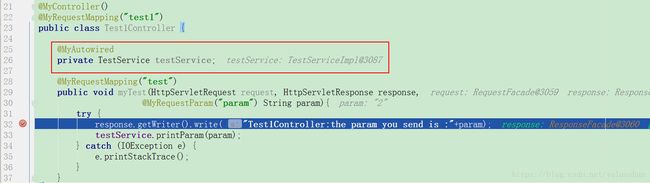
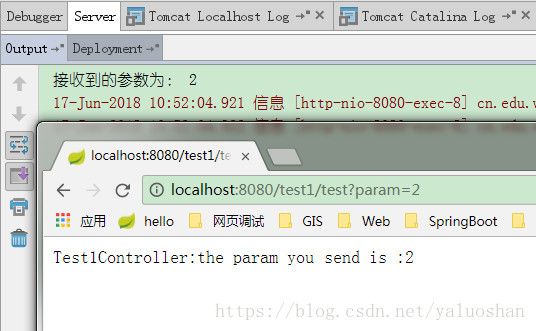
SpringMVC实现过程
1、新建一个Maven工程,工程结构如图,新建MyDispatcherServlet类,在web.xml中配置DispatcherServlet,作为整个应用的入口。
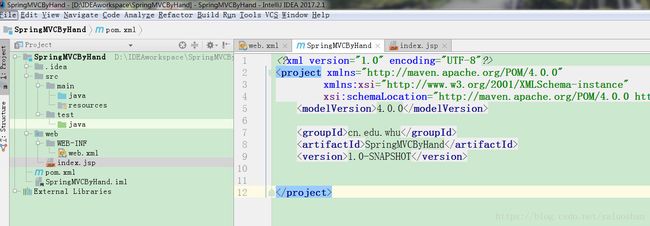
2、MyDispatcherServlet类继承自HttpServlet,重写init(),doGet(),doPost()方法,如图:
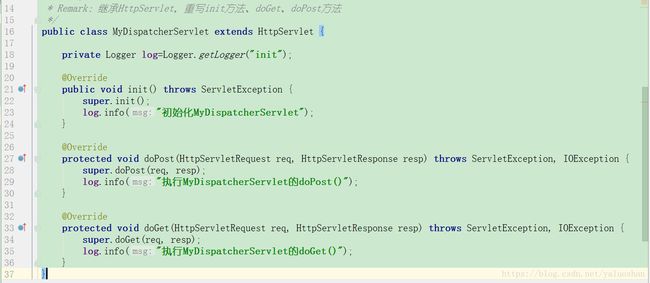
3、实现@MyController,@MyService,@MyRequesMapping,@RequestParam等注解,实现注解后,可即时使用注解,如图:
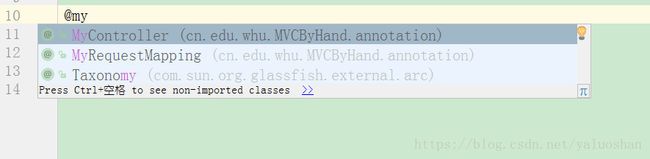
4、在DispatcherServlet的init()中,加载配置文件,获取扫描包的路径,如图,本例扫描到配置文件中的包名为cn.edu.whu.MVCByHand.controller。

5、根据包名,扫描所有的类名,拿到扫描到的类,通过反射机制,实例化,并且放到ioc容器中(采用key-value数据结构),如图,本例中扫描到controller包中的Test1Controller与Test2Controller类,并将其实例化后,填入到ioc容器中。
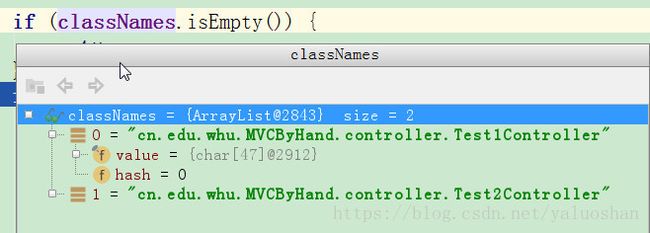
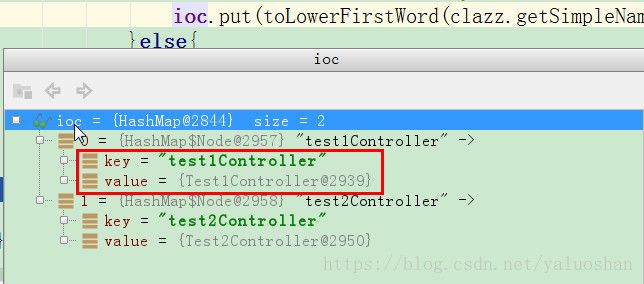
6、初始化HandlerMapping(采用key-value数据结构),结合@MyController、@MyRequesMapping,将url和method对应上,如图,本例中,绑定路径’test1/test’与Test1Controller中的myTest()。
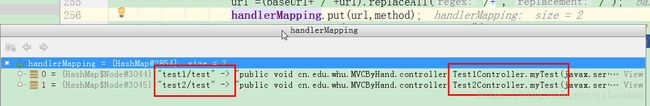
7、实现doDispatcher()方法,根据请求的url与参数,找到对应的方法(如路径不存在,请求到错误页面),利用反射机制调用该方法,重写DispatcharServlet的doGet(),doPost(),根据请求类型,调用doDispatcher()方法。
8、至此,简单的SpringMVC就实现了,做一个测试,如图:
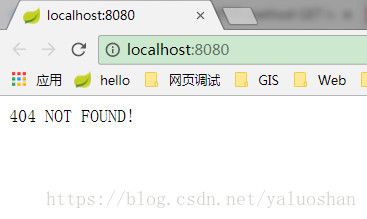

9、 重新调试一下,发现已经成功注入了TestService。输入路径与参数,测试一下是否能正常响应,结果显示,完全没问题啊。

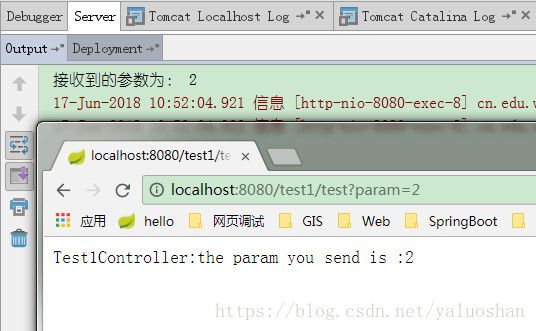
参考文献:
咕泡学院公开课-Tom_20180419_看透Spring源码能解决哪些问题?
https://my.oschina.net/liughDevelop/blog/1622646
https://blog.csdn.net/xia4820723/article/details/51418676
https://www.cnblogs.com/baiduligang/p/4247164.html