利用Vue+ElementUi实现评论功能-仿掘金
前言
这两天在用vue重构之前写的一个社区博客项目,之前评论的样式和效果都差强人意,所以仿照掘金重写了一个评论功能(但不是完全照搬模仿)
在写完这个功能后,由心觉得Vue真的非常好用。
话不多说,先上效果图
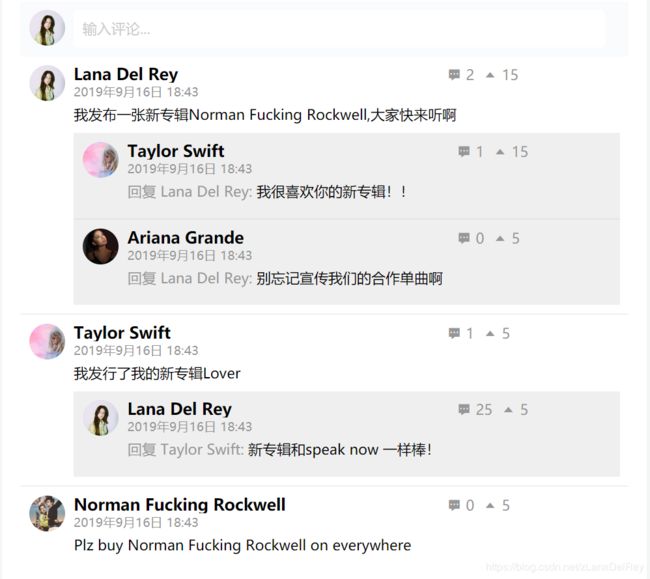


代码
html代码:
<template>
<div>
<div v-clickoutside="hideReplyBtn" @click="inputFocus" class="my-reply">
<el-avatar class="header-img" :size="40" :src="myHeader"></el-avatar>
<div class="reply-info" >
<div
tabindex="0"
contenteditable="true"
id="replyInput"
spellcheck="false"
placeholder="输入评论..."
class="reply-input"
@focus="showReplyBtn"
@input="onDivInput($event)"
>
</div>
</div>
<div class="reply-btn-box" v-show="btnShow">
<el-button class="reply-btn" size="medium" @click="sendComment" type="primary">发表评论</el-button>
</div>
</div>
<div v-for="(item,i) in comments" :key="i" class="author-title reply-father">
<el-avatar class="header-img" :size="40" :src="item.headImg"></el-avatar>
<div class="author-info">
<span class="author-name">{{item.name}}</span>
<span class="author-time">{{item.time}}</span>
</div>
<div class="icon-btn">
<span @click="showReplyInput(i,item.name,item.id)"><i class="iconfont el-icon-s-comment"></i>{{item.commentNum}}</span>
<i class="iconfont el-icon-caret-top"></i>{{item.like}}
</div>
<div class="talk-box">
<p>
<span class="reply">{{item.comment}}</span>
</p>
</div>
<div class="reply-box">
<div v-for="(reply,j) in item.reply" :key="j" class="author-title">
<el-avatar class="header-img" :size="40" :src="reply.fromHeadImg"></el-avatar>
<div class="author-info">
<span class="author-name">{{reply.from}}</span>
<span class="author-time">{{reply.time}}</span>
</div>
<div class="icon-btn">
<span @click="showReplyInput(i,reply.from,reply.id)"><i class="iconfont el-icon-s-comment"></i>{{reply.commentNum}}</span>
<i class="iconfont el-icon-caret-top"></i>{{reply.like}}
</div>
<div class="talk-box">
<p>
<span>回复 {{reply.to}}:</span>
<span class="reply">{{reply.comment}}</span>
</p>
</div>
<div class="reply-box">
</div>
</div>
</div>
<div v-show="_inputShow(i)" class="my-reply my-comment-reply">
<el-avatar class="header-img" :size="40" :src="myHeader"></el-avatar>
<div class="reply-info" >
<div tabindex="0" contenteditable="true" spellcheck="false" placeholder="输入评论..." @input="onDivInput($event)" class="reply-input reply-comment-input"></div>
</div>
<div class=" reply-btn-box">
<el-button class="reply-btn" size="medium" @click="sendCommentReply(i,j)" type="primary">发表评论</el-button>
</div>
</div>
</div>
</div>
</template>
Js 代码如下
我把模拟的数据写在了data里面,显得js有点长。如果要更改数据的格式的话,记得也要改Html不然会出错。
<script>
const clickoutside = {
// 初始化指令
bind(el, binding, vnode) {
function documentHandler(e) {
// 这里判断点击的元素是否是本身,是本身,则返回
if (el.contains(e.target)) {
return false;
}
// 判断指令中是否绑定了函数
if (binding.expression) {
// 如果绑定了函数 则调用那个函数,此处binding.value就是handleClose方法
binding.value(e);
}
}
// 给当前元素绑定个私有变量,方便在unbind中可以解除事件监听
el.vueClickOutside = documentHandler;
document.addEventListener('click', documentHandler);
},
update() {},
unbind(el, binding) {
// 解除事件监听
document.removeEventListener('click', el.vueClickOutside);
delete el.vueClickOutside;
},
};
export default {
name:'ArticleComment',
data(){
return{
btnShow: false,
index:'0',
replyComment:'',
myName:'Lana Del Rey',
myHeader:'https://ae01.alicdn.com/kf/Hd60a3f7c06fd47ae85624badd32ce54dv.jpg',
myId:19870621,
to:'',
toId:-1,
comments:[
{
name:'Lana Del Rey',
id:19870621,
headImg:'https://ae01.alicdn.com/kf/Hd60a3f7c06fd47ae85624badd32ce54dv.jpg',
comment:'我发布一张新专辑Norman Fucking Rockwell,大家快来听啊',
time:'2019年9月16日 18:43',
commentNum:2,
like:15,
inputShow:false,
reply:[
{
from:'Taylor Swift',
fromId:19891221,
fromHeadImg:'https://ae01.alicdn.com/kf/H94c78935ffa64e7e977544d19ecebf06L.jpg',
to:'Lana Del Rey',
toId:19870621,
comment:'我很喜欢你的新专辑!!',
time:'2019年9月16日 18:43',
commentNum:1,
like:15,
inputShow:false
},
{
from:'Ariana Grande',
fromId:1123,
fromHeadImg:'https://ae01.alicdn.com/kf/Hf6c0b4a7428b4edf866a9fbab75568e6U.jpg',
to:'Lana Del Rey',
toId:19870621,
comment:'别忘记宣传我们的合作单曲啊',
time:'2019年9月16日 18:43',
commentNum:0,
like:5,
inputShow:false
}
]
},
{
name:'Taylor Swift',
id:19891221,
headImg:'https://ae01.alicdn.com/kf/H94c78935ffa64e7e977544d19ecebf06L.jpg',
comment:'我发行了我的新专辑Lover',
time:'2019年9月16日 18:43',
commentNum:1,
like:5,
inputShow:false,
reply:[
{
from:'Lana Del Rey',
fromId:19870621,
fromHeadImg:'https://ae01.alicdn.com/kf/Hd60a3f7c06fd47ae85624badd32ce54dv.jpg',
to:'Taylor Swift',
toId:19891221,
comment:'新专辑和speak now 一样棒!',
time:'2019年9月16日 18:43',
commentNum:25,
like:5,
inputShow:false
}
]
},
{
name:'Norman Fucking Rockwell',
id:20190830,
headImg:'https://ae01.alicdn.com/kf/Hdd856ae4c81545d2b51fa0c209f7aa28Z.jpg',
comment:'Plz buy Norman Fucking Rockwell on everywhere',
time:'2019年9月16日 18:43',
commentNum:0,
like:5,
inputShow:false,
reply:[]
},
]
}
},
directives: {clickoutside},
methods: {
inputFocus(){
var replyInput = document.getElementById('replyInput');
replyInput.style.padding= "8px 8px"
replyInput.style.border ="2px solid blue"
replyInput.focus()
},
showReplyBtn(){
this.btnShow = true
},
hideReplyBtn(){
this.btnShow = false
replyInput.style.padding= "10px"
replyInput.style.border ="none"
},
showReplyInput(i,name,id){
this.comments[this.index].inputShow = false
this.index =i
this.comments[i].inputShow = true
this.to = name
this.toId = id
},
_inputShow(i){
return this.comments[i].inputShow
},
sendComment(){
if(!this.replyComment){
this.$message({
showClose: true,
type:'warning',
message:'评论不能为空'
})
}else{
let a ={}
let input = document.getElementById('replyInput')
let timeNow = new Date().getTime();
let time= this.dateStr(timeNow);
a.name= this.myName
a.comment =this.replyComment
a.headImg = this.myHeader
a.time = time
a.commentNum = 0
a.like = 0
this.comments.push(a)
this.replyComment = ''
input.innerHTML = '';
}
},
sendCommentReply(i,j){
if(!this.replyComment){
this.$message({
showClose: true,
type:'warning',
message:'评论不能为空'
})
}else{
let a ={}
let timeNow = new Date().getTime();
let time= this.dateStr(timeNow);
a.from= this.myName
a.to = this.to
a.fromHeadImg = this.myHeader
a.comment =this.replyComment
a.time = time
a.commentNum = 0
a.like = 0
this.comments[i].reply.push(a)
this.replyComment = ''
document.getElementsByClassName("reply-comment-input")[i].innerHTML = ""
}
},
onDivInput: function(e) {
this.replyComment = e.target.innerHTML;
},
dateStr(date){
//获取js 时间戳
var time=new Date().getTime();
//去掉 js 时间戳后三位,与php 时间戳保持一致
time=parseInt((time-date)/1000);
//存储转换值
var s;
if(time<60*10){//十分钟内
return '刚刚';
}else if((time<60*60)&&(time>=60*10)){
//超过十分钟少于1小时
s = Math.floor(time/60);
return s+"分钟前";
}else if((time<60*60*24)&&(time>=60*60)){
//超过1小时少于24小时
s = Math.floor(time/60/60);
return s+"小时前";
}else if((time<60*60*24*30)&&(time>=60*60*24)){
//超过1天少于30天内
s = Math.floor(time/60/60/24);
return s+"天前";
}else{
//超过30天ddd
var date= new Date(parseInt(date));
return date.getFullYear()+"/"+(date.getMonth()+1)+"/"+date.getDate();
}
}
},
}
</script>
css 代码
<style lang="stylus" scoped>
.my-reply
padding 10px
background-color #fafbfc
.header-img
display inline-block
vertical-align top
.reply-info
display inline-block
margin-left 5px
width 90%
@media screen and (max-width:1200px) {
width 80%
}
.reply-input
min-height 20px
line-height 22px
padding 10px 10px
color #ccc
background-color #fff
border-radius 5px
&:empty:before
content attr(placeholder)
&:focus:before
content none
&:focus
padding 8px 8px
border 2px solid blue
box-shadow none
outline none
.reply-btn-box
height 25px
margin 10px 0
.reply-btn
position relative
float right
margin-right 15px
.my-comment-reply
margin-left 50px
.reply-input
width flex
.author-title:not(:last-child)
border-bottom: 1px solid rgba(178,186,194,.3)
.author-title
padding 10px
.header-img
display inline-block
vertical-align top
.author-info
display inline-block
margin-left 5px
width 60%
height 40px
line-height 20px
>span
display block
cursor pointer
overflow hidden
white-space nowrap
text-overflow ellipsis
.author-name
color #000
font-size 18px
font-weight bold
.author-time
font-size 14px
.icon-btn
width 30%
padding 0 !important
float right
@media screen and (max-width : 1200px){
width 20%
padding 7px
}
>span
cursor pointer
.iconfont
margin 0 5px
.talk-box
margin 0 50px
>p
margin 0
.reply
font-size 16px
color #000
.reply-box
margin 10px 0 0 50px
background-color #efefef
</style>
写在最后
如果代码有什么问题,或者你有什么意见,欢迎大家指出。