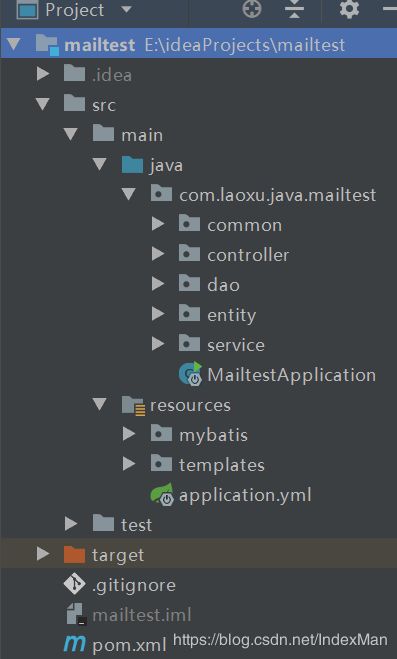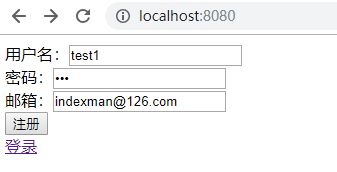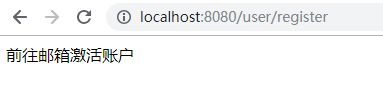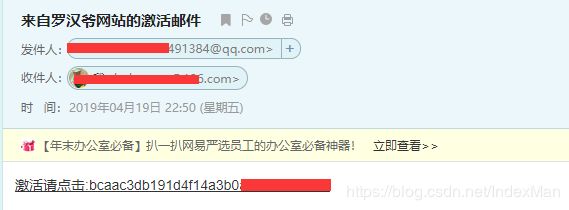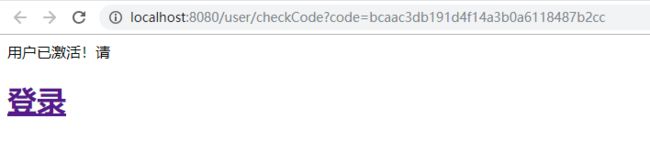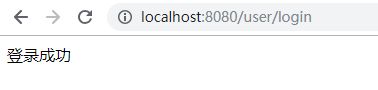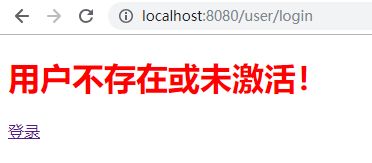spring boot实现邮箱验证码注册
最近在设计自己的博客系统,涉及到用户注册与登录验证。
注册这地方我先采用最传统的邮箱验证码方式。具体的实现方式如下:
1.有关如何配置spring boot发送邮件,请参考我的另一篇文章:
https://blog.csdn.net/IndexMan/article/details/87563438
2.搞懂第1步再继续下面的操作
项目源码:https://gitee.com/indexman/mailtest.git
项目总体结构:
1.创建表
创建数据库:test
编码:uft-8
执行以下SQL
SET FOREIGN_KEY_CHECKS=0;
-- ----------------------------
-- Table structure for user
-- ----------------------------
DROP TABLE IF EXISTS `user`;
CREATE TABLE `user` (
`id` int(11) NOT NULL AUTO_INCREMENT,
`username` varchar(100) DEFAULT NULL,
`password` varchar(100) DEFAULT NULL,
`email` varchar(100) DEFAULT NULL,
`active_code` varchar(100) DEFAULT NULL,
`active_status` int(11) DEFAULT '0',
PRIMARY KEY (`id`)
) ENGINE=InnoDB DEFAULT CHARSET=utf8;2.搭建spring boot环境
2.1 配置pom.xml文件
4.0.0
org.springframework.boot
spring-boot-starter-parent
2.0.6.RELEASE
com.laoxu.java
mailtest
0.0.1-SNAPSHOT
mailtest
Demo project for Spring Boot
1.8
org.springframework.boot
spring-boot-starter-web
org.springframework.boot
spring-boot-starter-mail
org.springframework.boot
spring-boot-starter-thymeleaf
org.mybatis.spring.boot
mybatis-spring-boot-starter
1.3.2
com.alibaba
druid
1.1.12
org.springframework.boot
spring-boot-starter-jdbc
mysql
mysql-connector-java
runtime
org.projectlombok
lombok
true
org.springframework.boot
spring-boot-starter-test
test
org.springframework.boot
spring-boot-maven-plugin
2.2 配置application.yml文件
server:
port: 8080
spring:
# 配置发送方信息
mail:
host: smtp.qq.com
username: [email protected] # 邮箱地址
password: wlcfnoewxcbaeb123 # 授权码
properties:
mail:
smtp:
ssl:
enable: true
# thymeleaf
thymeleaf:
cache: false
prefix: classpath:/templates/
suffix: .html
mvc:
date-format: yyyy-MM-dd
# mysql
datasource:
driver-class-name: com.mysql.jdbc.Driver
username: root
password: root123
url: jdbc:mysql://localhost:3306/test?useUnicode=true&characterEncoding=UTF-8&zeroDateTimeBehavior=convertToNull&serverTimezone=GMT&useSSL=false
type: com.alibaba.druid.pool.DruidDataSource
# mybatis
mybatis:
config-location: classpath:mybatis/mybatis-config.xml
mapper-locations: classpath:mybatis/mapper/*.xml2.3 工具类
/**
* @description: ID管理类
* @author: luohanye
* @create: 2019-04-19
**/
public class IDUtils {
public static final Logger logger = LoggerFactory.getLogger(IDUtils.class);
public static String getUUID(){
return UUID.randomUUID().toString().replace("-","");
}
public static void main(String[] args) {
System.out.println(getUUID());
logger.debug("test");
}
}
3.编写User模型
/**
* @description: 用户
* @author: luohanye
* @create: 2019-04-17
**/
@Data
public class User implements Serializable {
private Integer id;
private String username;
private String password;
private String email;
// 激活状态 0 未激活 1 已激活
private Integer activeStatus;
// 激活码
private String activeCode;
}
4.编写UserDao
@Component
public interface UserDao {
/**
* 注册
* @param user
*/
void insert(User user);
/**
* 根据激活码查询用户
* @param activeCode
* @return
*/
User selectUserByActiveCode(String activeCode);
/**
* 更新用户
* @param user
*/
void update(User user);
/**
* 查询用户
* @param user
* @return
*/
User select(User user);
}
5.编写mapper文件
insert into user ( username, password,email,active_status,active_code)
values (#{username}, #{password}, #{email},#{activeStatus},#{activeCode})
update user
set active_status=#{activeStatus},username=#{username},password=#{password},
email=#{email}, active_status=#{activeStatus},active_code=#{activeCode}
where id=#{id}
6.编写UserService及其实现
public interface UserService {
/**
* 用户注册
* @param user
*/
void add(User user);
/**
* 根据激活码查找用户
* @param activeCode
* @return
*/
User getUserByActiveCode(String activeCode);
/**
* 修改
* @param user
*/
void modify(User user);
/**
* 登录
* @param user
* @return
*/
User get(User user);
}
/**
* @description:
* @author: luohanye
* @create: 2019-04-18
**/
@Service
@Transactional
public class UserServiceImpl implements UserService {
@Autowired
private UserDao userDao;
@Autowired
private MailService mailService;
@Override
public void add(User user) {
userDao.insert(user);
//获取激活码
String code = user.getActiveCode();
System.out.println("激活码:"+code);
//主题
String subject = "来自罗汉爷网站的激活邮件";
//上面的激活码发送到用户注册邮箱
String context = "激活请点击:"+code+"";
//发送激活邮件
mailService.sendMimeMail (user.getEmail(),subject,context);
}
@Override
public User getUserByActiveCode(String activeCode) {
return userDao.selectUserByActiveCode(activeCode);
}
@Override
public void modify(User user) {
userDao.update(user);
}
@Override
public User get(User user) {
return userDao.select(user);
}
}
7.编写MailService及其实现
public interface MailService {
/**
* 发送多媒体类型邮件
* @param to
* @param subject
* @param content
*/
void sendMimeMail(String to, String subject, String content);
void sendInlineResourceMail(String to, String subject, String content, String rscPath, String rscId);
}/**
* @description: 邮件处理类
* @author: luohanye
* @create: 2019-04-19
**/
@Service
public class MailServiceImpl implements MailService {
private final Logger logger = LoggerFactory.getLogger(this.getClass());
@Autowired
JavaMailSenderImpl mailSender;
@Value("${spring.mail.username}")
private String from;
@Override
public void sendMimeMail(String to, String subject, String content) {
MimeMessage message = mailSender.createMimeMessage();
MimeMessageHelper helper = null;
try {
helper = new MimeMessageHelper(message, true);
helper.setFrom(from);
helper.setSubject(subject);
helper.setTo(to);
helper.setText(content, true);
mailSender.send(message);
//日志信息
logger.info("邮件已经发送。");
} catch (MessagingException e) {
logger.error("发送邮件时发生异常!", e);
}
}
@Override
public void sendInlineResourceMail(String to, String subject, String content, String rscPath, String rscId) {
MimeMessage message = mailSender.createMimeMessage();
MimeMessageHelper helper = null;
try{
helper = new MimeMessageHelper(message, true);
helper.setFrom(from);
helper.setSubject(subject);
helper.setTo(to);
helper.setText(content, true);
FileSystemResource fs = new FileSystemResource(new File(rscPath));
helper.addInline(rscId, fs);
mailSender.send(message);
}catch (MessagingException e) {
logger.error("发送邮件时发生异常!", e);
}
}
}
8.前端页面
去看源码。
9.编写UserController
@Controller
@RequestMapping("/user")
public class UserController {
@Autowired
private UserService userService;
/**
* 注册
* @param user
* @return
*/
@RequestMapping(value = "/register")
public String register(User user){
user.setActiveStatus(0);
String activeCode = IDUtils.getUUID();
user.setActiveCode(activeCode);
userService.add(user);
return "success";
}
/**
* 校验激活码
* @param code
* @return
*/
@RequestMapping(value = "/checkCode")
public String checkCode(String code){
User user = userService.getUserByActiveCode(code);
//如果用户不等于null,把用户状态修改status=1
if (user !=null){
user.setActiveStatus(1);
//把code验证码清空,已经不需要了
user.setActiveCode("");
userService.modify(user);
return "activeSuccess";
}
return "login";
}
/**
* 登录
* @return login
*/
@RequestMapping(value = "/loginPage")
public String login(){
return "login";
}
/**
* 登录
*/
@RequestMapping(value = "/login")
public String login(User user, Model model){
User u = userService.get(user);
if (u !=null){
return "welcome";
}
return "error";
}
}
10.编写IndexController
@Controller
public class IndexController {
@RequestMapping("/")
public String index(){
return "index";
}
}
11.测试应用
11.1 注册
11.2 激活
登录注册邮箱查看邮件:
点击激活链接:
11.3 登录成功
11.4 登录失败
项目源码:https://gitee.com/indexman/mailtest.git