服务器搭建公众号简单回复(新手教程)
官网:https://mp.weixin.qq.com/wiki?action=doc&id=mp1472017492_58YV5&t=0.6407812687055042#0
申请服务器,公众号
博主申请了腾讯云的服务器,还有一篇腾讯云简单网站设置教程,这里先关掉http服务器 service httpd stop,免得后面占用80端口。公众号可以去微信公众平台申请,这里博主申请了订阅号。
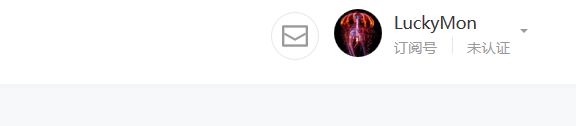
搭建服务
这里博主安装了python2.7和 web.py,使用了pip进行安装Python pip 安装与使用
第一步确定能否在服务器运行python,网页端访问,官网提供代码如下:
# -*- coding: utf-8 -*-
# filename: main.py
import web
urls = (
'/wx', 'Handle',
)
class Handle(object):
def GET(self):
return "hello, this is handle view"
if __name__ == '__main__':
app = web.application(urls, globals())
app.run()
在服务器进入放 main.py 的文件夹,命令行输入python main.py 80 ,此步易发生端口被占用情况,需多多注意。命令行显示0.0.0.0 是正常情况,可正常访问 http://服务器IP/wx 。443端口同样可以使用,命令行输入python main.py 443 ,可正常访问 https://服务器IP/wx 。可依照实际情况选择。下图是官网给的访问情况。

开发者基本配置(token)
下图是博主配置成功了的,没有打码,当然现在无法访问,博主把80端口改回了http服务。token令博主头疼了很长时间。
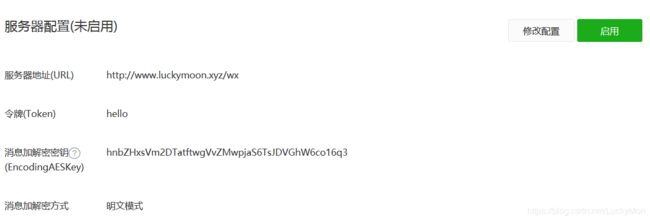 main.py
main.py
# -*- coding: utf-8 -*-
# filename: main.py
import web
from handle import Handle
urls = (
'/wx', 'Handle',
)
if __name__ == '__main__':
app = web.application(urls, globals())
app.run()
新增handle.py
# -*- coding: utf-8 -*-
# filename: handle.py
import hashlib
import web
class Handle(object):
def GET(self):
try:
data = web.input()
if len(data) == 0:
return "hello, this is handle view"
signature = data.signature
timestamp = data.timestamp
nonce = data.nonce
echostr = data.echostr
token = "hello" #我设置的token
list = [token, timestamp, nonce]
list.sort()
sha1 = hashlib.sha1()
map(sha1.update, list)
hashcode = sha1.hexdigest()
print "handle/GET func: hashcode, signature: ", hashcode, signature
if hashcode == signature:
return echostr
else:
return ""
except Exception, Argument:
return Argument
重新启动 python main.py 80 ,成功的话,点击启动按钮
简单回复
需要四个python
main.py
# -*- coding: utf-8 -*-
# filename: main.py
import web
from handle import Handle
urls = (
'/wx', 'Handle',
)
if __name__ == '__main__':
app = web.application(urls, globals())
app.run()
handle.py
# -*- coding: utf-8 -*-
# filename: handle.py
import hashlib
import reply
import receive
import web
class Handle(object):
def GET(self):
try:
data = web.input()
if len(data) == 0:
return "hello, this is handle view"
signature = data.signature
timestamp = data.timestamp
nonce = data.nonce
echostr = data.echostr
token = "hello" #请按照公众平台官网\基本配置中信息填写
list = [token, timestamp, nonce]
list.sort()
sha1 = hashlib.sha1()
map(sha1.update, list)
hashcode = sha1.hexdigest()
print "handle/GET func: hashcode, signature: ", hashcode, signature
if hashcode == signature:
return echostr
else:
return ""
except Exception, Argument:
return Argument
def POST(self):
try:
webData = web.data()
print "Handle Post webdata is ", webData#后台打日志
recMsg = receive.parse_xml(webData)
if isinstance(recMsg, receive.Msg) and recMsg.MsgType == 'text':
toUser = recMsg.FromUserName
fromUser = recMsg.ToUserName
content = "test"
replyMsg = reply.TextMsg(toUser, fromUser, content)
return replyMsg.send()
else:
print "暂且不处理"
return "success"
except Exception, Argment:
return Argment
receive.py
# -*- coding: utf-8 -*-
# filename: receive.py
import xml.etree.ElementTree as ET
def parse_xml(web_data):
if len(web_data) == 0:
return None
xmlData = ET.fromstring(web_data)
msg_type = xmlData.find('MsgType').text
if msg_type == 'text':
return TextMsg(xmlData)
elif msg_type == 'image':
return ImageMsg(xmlData)
class Msg(object):
def __init__(self, xmlData):
self.ToUserName = xmlData.find('ToUserName').text
self.FromUserName = xmlData.find('FromUserName').text
self.CreateTime = xmlData.find('CreateTime').text
self.MsgType = xmlData.find('MsgType').text
self.MsgId = xmlData.find('MsgId').text
class TextMsg(Msg):
def __init__(self, xmlData):
Msg.__init__(self, xmlData)
self.Content = xmlData.find('Content').text.encode("utf-8")
class ImageMsg(Msg):
def __init__(self, xmlData):
Msg.__init__(self, xmlData)
self.PicUrl = xmlData.find('PicUrl').text
self.MediaId = xmlData.find('MediaId').text
reply.py
# -*- coding: utf-8 -*-
# filename: reply.py
import time
class Msg(object):
def __init__(self):
pass
def send(self):
return "success"
class TextMsg(Msg):
def __init__(self, toUserName, fromUserName, content):
self.__dict = dict()
self.__dict['ToUserName'] = toUserName
self.__dict['FromUserName'] = fromUserName
self.__dict['CreateTime'] = int(time.time())
self.__dict['Content'] = content
def send(self):
XmlForm = """
{CreateTime}
"""
return XmlForm.format(**self.__dict)
class ImageMsg(Msg):
def __init__(self, toUserName, fromUserName, mediaId):
self.__dict = dict()
self.__dict['ToUserName'] = toUserName
self.__dict['FromUserName'] = fromUserName
self.__dict['CreateTime'] = int(time.time())
self.__dict['MediaId'] = mediaId
def send(self):
XmlForm = """
{CreateTime}
"""
return XmlForm.format(**self.__dict)
全部添加后,重新启动 python main.py 80 。成功向微信公众号发送数据会返回test