ebs系统架构简介6——应用管理工具总结
Oracle 开发了 Oracle Applications Technology Layer。
Products in the Oracle E-Business Suite technology layer include(Oracle Applications Technology Layer 包含的功能有):
1. Oracle Applications DBA (AD): 就是一些安装,维护用的工具, 包括:
AD Administration (adadmin)
AD Merge Patch
AutoConfig
AutoPatch (adpatch)
Rapid Clone
Rapid Install (rapidwiz)
2. Oracle Application Object Library (FND)
security (responsibility, data group etc), profile option,
concurrent processing
flexfield
3. Oracle Applications Utilities (AU): 维护 整个 Applications 用的,
例如 FORMS 的源文件 等等。
4. Oracle Applications Framework (OAF): 就是我们之前提到的OAF 开发平台。
5. Oracle Workflow (WF): Oracle的 工作流 工具。
6. Oracle Alert (ALR)
7. Oracle XML Publisher (XDO): 开发报表用的,强项是 data 跟 layout 分开。
8. Oracle Applications Manager (OAM): 系统管理用的。
Oracle Common Modules (AK)
AK is an active data dictionary that enables you to define Oracle E-Business Suite components for the HTML-based applications, and generate many of the characteristics of Oracle E-Business Suite at runtime.
The Oracle Common Modules can be used to develop inquiry applications for the HTML-based applications, without the need for any programming. They allow storage of language-translated labels for all the attributes on a transaction page, thus assisting with the provision of support for multiple languages.
For example, the AK Runtime Dictionary may be used to define an attribute or reusable component such as the customer name attribute, which can be reused any time a customer name field is displayed on an HTML page.
Oracle Applications Utilities (AU)
The Applications Utilities (AU) component is used to maintain the Oracle E-Business Suite system.
AU hosts a collection of files copied from other products. This allows generating on-site classes of files such as Forms and reports. Generating forms or reports may require access to shared PL/SQL libraries, so these files are copied to AU_TOP as well.
Oracle Application Object Library (FND)
The Oracle Application Object Library is a key component of the Oracle E-Business Suite technology layer.It consists of a collection of reusable code, programs, and database objects that provides common functionality across all products.
Oracle Application Object Library offers many features to make system administration easier, such as security setup and maintenance, and management of concurrent processing(并发进程). Using Application Object Library ensures that the processing of flexfields or the procedure for report submission, for example, does not vary from one product to another. Oracle Application Object Library also provides capabilities for developers to extend the operation of Oracle E-Business Suite by allowing the creation of custom programs that interact with the base modules.
End User Features
Oracle Application Object Library includes several features that help provide uniformity(一致性)of function across the various Oracle E-Business Suite products.
Standard User Interface
Oracle Application Object Library supports the integration(集成化) of Oracle E-Business Suite by providing standardized functionality and capabilities across all products so that the look and feel remains the same from product to product.
Shared Flexfield value sets
Flexfields allow the entry of certain important information to be standardized across all products. One example is the Accounting Flexfield, which is used by Financials products and Manufacturing products.
Standard Report Submission (SRS)
The procedure to submit a background report to the concurrent manager using SRS is the same, regardless of the product that owns the report. SRS takes advantage of shared flexfield value sets.
Online Help
The presentation of Online Help is also standardized across all Oracle E-Business Suite products
Developer Features
Oracle Application Object Library provides many features for developers creating custom forms, reports, or programs that interface with Oracle E-Business Suite:
-
The same coding and Graphical User Interface (GUI) standards used by Oracle E-Business Suite developers are available for custom development.
-
Custom reports can be integrated into Standard Report Submission so that they can be submitted and monitored using the same procedures as other Oracle E-Business Suite reports, and developers can set up certain menus and responsibilities to access custom reports or standard objects.
-
Flexfields used on custom forms can take advantage of existing flexfield capabilities such as value sets, validation, and security rules.
-
Custom menus and responsibilities can be seamlessly integrated with Oracle E-Business Suite.
Features for System Administrators
Oracle Application Object Library provides many features to simplify administration of Oracle E-Business Suite, enabling the system administrator to carry out routine tasks quickly and easily. These features include:
-
Registering new Oracle E-Business Suite users, and giving them access to only those Forms, functions, and reports they need to do their jobs.
-
Deciding which users have access to each product, and within a product, which Forms, functions, and reports a user can access.
-
Monitoring what users do, and when, via comprehensive auditing capabilities.
-
Setting user and system profiles to modify the look and behavior of Oracle E-Business Suite products; profiles can be set at site, application, responsibility, and user levels.
-
Monitoring and controlling concurrent processing using interfaces such as Oracle Applications Manager (OAM).
Oracle Application Object Library Security
Oracle Application Object Library controls access to the data in Oracle E-Business Suite via user sign-ons and responsibilities. Each user must have a valid user name and password to gain access to Oracle E-Business Suite.
A responsibility is a level of authority in Oracle E-Business Suite that lets users access only those functions and data appropriate to their roles in the organization. For example, responsibilities may be used to allow access to a specific product, ledger, operating unit, or to a restricted list of windows, functions, reports, and groups of products, or data groups.
Note that the Forms available from the navigation menus vary by responsibility. For example, the Purchasing User navigation menu does not include all the forms that are available to the Purchasing Superuser navigation menu.
When you install Oracle E-Business Suite, a standard user called SYSADMIN is created for you. Several default responsibilities are also created. Since the SYSADMIN sign-on is automatically assigned to the System Administrator responsibility, you can use SYSADMIN to create new user signons and assign them to responsibilities. You can also create any custom responsibilities you need.
Oracle Workflow (WF)
Oracle Workflow delivers a complete workflow management system that supports business process based integration. Its technology enables modeling, automation, and continuous improvement of business processes, routing information of any type according to user-defined business rules. Oracle Workflow also provides an infrastructure for the enterprise-wide communication of data related to defined business events, providing the capabilities needed to:
-
Manage enterprise business processes that may span trading partners(管理企业的商业流程,可以可以跨越贸易伙伴)
-
Support standard and personalized business rules(支持标准的或者定制的商业规则)
-
Streamline and automate transaction flows (流程化,自动化事物流)
-
Manage exceptions without manual intervention(管理异常不用人工干预)
Oracle Workflow lets you model and maintain your business processes using a graphical workflow builder. You can model and automate sophisticated business processes, defining processes that can loop, branch into parallel flows and rendezvous, decompose into sub-flows, branch on task results, time out, and more.
Acting as a system integration hub, Oracle Workflow can apply business rules to control objects and route them between applications and systems. It extends the reach of business process automation throughout an enterprise and beyond, to include any email user, web user, or system, enabling people to receive, analyze, and respond to notifications needing their attention. Users can respond to a notification via any standard email system or standard Web browser.
(关于工作流的比较好的介绍参考:http://blog.csdn.net/cymm_liu/article/details/11806439)
Workflow Components
Oracle Workflow Builder provides a graphical drag and drop process designer. You can create and evolve business processes to incorporate existing business practices between your organization and customers or suppliers, without modifying existing business processes and without changing applications code.
The Workflow Engine, embedded in the Oracle database, implements process definitions at runtime. The Workflow Engine monitors workflow states and coordinates the routing of activities for a process. Changes in workflow state, such as the completion of workflow activities, are signaled to the engine via a PL/SQL or Java API.
The Oracle Workflow Business Event System provides a workflow-enabled solution for your enterprise application integration requirements. The Business Event System is an application service delivered with Oracle Workflow that uses Oracle Advanced Queuing technology to communicate business events between systems. The Business Event System supports the following types of integration:
-
Message-based point-to-point system integration
-
System integration messaging hubs
-
Distributed applications messaging
The Business Event System uses Oracle Advanced Queuing to propagate messages between communication points on systems, called agents, using a specified protocol. Events received from external systems are processed by an agent listener that runs on that agent's queue.
The Oracle Workflow Event Manager enables registration of significant business events for selected applications, including functions that generate the XML event messages. Users of those applications can registersubscriptions on events that are significant to their systems, to take actions such as triggering custom code.
Features and Usage
A completed application transaction or event can initiate a workflow process by raising a business event or by calling a series of Workflow Engine APIs. The Workflow Engine drives through the process, performing all automated steps and calling the Notification System to deliver notifications for steps that involve human intervention.
You can review and respond to your business process notifications from one central window, known as the worklist, using a standard Web browser. This offers the flexibility to prioritize tasks and to define sort criteria, giving you the flexibility to organize your work the way you wish. For example, you can group notifications by type or subject, to avoid having to jump from one context to another. Alternatively, you can focus on time critical tasks first, sorting by priority or due date. Oracle Workflow is fully integrated with the Oracle E-Business Suite, providing the ability to drill down to any Oracle E-Business Suite or associated URL to view or complete a transaction.
When a business event occurs, the Workflow Event Manager executes any subscriptions registered on the event. For local events, the subscribing code can be executed synchronously, in the same database transaction as the code that raised the event, or asynchronously, deferring costly subscription processing to a later time, and thus allowing control to be returned more quickly to the calling application. Events can also be received asynchronously from external systems. Before producing the XML event message, the Event Manager minimizes processing by checking whether event information is required by subscriptions on the event.
Additional Capabilities
The flexibility of the powerful Workflow Engine event activities enable you to model business events within workflow processes. Event activities can be used to model content-based routing, transformations, error handling, and so on. A workflow process can be started or processed by an inbound message, and can send an outbound message or raise an event to the Event Manager. XML function activities give you access to event content data within workflow processes. Workflow processes based on business events give the greatest flexibility when implementing an integration solution. However, the Business Event System can also run independently of the Workflow Engine, to enable point-to-point messaging to be utilized.
You can perform complex transformations between different formats required for your business documents. Oracle Workflow allows you to apply a stylesheet to an XML event message. In addition, when queues are defined within the Business Event System, you specify the logic used to enqueue and dequeue messages. This logic, called a queue handler, can include transformations.
Oracle Alert (ALR)
Oracle Alert (ALR) allows you to email system notifications to users when an exception or event has occurred. Some products are delivered with predefined alerts, which can be used to notify users about specified database exceptions as they occur, and perform routine tasks automatically according to a schedule you define.
For example, you can configure Oracle Alert to send an email to key database administrators when a tablespace in the Oracle E-Business Suite database does not have adequate free space.
Oracle XML Publisher (XDO)
Oracle XML Publisher is a Java-based product based on the World Wide Web Consortium (W3C) Extensible Stylesheet Language (XSL). Specifically, XML Publisher utilizes the XSL-FO standard to transform XML data into aformatting object (FO). A formatting object contains both data and formatting information, and can be further transformed to an output format such as Portable Document Format (PDF).
XML Publisher uses data definitions and templates to produce output reports in the desired format. A data definition is a data source (or a combination of data sources) that either is XML or can produce XML. Examples include output from concurrent programs and Web services. A template is a report definition, which sets out how a report should look. The template layout can be user-specified. Supported templates currently include RTF, PDF Forms, and XSL.
Key features of XML Publisher include:
-
Provides a template-based, easy-to-use publishing solution that enables end-users to develop and maintain report formats to suit specific business needs.
-
Allows users to employ familiar desktop tools such as Adobe Acrobat, Microsoft Excel, and Microsoft Word to create and maintain reports in their preferred format, and then use XML Publisher to convert these documents to the XSL-FO format.
-
Offers a variety of options for published documents, such as multiple output formats, multiple languages, and multiple delivery options.
AD Utilities(AD是Applications DBA的简写):
与其他大型的应用软件一样, R12也需要不停的patch,upgrade,整个应用系统也会有各种各样的问题需要做各种维护。所以Oracle 为此提供了 一套AD Utilities。
所有的AD 工具都相当类此,有着相同的操作界面,过程,参数输入方式,report格式。
AD utilities的Configuration file 在 $APPL_TOP/admin
ls adconfig.txt applprod.txt
还有就是前面提到的 Environment Files 在 $APPL_TOP, APPSVIS_mis.env.
AD Utilities 主要包括这些:
AD Administration (adadmin) :执行各种维护动作。
AD Check Digest(adchkdig):检查补丁的完整性。
AD Configuration(adutconf.sql):报告安装的oracle Application 的配置的标准的信息。
AD Controller (adctrl):在AD Administration 和 Auto Patch 中管理并行工作,处理patching/adadmin 过程中的worker,manager 问题。
AD File Identification (adident):报告一个oracle Application 文件的版本和翻译级别。
AD File Character Set Converter(adncnv):把一个文件的字符集转换为另一种字符集。
AD Merge Patch (admrgpch) : 将几个 patch merge 到一起 供adpatch 一起patch
AD Relink (adrelink) :relink R12的文件。
AD Splicer (adsplice) :register new product
AutoPatch (adpatch) : patching
File Character Set Converter (adncnv) : 转换character set。
AD File Identification (adident) : report file version。
例如:adident Header $FND_TOP/bin/FNDFS
AD Job Timing Report (adtimrpt.sql)
1、adadmin使用:
[apptest@lyg bin]$ adadmin
Copyright (c) 2002 Oracle Corporation
Redwood Shores, California, USA
Oracle Applications AD Administration
Version 12.0.0
NOTE: You may not use this utility for custom development
unless you have written permission from Oracle Corporation.
Your default directory is '/u01/prod/apps/apps_st/appl'.
Is this the correct APPL_TOP [Yes] ? ——回车
AD Administration records your AD Administration session in a text file
you specify. Enter your AD Administration log file name or press [Return]
to accept the default file name shown in brackets.
Filename [adadmin.log] : ——回车
************* Start of AD Administration session *************
AD Administration version: 12.0.0
AD Administration started at: Thu Sep 12 2013 09:02:30
APPL_TOP is set to /u01/prod/apps/apps_st/appl
Backing up restart files, if any......Done.
Your previous AD Administration session did not run to completion.
Do you wish to continue with your previous AD Administration session [Yes] ? ——回车
You are about to use or modify Oracle Applications product tables
in your ORACLE database 'TESTDB'
using ORACLE executables in '/u01/prod/apps/tech_st/10.1.2'.
Is this the correct database [Yes] ? ——回车
AD Administration needs the password for your 'SYSTEM' ORACLE schema
in order to determine your installation configuration.
Enter the password for your 'SYSTEM' ORACLE schema: ——默认:system/manager
The ORACLE username specified below for Application Object Library
uniquely identifies your existing product group: APPLSYS
Enter the ORACLE password of Application Object Library [APPS] : ——默认:apps/apps
AD Administration is verifying your username/password.
The status of various features in this run of AD Administration is:
<-Feature version in->
Feature Active? APPLTOP Data model Flags
------------------------------ ------- -------- ----------- -----------
CHECKFILE Yes 1 1 Y N N Y N Y
PREREQ Yes 6 6 Y N N Y N Y
CONCURRENT_SESSIONS No 2 2 Y Y N Y Y N
PATCH_TIMING Yes 2 2 Y N N Y N Y
PATCH_HIST_IN_DB Yes 6 6 Y N N Y N Y
SCHEMA_SWAP Yes 1 1 Y N N Y Y Y
JAVA_WORKER Yes 1 1 Y N N Y N Y
CODELEVEL Yes 1 1 Y N N Y N Y
Identifier for the current session is 15758
Reading product information from file...
Reading language and territory information from file...
Reading language information from applUS.txt ...
AD Administration warning:
Product Data File
/u01/prod/apps/apps_st/appl/admin/zfaprod.txt
does not exist for product "zfa".
This product is registered in the database but the
above file does not exist in APPL_TOP. The product
will be ignored without error.
AD Administration warning:
Product Data File
/u01/prod/apps/apps_st/appl/admin/zsaprod.txt
does not exist for product "zsa".
This product is registered in the database but the
above file does not exist in APPL_TOP. The product
will be ignored without error.
AD Administration warning:
Product Data File
/u01/prod/apps/apps_st/appl/admin/jtsprod.txt
does not exist for product "jts".
This product is registered in the database but the
above file does not exist in APPL_TOP. The product
will be ignored without error.
Reading database to see what industry is currently installed.
Reading FND_LANGUAGES to see what is currently installed.
Currently, the following language is installed:
Code Language Status
---- --------------------------------------- ---------
US American English Base
Your base language will be AMERICAN.
Setting up module information.
Reading database for information about the modules.
Saving module information.
Reading database for information about the products.
Reading database for information about how products depend on each other.
Reading topfile.txt ...
Saving product information.
AD code level : [B.1]
AD Administration Main Menu
--------------------------------------------------
1. Generate Applications Files menu
2. Maintain Applications Files menu
3. Compile/Reload Applications Database Entities menu
4. Maintain Applications Database Entities menu
5. Change Maintenance Mode
6. Exit AD Administration
Enter your choice [6] :
OAM:
除了以上这些基于command line的工具外, 还有一些 Web-based 的 Utilities, 是在Oracle Applications Manager (OAM) 上使用的。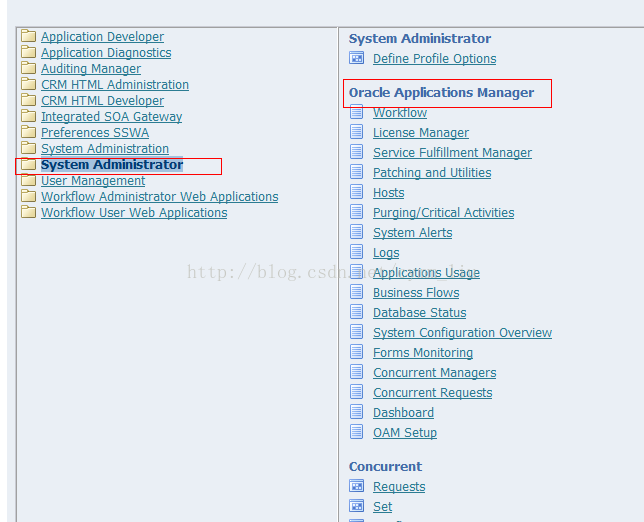
AutoConfig: 根据context file 来配置R12。通过OAM 修改context file,然后用 adautocfg.sh 来take effect。
File History:可以查看被补丁更新的文件的视图。
License Manager: 用来注册额外的应用模块,指定国家。可以用它来改变你系统的基础语言。
Patch Wizard:用OAM 检查还需apply 什么patch。
REgister Flagged Files:记录任何你已经客户化了的文件。代替使用applcust.txt文件,这个applcust.txt在老的版本中记录了所有的客户化了的文件。
Applied Patches:用OAM 检查已经applied 了什么patch。
Oracle Applications Manager(OAM )让系统管理员从HTML页面的控制台去管理ebs系统,包括:Oracle Workflow Manager、Patch Wizard、Concurrent Processin Monitoring等工具。
OAM 提供了数据库的状态信息、并发管理、并发请求、oracle工作流进程