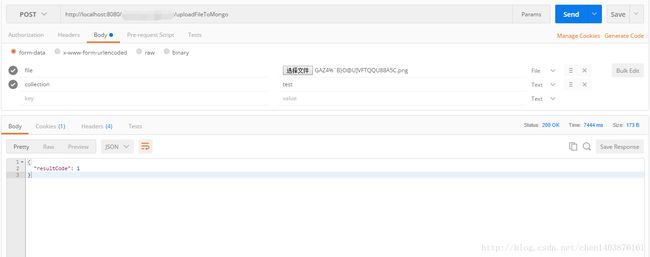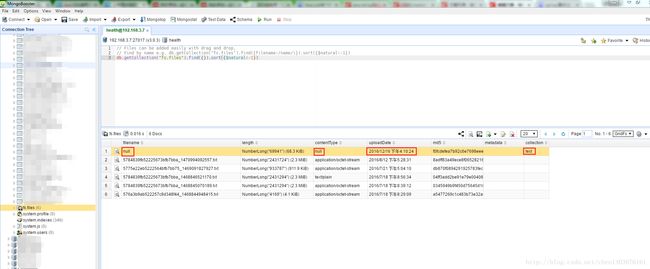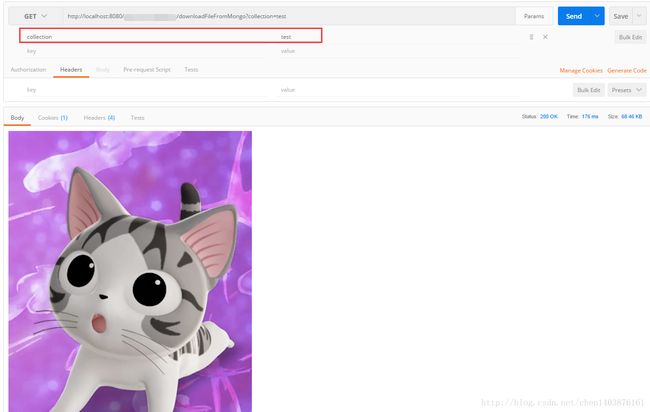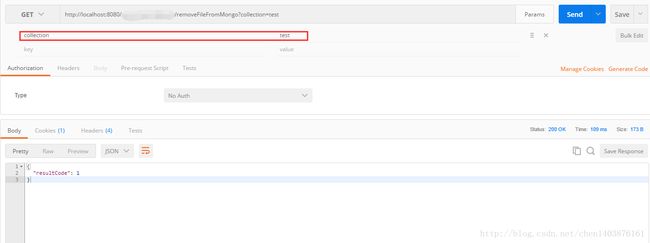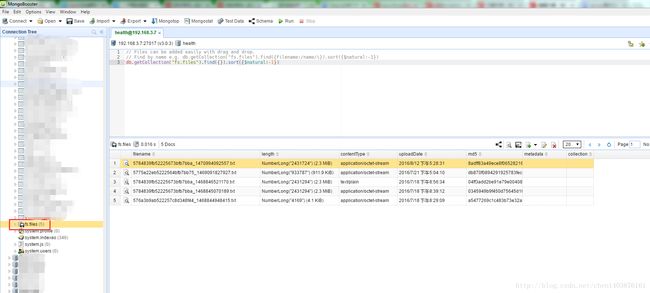Java操作Mongodb之文件读写
Maven依赖:
org.mongodb.morphia
morphia
1.1.0
mongo-java-driver
org.mongodb
mongo-java-driver
org.mongodb
3.0.2
**Controller.java中的Mapping映射:
@RequestMapping(value = "/uploadFileToMongo")
public JSONMessage uploadFileToMongo(MultipartFile file, String id, String filename, String collection){
if (file != null && file.getName() != null && !file.isEmpty()) {
byte[] bytes=null;
try {
bytes = file.getBytes();
} catch (IOException e) {
e.printStackTrace();
}
MongoFileOperationUtil.saveFile(bytes ,id, filename, collection);
return JSONMessage.success();
} else {
return JSONMessage.failure("上传文件为空!");
}
}
@RequestMapping(value = "/downloadFileFromMongo")
public JSONMessage downloadFileFromMongo(String id, String filename, String collection, String contentType) {
try {
response.setHeader("Content-Disposition", "attachment;fileName=" + filename);
InputStream inputStream = MongoFileOperationUtil.readFile(id, filename, collection, contentType);
OutputStream os = response.getOutputStream();
byte[] b = new byte[2048];
int length;
while ((length = inputStream.read(b)) > 0) {
os.write(b, 0, length);
}
os.close();
inputStream.close();
} catch (FileNotFoundException e) {
e.printStackTrace();
} catch (IOException e) {
e.printStackTrace();
} catch (Exception e) {
e.printStackTrace();
}
return JSONMessage.success();
}
@RequestMapping(value = "/removeFileFromMongo")
public JSONMessage removeFileFromMongo(String id, String filename, String collection, String contentType) {
try {
MongoFileOperationUtil.removeFile(id, filename, collection, contentType);
} catch (FileNotFoundException e) {
e.printStackTrace();
} catch (IOException e) {
e.printStackTrace();
} catch (Exception e) {
e.printStackTrace();
}
return JSONMessage.success();
}MongoFileOperationUtil是自己封装的一个工具类:
@Component
public class MongoFileOperationUtil {
private static AdvancedDatastore dsForRW;
private static final Logger log = LoggerFactory.getLogger(MongoFileOperationUtil.class);
@Autowired
public void setDatastore(AdvancedDatastore dsForRW) {
MongoFileOperationUtil.dsForRW = dsForRW;
}
public static void saveFile(File file, String id, String collection) {
if (!file.exists()) {
throw new ServiceException("文件没有找到");
}
try {
// 连接数据库
DB db = dsForRW.getDB();
// 文件操作是在DB的基础上实现的,与表和文档没有关系
GridFS gridFS = null;
gridFS = new GridFS(db);
GridFSInputFile mongofile = gridFS.createFile(file);
// 添加属性
if (id != null) {
mongofile.put("_id", id);// 对应id
}
String filename=file.getName();
if (filename != null) {
mongofile.put("filename", filename);// 文件名称
if (filename.lastIndexOf(".") > 0) {
mongofile.put("contentType", filename.substring(filename.lastIndexOf(".") + 1));// 文件类型
}
}
if (collection != null) {
mongofile.put("collection", collection);// 所属集合
}
mongofile.save();// 保存
} catch (Exception e) {
e.printStackTrace();
log.info("存储文件异常,id:" + id + ",所属集合:" + collection);
}
}
public static void saveFile(byte[] data, String id, String filename, String collection) {
if (data == null || data.length == 0) {
throw new ServiceException("bytes不能为空");
}
try {
// 连接数据库
DB db = dsForRW.getDB();
// 文件操作是在DB的基础上实现的,与表和文档没有关系
GridFS gridFS = null;
gridFS = new GridFS(db);
GridFSInputFile mongofile = gridFS.createFile(data);
// 添加属性
if (id != null) {
mongofile.put("_id", id);// 对应id
}
if (filename != null) {
mongofile.put("filename", filename);// 文件名称
if (filename.lastIndexOf(".") > 0) {
mongofile.put("contentType", filename.substring(filename.lastIndexOf(".") + 1));// 文件类型
}
}
if (collection != null) {
mongofile.put("collection", collection);// 所属集合
}
mongofile.save();// 保存
} catch (Exception e) {
e.printStackTrace();
log.info("存储文件异常,id:" + id + ",所属集合:" + collection);
}
}
public static InputStream readFile(String id, String filename, String collection, String contentType)
throws Exception {
// 连接数据库
DB db = dsForRW.getDB();
GridFS gridFs = null;
gridFs = new GridFS(db);
// 查找条件
DBObject query = new BasicDBObject();
if (id != null) {
query.put("_id", id);
}
if (filename != null) {
query.put("filename", filename);
}
if (collection != null) {
query.put("collection", collection);
}
if (contentType != null) {
query.put("contentType", contentType);
}
// 查询的结果
GridFSDBFile gridDBFile = gridFs.findOne(query);
// 返回字节流
return gridDBFile.getInputStream();
}
public static void removeFile(String id, String filename, String collection, String contentType) throws Exception {
// 连接数据库
DB db = dsForRW.getDB();
GridFS gridFs = null;
gridFs = new GridFS(db);
// 查找条件
DBObject query = new BasicDBObject();
if (id != null) {
query.put("_id", id);
}
if (filename != null) {
query.put("filename", filename);
}
if (collection != null) {
query.put("collection", collection);
}
if (contentType != null) {
query.put("contentType", contentType);
}
gridFs.remove(query);
}
}
去Mongo里面查看(楼主这里用的是MongoBooster客户端):
根据查询参数,从Mongodb下载图片:
根据查询参数,删除Mongodb图片:
可以在Mongodb里面看到,代表文件的那一条数据已经被删除了: