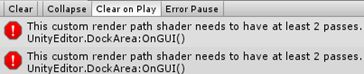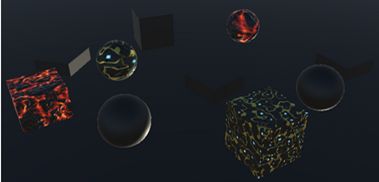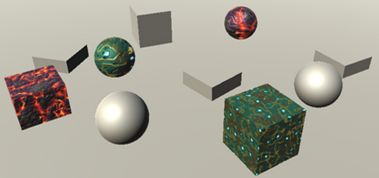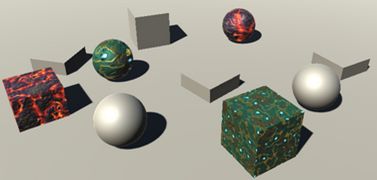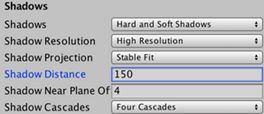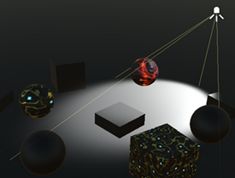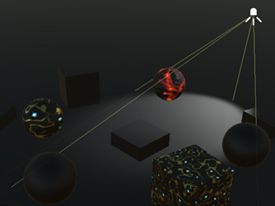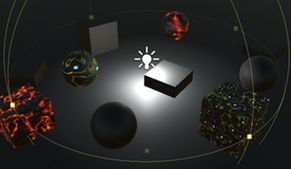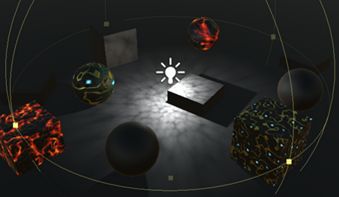自定义灯光渲染
解码LDR颜色
增加独立Pass渲染光
支持方向光、点光源、聚光灯
手动采样阴影纹理
Unity 5.6.6f1
1 Light Shader
在G-Buffers填充完毕后,然后渲染光。本篇先介绍Unity是如何渲染光,以及实现自己Shader的光渲染。在Edit / Project Settings / Graphics 去掉默认的Shader。
1.1 Using a Custom Shader
每个deferred光都是在一个独立的Pass修改屏幕图像(后处理Image)完成渲染。创建一个Shader然后指定到Built-In shader settings
图1 修改内置的Shader
1.2 A Second Pass
修改之后,编辑器大量报错.
图2 least 2 passes
先简单复制第一个Pass解决错误,结果是屏幕内除了天空盒外所有物体被渲染成黑色了。这是因为使用了stencil-buffer。
报错的原因:为什么需要第二个Pass?
当HDR禁用时,光照数据会被使用对数编码计算,然后在(第二个)最终的pass解码该数据。所以必须要增加Pass。当禁用HDR时就能调用第二个Pass,但此时天空也变黑了。
1.3 Avoiding the Sky
当在LDR(HDR禁用)模式,天空变黑了。这是因为转换过程中没有正确使用stencil-buffer模板掩码。在第二个Pass中配置:应该只渲染不属于背景的片段,可通过_StencilNonBackground提供适当的模板值。
Pass
{
Stencil
{
Ref[_StencilNonBackground]
ReadMask[_StencilNonBackground]
CompBack Equal
CompFront Equal
}
}
1.4 Converting Colors
在第二个Pass的light-buffer转换光照数据,方法就似Fog shader:用输入源的Image UV坐标采样buffer来绘制一个覆盖全屏的quad
struct VertexData { float4 vertex : POSITION; float2 uv : TEXCOORD0; }; struct Interpolators { float4 pos : SV_POSITION; float2 uv : TEXCOORD0; }; Interpolators VertexProgram (VertexData v) { Interpolators i; i.pos = UnityObjectToClipPos(v.vertex); i.uv = v.uv; return i; }
该light buffer通过名为_LightBuffer变量提供给Shader
sampler2D _LightBuffer; … float4 FragmentProgram (Interpolators i) : SV_Target { return tex2D(_LightBuffer, i.uv); }
LDR颜色使用指数编码:2-C,使用对数解码-log2C
return -log2(tex2D(_LightBuffer, i.uv));
2 Directional Lights
新增一个cginc文件,引入第一个pass。要把渲染的光照增加到图像上,必须确保不能擦除已渲染的图像,因此改变混合模式要完全合并源颜色和目标颜色。
Blend One One
也需要所有可能的光照配置shader variants变体,该编译指令:multi_compile_lightpass会创建所有包含的变体。然后再增加一个HDR_ON的指令。
#pragma multi_compile_lightpass #pragma multi_compile _ UNITY_HDR_ON
2.1 G-Buffer UV Coordinates
需要用UV坐标从G-buffers采样,不幸的是,该light pass通道unity不支持提供该坐标。解决办法:从clip-space传递过来,使用ComputeScreenPos函数计算,返回一个float4的齐次坐标。
v2f VertexProgram(appdata v)
{
v2f o;
o.pos = UnityObjectToClipPos(v.vertex);
o.uv = ComputeScreenPos(o.pos);
return o;
}
然后在fragment就能计算最终的2D坐标。必须在fragment计算。见翻译7
fixed4 FragmentProgram(v2f i) : SV_Target { float2 uv = i.uv.xy / i.uv.w; return 0; }
2.2 World Position
与上篇deferred fog中相似,需要计算从相机到片元的距离:从相机原点发射射线通过片元(给定方向)到达far-plane,然后再用fragment深度缩放射线。用该方法重建片元的世界坐标。
1首先。对于方向光,从quad的四顶点发出的射线作为法向量提供。所以可以通过顶点程序对射线进行插值。
struct VertexData { float4 vertex : POSITION; float3 normal : NORMAL; }; struct Interpolators { float4 pos : SV_POSITION; float4 uv : TEXCOORD0; float3 ray : TEXCOORD1; }; Interpolators VertexProgram (VertexData v) { Interpolators i; i.pos = UnityObjectToClipPos(v.vertex); i.uv = ComputeScreenPos(i.pos); i.ray = v.normal; return i; }
2其次。在fragment函数通过采样_CameraDepthTexture纹理和线性化计算可以得到depth值,类似于deferred fog计算
//Unity提供的声明函数,等于 sampler2D _CameraDepthTexture; 定义在UnityCG UNITY_DECLARE_DEPTH_TEXTURE(_CameraDepthTexture); float4 FragmentProgram (Interpolators i) : SV_Target { float2 uv = i.uv.xy / i.uv.w; float depth = SAMPLE_DEPTH_TEXTURE(_CameraDepthTexture, uv); depth = Linear01Depth(depth); return 0; }
3然后。与deferred fog最大的不同:fog shader需要射线到达far plane;而本shader的射线只能到达near plane。所以必须要缩放射线以便它能达到far-plane:缩放射线使Z坐标变为1,并与远平面距离相乘。
depth = Linear01Depth(depth);
float3 rayToFarPlane = i.ray * _ProjectionParams.z / i.ray.z;
4再接着。按深度值缩放射线一次得到一个坐标。该射线被定义在视图空间,它是camera的本地空间。因此,射线也以片段在视图空间中的坐标结束。
float3 rayToFarPlane = i.ray * _ProjectionParams.z / i.ray.z;
float3 viewPos = rayToFarPlane * depth;
5最后。再使用unity_CameraToWorld内置矩阵从view视图空间转换到world世界坐标,该矩阵定义在ShaderVariables.cginc
float3 viewPos = rayToFarPlane * depth; float3 worldPos = mul(unity_CameraToWorld, float4(viewPos, 1)).xyz;
2.3 Reading G-Buffer Data
获取World Pos后。通过访问G-buffer检索properties,该buffer可从内置的_CamearGBufferTexture变量获取
sampler2D _CameraGBufferTexture0;
sampler2D _CameraGBufferTexture1;
sampler2D _CameraGBufferTexture2;
在上一篇Defferred Shading中也手动计算过G-buffer,这次直接读取_CameraGBufferTexture现成的albedo、specular、smoothness、normal
float3 worldPos = mul(unity_CameraToWorld, float4(viewPos, 1)).xyz; float3 albedo = tex2D(_CameraGBufferTexture0, uv).rgb; float3 specularTint = tex2D(_CameraGBufferTexture1, uv).rgb;//合并 float3 smoothness = tex2D(_CameraGBufferTexture1, uv).a;//合并 float3 normal = tex2D(_CameraGBufferTexture2, uv).rgb * 2 - 1;
2.4 Computing BRDF
引入BRDF函数,定义在UnityPBSLighting.cginc中
首先计算视野方向
float3 worldPos = mul(unity_CameraToWorld, float4(viewPos, 1)).xyz; float3 viewDir = normalize(_WorldSpaceCameraPos - worldPos);
//。。。 float oneMinusReflectivity = 1 - SpecularStrength(specularTint);
然后传递光照数据,初始化直接光和间接光
float oneMinusReflectivity = 1 - SpecularStrength(specularTint); //。。。 UnityLight light; light.color = 0; light.dir = 0;
UnityIndirect indirectLight; indirectLight.diffuse = 0; indirectLight.specular = 0;
最后计算最终的颜色
indirectLight.specular = 0; float4 color = UNITY_BRDF_PBS ( albedo, specularTint, oneMinusReflectivity, smoothness, normal, viewDir, light, indirectLight ); return color;
2.5 Configuring the Light
因为间接光呈现的是黑色的,在这里不适用。但是直接光必须被配置成与当前渲染的光相匹配。对于方向光,需要它的颜色和方向。这两个变量可以通过_LightColor和_LightDir变量获得。
float4 _LightColor, _LightDir; UnityLight CreateLight () { UnityLight light; light.dir = _LightDir; light.color = _LightColor.rgb; return light; } UnityLight light = CreateLight(); // light.color = 0; // light.dir = 0;
光照方向错误
计算得到最终的光照,但光的方向错误了。原因:_LightDir是光到表面的方向。在CreateLight计算中需要表面到光的方向
light.dir = -_LightDir;
正确,没有阴影
2.6 Shadows
在自己的cginc文件中,我们依靠AutoLight中的宏来确定由阴影引起的光衰减。 不幸的是,该文件在编写时并没有考虑到延迟的光线。 现在将自己进行阴影采样,可通过_ShadowMapTexture变量访问阴影贴图。
sampler2D _ShadowMapTexture;
但是,我们不能随意声明此变量。 它已经在UnityShadowLibrary中为点和聚光灯阴影定义了它。 因此,我们不应该自己定义它,除非使用方向光阴影。
#if defined (SHADOWS_SCREEN)
sampler2D _ShadowMapTexture;
#endif
要应用方向光阴影,需要采样阴影纹理并使用它来减弱光色即可。 在CreateLight中计算就需要把UV坐标参数。
UnityLight CreateLight (float2 uv) { UnityLight light; light.dir = -_LightDir; float shadowAttenuation = tex2D(_ShadowMapTexture, uv).r; light.color = _LightColor.rgb * shadowAttenuation; return light; }
UnityLight light = CreateLight(uv);
有阴影的方向光
当然,这仅在定向光启用了阴影时才有效。 如果不是,则阴影衰减始终为1。
float shadowAttenuation = 1; #if defined(SHADOWS_SCREEN) shadowAttenuation = tex2D(_ShadowMapTexture, uv).r; #endif light.color = _LightColor.rgb * shadowAttenuation;
2.7 Fading Shadows
阴影贴图应该是有限的,它覆盖的面积越大,阴影的分辨率越低。 Unity提供了绘制阴影的最大距离,此距离可以通过Edit / Project Settings / Quality进行调整。
阴影距离配置
当阴影几乎快达到了该限定距离就会淡出,Unity内置的shader是这样设定并计算。由于我将手动采样该阴影纹理,当到达纹理的边缘时阴影会被截取,结果是阴影虽然消失了,但有被急剧切割的生硬画面。
长、短距离阴影对比
要渐隐阴影,首先要知道的是阴影完全消失的距离。该距离又依赖于阴影投射方向。在Stable Fit模式下,以map的中心点呈球面形开始渐隐消失阴影;在Close Fit模式它是依赖于视野深度。
UnityComputeShadowFadeDistance函数能计算出正确距离,它需要两个参数:world pos 和 view depth;然后返回距离A。 注意:该距离A是从阴影纹理的中心点位置或者未更改的视野深度开始计算的。
UnityLight CreateLight (float2 uv, float3 worldPos, float viewZ) { UnityLight light; light.dir = -_LightDir; float shadowAttenuation = 1; #if defined(SHADOWS_SCREEN) shadowAttenuation = tex2D(_ShadowMapTexture, uv).r; float shadowFadeDistance = UnityComputeShadowFadeDistance(worldPos, viewZ); #endif light.color = _LightColor.rgb * shadowAttenuation; return light; }
阴影应该是快要接近渐隐距离时开始消失,一旦到达就完全消失。UnityComputeShadowFade函数计算合适的消失因子。
float shadowFadeDistance = UnityComputeShadowFadeDistance(worldPos, viewZ); float shadowFade = UnityComputeShadowFade(shadowFadeDistance);
UnityComputeShadowFade定义在UnityShadowLibrary.cginc,见下:
float UnityComputeShadowFadeDistance (float3 wpos, float z) { float sphereDist = distance(wpos, unity_ShadowFadeCenterAndType.xyz); return lerp(z, sphereDist, unity_ShadowFadeCenterAndType.w); } half UnityComputeShadowFade(float fadeDist) { return saturate(fadeDist * _LightShadowData.z + _LightShadowData.w); }
阴影渐隐值范围是[0, 1],该值决定了阴影要消失多少。实际的消失值可以加到阴影衰减之上并限定在[0, 1]之内
float shadowFade = UnityComputeShadowFade(shadowFadeDistance);
shadowAttenuation = saturate(shadowAttenuation + shadowFade);
最后,提供世界坐标和视图深度在片元程序中创建光照。视图深度是片元在视图空间中的位置的Z分量。
UnityLight light = CreateLight(uv, worldPos, viewPos.z);
阴影渐隐
2.8 Light Cookies
支持Cookies纹理,使用变量_LightTexture0访问;同时还要从world-space转换到light-space,最后采样。转换矩阵使用unity_WorldToLight矩阵变量
sampler2D _LightTexture0;
float4x4 unity_WorldToLight;
在CreateLight,使用上述矩阵变量转换world-space到light-space;然后使用转换后的坐标采样cookie纹理。cookie也要衰减,需要单独定义并使用。
light.dir = -_LightDir; float attenuation = 1; float shadowAttenuation = 1; #if defined(DIRECTIONAL_COOKIE) float2 uvCookie = mul(unity_WorldToLight, float4(worldPos, 1)).xy; attenuation *= tex2D(_LightTexture0, uvCookie).w; #endif … light.color = _LightColor.rgb * (attenuation * shadowAttenuation);
带有cookie的方向光
整体结果似乎可以,但是观察边缘似乎有硬边
硬边过渡
相邻片元的cookie坐标的巨大差异就会导致该问题出现。在这种情况下,GPU选择的mipmap级别对于最近的表面是low level。解决办法之一就是:在采样mip映射时应用偏移。大神的总结
attenuation *= tex2Dbias(_LightTexture0, float4(uvCookie, 0, -8)).w;
偏移采样
2.9 Supporting LDR
上述只支持HDR,现在来支持LDR。步骤如下:
首先,编码后的LDR颜色要乘如light-buffer,而不是加法。这可以用:Blend DstColor Zero实现。注意只用该Blend mode会引起HDR的错误。所以需要灵活配置:Blend [_SrcBlend] [_DstBlend]
然后,使用2-c函数解码
float4 color = UNITY_BRDF_PBS( albedo, specularTint, oneMinusReflectivity, smoothness, normal, viewDir, light, indirectLight ); #if !defined(UNITY_HDR_ON) color = exp2(-color); #endif return color;
3 Spotlights
因为方向光会影响到场景内所有物体,所以被画成全屏quad。相比之下,聚光灯只会影响位于圆锥体内的部分物体。通常不需要计算整个图像的聚光灯光照,将绘制一个与聚光灯的影响范围相匹配的金字塔体。
3.1 Drawing a Pyramid
禁用方向灯,改用聚光灯。因为着色器只对方向光正确工作,那么现在的结果会出现错误。但是它仍可以让你看到金字塔的哪些部分被渲染了。
渲染范围
根据上图,金字塔是作为一个普通的3D对象呈现的。它的背面被剔除,所以我们可以看到金字塔的正面。只有当它前面没有东西的时候,它才会被画出来。除此之外,还添加了一个pass,用于设置模板缓冲区,以将绘图限制为位于金字塔卷内的片段。您可以通过frame-debugger来验证。
剔除方式
这意味着我们的着色器的culling和z-test设置被否弃了。 因此将其从着色器中删除。
Blend [_SrcBlend] [_DstBlend] //Cull Off //ZTest Always ZWrite Off
当聚光灯的体积距离相机足够远时,此方法适用。 但是,当聚光灯离摄像机太近时,它会失败。 发生这种情况时,相机可能会进入了该体积内。 甚至有可能将近平面的一部分置于其内部,而将其余部分置于其外部,与近平面相交了。 在这些情况下,模板缓冲区不能用于限制渲染。
仍然渲染光照的技巧是绘制金字塔的内表面,而不是金字塔的外表面。 这是通过渲染其背面而不是其正面来完成的。 而且,仅当这些表面最终位于已渲染的表面之后时才渲染它们。 这种方法还涵盖了聚光灯体积内的所有片段。 但这最终导致渲染了太多的碎片,因为通常金字塔的通常隐藏部分也将被渲染。 因此,仅在必要时执行。
当靠近相机时,要绘制背面才正确
3.2 Supporting Multiple Light Types
目前,CreateLight只能用于方向光。让我们确保特定于方向灯的代码只在适当的时候使用。
UnityLight CreateLight (float2 uv, float3 worldPos, float viewZ) { UnityLight light;// light.dir = -_LightDir;float attenuation = 1; float shadowAttenuation = 1; #if defined(DIRECTIONAL) || defined(DIRECTIONAL_COOKIE) light.dir = -_LightDir; #if defined(DIRECTIONAL_COOKIE) float2 uvCookie = mul(unity_WorldToLight, float4(worldPos, 1)).xy; attenuation *= tex2Dbias(_LightTexture0, float4(uvCookie, 0, -8)).w; #endif #if defined(SHADOWS_SCREEN) shadowAttenuation = tex2D(_ShadowMapTexture, uv).r; float shadowFadeDistance = UnityComputeShadowFadeDistance(worldPos, viewZ); float shadowFade = UnityComputeShadowFade(shadowFadeDistance); shadowAttenuation = saturate(shadowAttenuation + shadowFade); #endif #else light.dir = 1; #endif light.color = _LightColor.rgb * (attenuation * shadowAttenuation); return light; }
尽管阴影衰落基于方向阴影贴图,但是其他类型的阴影也应该会被渐隐。 这样可以确保所有阴影都以相同的方式渐隐,而不仅仅是某些阴影。 因此,只要有阴影,阴影淡入淡出代码便适用于所有灯光。 因此,让我们将该代码移到特定于光源的块之外。
我们可以使用布尔值来控制是否使用阴影淡出代码。由于布尔值是一个常数值,如果它仍然为假,代码将被删除。
UnityLight CreateLight (float2 uv, float3 worldPos, float viewZ) { UnityLight light; float attenuation = 1; float shadowAttenuation = 1; bool shadowed = false; #if defined(DIRECTIONAL) || defined(DIRECTIONAL_COOKIE) …省略代码 #if defined(SHADOWS_SCREEN) shadowed = true; shadowAttenuation = tex2D(_ShadowMapTexture, uv).r; // float shadowFadeDistance = UnityComputeShadowFadeDistance(worldPos, viewZ); // float shadowFade = UnityComputeShadowFade(shadowFadeDistance); // shadowAttenuation = saturate(shadowAttenuation + shadowFade); #endif #else light.dir = 1; #endif if (shadowed) { float shadowFadeDistance = UnityComputeShadowFadeDistance(worldPos, viewZ); float shadowFade = UnityComputeShadowFade(shadowFadeDistance); shadowAttenuation = saturate(shadowAttenuation + shadowFade); } light.color = _LightColor.rgb * (attenuation * shadowAttenuation); return light; }
非方向灯光都有一个position变量。它通过内置的_LightPos提供。
float4 _LightColor, _LightDir, _LightPos;
现在可以确定聚光灯的光向量得出光方向。
#else float3 lightVec = _LightPos.xyz - worldPos; light.dir = normalize(lightVec); #endif
3.3 World Position Agin
结果为黑色,似乎光线方向不正确。 发生这种情况是因为聚光灯的世界位置计算不正确。 当我们在场景中的某个地方渲染金字塔时,不像方向光那样渲染全屏quad将光线存储在normal通道中。 而必须是经由Vertex-Program从顶点的位置发射射线,通过将顶点的pos转换到view-space完成计算,为此,我们可以使用UnityObjectToViewPos函数。
i.ray = UnityObjectToViewPos(v.vertex);
然而,这会产生方向错误的光线。我们要消去它们的X和Y坐标。
i.ray = UnityObjectToViewPos(v.vertex) * float3(-1, -1, 1);
正确的世界位置
再次看看UnityObjectToViewPos内部实现
inline float3 UnityObjectToViewPos (in float3 pos) { return mul(UNITY_MATRIX_V, mul(unity_ObjectToWorld, float4(pos, 1.0))).xyz; }
当渲染方向光时,应该只使用顶点法线。当渲染非方向灯以外的光几何时,需要把顶点pos转到view-space计算。Unity通过_LightAsQuad变量告诉我们正在处理哪种情况。
如果_LightAsQuad被设为1,则处理的是方向光quad并且可以使用法线。否则,我们必须使用UnityObjectToViewPos。插值好过if ==> from + (to – from)*t,t为1直接使用法线,为0直接计算到view-space
i.ray = lerp
(
UnityObjectToViewPos(v.vertex) * float3(-1, -1, 1),
v.normal,
_LightAsQuad
);
3.4 Cookie Attenuation
聚光灯的锥形衰减是通过cookie纹理创建的,无论是默认的圆形还是定制的cookie。我们可以从复制定向光的cookie代码,仿照着写。也是存储在_LightTexture0
float3 lightVec = _LightPos.xyz - worldPos; light.dir = normalize(lightVec); float2 uvCookie = mul(unity_WorldToLight, float4(worldPos, 1)).xy; attenuation *= tex2Dbias(_LightTexture0, float4(uvCookie, 0, -8)).w;
但是,聚光灯Cookie越远离灯光位置,它就会变得越大。 这是由于通过透视变换造成的。 因此,矩阵乘法会产生4D齐次坐标。 为了得到规则的2D坐标,我们必须将X和Y除以W。
float4 uvCookie = mul(unity_WorldToLight, float4(worldPos, 1)); uvCookie.xy /= uvCookie.w; attenuation *= tex2Dbias(_LightTexture0, float4(uvCookie.xy, 0, -8)).w;
cookie衰减
上图实际上产生了两个光锥,一个向前一个向后。 后向圆锥通常在渲染区域之外结束,但这并不能保证。我们只需要前向锥,它对应于负的W坐标。
attenuation *= tex2Dbias(_LightTexture0, float4(uvCookie.xy, 0, -8)).w;
attenuation *= uvCookie.w < 0;
3.5 Distance Attenuation
聚光灯发出的光也会根据距离衰减。此衰减存储在查找纹理中,可通过_LightTextureB0使用该纹理。
sampler2D _LightTexture0, _LightTextureB0;
纹理被设计成必须使用光的距离的平方,并按光的范围进行缩放,作为UV进行采样。范围存储在_LightPos的第四个分量中。采样得到的纹理应该使用哪个通道在不同的平台,由UNITY_ATTEN_CHANNEL宏定义。
light.dir = normalize(lightVec);
attenuation *= tex2D
(
_LightTextureB0,
(dot(lightVec, lightVec) * _LightPos.w).rr
).UNITY_ATTEN_CHANNEL;
float4 uvCookie = mul(unity_WorldToLight, float4(worldPos, 1));
cookie 和 distance衰减
3.6 Shadows
当聚光灯有阴影时,定义SHADOWS_DEPTH关键字。
//在CreateLight中 float4 uvCookie = mul(unity_WorldToLight, float4(worldPos, 1)); uvCookie.xy /= uvCookie.w; attenuation *= tex2Dbias(_LightTexture0, float4(uvCookie.xy, 0, -8)).w; #if defined(SHADOWS_DEPTH) shadowed = true; #endif
聚光灯和方向灯使用相同的变量来采样阴影贴图。在聚光灯的情况下,可以使用内置UnitySampleShadowmap来处理采样硬阴影或软阴影的细节。参数:阴影空间中的片元位置。unity_WorldToShadow(4x4)矩阵中第一个数组可以用来将世界空间转换为阴影空间。
shadowed = true; shadowAttenuation = UnitySampleShadowmap( mul(unity_WorldToShadow[0], float4(worldPos, 1)) );
4 Point Lights
点光源使用与聚光灯相同的光向量、方向和距离衰减。这样他们就可以共享代码。应该只在定义SPOT关键字时使用spotlight代码的其余部分。
#if defined(DIRECTIONAL) || defined(DIRECTIONAL_COOKIE) … #else float3 lightVec = _LightPos.xyz - worldPos; light.dir = normalize(lightVec); attenuation *= tex2D( _LightTextureB0, (dot(lightVec, lightVec) * _LightPos.w).rr ).UNITY_ATTEN_CHANNEL; #if defined(SPOT) float4 uvCookie = mul(unity_WorldToLight, float4(worldPos, 1)); uvCookie.xy /= uvCookie.w; attenuation *= tex2Dbias(_LightTexture0, float4(uvCookie.xy, 0, -8)).w; attenuation *= uvCookie.w < 0; #if defined(SHADOWS_DEPTH) shadowed = true; shadowAttenuation = UnitySampleShadowmap( mul(unity_WorldToShadow[0], float4(worldPos, 1)) ); #endif #endif #endif
这已经足够让点光源工作了。它们被渲染成和聚光灯一样的效果,除了渲染范围使用的是球形而不是锥形。
高亮
4.1 Shadows
点光源的阴影存储在一个CubeMap。内置UnitySampleShadowmap可采样。参数:光的方向。一个从光到表面的向量。它是光的相反方向。
#if defined(SPOT) … #else #if defined(SHADOWS_CUBE) shadowed = true; shadowAttenuation = UnitySampleShadowmap(-lightVec); #endif #endif
点光源阴影
4.2 Cookies
Point light cookie也可以通过_LightTexture0获得。需要的是一个cubeMap映射,而不是常规的纹理。
//sampler2D _LightTexture0, _LightTextureB0; #if defined(POINT_COOKIE) samplerCUBE _LightTexture0; #else sampler2D _LightTexture0; #endif sampler2D _LightTextureB0; float4x4 unity_WorldToLight;
要对cookie进行采样,请将片段的world-space转换为light-space,并使用光照空间对立方体映射进行采样。
#else #if defined(POINT_COOKIE) float3 uvCookie = mul(unity_WorldToLight, float4(worldPos, 1)).xyz; attenuation *= texCUBEbias(_LightTexture0, float4(uvCookie, -8)).w; #endif #if defined(SHADOWS_CUBE) shadowed = true; shadowAttenuation = UnitySampleShadowmap(-lightVec); #endif #endif
点光源cookie
4.3 Skipping Shadows
现在,我们可以使用自己的着色器渲染所有动态光源。 尽管我们目前并未对优化进行太多关注,但仍有一项潜在的大型优化值得考虑:最终超出阴影渐隐距离的片元将不会被阴影化。 但是现在仍在采样它们的阴影,这可能很昂贵。 我们可以通过基于阴影衰落因子进行UNITY_BRANCH分支来避免这种情况。 它接近1,那么我们可以完全跳过阴影衰减。
if (shadowed) { float shadowFadeDistance = UnityComputeShadowFadeDistance(worldPos, viewZ); float shadowFade = UnityComputeShadowFade(shadowFadeDistance); shadowAttenuation = saturate(shadowAttenuation + shadowFade); UNITY_BRANCH if (shadowFade > 0.99) { shadowAttenuation = 1; } }
但是,即使用了UNITY_BRANCH分支它本身也很昂贵。除了靠近阴影区域的边缘,所有碎片都落在阴影区域的内部或外部。 但这仅在GPU可以利用这一点的情况下才重要。 在这种情况下,使用HLSLSupport.cginc定义UNITY_FAST_COHERENT_DYNAMIC_BRANCHING宏。
#if defined(UNITY_FAST_COHERENT_DYNAMIC_BRANCHING) UNITY_BRANCH if (shadowFade > 0.99) { shadowAttenuation = 1; } #endif
即使这样,仅当阴影需要多个纹理样本时才值得使用。 对于柔和的聚光灯和点光源阴影,进一步使用用SHADOWS_SOFT关键字指示。 而方向光阴影始终只需要单个纹理,因此它性能很便宜。
#if defined(UNITY_FAST_COHERENT_DYNAMIC_BRANCHING) && defined(SHADOWS_SOFT) UNITY_BRANCH if (shadowFade > 0.99) { shadowAttenuation = 1; } #endif