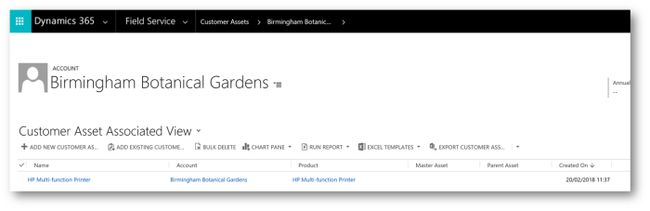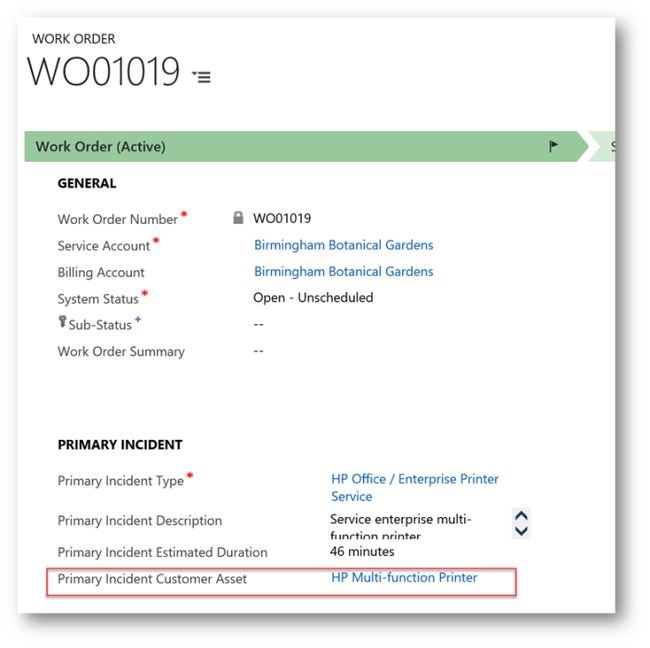Come from : https://neilparkhurst.com/2018/02/25/mb2-718-certification-microsoft-dynamics-365-customer-service-field-service-customer-assets/
As I revise for the MB2-718 exam (Microsoft Dynamics 365 Customer Service) I’m creating blog posts detailing all aspects of my revision. I hope these posts will aid anyone who is also revising for this exam. In this post I will explain customer assets.
This can be useful when needing to record what equipment is installed at a customer’s location (aka the service account). This can help when planning routine maintenance, recalls or generally reviewing the history of “events” relating to that piece of equipment.
Customer equipment allows you to link a product to a service account, letting you know a product is in a customer’s possession. Records can then be maintained to track all work orders associated with the equipment. (Both for installation and servicing.) Customer equipment can be created as a result of consuming parts on a work order or by manually creating the equipment in Dynamics 365.
Tip: If you were to review the concepts for IoT / Connected Field Service then it would be customer assets that would be connected and monitored. The concepts around Connected Field Service are beyond the scope of the MB2-718 exam but the facts that this concept exists might still be worth knowing.
Maintaining customer equipment records is useful for conducting recalls, targeting upselling / upgrading initiatives and controlling servicing activities.
To illustrate the capabilities of customer assets I will look at;
- Setup of product Details
- Creation of a Work Order to Install Customer Assets
- Creating Assets via the Field Service Mobile Application
- Agreements for Preventative Maintenance
- Work Orders for ad-hoc Maintenance / Repairs
- Viewing Customer Assets and Associated Work Order History
Setup of Products
When defining a product several fields might come into play;
- The Field Service product type will show if the product is an inventory item or not. Typically customer equipment will be inventory items, although it would be possible to define them as non-inventory if stock is not maintained.
- Setting the “Convert to Customer Asset” option to “yes” will mean that a customer asset will be automatically created if the part if used on a work order.
Note:
The field agent can convert any part manually to a customer asset, even if the Convert to Customer Asset option is “No”.
Creation of Customer Assets
A work order can be created that will include one (or more) products that will need to be converted into customer assets. As the field agent completes the work order these will automatically create customer equipment records.
Note: It is also possible to create customer equipment directly in the Field Service options in Dynamics 365. Typically, you might do this if creating an agreement to service equipment that has been installed by another vendor.
Creating Assets via the Field Service Mobile Application
Assuming you work order already contains products that are flagged for conversation to customer assets, in the mobile application the field agent can record that these items have been used.
To create the customer asset the line status of the product needs to be changed to “Used” and the work order completed.
When the work order is completed this equipment will be automatically added as a customer asset against the account. Below you can see the associated view of customer assets on my account.
Tip: It is also possible for field agents to add products into the work order directly from the mobile application. These could get created as customer assets as required.
Agreements for Preventative Maintenance
Having created the customer assets, either manually in Dynamics 365 or via an installation work order, you may wish to create an agreement to schedule routine preventative maintenance. I’ve covered the logic of creating customer agreements in another blog post!
When I add a service or product into my agreement, I can relate them to the customer asset.
Note: Agreement Booking Incidents can also link to customer assets.
Work Orders for ad-hoc Maintenance / Repairs
In addition to work orders that relate to agreements, whenever a work order is raised the incident can be optionally linked to the customer asset. Allowing a history of any repairs to be maintained. See below how the “Primary Incident Customer Asset” has been entered.
Tip: The field name of “primary incident customer asset” might be slightly misleading! You don’t have to have an incident type to have a “primary incident customer asset”. Although as the use of incidents is recommended it is likely that you will.
Note: You do not assign the “primary incident customer asset” on an installation work order. As the installation has not been completed the asset does not yet exist. The asset would get created as the engineer marks the product as used.
Viewing Customer Assets and Associated Work Order History
To view customer assets on the service account navigation to the customer assets option;
You will then see an associated view giving a list of all the assets for this account;
Opening the asset will give more information (as shown below), including a list of any related work orders and associated sub assets. (As customer assets can be children of master assets, this might be a useful concept if you need to record optional equipment installed on a master asset.)
Tip: If a customer no longer has possession of a piece of equipment you can deactivate it from the customer equipment screen. Also, if this piece of equipment is re-assigned to a different account you can a change the account associated with the piece of equipment. The service history for the asset will “follow” the asset, meaning that you can still view all of the previously completed work orders on the asset even though the account has changed.
I hope this information has given you some additional insights into the concepts around customer equipment and how their usage might relate to agreements and work orders.