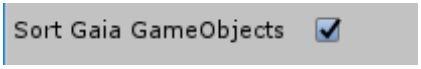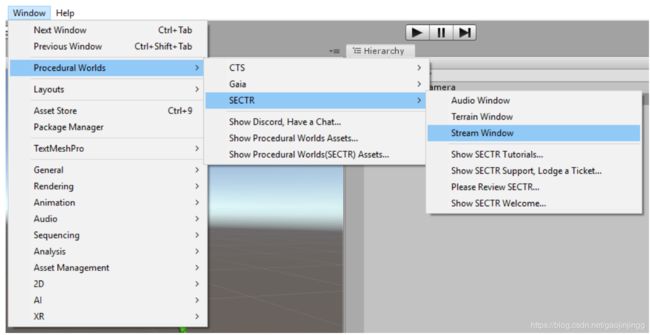SECTR TERRAIN STREAMING QUICKSTART(翻译)
Please note: This is the quickstart guide that gives a fast introduction on how to stream large open world terrains with SECTR. Please refer to the full manual in the Documentation folder as well. Version 2019.0.1
请注意:这是快速入门指南给出一个快速介绍如何用SECTR打开开放世界地形。请参阅手册全文文档文件夹。版本2019.0.1
Contents
Contents ...................................................................................................................................0
Step 1: Back up your project .................................................................................................2
Step 2: Split and Sectorize your terrain .................................................................................3
Step 3 (Optional) Adding GameObjects:............................................................................4
Step 5: Build, Play, Stream ......................................................................................................6
Appendix A: Using Gaia / GeNa / CTS on your terrain......................................................7 Gaia.......................................................................................................................................7
CTS .........................................................................................................................................8
GeNa 2..................................................................................................................................8
Appendix B: Adding other 3rd party assets. ........................................................................8
内容
内容................................................................................................................................... 0
步骤1:备份项目................................................................................................. 2
步骤2:切割和Sectorize地形................................................................................. 3
步骤3(可选)添加GameObjects: ............................................................................ 4
第五步:构建、播放、流...................................................................................................... 6
附录A:使用Gaia/GeNa/ CTS在你的地形中...................................................... 7
Gaia....................................................................................................................................... 7
CTS ......................................................................................................................................... 8
GeNa2 .................................................................................................................................. 8
附录B:添加其他第三方资源。........................................................................8
Step 1: Back up your project (第一步备份你的工程)
If you have put a considerable amount of time into the terrain you are about to set up for streaming, please BACK UP YOUR PROJECT before beginning to look into terrain streaming. Terrain streaming will make massive changes to your scene, some of which are not reversible that easily. It will always be better to have a backup ready so that you can reverse your project back to an earlier state in case anything goes wrong.
如果你已经花了相当多的时间在地形上,你将设置为流,请在开始查看地形流之前备份你的项目。地形流将对你的场景做出巨大的改变,其中一些是不可逆的那么容易。最好准备一个备份,以便在出现问题时可以将项目恢复到以前的状态。
Step 2: Setting up a loader(设置加载程序)
The first actual step in preparing a terrain for streaming is to choose a loader that determines how your terrain will be streamed in. In 99% percent of the cases you will want to use a “Region Loader”. The region loader will load in sectors around the player or the camera in a defined radius. This is perfect in a terrain scenario, the player can explore the world and the terrain will be loaded in around them.
准备地形流的第一个实际步骤是选择一个加载器,它决定地形将如何流进来。在99%的情况下,您都希望使用“区域加载程序”。区域加载器将加载在玩家或相机周围的扇区中,在一个确定的半径内。这是一个完美的地形场景,玩家可以探索世界,地形将加载在他们周围。
To add a Region Loader to your player or camera, select the GameObject in your hierarchy and Add a Region Loader Component to it. You can do so by searching for the component in the “Add Component” Menu, or by selecting “Component -> Procedural Worlds -> SECTR -> Stream -> Region Loader”.
要向您的播放器或相机添加区域加载器,请在层次结构中选择GameObject并向其添加区域加载器组件。您可以通过在“添加组件”菜单中搜索组件,或者通过选择“Component -> Procedural Worlds -> SECTR -> Stream -> Region Loader”.
Note that the Region Loader component lets you define the region size that it will be loading terrains in for. This will become interesting for you later when you want to fine-tune streaming.
请注意,区域加载器组件允许您定义它的区域大小加载地形。当你想要的时候,这对你来说以后会变得很有趣调整流。
Step 2: Split and Sectorize your terrain(分割你的地形)
Terrain streaming works by splitting your main terrain into smaller terrains (called “splits” or “chunks”) which are then loaded in around the player. In this way the huge terrain can be replaced by a couple of smaller terrains that are loaded in and out around the player dynamically, saving you performance by not having the entire game world loaded and visible at the same time. Splitting up and Sectorizing a terrain would normally be complicated and time consuming, but SECTR comes with a special terrain window that will take care of the heavy lifting for you. You can access the Terrain Window via Window -> Procedural Worlds -> Sectr -> Terrain Window
分裂地形流工作通过分裂你的主要地形到更小的地形(称为“分割”或“块”),然后加载在玩家周围。用这种方法巨大的地形可以被一些较小的地形所代替动态地围绕着玩家,通过不使用整个游戏世界加载和同时可见。分割和分割地形通常是复杂和耗时的但是SECTR提供了一个特殊的地形窗口来处理这对你来说是个沉重的负担。您可以通过以下方式访问地形窗口:Window -> Procedural Worlds -> Sectr -> Terrain Window
Select the terrain you want to prepare for streaming in the top part of the window, and make sure „Split Terrain“ is checked in the settings. Choose the desired scale foryour terrain splits with the scale slider. The smaller the scale, the more sectors will the terrain be divided in. It is difficult to give the “correct” value for the scale, as this usually a trade off: Smaller terrain chunks should load faster, but the smaller the chunks are, the more often a new terrain will be loaded in which can result in terrains loading in and out constantly if the player can move rather fast in the game. We would recommend to choose a sectors size of 512x512 as a starting point and then experiment further.
在窗口的顶部选择你想要准备流的地形,确保在设置中选中了“分割地形”。使用比例滑块选择地形分割所需的比例。规模越小,地形被划分越多。因此,很难给出刻度的“正确”值通常要权衡一下:较小的地形块加载速度更快,但较小的块是,更多的情况下,一个新的地形将加载其中,可以导致地形如果玩家可以在游戏中快速移动,则需要不断地加载和卸载。我们建议选择扇区大小为512x512作为起始点,然后呢进一步的实验。
Pro Tip: Your original terrain will be destroyed in the splitting process and will be replaced with the smaller terrains. If you want to test different terrain split sizes, you can create a duplicate of the terrain first, and then perform the splitting on the duplicate alone. In this way you can always just create another duplicate of the original terrain for testing.If you are using Gaia, a special checkbox for sorting the Gaia spawned objects into Sectors will appear. Activating this checkbox will take the GameObjects out of the Gaia Spawners and put them into the correct Sectors during terrain splitting / sectorization.
专业提示:你的原始地形将会在分裂过程中被破坏取而代之的是较小的地形。如果你想测试不同的地形分割大小,你可以先创建一个地形的副本,然后在副本上执行重复的测试。用这种方法你总是可以创建另一个副本用于测试的原始地形。如果您正在使用Gaia,一个特殊的复选框,用于将生成的Gaia对象排序为行业将会出现。激活此复选框将取出GameObjects Gaia Spawners,并把他们放到正确的扇区在地形分裂/功能分区。
Make sure to have this box checked if you want the GameObjects that you spawned with Gaia to be put into the correct sector during the splitting process automatically. If you don’t own Gaia or don’t want to do this right now, don’t worry, you can still do this (semi-)automatically; this will be covered in the next step.
如果你想要你的GameObjects在分裂过程中与Gaia一起被放入正确的扇区自动。如果你没有Gaia或者现在不想做,不要担心,你仍然可以(半自动地)做这个;这将在下一步中讨论。
Pro Tip: Inactive Gaia Spawners will NOT be processed by this option, this is intentional to give you an option to opt-out from automated sorting for certain spawners.
专业提示:不活跃的Gaia Spawners将不被处理这个选项,这是故意给你一个选择退出自动排序为了某些产生器。
For now click on “Sectorize Terrain”. This will split up your terrain into smaller splits and each will be put into a fitting sector that is connected to the neighboring sectors with portals.
现在点击“分割地形”。这将把你的地形分割成更小的部分每一个都将被放入一个合适的扇区,并与相邻扇区相连接通过入口。
Step 3 (Optional) Adding GameObjects:(设置 添加物体)
If you have GameObjects in your scene that you want to be streamed together with the terrain, now would be a good time to get those added to the sectors as well as they are all loaded in at the moment. To do so, simply drag and drop the objects from your scene hierarchy on the “Drop Objects to move them into Sectors” box at the bottom of the Window:
如果你在你的场景中有GameObjects你想要和它们流在一起地形,现在将是一个很好的时间把那些添加到扇区以及它们现在都装上了。为此,只需拖放对象即可从你的场景层次结构上的“放下对象,将它们移动到扇区”框中窗口底部:
The GameObjects will then be sorted away in the fitting Sector, depending on the objects position or its bounds (switch between the options with the corresponding buttons above the drop area box).
然后GameObjects将被分类到合适的扇区,这取决于对象的位置或其边界(用相应的选项在选项之间切换)放置区域框上方的按钮)。
Pro Tip: It is possible to load GameObjects from their own Sectors that are independent from the terrain as well. This can help to split the load from one heavy terrain chunk with a lot of objects on it across multiple Sectors, and also allows you to use a different loading range for smaller GameObjects. The streaming section of the full manual has more information on this.
专业提示:有可能从自己的扇区加载游戏对象也独立于地形。这有助于把一个沉重的负担分开地形块有很多对象在它跨多个扇区,也允许你对较小的游戏对象使用不同的加载范围。在这里你将看到完整的地形流制作手册。
Step 4: Export the Sectors(导出分区)
Once your scene is setup with the terrain splits, Sectors and Portals and you have at least one Loader, it is time to export for streaming. This will take all of the children of each Sector and export them into an external scene file (called a Chunk).
一旦你的场景设置与地形分割,扇区和门户,你有在至少有一个加载器,现在是时候导出地形流了。这将带走所有的孩子每个扇区并将它们导出到一个外部场景文件(称为块)。
Chunks are exported (and imported) through the SECTR STREAM window. To open it, go to Window-> Procedural Worlds -> SECTR->Stream Window.
块通过SECTR流窗口导出(和导入)。打开它,Window-> Procedural Worlds -> SECTR->Stream Window.
Just press the Export All Sectors button to make your scene ready for streaming!
只需按出口所有部门的按钮,使您的现场准备流!
Pro Tip Only Sectors marked as Static can be exported for streaming. Sectors are static by default, so be careful if you change that flag.
专业技巧:只有标记为静态的扇区才能导出为流。扇区是静态的默认情况下,如果你改变了那个标志,一定要小心。
Step 5: Build, Play, Stream(构建,播放,流)
Now that you’re level has been exported, you can play your level and see terrain streaming in action. Your terrain should be loaded in around the player as they move through the game world. Note that streaming works in the Editor, but it performs better in a build.
现在你的关卡已经被导出,你可以玩你的关卡并看到地形流处于激活状态。你的地形应该在玩家周围加载在游戏世界中穿梭。注意,流媒体可以在编辑器中工作在构建中执行得更好。
Pro Tip The SECTR STREAM exporter automatically adds your Chunk scenes to the project Build list. Make sure to remove them if you change the way your scene is laid out or otherwise remove Sectors from the scene.
专业技巧:SECTR流导出器会自动将块场景添加到项目中构建列表。如果你改变了场景的布局或者否则从场景中移除扇区。
Appendix A: Using Gaia / GeNa / CTS on your terrain(附录A:在你的地形上使用Gaia / GeNa / CTS)
Since SECTR is part of the Procedural Worlds product family, there are several integrations with other PW products available.
因为SECTR是 Procedural Worlds家族的一部分,所以有几个与其他PW产品的集成。
Gaia
When using Gaia, you can find additional entries for the integration with SECTR in Gaias “GX” panel. These integrations will allow you to set up common SECTR elements quickly on your terrain.
使用Gaia时,您可以找到与SECTR 集成的其他条目Gaias的“GX”面板。这些集成将允许您设置common SECTR元素快速在您的地形。
Especially notice the three steps outlined in the „Stream“ integration. If you follow these three steps after creating a terrain with Gaia, you can set up your terrain for streaming mostly automatically. So the workflow to create a streaming Gaia terrain would be:
特别要注意“流”集成中概述的三个步骤。如果你遵循这三个步骤之后,创建一个地形通过Gaia,你可以设置你的地形流主要是自动。所以创建一个流的Gaia地形的工作流程是:
1. Create your Gaia terrain as usually with the steps outlined in the Gaia Manager window. (Create Terrain, Stamp Terrain, Run Spawners, Add Player & Post FX)
1. 创建您的Gaia地形通常步骤概述在Gaia manager窗口。(创建地形,图章地形,运行怪物,添加播放器和后期特效)
2. Add a Loader to your player / camera
2. 添加一个加载到您的播放器/相机
3. Sectorize your terrain as described in this guide, keep the special option for Gaia GameObjects in mind when doing so.
3.如本指南所述,分割你的地形,保留Gaia的特殊选项当你这样做的时候,脑海中就会出现GameObjects。
4. Export the Sectors for Streaming.
4.导出这些区块为流
CTS
When you are using CTS on a terrain that you split up for sectorization, the same CTS profile will automatically be applied to all the terrain split chunks that are being created in the process. This means your created chunks will just look the same if used in streaming with SECTR, there are no extra steps needed. If you are using CTS in a streaming scenario, it is recommended to look into the CTS option to “Disconnect the profile” from the terrain. This will create a persistent material for your terrain which has less overhead when the terrain is being loaded in for streaming, which is beneficial for streaming performance.
当你在一个地形上使用CTS时,你把它分成不同的部分,同样的CTS配置文件将自动应用到所有的地形分割块正在在过程中创建。这意味着创建的块在使用时看起来是一样的在使用SECTR进行流处理时,不需要额外的步骤。如果您在流场景中使用CTS,建议您研究一下CTS选项“断开配置文件”从地形。这将创建一个持久性材料为您的地形有更少的开销时,地形被载入对于流,这有利于流性能。
GeNa 2
When using GeNa 2 and Sectr together in a project, additional options will appear in the spawner to allow you to place your spawning result directly in the fitting sector which can be a huge timesaver when working on an already sectorized scene:
当在一个项目中同时使用gena2和Sectr时,将出现其他选项Spawning,让你把你的产卵结果直接在拟合扇区这是一个巨大的时间节省时,工作在一个已经细分的场景:
Appendix B: Adding other 3rd party assets.(附录B:增加其他第三方资产。)
In general it should be possible to add other 3rd party assets to your scene with terrain streaming as well. It depends a bit on what this asset does how you would need to incorporate these assets into your scene. As a rule of thumb you can say that:
一般来说,它应该可以增加其他第三方资产到你的场景还有地形流。这在一定程度上取决于资产的作用需要把这些资产合并到你的场景。根据经验,你可以说:
Global assets should remain global: A weather or lighting asset would need to be part of your main scene since it should normally not be dependending on the actual terrains or other assets in the scene.
Global 资产 应该 保持 global: A 天气 或 资产 需要 照明成为你的主要场景的一部分,因为它通常不应该依赖实际地形或场景中的其他资产。
Local art assets need to be added to the matching sector: Art assets such as models of a house, trashcans, rocks, etc. would need to be added to the correct sector (= the same where the underlying terrain is also in). You can easily achieve this by dragging and dropping those assets on the sorter drop area in the terrain window. (See Step 3 in this guide) SECTR STREAM QUICKSTART by Procedural Worlds 9 Version 2019.0.1
Local 艺术 资产 需要 添加 到 匹配 sector: Art 等 资产房子的模型,垃圾桶,石头等都需要添加到正确的扇区(与下面的地形位置相同)。你可以通过将这些资产拖放到sorter下拉列表中,可以轻松实现这一点地形窗口中的区域。(见本指南第3步)SECTR流快速入门由过程世界9版本2019.0.1
Terrain-dependent assets need to be applied to all terrain splits / chunks. Any asset that depends on a special component being on the terrain need to have this component on all terrain splits / chunks usually.
Terrain-dependent 资产 需要 应用 到 所有 地形 分割 / chunks.任何取决于地形需要的特殊组件的资产在所有地形上都有这个组件,通常是分割/块。
If you are in doubt if an asset supports terrain streaming or what would be required to make it work, you can ask the authors of the asset if it would work to have another scene containing a terrain loaded in additively. If that is no issue, terrain streaming should not a problem as well.
如果您怀疑某个资产是否支持地形流或需要什么要使它工作,您可以询问资产的作者是否可以再创建一个包含附加地形的场景。如果没有问题,地形流应该也不是问题。鼎其他第三方资产。