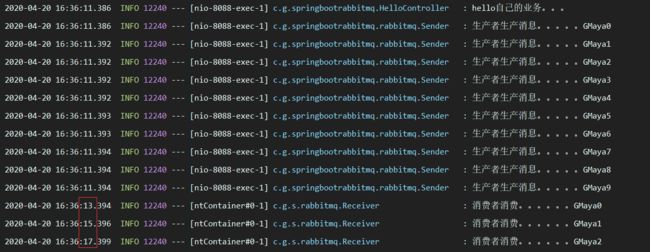SpringBoot+RabbitMQ削峰入门
前言
当大量的客户访问请求打到后端,去访问数据库等,瞬间会爆炸的。
经过前端或者其他的方案进行限流外。
还是有大量的请求,这个时候需要削峰了。
简单的削峰例子
先设置小一点,然后循环往队列里面放消息,消费的时候延迟2秒
spring:
rabbitmq:
host: 192.168.21.129
port: 5672
username: guest
password: guest
virtual-host: /
listener:
type: simple
simple:
prefetch: 1 # 消费者每次从队列获取的消息数量
concurrency: 1 # 消费者数量
max-concurrency: 1 # 启动消费者最大数量
调用生产者
for (int i=0;i<10;i++){
// 调用消息生产者
sender.sender(msg+i);
}
消费者
@RabbitListener(queues = MQConfig.QUEUE)
public void receiver(String msg) throws InterruptedException {
Thread.sleep(2000L); // 模拟处理需要2秒
log.info("消费者消费。。。。。。{}", msg);
}
页面访问:
http://localhost:8088/hello?msg=GMaya
此时消息会全部放到列队,但是会一条一条消费。简单的实现了削峰处理
prefetch: 1 # 消费者每次从队列获取的消息数量
concurrency: 2 # 消费者数量
max-concurrency: 10 # 启动消费者最大数量
此时就会有两个消费者同时去消费队列中的消息。所以这个消费者数量需要根据实际的情况去设置所能承受的一个值,也就是峰值。
重试策略
如果说消费者在消费的过程中失败了,那么会一直消费,一直到成功为止。
但是也可以添加重试策略,比如失败三次就不在消费了。
listener:
type: simple
simple:
prefetch: 1 # 消费者每次从队列获取的消息数量
concurrency: 2 # 消费者数量
max-concurrency: 10 # 启动消费者最大数量
# 重试策略相关配置
retry:
enabled: true #开启消费者重试
max-attempts: 2 #最大重试次数
initial-interval: 2000 #重试间隔时间
模拟异常
@RabbitListener(queues = MQConfig.QUEUE)
public void receiver(String msg) throws InterruptedException {
Thread.sleep(2000L); // 模拟处理需要2秒
if("GMaya8".equals(msg)){
System.out.println(1/0);
}
log.info("消费者消费。。。。。。{}", msg);
}
此时的结果就是其他的消息被消费,但是这个GMaya8没了,失败三次之后就没了。队列中也消失了。
如何保证rabbitmq消息不丢失
丢失数据场景:
- 生产者没有生产成功,即生产者丢失
- rabbitmq丢失了
- 消费端丢失,即消费端没消费成功。
开启confirm回调,启动手动确定消息消费。
server:
port: 8088
spring:
rabbitmq:
host: 192.168.21.129
port: 5672
username: guest
password: guest
virtual-host: /
publisher-returns: true # 实现ReturnCallback接口,如果消息从交换器发送到对应队列失败时触发
publisher-confirm-type: correlated
listener:
type: simple
simple:
acknowledge-mode: manual # 消息消费确认,可以手动确认
prefetch: 1 # 消费者每次从队列获取的消息数量
concurrency: 2 # 消费者数量
max-concurrency: 10 # 启动消费者最大数量
# 重试策略相关配置
retry:
enabled: true #开启消费者重试
max-attempts: 3 #最大重试次数
initial-interval: 2000 #重试间隔时间
template:
#在消息没有被路由到合适队列情况下会将消息返还给消息发布者
#当mandatory标志位设置为true时,如果exchange根据自身类型和消息routingKey无法找到一个合适的queue存储消息,
# 那么broker会调用basic.return方法将消息返还给生产者;当mandatory设置为false时,
# 出现上述情况broker会直接将消息丢弃;通俗的讲,mandatory标志告诉broker代理服务器至少将消息route到一个队列中,
# 否则就将消息return给发送者;
#: true # 启用强制信息
mandatory: true
使用交换机模式
生产者
@Component
@Slf4j
public class Sender implements RabbitTemplate.ConfirmCallback{
@Autowired
private RabbitTemplate rabbitTemplate;
public Sender(RabbitTemplate rabbitTemplate){
rabbitTemplate.setConfirmCallback(this);
}
/**
* fanout 模式
* @param msg
*/
public void fanoutSender(String msg) {
log.info("fanout生产者生产消息。。。。。{}", msg);
// 会把消息发送给 所有绑定到此交换机的全部列队;routing_key会被忽略。
CorrelationData correlationData = new CorrelationData(UUID.randomUUID().toString());
this.rabbitTemplate.convertAndSend(MQConfig.FANOUT_EXCHANGE, "", msg, correlationData);
}
@Override public void confirm(CorrelationData correlationData, boolean b, String s) {
if(b){
log.info("消息生产成功");
}else{
log.info("消息生产失败");
// 可以自己写重新发送消息
}
}
}
消费者
@RabbitListener(queues = MQConfig.QUEUE_A)
public void receiverA(String msg,Message message, Channel channel) throws IOException {
log.info("QUEUE_A消费者消费。。。。。。{}", msg);
channel.basicAck(message.getMessageProperties().getDeliveryTag(),false);
}
@RabbitListener(queues = MQConfig.QUEUE_B)
public void receiverB(String msg,Message message, Channel channel) throws IOException {
log.info("QUEUE_B消费者消费。。。。。。{}", msg);
channel.basicAck(message.getMessageProperties().getDeliveryTag(),false);
}
这个时候已经解决出现问题,倒是消息消失的情况。当处理好问题之后,重启就会重新消费