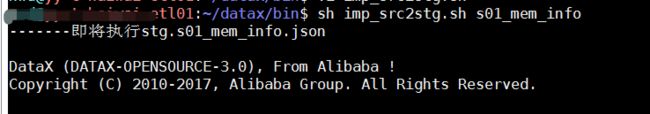DataX批量生成json文件(java程序)
DataX抽数时,需要配置json文件,如果一两个可以手动配就完事了,但是如果有上百个,手动配的话就要死人了,所以简单写了个java程序,批量生成json文件,包括全量导数和增量导数。
首先,需要配一个相关参数文件,设定格式:
ip|port|username|password|schema|table|target_table|splitPk|pk_column|columns|add_column
(这里主键和切割字段用两个,是因为datax只支持主键类型是数值或字符串类型,不支持numeric)
生成方法参考:查询Mysql表名、主键、列名
格式:
192.168.66.94|5434|admin|123456|payment|pmc_channel|s04_pmc_channel||id|channel_name,status,create_time,update_time,channel_no,id|create_time;update_time其次,配置目标json路径,首次抽数,需要先抽全量,然后再增量,所以程序就把全量增量都一起实现了。
具体代码如下:
mysql2pg:
import com.alibaba.fastjson.JSON;
import com.alibaba.fastjson.JSONObject;
import com.alibaba.fastjson.serializer.SerializerFeature;
import org.apache.commons.lang3.StringUtils;
import java.io.BufferedReader;
import java.io.BufferedWriter;
import java.io.FileReader;
import java.io.FileWriter;
import java.util.ArrayList;
import java.util.HashMap;
import java.util.List;
import java.util.Map;
/**
* Description DataX生成通用Json工具
* Author libo2
* Date 2019/7/31 19:33
**/
public class Pg2PgJson {
public static void main(String[] args) throws Exception {
//读取文件 设定格式:ip|port|username|password|schema|table|target_table|splitPk|pk_column|columns|add_column
BufferedReader br = new BufferedReader(new FileReader("E:/libo2/Desktop/test/haiwai.txt"));
String line = null;
//读每行数据
while ((line = br.readLine()) != null) {
//文件内容放入数组
String[] info = line.split("\\|");
String target_table = info[6];
//拼装全量Json信息
String str = toJson(line.trim(), "full");
//全量抽数json
BufferedWriter bw = new BufferedWriter(new FileWriter("E:/libo2/Desktop/test/ods/" + target_table + ".json"));
//写入全量文件
bw.write(str);
bw.flush();
bw.close();
//拼装增量Json信息
String str1 = toJson(line.trim(), "add");
//增量抽数json
BufferedWriter bw1 = new BufferedWriter(new FileWriter("E:/libo2/Desktop/test/stg/" + target_table + ".json"));
//写入增量文件
bw1.write(str1);
bw1.flush();
bw1.close();
}
}
/**
* @description Json信息
* @author libo2
* @date 2019/7/31 20:09
*/
public static String toJson(String line, String flag) {
//文件内容放入数组
String[] info = line.split("\\|");
String ip = info[0];
String port = info[1];
String username = info[2];
String password = info[3];
String schema = info[4];
String tableName = info[5];
String target_table = info[6];
String splitPk = info[7];
if ("null".equals(splitPk.toLowerCase())) {
splitPk = null;
}
String pkColumn = info[8];
if ("null".equals(pkColumn.toLowerCase())) {
pkColumn = null;
}
String allColumns = info[9];
String addColumn = null;//增量字段
if (info.length > 10) {
addColumn = info[10];
}
//从最里层往外扩
//********reader部分********
StringBuilder sb = new StringBuilder();
sb.append("jdbc:postgresql://" + ip + ":" + port + "/");
sb.append(schema);
sb.append("?autoReconnect=true");//开启自动重连,防止连接时间短超时
Map m1 = new HashMap<>();
List rjdbcList = new ArrayList<>();
rjdbcList.add(sb.toString());
m1.put("jdbcUrl", rjdbcList);//源jdbc信息
List rtableList = new ArrayList<>();
rtableList.add(tableName);
m1.put("table", rtableList);//源表名
List 为了方便调用,配合shell脚本
datax/bin 下建两个sh imp_src2ods.sh imp_src2stg.sh
执行时传递对应的json表名即可
#!/bin/sh
if [ ! $1 ]; then
echo "请输入要执行的json名称"
exit 1
fi
cnt=`grep -v '^#' /home/nwd/datax/job/ods/$1.json |wc -l`
if [ $cnt -eq 0 ];then
echo "找不到文件/home/nwd/datax/job/ods/$1.json,请重新输入正确的文件名!"
exit 1
fi
echo "-------即将执行osd.$1.json"
python /home/nwd/datax/bin/datax.py /home/nwd/datax/job/ods/$1.json
#!/bin/sh
if [ ! $1 ]; then
echo "请输入要执行的json名称"
exit 1
fi
cnt=`grep -v '^#' /home/nwd/datax/job/stg/$1.json |wc -l`
if [ $cnt -eq 0 ];then
echo "找不到文件/home/nwd/datax/job/stg/$1.json,请重新输入正确的文件名!"
exit 1
fi
echo "-------即将执行stg.$1.json"
python /home/nwd/datax/bin/datax.py /home/nwd/datax/job/stg/$1.json一个个执行太慢了,也可以批量一起执行,vi batch_ods.sh
#!/bin/sh
#定义数组
#arrayName=(s05_creditx_approve_user s05_creditx_data s05_creditx_data_structure)
arrayName=(s06_collect_case_assign s06_collect_case_base s06_collect_case_record)
#打印数组长度
echo ${#arrayName[@]}
#for循环遍历
for var in ${arrayName[@]};
do
echo $var
cnt=`grep -v '^#' /home/nwd/datax/job/ods/$var.json |wc -l`
if [ $cnt -eq 0 ];then
echo "找不到文件/home/nwd/datax/job/ods/$var.json,请重新输入正确的文件名!"
exit 1
fi
echo "-------即将执行ods.$var.json"
python /home/nwd/datax/bin/datax.py /home/nwd/datax/job/ods/$var.json
done