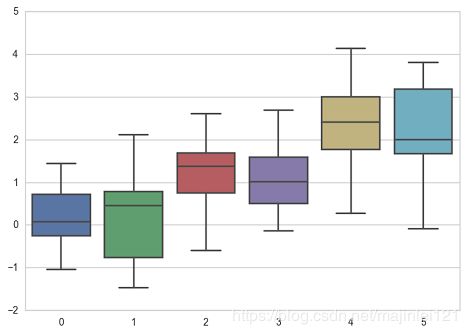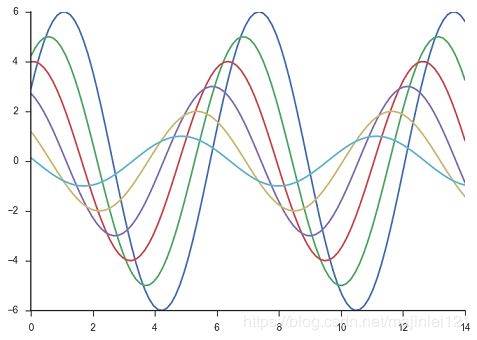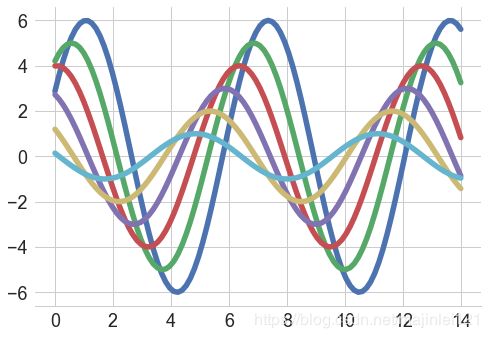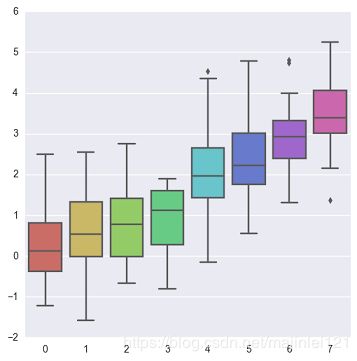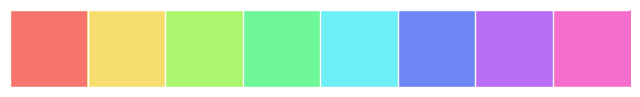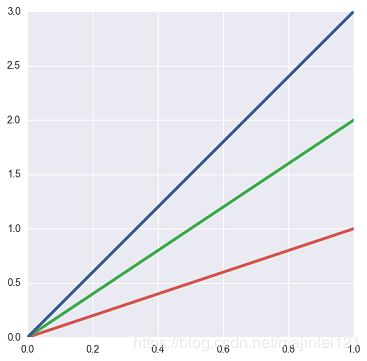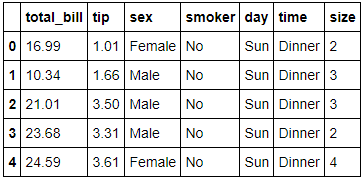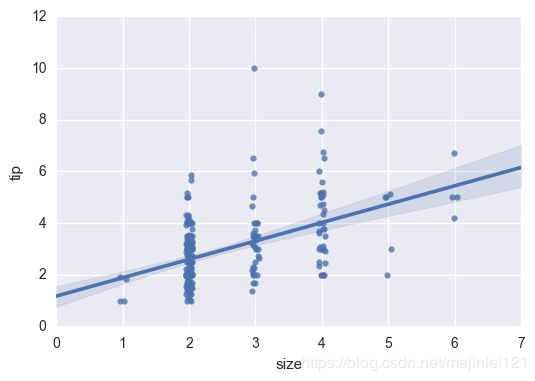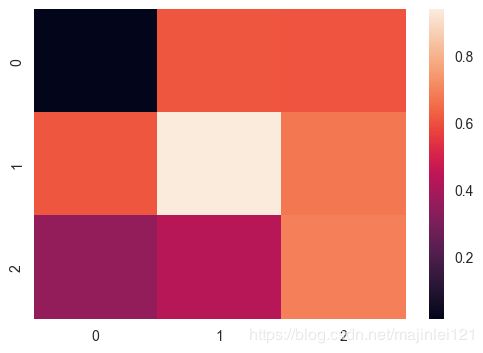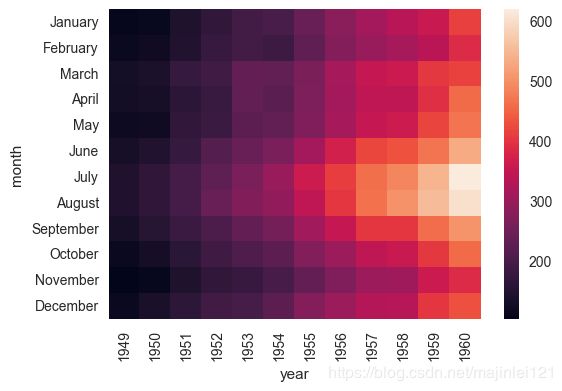python seaborn 基础操作
Seaborn其实是在matplotlib的基础上进行了更高级的API封装,从而使得作图更加容易,在大多数情况下使用seaborn就能做出很具有吸引力的图,而使用matplotlib就能制作具有更多特色的图。应该把Seaborn视为matplotlib的补充,而不是替代物。
seaborn 有五种风格,分别为"darkgrid", “whitegrid”, “dark”, “white”, "ticks"
import seaborn as sns
import numpy as np
import matplotlib as mpl
import matplotlib.pyplot as plt
sns.set_style("whitegrid")
data = np.random.normal(size=(20, 6)) + np.arange(6) / 2
sns.boxplot(data=data)
def sinplot(flip=1):
x = np.linspace(0, 14, 100)
for i in range(1, 7):
plt.plot(x, np.sin(x + i * .5) * (7 - i) * flip)
sns.set_style("white")
sinplot()
sns.despine() #移除上方和右方轴线
sns.set_style("whitegrid")
sns.set_context("notebook", font_scale=1.8, rc={"lines.linewidth": 5.5})
sinplot()
sns.despine(left=True) #左边坐标轴也去掉
- color_palette()能传入任何Matplotlib所支持的颜色
- color_palette()不写参数则默认颜色
- set_palette()设置所有图的颜色
import numpy as np
import seaborn as sns
import matplotlib.pyplot as plt
sns.set(rc={"figure.figsize": (6, 6)})
current_palette = sns.color_palette()
sns.palplot(current_palette)
#6个默认的颜色循环主题: deep, muted, pastel, bright, dark, colorblind

圆形画板
当你有六个以上的分类要区分时,最简单的方法就是在一个圆形的颜色空间中画出均匀间隔的颜色(这样的色调会保持亮度和饱和度不变)。这是大多数的当他们需要使用比当前默认颜色循环中设置的颜色更多时的默认方案。
最常用的方法是使用hls的颜色空间,这是RGB值的一个简单转换。
sns.palplot(sns.color_palette("hls", 8))
data = np.random.normal(size=(20, 8)) + np.arange(8) / 2
sns.boxplot(data=data,palette=sns.color_palette("hls", 8))
- l-亮度 lightness
- s-饱和 saturation
sns.palplot(sns.hls_palette(8, l=.7, s=.9))
sns.palplot(sns.color_palette("Paired",8))

使用xkcd颜色来命名颜色
xkcd包含了一套众包努力的针对随机RGB色的命名。产生了954个可以随时通过xdcd_rgb字典中调用的命名颜色。
plt.plot([0, 1], [0, 1], sns.xkcd_rgb["pale red"], lw=3)
plt.plot([0, 1], [0, 2], sns.xkcd_rgb["medium green"], lw=3)
plt.plot([0, 1], [0, 3], sns.xkcd_rgb["denim blue"], lw=3)
sns.palplot(sns.color_palette("Blues"))
sns.palplot(sns.color_palette("BuGn_r"))

light_palette() 和dark_palette()调用定制连续调色板
sns.palplot(sns.light_palette("green"))
sns.palplot(sns.dark_palette("purple"))
sns.palplot(sns.light_palette("navy", reverse=True))
import numpy as np
import pandas as pd
from scipy import stats, integrate
import matplotlib.pyplot as plt
import seaborn as sns
sns.set(color_codes=True)
np.random.seed(sum(map(ord, "distributions")))
x = np.random.normal(size=100)
sns.distplot(x, bins=20, kde=False)
mean, cov = [0, 1], [(1, .5), (.5, 1)]
data = np.random.multivariate_normal(mean, cov, 200)
df = pd.DataFrame(data, columns=["x", "y"])
sns.jointplot(x="x", y="y", data=df);
x, y = np.random.multivariate_normal(mean, cov, 1000).T
with sns.axes_style("white"):
sns.jointplot(x=x, y=y, kind="hex", color="k")
import numpy as np
import pandas as pd
import matplotlib as mpl
import matplotlib.pyplot as plt
import seaborn as sns
sns.set(color_codes=True)
np.random.seed(sum(map(ord, "regression")))
tips = sns.load_dataset("tips")
tips.head()
sns.regplot(x="total_bill", y="tip", data=tips)
# x_jitter是对x轴数据进行抖动,不然y轴数据会分布在一条直线上
sns.regplot(x="size", y="tip", data=tips, x_jitter=.05)
uniform_data = np.random.rand(3, 3)
print (uniform_data)
heatmap = sns.heatmap(uniform_data)
[[ 0.0187898 0.6176355 0.61209572]
[ 0.616934 0.94374808 0.6818203 ]
[ 0.3595079 0.43703195 0.6976312 ]]
flights = sns.load_dataset("flights")
flights.head()
year month passengers
0 1949 January 112
1 1949 February 118
2 1949 March 132
3 1949 April 129
4 1949 May 121
flights = flights.pivot("month", "year", "passengers") #统计数据
ax = sns.heatmap(flights)