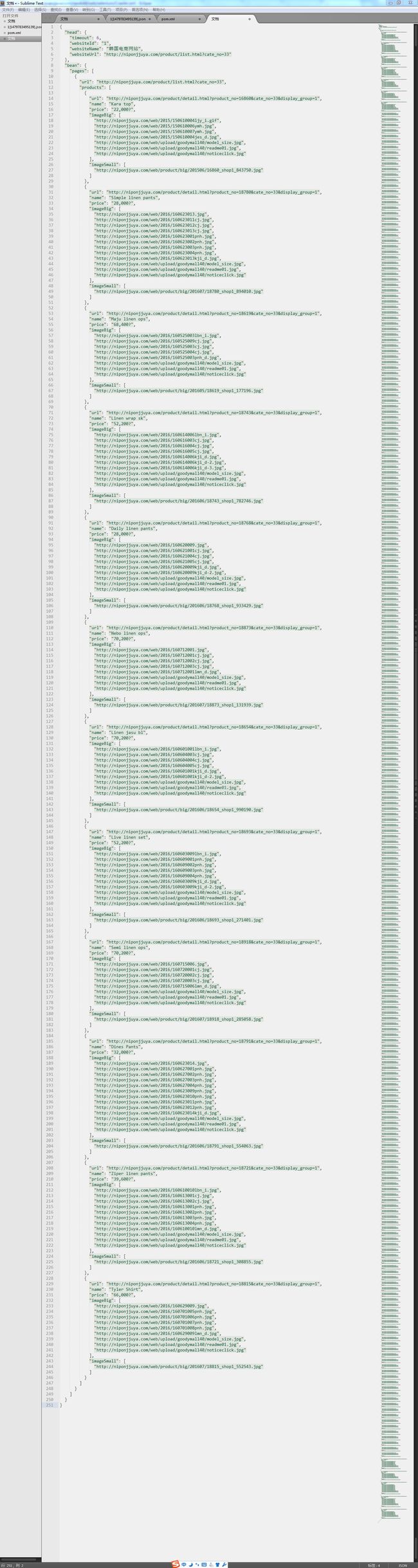Selenium 实现的网络爬虫
根据设计的模板,实现抓取动作,并将抓取后的结果根据当时的配置文件返回为具体的Json对象。示例代码已经上传至github,欢迎大家一起完善。
完整代码已经上传至https://git.oschina.net/newkdd/Crawler
因Selenium版本对浏览器的支持不一致,该示例环境如下:
- Selenium 2.53.1
- Firefox64位47.0.2
抓取后的结果
第一步:配置抓取规则
1
韩国电商网站
http://niponjjuya.com/product/list.html?cate_no=33
6
location
location
text
text
src
src
package com.newkdd.web.selenium;
import java.util.ArrayList;
import java.util.List;
/**
* 网络爬虫的通用变量
* @author Mike
*
*/
public class CrawlerConfig {
/**默认超时时间*/
public final static Integer TIME_OUT_DEFAULT=10;
/**浏览器安装路径*/
public final static String WEB_DRIVER_PATH="C:/Program Files/Mozilla Firefox/firefox.exe";
/**Jquery引用地址*/
public final static String JQUERY_PATH="http://code.jquery.com/jquery-1.8.0.min.js";
/**节点类型*/
public static enum NODE_TYPE{
LIST,STRING
}
/**节点取值对象*/
public static enum NODE_VALUE_FROM{
HREF,SRC,TEXT,LOCATION,VALUE
}
/**忽略的标签,忽略后不会添加到返回的JSON中*/
public static List NODE_IGNORE=new ArrayList();
static{
NODE_IGNORE.add("SCRIPT");
};
}
package com.newkdd.web.selenium;
import org.apache.commons.lang3.StringUtils;
import org.dom4j.Element;
/**
* 抓取网站相关信息
* @author Mike
*
*/
public class CrawlerHead {
/** 网站ID */
private String websiteId;
/** 网站地址 */
private String websiteUrl;
/** 网站名称 */
private String websiteName;
/** 超时加载时间单位秒 */
private Integer timeout;
public String getWebsiteId() {
return websiteId;
}
public void setWebsiteId(String websiteId) {
this.websiteId = websiteId;
}
public String getWebsiteUrl() {
return websiteUrl;
}
public void setWebsiteUrl(String websiteUrl) {
this.websiteUrl = websiteUrl;
}
public String getWebsiteName() {
return websiteName;
}
public void setWebsiteName(String websiteName) {
this.websiteName = websiteName;
}
public Integer getTimeout() {
return timeout;
}
public void setTimeout(Integer timeout) {
this.timeout = timeout;
}
/**
* 解析配置规则,超时时间如果没有配置获取默认的超时时间
* @param element * 节点配置信息
* @return
*/
public static CrawlerHead parse(Element element){
CrawlerHead headNode=new CrawlerHead();
// 打开地址
String websiteId = element.element("head").element("id").getText();
// 站点名称
String websiteName = element.element("head").element("name").getText();
// 站点地址
String websiteUrl = element.element("head").element("url").getText();
Integer timeout=CrawlerConfig.TIME_OUT_DEFAULT;
//设置默认超时时间
if(element.element("head").element("timeout")!=null&&StringUtils.isNotBlank(element.element("head").element("timeout").getText())){
try{
timeout=Integer.valueOf(element.element("head").element("timeout").getText());
}catch(Exception e){
}
}
headNode.setWebsiteId(websiteId);
headNode.setWebsiteName(websiteName);
headNode.setWebsiteUrl(websiteUrl);
headNode.setTimeout(timeout);
return headNode;
}
}
package com.newkdd.web.selenium;
import org.dom4j.Element;
/**
* 爬虫单节点的配置规则信息
* @author Mike
*
*/
public class CrawlerNode {
/**
* 值类型[List:数组;Null:字符串]
*/
private String type;
/**
* 元素定位对应的XPath
*/
private String xpath;
/**
* 转换后的属性名称,例如[sex:男],则name为sex
*/
private String name;
/**
* 属性值获取的来源[src,href,text,value,location]
*/
private String value;
/**
* 该元素对应的事件[redirect]
*/
private String method;
/**
* 需要执行的脚步
*/
private String script;
/**
* 元素去重依据
*/
private String distinct;
/**
*
*/
private Element element;
public String getType() {
return type;
}
public void setType(String type) {
this.type = type;
}
public String getXpath() {
return xpath;
}
public void setXpath(String xpath) {
this.xpath = xpath;
}
public String getName() {
return name;
}
public void setName(String name) {
this.name = name;
}
public String getValue() {
return value;
}
public void setValue(String value) {
this.value = value;
}
public String getMethod() {
return method;
}
public void setMethod(String method) {
this.method = method;
}
public String getDistinct() {
return distinct;
}
public void setDistinct(String distinct) {
this.distinct = distinct;
}
public static CrawlerNode parse(Element element){
CrawlerNode crawlerNode=new CrawlerNode();
crawlerNode.element=element;
String type=(element.attribute("type")==null?"":element.attribute("type").getValue());
crawlerNode.setType(type);
String xpath=(element.attribute("xpath")==null?"":element.attribute("xpath").getValue());
crawlerNode.setXpath(xpath);
String name=element.getName();
crawlerNode.setName(name);
String value=(element.getText()==null?"":element.getText());
crawlerNode.setValue(value);
String method=(element.attribute("method")==null?"":element.attribute("method").getValue());
crawlerNode.setMethod(method);
String script=((element.element("script")==null||element.element("script").getText()==null)?"":element.element("script").getText());
crawlerNode.setScript(script);
String distinct=(element.attribute("distinct")==null?"":element.attribute("distinct").getValue());
crawlerNode.setDistinct(distinct);
return crawlerNode;
}
public String getScript() {
return script;
}
public void setScript(String script) {
this.script = script;
}
public Element getElement() {
return element;
}
public void setElement(Element element) {
this.element = element;
}
@Override
public String toString() {
return "CrawlerNode [type=" + type + ", xpath=" + xpath + ", name=" + name + ", value=" + value + ", method="
+ method + ", distinct=" + distinct + "]";
}
}
第三步,解析配置文件,并实现数据抓取
package com.newkdd.web.selenium;
import java.io.File;
import java.io.FileWriter;
import java.text.SimpleDateFormat;
import java.util.ArrayList;
import java.util.Date;
import java.util.HashMap;
import java.util.Iterator;
import java.util.List;
import java.util.Map.Entry;
import java.util.concurrent.TimeUnit;
import org.apache.commons.lang3.StringUtils;
import org.dom4j.Document;
import org.dom4j.Element;
import org.dom4j.io.SAXReader;
import org.openqa.selenium.By;
import org.openqa.selenium.JavascriptExecutor;
import org.openqa.selenium.TimeoutException;
import org.openqa.selenium.WebDriver;
import org.openqa.selenium.WebDriverException;
import org.openqa.selenium.WebElement;
import org.openqa.selenium.firefox.FirefoxDriver;
import net.sf.json.JSONArray;
import net.sf.json.JSONObject;
public class CrawlerMain {
/** 时间格式化工具 */
private final static SimpleDateFormat dateFormat = new SimpleDateFormat("yyyy-MM-dd hh:mm:ss");
/** 浏览器驱动 */
private static WebDriver driver;
/** 爬虫分析结果 */
private static JSONObject resultJson = new JSONObject();
/**缓存单个站点抓取过的URL结合*/
private static List urls = new ArrayList();
/**站点的配置信息*/
private static CrawlerHead headNode;
/**
* 测试
*
* @param args
*/
public static void main(String[] args) {
System.out.println("//抓取开始时间 \t start:" + dateFormat.format(new Date()));
try {
parse("Crawler.xml");
} catch (Exception e) {
e.printStackTrace();
}
System.out.println("//抓取结束时间 \t end:" + dateFormat.format(new Date()));
}
public static void parse(String xml) throws Exception {
// Dom4j解释Xml文档
String fileName = CrawlerMain.class.getResource(xml).getPath();
SAXReader reader = new SAXReader();
Document document = reader.read(new File(fileName));
// 获取根节点
Element root = document.getRootElement();
try {
headNode=CrawlerHead.parse(root);
resultJson.put("head", JSONObject.fromObject(headNode));
//启动浏览器
System.setProperty("webdriver.firefox.bin", CrawlerConfig.WEB_DRIVER_PATH);
driver = new FirefoxDriver();
//加载网站首页
load(headNode.getWebsiteUrl());
// 缓存处理,用于去重操作
urls = new ArrayList();
// 开始解析配置文件中的对象
Element content = root.element("content");
resultJson = parse(content, resultJson);
System.out.println(resultJson.toString());
write(resultJson.toString());
} catch (Exception e) {
System.out.println(e.getMessage());
} finally {
driver.close();
}
}
public static void write(String json){
FileWriter fw = null;
try {
File jsonFile=new File(CrawlerMain.class.getResource("/").getPath()+headNode.getWebsiteId()+"["+System.currentTimeMillis()+"]"+".json");
if(jsonFile.exists()){
jsonFile.delete();
}
jsonFile.createNewFile();
fw = new FileWriter(jsonFile);
fw.write(json);
fw.close();
} catch (Exception e) {
e.printStackTrace();
}finally {
try {
fw.close();
} catch (Exception e) {
e.printStackTrace();
}
}
}
/**
* 无限循环,解析规则
* @param parentElement * 配置规则
* @param inputJson * 上次拼装完成的JSON串
* @return
*/
@SuppressWarnings("unchecked")
public static JSONObject parse(Element parentElement, JSONObject inputJson) {
// 循环XML
for (Iterator it = parentElement.elementIterator(); it.hasNext();) {
Element element = it.next();
//获取属性的获取配置规则
CrawlerNode crawlerNode = CrawlerNode.parse(element);
//忽略的节点信息,不予以解析
if(CrawlerConfig.NODE_IGNORE.contains(crawlerNode.getName().toUpperCase())){
continue;
}
//未配置默认获取单值属性
if(StringUtils.isBlank(crawlerNode.getType())){
inputJson.put(crawlerNode.getName(), parseObject(crawlerNode).get(crawlerNode.getName()));
}
//解析数组属性
else if (CrawlerConfig.NODE_TYPE.LIST.toString().equals(crawlerNode.getType().toUpperCase())) {
inputJson.put(crawlerNode.getName(), parseList(crawlerNode));
}
//解析单值属性
else {
inputJson.put(crawlerNode.getName(), parseObject(crawlerNode).get(crawlerNode.getName()));
}
}
return inputJson;
}
/**
* 解析单值属性
* @param crawlerNode * 配置规则
* @return
*/
private static JSONObject parseObject(CrawlerNode crawlerNode){
JSONObject jsonObject=new JSONObject();
//解析数值
jsonObject= htmlValue(crawlerNode);
//解析子属性
if (crawlerNode.getElement().elements().size() > 0) {
parse(crawlerNode.getElement(), jsonObject.getJSONObject(crawlerNode.getName()));
}
return jsonObject;
}
/**
* 解析数组属性
* @param crawlerNode * 配置信息
* @return
*/
private static JSONArray parseList(CrawlerNode crawlerNode){
JSONArray jsonArray = new JSONArray();
//解析子属性
if (crawlerNode.getElement().elements().size() > 0) {
// 元素个数可以确认
if (StringUtils.isNotBlank(crawlerNode.getXpath())) {
parseListByXpath(jsonArray,crawlerNode);
}
// 元素不能确认,通过脚步的方式执行
else if (StringUtils.isNotBlank(crawlerNode.getScript())) {
parseListByScript(jsonArray,crawlerNode);
}
}
//解析数组属性
else {
jsonArray = htmlValues(crawlerNode);
}
return jsonArray;
}
/**
* 根据XPath方式解析集合信息
* @param jsonArray
* @param crawlerNode
*/
private static void parseListByXpath(JSONArray jsonArray,CrawlerNode crawlerNode){
java.util.Map webElements = getWebElements(crawlerNode.getXpath(),
crawlerNode.getDistinct());
for (Entry entry : webElements.entrySet()) {
JSONObject jsonObject = new JSONObject();
if (StringUtils.isNotBlank(crawlerNode.getMethod())
&& "redirect".toUpperCase().equals(crawlerNode.getMethod().toUpperCase())) {
if (urls.contains(entry.getKey())) {
continue;
}
urls.add(entry.getKey());
load(entry.getKey());
}
jsonObject = parse(crawlerNode.getElement(), jsonObject);
jsonArray.add(jsonObject);
}
}
/**
* 根据JavaScript的方式解析集合信息
* @param jsonArray
* @param crawlerNode
*/
private static void parseListByScript(JSONArray jsonArray,CrawlerNode crawlerNode){
//缓存链接地址
List tempURLs=new ArrayList();
while (true) {
Boolean loaded;
if(!tempURLs.contains(driver.getCurrentUrl())){
tempURLs.add(driver.getCurrentUrl());
}
//根据脚步切换页面
try {
loaded = (Boolean) ((JavascriptExecutor) driver).executeScript(crawlerNode.getScript());
} catch (WebDriverException e) {
loaded = false;
}
//分页结束退出循环
if (!loaded) {
break;
}
}
//集合
for(String url:tempURLs){
load(url);
JSONObject jsonObject = new JSONObject();
jsonObject = parse(crawlerNode.getElement(), jsonObject);
jsonArray.add(jsonObject);
urls.add(url);
}
}
/**
* 加载URL地址,默认超时时间为5秒
*
* @param url
*/
public static void load(String url) {
try {
driver.manage().timeouts().pageLoadTimeout(headNode.getTimeout(), TimeUnit.SECONDS);
driver.get(url);
} catch (TimeoutException e) {
System.out.println("time out of "+headNode.getTimeout()+" S :" + url);
((JavascriptExecutor) driver).executeScript("window.stop()");
} finally {
injectjQueryIfNeeded();
}
}
/**
* 加载URL地址,指定页面加载超时时间
*
* @param url
* * 需要加载的地址
* @param timeout
* * 页面加载超时时间,单位秒
*/
public static void load(String url, Integer timeout) {
if (null == timeout) {
timeout = headNode.getTimeout();
}
try {
driver.manage().timeouts().pageLoadTimeout(timeout, TimeUnit.SECONDS);
driver.get(url);
} catch (TimeoutException e) {
System.out.println("time out of "+timeout+" S :" + url);
// 超时停止浏览器加载
((JavascriptExecutor) driver).executeScript("window.stop()");
}
}
/**
* 获取单值
*
* @param jsonObject
* @param crawlerNode
* @return
*/
public static JSONObject htmlValue(CrawlerNode crawlerNode) {
JSONObject jsonObject = new JSONObject();
if(null==crawlerNode.getValue()){
jsonObject.put(crawlerNode.getName(), new JSONObject());
}else if (CrawlerConfig.NODE_VALUE_FROM.LOCATION.toString().equals(crawlerNode.getValue().toUpperCase())) {
jsonObject.put(crawlerNode.getName(), driver.getCurrentUrl());
}else if (StringUtils.isNotBlank(crawlerNode.getXpath())) {
try {
WebElement webElement = driver.findElement(By.xpath(crawlerNode.getXpath()));
if (CrawlerConfig.NODE_VALUE_FROM.TEXT.toString().equals(crawlerNode.getValue().toUpperCase())) {
jsonObject.put(crawlerNode.getName(),webElement.getText());
} else {
jsonObject.put(crawlerNode.getName(),webElement.getAttribute(crawlerNode.getValue()));
}
} catch (Exception e) {
}
}else{
jsonObject.put(crawlerNode.getName(), new JSONObject());
}
return jsonObject;
}
/**
* 获取集合
*
* @param crawlerNode
* @return
*/
public static JSONArray htmlValues(CrawlerNode crawlerNode) {
JSONArray result = new JSONArray();
if (StringUtils.isNotBlank(crawlerNode.getXpath())) {
try {
List collection = new ArrayList();
List webElements = driver.findElements(By.xpath(crawlerNode.getXpath()));
for (int i = 0; i < webElements.size(); i++) {
WebElement webElement = webElements.get(i);
//未配置值从哪里获取
if(StringUtils.isBlank(crawlerNode.getValue())){
collection.add("");
}
//值为Text文本
else if (CrawlerConfig.NODE_VALUE_FROM.TEXT.toString().equals(crawlerNode.getValue().toUpperCase())) {
if (!collection.contains(webElement.getText())) {
collection.add(webElement.getText());
}
}
//值为属性值
else {
if (!collection.contains(webElement.getAttribute(crawlerNode.getValue()))) {
collection.add(webElement.getAttribute(crawlerNode.getValue()));
}
}
}
result = JSONArray.fromObject(collection);
} catch (Exception e) {
}
}
return result;
}
/**
* 获取WebElements,根据值进行去重处理
*
* @param xpath
* @param distinctValue
* @return
*/
public static java.util.Map getWebElements(String xpath, String distinctValue) {
java.util.Map map = new HashMap();
if (StringUtils.isNotBlank(xpath)) {
List webElements = driver.findElements(By.xpath(xpath));
int index = 0;
for (int i = 0; i < webElements.size(); i++) {
WebElement webElement = webElements.get(i);
if (StringUtils.isBlank(distinctValue)) {
index++;
map.put(index + "", webElement);
} else {
map.put(webElement.getAttribute(distinctValue), webElement);
}
}
}
return map;
}
/**
* 加载必要的插件[jQuery]
*/
public static void injectjQueryIfNeeded() {
if (!jQueryLoaded()) {
injectjQuery();
}
}
/**
* 如果没有加载,从官网加载jQuery
*
* @return
*/
public static Boolean jQueryLoaded() {
Boolean loaded;
try {
loaded = (Boolean) ((JavascriptExecutor) driver).executeScript("return " + "jQuery()!=null");
} catch (WebDriverException e) {
loaded = false;
}
return loaded;
}
/**
* 注入jQuery
*/
public static void injectjQuery() {
((JavascriptExecutor) driver).executeScript(" var headID = " + "document.getElementsByTagName(\"head\")[0];"
+ "var newScript = document.createElement('script');" + "newScript.type = 'text/javascript';"
+ "newScript.src = " + "'"+CrawlerConfig.JQUERY_PATH+"';"
+ "headID.appendChild(newScript);");
}
} 最终上POM
4.0.0
com.newkdd.web
Crawler
0.0.1-SNAPSHOT
org.seleniumhq.selenium
selenium-java
2.53.1
dom4j
dom4j
1.6.1
xml-apis
xml-apis
1.4.01
net.sf.json-lib
json-lib
2.4
jdk15
完整代码,下载地址:https://git.oschina.net/newkdd/Crawler