Kurento Media Server源码编译
前言
文章首发于Noah Sun’s Home Kurento Media Server源码编译
Build dependency
Module dependency graph
Module dependency list
Kurento模块依赖关系并不是严格的线性关系,所以编译顺序可以有多种组合,以下是其中一种可能的编译顺序:
Externals:
- gstreamer
- libsrtp
- openh264
- usrsctp
- jsoncpp
- gst-plugins-base
- gst-plugins-good
- gst-plugins-ugly
- gst-plugins-bad
- gst-libav
- openwebrtc-gst-plugins
- libnice
KMS Main + Extra:
- kurento-module-creator
- kms-cmake-utils
- kms-jsonrpc
- kms-core
- kms-elements
- kms-filters
- kurento-media-server
- kms-chroma
- kms-crowddetector
- kms-datachannelexample
- kms-platedetector
- kms-pointerdetector
Build
Note:
- 适用于Ubuntu和Centos
- 如果在Centos下编译,还需要升级glib,autotools等
# KMS源码目录
KMS_HOME=$HOME/kms_source
# KMS编译目录
KMS_BUILD_HOME=$KMS_HOME/build/kms
CMAKE_MODULES_PATH=${KMS_BUILD_HOME}/share/cmake-3.5/Modules
# 导入编译所需的环境变量
export CMAKE_OPTS="-DCMAKE_INSTALL_LIBDIR=lib -DCMAKE_MODULE_PATH:STRING=${CMAKE_MODULES_PATH} -DKURENTO_MODULES_DIR:STRING=${KMS_BUILD_HOME}/share/kurento/modules"
export PKG_CONFIG_PATH=$PKG_CONFIG_PATH:$KMS_BUILD_HOME/lib/pkgconfig
export LIBRARY_PATH=$LIBRARY_PATH:$KMS_BUILD_HOME/lib
export LD_LIBRARY_PATH=$LD_LIBRARY_PATH:$KMS_BUILD_HOME/lib
export CPATH=$CPATH:$KMS_BUILD_HOME/include:$KMS_BUILD_HOME/include/gstreamer-1.5
export PATH=$PATH:$KMS_BUILD_HOME/bin
JAVA_CMD=$(which java)
# 创建所需目录
mkdir -p ${KMS_HOME}
mkdir -p ${KMS_BUILD_HOME}
mkdir -p ${KMS_BUILD_HOME}/bin
# ---- build externals ----
# gstreamer
cd ${KMS_HOME}
git clone https://github.com/Kurento/gstreamer.git
cd gstreamer
git checkout kms6.6.0
./autogen.sh
# introspection requires python >= 2.7
./configure --enable-introspection=no --prefix=$KMS_BUILD_HOME && make && make install
if [ $? -ne 0 ]; then exit -1; fi
# build openssl
cd ${KMS_HOME}
wget https://www.openssl.org/source/old/1.0.2/openssl-1.0.2g.tar.gz
tar -zxvf openssl-1.0.2g.tar.gz
cd openssl-1.0.2g
./config shared --prefix=$KMS_BUILD_HOME && make && make install
if [ $? -ne 0 ]; then exit -1; fi
# build libsrtp
cd ${KMS_HOME}
git clone https://github.com/Kurento/libsrtp.git
cd libsrtp
git checkout kms6.6.0
./configure --prefix=$KMS_BUILD_HOME && make && make install
if [ $? -ne 0 ]; then exit -1; fi
# build nasm
# required by openh264
cd ${KMS_HOME}
wget https://www.nasm.us/pub/nasm/releasebuilds/2.13.02/nasm-2.13.02.tar.gz
tar -xzvf nasm-2.13.02.tar.gz
cd nasm-2.13.02
./configure --prefix=$KMS_BUILD_HOME && make && make install
if [ $? -ne 0 ]; then exit -1; fi
# build openh264
cd ${KMS_HOME}
git clone https://github.com/cisco/openh264.git
cd openh264
git checkout v1.4.0
make && make install PREFIX=$KMS_BUILD_HOME
if [ $? -ne 0 ]; then exit -1; fi
# build usrsctp
cd ${KMS_HOME}
git clone https://github.com/Kurento/usrsctp.git
cd usrsctp
git checkout kms6.6.0
./bootstrap
./configure --prefix=$KMS_BUILD_HOME
make && make install
if [ $? -ne 0 ]; then exit -1; fi
# build opus
cd ${KMS_HOME}
wget https://archive.mozilla.org/pub/opus/opus-1.2.1.tar.gz
tar -zxvf opus-1.2.1.tar.gz
cd opus-1.2.1
./configure --prefix=$KMS_BUILD_HOME && make && make install
if [ $? -ne 0 ]; then exit -1; fi
# build orc
cd ${KMS_HOME}
wget https://gstreamer.freedesktop.org/src/orc/orc-0.4.28.tar.xz
tar -Jxvf orc-0.4.28.tar.xz
cd orc-0.4.28
./configure --prefix=$KMS_BUILD_HOME && make && make install
if [ $? -ne 0 ]; then exit -1; fi
# build jsoncpp
cd ${KMS_HOME}
git clone https://github.com/Kurento/jsoncpp.git
cd jsoncpp
git checkout kms6.6.0
mkdir -p build && cd build
cmake -DCMAKE_INSTALL_PREFIX=$KMS_BUILD_HOME $CMAKE_OPTS ..
make && make install
if [ $? -ne 0 ]; then exit -1; fi
# 否则编译kms-jsonrpc会报错 fatal error: json/json.h: No such file or directory
sed -i 's/\/kmsjsoncpp//g' $KMS_BUILD_HOME/lib/pkgconfig/kmsjsoncpp.pc
# gst-plugins-base
cd ${KMS_HOME}
git clone https://github.com/Kurento/gst-plugins-base.git
cd gst-plugins-base
git checkout kms6.6.0
./autogen.sh
./configure --enable-introspection=no --prefix=$KMS_BUILD_HOME && make && make install
if [ $? -ne 0 ]; then exit -1; fi
# gst-plugins-good
# for rtp
cd ${KMS_HOME}
git clone https://github.com/Kurento/gst-plugins-good.git
cd gst-plugins-good
git checkout kms6.6.0
./autogen.sh
./configure --enable-introspection=no --prefix=$KMS_BUILD_HOME && make && make install
if [ $? -ne 0 ]; then exit -1; fi
# gst-plugins-ugly
cd ${KMS_HOME}
git clone https://github.com/Kurento/gst-plugins-ugly.git
cd gst-plugins-ugly
git checkout kms6.6.0
./autogen.sh
./configure --enable-introspection=no --prefix=$KMS_BUILD_HOME && make && make install
if [ $? -ne 0 ]; then exit -1; fi
# gst-plugins-bad
# for openh264+libsrtp
cd ${KMS_HOME}
git clone https://github.com/Kurento/gst-plugins-bad.git
cd gst-plugins-bad
git checkout kms6.6.0
./autogen.sh
./configure --enable-introspection=no --prefix=$KMS_BUILD_HOME && make && make install
if [ $? -ne 0 ]; then exit -1; fi
# gst-libav
cd ${KMS_HOME}
git clone https://github.com/Kurento/gst-libav.git
cd gst-libav
git checkout kms6.6.0
./autogen.sh
./configure --enable-introspection=no --prefix=$KMS_BUILD_HOME && make && make install
if [ $? -ne 0 ]; then exit -1; fi
# build openwebrtc-gst-plugins
cd ${KMS_HOME}
git clone https://github.com/Kurento/openwebrtc-gst-plugins.git
cd openwebrtc-gst-plugins
git checkout kms6.6.0
./autogen.sh
./configure --prefix=$KMS_BUILD_HOME && make && make install
if [ $? -ne 0 ]; then exit -1; fi
# build libnice
cd ${KMS_HOME}
git clone https://github.com/Kurento/libnice.git
cd libnice
git checkout kms6.6.1
./autogen.sh
./configure --enable-introspection=no --prefix=$KMS_BUILD_HOME && make && make install
if [ $? -ne 0 ]; then exit -1; fi
# build libevent
# required by kurento-media-server
cd ${KMS_HOME}
wget https://github.com/libevent/libevent/releases/download/release-2.0.22-stable/libevent-2.0.22-stable.tar.gz
tar -xzvf libevent-2.0.22-stable.tar.gz
cd libevent-2.0.22-stable
./configure --prefix=$KMS_BUILD_HOME && make && make install
if [ $? -ne 0 ]; then exit -1; fi
# build boost
cd ${KMS_HOME}
# boost>1.58.0不支持json配置注释
wget "https://sourceforge.net/projects/boost/files/boost/1.58.0/boost_1_58_0.tar.gz/download" -O boost_1_58_0.tar.gz
tar -zxvf boost_1_58_0.tar.gz
cd boost_1_58_0
./bootstrap.sh
./b2 install --prefix=$KMS_BUILD_HOME
#if [ $? -ne 0 ]; then exit -1; fi
# ---- build kms main ----
# build kms-cmake-utils
cd ${KMS_HOME}
git clone https://github.com/Kurento/kms-cmake-utils.git
cd kms-cmake-utils
git checkout 6.7.0
mkdir -p build && cd build && cmake -DCMAKE_INSTALL_PREFIX=$KMS_BUILD_HOME $CMAKE_OPTS .. && make && make install
if [ $? -ne 0 ]; then exit -1; fi
# build kurento-module-creator
cd ${KMS_HOME}
git clone https://github.com/Kurento/kurento-module-creator.git
cd kurento-module-creator
git checkout 6.7.0
mvn package
cp target/classes/FindKurentoModuleCreator.cmake ${CMAKE_MODULES_PATH}
cp target/kurento-module-creator-jar-with-dependencies.jar ${KMS_BUILD_HOME}/bin
cp scripts/kurento-module-creator ${KMS_BUILD_HOME}/bin
sed -i "s|JAVA_CMD=.*|JAVA_CMD=${JAVA_CMD}|g" $KMS_BUILD_HOME/bin/kurento-module-creator
if [ $? -ne 0 ]; then exit -1; fi
# build kms-jsonrpc
cd ${KMS_HOME}
git clone https://github.com/Kurento/kms-jsonrpc.git
cd kms-jsonrpc
git checkout 6.7.0
rm -rf build && mkdir -p build && cd build
cmake -DCMAKE_INSTALL_PREFIX=$KMS_BUILD_HOME $CMAKE_OPTS ..
make && make install
if [ $? -ne 0 ]; then exit -1; fi
# build kms-core
cd ${KMS_HOME}
git clone https://github.com/Kurento/kms-core.git
cd kms-core
git checkout 6.7.1
rm -rf build && mkdir -p build && cd build
cmake -DCMAKE_INSTALL_PREFIX=$KMS_BUILD_HOME $CMAKE_OPTS .. && make && make install
if [ $? -ne 0 ]; then exit -1; fi
# build kms-elements
cd ${KMS_HOME}
git clone https://github.com/Kurento/kms-elements.git
cd kms-elements
git checkout 6.7.1
rm -rf build && mkdir -p build && cd build
cmake -DCMAKE_INSTALL_PREFIX=$KMS_BUILD_HOME $CMAKE_OPTS .. && make && make install
if [ $? -ne 0 ]; then exit -1; fi
# build kurento-media-server
cd ${KMS_HOME}
git clone https://github.com/Kurento/kurento-media-server.git
cd kurento-media-server
git checkout 6.7.1
rm -rf build && mkdir -p build && cd build
cmake -DCMAKE_INSTALL_PREFIX=$KMS_BUILD_HOME $CMAKE_OPTS ..
make && make install
if [ $? -ne 0 ]; then exit -1; fi
Run
KMS_HOME=$HOME/kms_source
KMS_BUILD_HOME=$KMS_HOME/build/kms
export LD_LIBRARY_PATH=$KMS_BUILD_HOME/lib:$LD_LIBRARY_PATH
$KMS_BUILD_HOME/bin/kurento-media-server -f $KMS_BUILD_HOME/etc/kurento/kurento.conf.json -c $KMS_BUILD_HOME/etc/kurento/modules/kurento
Reference
- Kurento Developer Guide