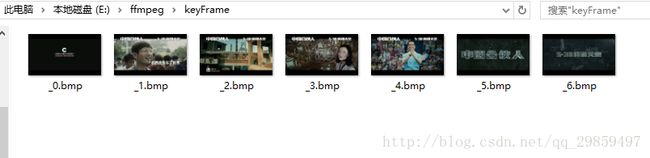FFMPEG读取关键帧(c++)
FFMPEG读取关键帧(c++)
设法使用 av_read_frame 获得所有框架,其中逐帧地顺序读取,再用AVFrame-> key_frame判断关键帧,将其进行保存。
主要提取代码如下:
//获得帧图大小
PictureSize = avpicture_get_size(AV_PIX_FMT_BGR24, pCodecCtx->width, pCodecCtx->height);
buf = (uint8_t*)av_malloc(PictureSize);
if (buf == NULL) {
printf("av malloc failed!\n");
system("pause");
exit(1);
}
avpicture_fill((AVPicture *)pFrameRGB, buf, AV_PIX_FMT_BGR24, pCodecCtx->width, pCodecCtx->height);
//设置图像转换上下文
pSwsCtx = sws_getContext(pCodecCtx->width, pCodecCtx->height, pCodecCtx->pix_fmt, pCodecCtx->width, pCodecCtx->height, AV_PIX_FMT_BGR24, SWS_BICUBIC, NULL, NULL, NULL);
i = 0;
while (av_read_frame(pFormatCtx, &packet) >= 0) {
if (packet.stream_index == videoStream) {
//解码
avcodec_decode_video2(pCodecCtx, pFrame, &frameFinished, &packet);
if (frameFinished) {
if (pFrame->key_frame) {
//转换图像格式,将解压出来的YUV420P的图像转换为BRG24的图像
sws_scale(pSwsCtx, (const uint8_t* const*)pFrame->data, pFrame->linesize, 0, pCodecCtx->height, pFrameRGB->data, pFrameRGB->linesize);
//保存为bmp图
SaveAsBMP(pFrameRGB, pCodecCtx->width, pCodecCtx->height, i, 24);
i++;
}
}
av_free_packet(&packet);
}
}
注意① ffmpeg 中的函数 av_read_frame 是用来完成解封装的过程,它会从码流里面提取每一个音频、视频帧,它使用了结构体 AVPacket 来记录每一帧的信息。
AVPacket avpkt;
av_init_packet(&avpkt);
while (!interrupt) {
int ret = av_read_frame(ic, &avpkt);
if (ret < 0) {
break;
}
// processing
}
av_free_packet(&avpkt);每循环一次,就从码流中解封装并且提取了一帧数据,并存放在了 AVPacket 结构体中。
注意② 用 AVPacket 的成员变量stream_index判断Packet 到底是音频还是视频:
int video_stream_idx = av_find_best_stream(ic, AVMEDIA_TYPE_VIDEO, -1, -1, NULL, 0);
int audio_stream_idx = av_find_best_stream(ic, AVMEDIA_TYPE_AUDIO, -1, -1, NULL, 0);
if (avpkt.stream_index == video_stream_idx) {
LOGD("read a video frame");
} else if (avpkt.stream_index == audio_stream_idx) {
LOGD("read audio frame);
}读取视频文件,提取关键帧并保存关键帧代码如下:
#include "stdafx.h"
#include //处理原始音频和视频流的解码
#include //处理解析视频文件并将包含在其中的流分离出来
#include nb_streams; i++)
if (pFormatCtx->streams[i]->codec->codec_type == AVMEDIA_TYPE_VIDEO) {
//AVMEDIA_TYPE_VIDEO
//AV_CODEC_ID_H264
videoStream = i;
}
if (videoStream == -1) {
printf("%s\n", "find video stream failed");
system("pause");
exit(1);
}
pCodecCtx = pFormatCtx->streams[videoStream]->codec;
pCodec = avcodec_find_decoder(pCodecCtx->codec_id);
if (pCodec == NULL) {
printf("%d\n", "avcode find decoder failed!");
system("pause");
exit(1);
}
//打开解码器
if (avcodec_open2(pCodecCtx, pCodec, NULL)<0) {
printf("avcode open failed!\n");
system("pause");
exit(1);
}
//为每帧图像分配内存
pFrame = av_frame_alloc();
pFrameRGB = av_frame_alloc();
if (pFrame == NULL || pFrameRGB == NULL) {
printf("av frame alloc failed!\n");
system("pause");
exit(1);
}
//获得帧图大小
PictureSize = avpicture_get_size(AV_PIX_FMT_BGR24, pCodecCtx->width, pCodecCtx->height);
buf = (uint8_t*)av_malloc(PictureSize);
if (buf == NULL) {
printf("av malloc failed!\n");
system("pause");
exit(1);
}
avpicture_fill((AVPicture *)pFrameRGB, buf, AV_PIX_FMT_BGR24, pCodecCtx->width, pCodecCtx->height);
//设置图像转换上下文
pSwsCtx = sws_getContext(pCodecCtx->width, pCodecCtx->height, pCodecCtx->pix_fmt, pCodecCtx->width, pCodecCtx->height, AV_PIX_FMT_BGR24, SWS_BICUBIC, NULL, NULL, NULL);
i = 0;
while (av_read_frame(pFormatCtx, &packet) >= 0) {
if (packet.stream_index == videoStream) {
//解码
avcodec_decode_video2(pCodecCtx, pFrame, &frameFinished, &packet);
if (frameFinished) {
if (pFrame->key_frame) {
//转换图像格式,将解压出来的YUV420P的图像转换为BRG24的图像
sws_scale(pSwsCtx, (const uint8_t* const*)pFrame->data, pFrame->linesize, 0, pCodecCtx->height, pFrameRGB->data, pFrameRGB->linesize);
//保存为bmp图
SaveAsBMP(pFrameRGB, pCodecCtx->width, pCodecCtx->height, i, 24);
i++;
}
}
av_free_packet(&packet);
}
}
sws_freeContext(pSwsCtx);
av_free(pFrame);
av_free(pFrameRGB);
avcodec_close(pCodecCtx);
avformat_close_input(&pFormatCtx);
printf("关键帧已保存在设置路径!\n");
system("pause");
return 0;
}
运行效果: