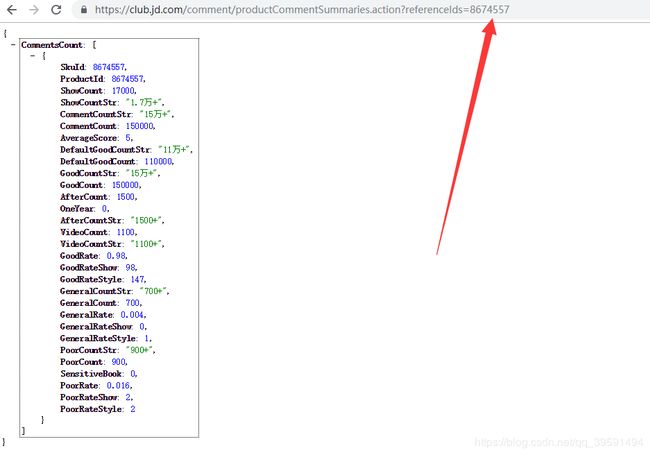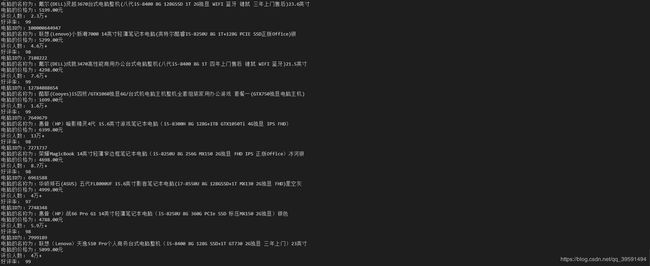Python/打响2019年第二炮-Python爬虫入门(二)
打响2019第二炮-Python爬虫入门
在2019年第一炮文章中获取到了京东商城某一台电脑的列表信息,并保存到CSV能够更方便的查看如下:
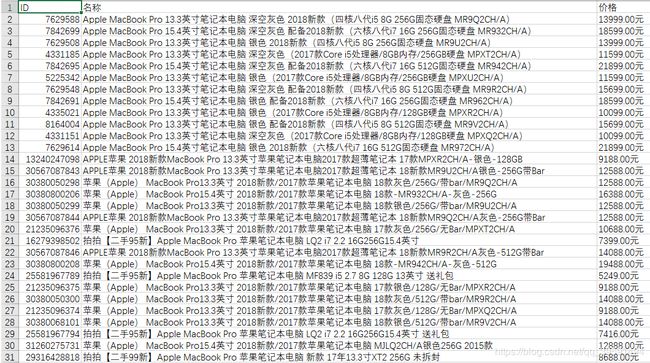
本章内容主要解决,如何多页获取手机&电脑数据,获取评价以及好评率等信息,实现效果如下:
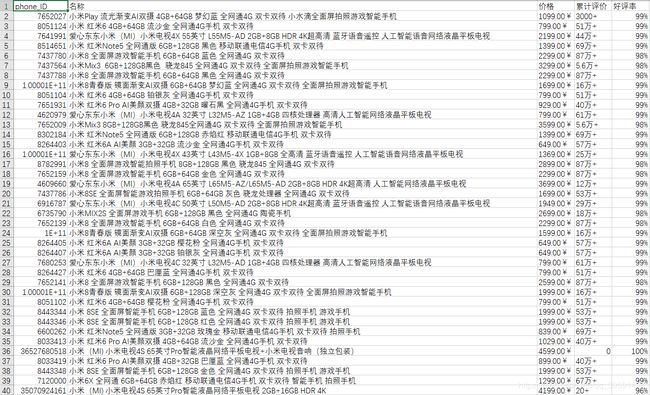
如何获取评论信息?
在京东页面搜索手机或者电脑,随后按f12或者ctrl+shift+i 调用开发者工具,在英文中评论为comment,所以我们可以尝试开发者工具页面搜索comment
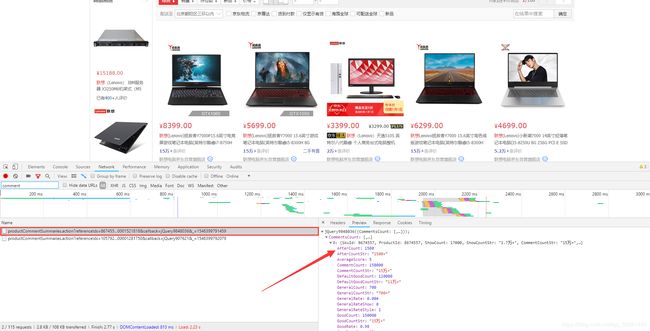

打开此页面
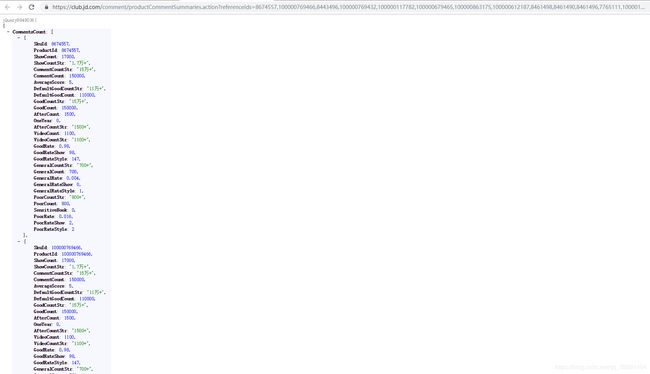
通过搜索comment Response返回结果来看,可以看出{} json格式,这时候就可以尝试获取json
#!/usr/bin/env python
# -*- coding:utf-8 -*-
import json
import requests
from bs4 import BeautifulSoup
def download(url, headers, num_retries=3):
print("download", url)
try:
response = requests.get(url, headers=headers)
print(response.status_code)
if response.status_code == 200:
return response.content
return None
except RequestException as e:
print(e.response)
html = ""
if hasattr(e.response, 'status_code'):
code = e.response.status_code
print('error code', code)
if num_retries > 0 and 500 <= code < 600:
html = download(url, headers, num_retries - 1)
else:
code = None
return html
def get_json():
jd_html = "https://club.jd.com/comment/productCommentSummaries.action?referenceIds=8674557,100000769466,8443496,100000769432,100000117782,100000679465,100000863175,100000612187,8461498,8461490,8461496,7765111,100001045546,7999189,100000667974,100001045648,6072622,100000644947,100002470752,8484118,7690501,7621213,8596169,100000863245,100001045514,100001269968,100001692089,100000863247,100000400472,100001521818&callback=jQuery9848036&_=1546399791459"
headers = {
'User-agent': "Mozilla/5.0 (Windows NT 10.0; WOW64) AppleWebKit/537.36 (KHTML, like Gecko) Chrome/66.0.3359.139 Safari/537.36",
"referer": "https://www.jd.com"
}
get = download(jd_html, headers=headers)
print(get)
if __name__ == "__main__":
get_json()
以下为输出数据

获取json数据时的url部分如下:

从获取到的json来看,每一段都代表着某一台电脑的评价及好评率等信息,也就是每台商品的ID 如下:
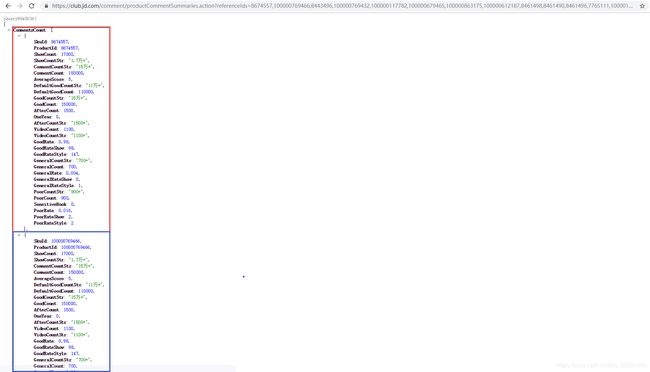
如果需要取每一台商品的评论及好评率,目前得知可以在以下链接末尾加上某个商品的ID号,获取json数据,进行评价及好评率分析从而获得想要的内容
def find_Computer(url, headers):
r = download(url, headers=headers)
page = BeautifulSoup(r, "lxml")
all_items = page.find_all('li', attrs={'class' : 'gl-item'})
with open("Computer.csv", 'w', newline='') as f:
writer = csv.writer(f)
fields = ('ID', '名称', '价格', '评论数', '好评率')
writer.writerow(fields)
for all in all_items:
# 取每台电脑的ID
Computer_id = all["data-sku"]
print(f"电脑ID为:{Computer_id}")
# 取每台电脑的名称
Computer_name = all.find('div', attrs={'class':'p-name p-name-type-2'}).find('em').text
print(f"电脑的名称为:{Computer_name}")
# 取每台电脑的价格
Computer_price = all.find('div', attrs={'class':'p-price'}).find('i').text
print(f"电脑的价格为:{Computer_price}元")
# 取每台电脑的Json数据(包含 评价等等信息)
Comment = f"https://club.jd.com/comment/productCommentSummaries.action?referenceIds={Computer_id}"
comment_count, good_rate = get_json(Comment)
print('评价人数:', comment_count)
print('好评率:', good_rate)
row = []
row.append(Computer_id)
row.append(Computer_name)
row.append(str(Computer_price) + "元")
row.append(comment_count)
row.append(good_rate)
writer.writerow(row)
获取每台电脑商品的json数据
def get_json(url):
data = requests.get(url).json()
result = data['CommentsCount']
for i in result:
return i["CommentCountStr"], i["GoodRateShow"]
代码如下:
#!/usr/bin/env python
# -*- coding:utf-8 -*-
import requests
import csv
from requests.exceptions import RequestException
from bs4 import BeautifulSoup
def download(url, headers, num_retries=3):
print("download", url)
try:
response = requests.get(url, headers=headers)
print(response.status_code)
if response.status_code == 200:
return response.content
return None
except RequestException as e:
print(e.response)
html = ""
if hasattr(e.response, 'status_code'):
code = e.response.status_code
print('error code', code)
if num_retries > 0 and 500 <= code < 600:
html = download(url, headers, num_retries - 1)
else:
code = None
return html
def find_Computer(url, headers):
r = download(url, headers=headers)
page = BeautifulSoup(r, "lxml")
all_items = page.find_all('li', attrs={'class' : 'gl-item'})
with open("Computer.csv", 'w', newline='') as f:
writer = csv.writer(f)
fields = ('ID', '名称', '价格', '评论数', '好评率')
writer.writerow(fields)
for all in all_items:
# 取每台电脑的ID
Computer_id = all["data-sku"]
print(f"电脑ID为:{Computer_id}")
# 取每台电脑的名称
Computer_name = all.find('div', attrs={'class':'p-name p-name-type-2'}).find('em').text
print(f"电脑的名称为:{Computer_name}")
# 取每台电脑的价格
Computer_price = all.find('div', attrs={'class':'p-price'}).find('i').text
print(f"电脑的价格为:{Computer_price}元")
# 取每台电脑的Json数据(包含 评价等等信息)
Comment = f"https://club.jd.com/comment/productCommentSummaries.action?referenceIds={Computer_id}"
comment_count, good_rate = get_json(Comment)
print('评价人数:', comment_count)
print('好评率:', good_rate)
row = []
row.append(Computer_id)
row.append(Computer_name)
row.append(str(Computer_price) + "元")
row.append(comment_count)
row.append(good_rate)
writer.writerow(row)
def get_json(url):
data = requests.get(url).json()
result = data['CommentsCount']
for i in result:
return i["CommentCountStr"], i["GoodRateShow"]
def main():
headers = {
'User-agent': "Mozilla/5.0 (Windows NT 10.0; WOW64) AppleWebKit/537.36 (KHTML, like Gecko) Chrome/66.0.3359.139 Safari/537.36",
"referer": "https://passport.jd.com"
}
URL = "https://search.jd.com/Search?keyword=%E7%94%B5%E8%84%91&enc=utf-8&wq=%E7%94%B5%E8%84%91&pvid=1ff18312e8ef48febe71a66631674848"
find_Computer(URL, headers=headers)
if __name__ == '__main__':
main()
运行如下:
在好评率方面应该都是%格式,如下:
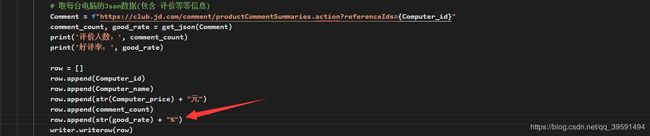
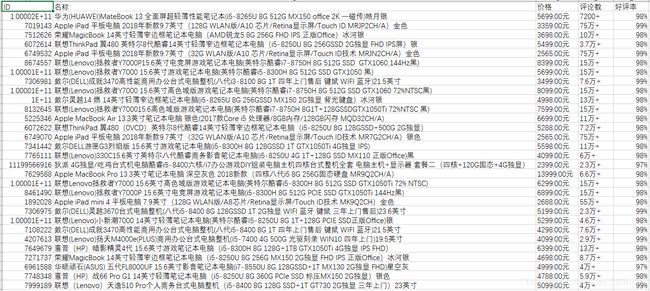
若想获取其他商品可以直接修改主页面URL地址即可例如:(服装:女)如下:

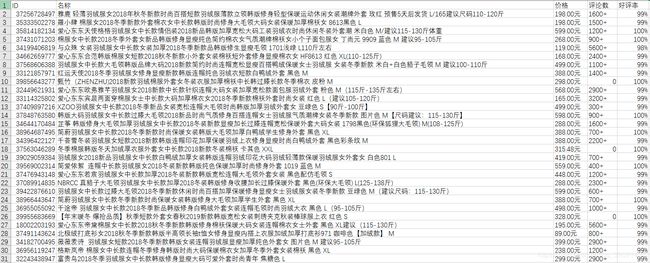
但是如何分页获取更多的数据内容呢? 你没有听错,关注2019年第三炮即可!
希望对您有所帮助,再见~~~