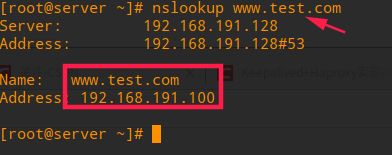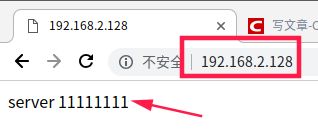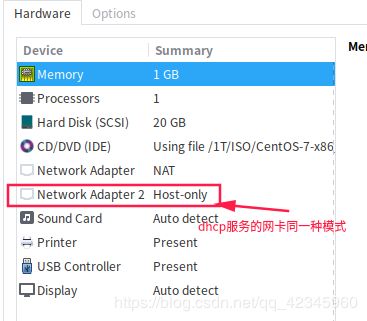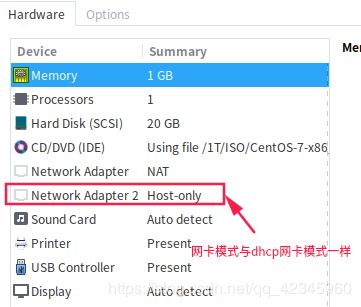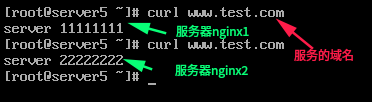Nginx+Keepalived+Haproxy+DNS+DHCP综合实验
准备工作
1、DNS(网卡模式:Host-only)ens33:192.168.191.128
2、DHCP 192.168.191.128
3、server1(网卡模式:NAT)ens33:192.168.2.128
4、server2(网卡模式:NAT)ens33:192.168.2.129
5、keepalived+haproxy主:(网卡模式:NAT+Host-only)ens33:192.168.2.148、ens37192.168.191.22(ens37是通过dhcp获取的)
6、keepalived+haproxy备:(网卡模式:NAT+Host-only)ens33:192.168.2.208、ens37192.168.191.21(ens37是通过dhcp获取的)
7、客户端(通过dhcp获取)
一、配置dns+dhcp
配置dns
安装dns服务
yum install bind*
修改dns配置文件
vi /etc/named.conf
listen-on port 53 { any; };
allow-query { any; };
vi /etc/named.rfc1912.zones (末尾添加)
zone "test.com" IN {
type master;
file "test.com.zone";
allow-update { none; };
};
cp -a /var/named/named.localhost /var/named/test.com.zone
vi /var/named/test.com.zone
$TTL 1D
@ IN SOA test.com. root.test.com. (2019011512 1H 15M 1W 1D)
IN NS www.test.com.
www IN A 192.168.191.100
启动服务
systemctl start named
systemctl anable named
systemctl status named
关闭防火墙
systemctl stop firewalld
setenforce 0
配置静态IP地址
BOOTPROTO=static
IPADDR=192.168.192.191.128
NETMASK=255.255.255.0
GATEWAY=192.168.191.2
DNS1=192.168.191.128
!!!如果dns解析没成功请用named-checkzo、nenamed-checkconf命令检查配置文件
配置dhcp
安装dhcp
yum -y install dhcp
修改主配置文件
vi /etc/dhcp/dhcpd.conf
ddns-update-style none;
ignore client-updates;
default-lease-time 259200;
max-lease-time 518400;
option domain-name-servers 192.168.191.128; # 服务器域名
subnet 192.168.191.0 netmask 255.255.255.0 { # 分配和的网段
range 192.168.191.20 192.168.191.100; # IP地址范围
option subnet-mask 255.255.255.0; # IP地址子网掩码
option routers 192.168.191.2; # IP地址的网关
}
启动dhcp服务
systemctl restart dhcpd
systemctl enable dhcpd
systemctl status dhcpd
二、服务服务器(主从)
Server1
安装nginx
yum -y install epel-release
yum -y install nginx
修改nginx主页
mv /usr/share/nginx/html/index.html /usr/share/nginx/html/111 # 备份主页
echo "server 11111111" > /usr/share/nginx/html/index.html
启动服务
systemctl start nginx
systemctl enable nginx
systemctl status nginx
关闭防火前
systemctl stop firewalld
setenforce 0
Server2
安装nginx
yum -y install epel-release
yum -y install nginx
修改nginx主页
mv /usr/share/nginx/html/index.html /usr/share/nginx/html/222 # 备份主页
echo "server 2222222" > /usr/share/nginx/html/index.html
启动服务
systemctl start nginx
systemctl enable nginx
systemctl status nginx
关闭防火前
systemctl stop firewalld
setenforce 0
三、配置Keepalive
安装
yum -y install keepalived
修改配置文件
mv /etc/keepalived/keepalived.conf /etc/keepalived/keepalived.conf.bak # 备份主配置文件
vi /etc/keepalived/keepalived.conf
global_defs {
router_id test
}
vrrp_instance VI_1 {
state MASTER
interface ens37
virtual_router_id 51
priority 99
advert_int 1
authentication {
auth_type PASS
auth_pass 1234
}
virtual_ipaddress {
192.168.191.100
}
}
启动服务
systemctl start keepalived
systemctl enable keepalived
systemctl status keepalived
关闭防火墙
systemctl stop firewalld
setenforce 0
安装
yum -y install keepalived
修改配置文件
mv /etc/keepalived/keepalived.conf /etc/keepalived/keepalived.conf.bak # 备份主配置文件
vi /etc/keepalived/keepalived.conf
global_defs {
router_id test
}
vrrp_instance VI_1 {
state BACKUP # 为备份
interface ens37
virtual_router_id 51
priority 90 # 优先级小于主
advert_int 1
authentication {
auth_type PASS
auth_pass 1234
}
virtual_ipaddress {
192.168.191.100
}
}
启动服务
systemctl start keepalived
systemctl enable keepalived
systemctl status keepalived
关闭防火墙
systemctl stop firewalld
setenforce 0
配置haproxy 1
安装服务
yum -y install haproxy
修改主配置文件
mv /etc/haproxy/haproxy.cfg /etc/haproxy/haproxy.cfg.bak # 备份主配置文件
vi /etc/haproxy/haproxy.cfg
global
log 127.0.0.1 local3 info
chroot /var/lib/haproxy
maxconn 4000
daemon
user haproxy
group haproxy
defaults
log global
mode http
option httplog
retries 3
timeout connect 5000
timeout client 50000
timeout server 50000
listen stats
mode http
bind 0.0.0.0:8080
stats enable
stats uri /stats
stats realm Haproxy\ Statistics
stats auth admin:admin
listen nginxserver
bind 192.168.191.100:80 # 监听虚拟IP地址
mode http
default_backend nginx
backend nginx
balance roundrobin
option httpchk GET /index.html
server nginx1 192.168.2.128:80 check inter 2000 rise 3 fall 3 weight 30 # nginx1服务健康检查
server nginx2 192.168.2.129:80 check inter 2000 rise 3 fall 3 weight 30 # nginx2服务健康检查
启动服务
systemctl start haproxy
systemctl enable haproxy
systemctl status haproxy
配置haproxy 2
安装服务
yum -y install haproxy
修改主配置文件
mv /etc/haproxy/haproxy.cfg /etc/haproxy/haproxy.cfg.bak # 备份主配置文件
vi /etc/haproxy/haproxy.cfg
global
log 127.0.0.1 local3 info
chroot /var/lib/haproxy
maxconn 4000
daemon
user haproxy
group haproxy
defaults
log global
mode http
option httplog
retries 3
timeout connect 5000
timeout client 50000
timeout server 50000
listen stats
mode http
bind 0.0.0.0:8080
stats enable
stats uri /stats
stats realm Haproxy\ Statistics
stats auth admin:admin
listen nginxserver
bind 192.168.191.100:80 # 监听虚拟IP地址
mode http
default_backend nginx
backend nginx
balance roundrobin
option httpchk GET /index.html
server nginx1 192.168.2.128:80 check inter 2000 rise 3 fall 3 weight 30 # nginx1服务健康检查
server nginx2 192.168.2.129:80 check inter 2000 rise 3 fall 3 weight 30 # nginx2服务健康检查
启动服务
systemctl start haproxy
systemctl enable haproxy
systemctl status haproxy
关于keepalived和haproxy出现de问题:
在主上面启动keepalived和haproxy成功之后,在从上面启动keepalived可以成功,但启动haproxy就失败,报错在监听的端口。
原因:
keepalive的主上面会有虚拟IP地址就可以启动keepalived+haproxy成功,在keepalive的主的没有死掉,从的上面没有IP地址,所以从的上面haproxy不知道监听那个虚拟IP地址,所以启动haproxy就失败
解决办法
方法1:
把从服务器的监听端口的IP地址改为*号,让它监听所有IP地址,重启就不会报错了
listen nginxserver
bind *:80
mode http
default_backend nginx
方法2:
先关闭主的keepalive的服务,虚拟IP就会到从的服务上,启动haproxy服务,再去主的上面启动keepalive服务
主 systemctl stop keepalived
从 systemctl start haproxy
主 systemctl start keepalived